1, What is jconsole
jconsole is the built-in Java performance analyzer of jdk, which is used to monitor the performance of Java applications and track the code in Java;
It has a close relative, that is, JVM;
2, How to use
1. It's very simple. On the command line of idea, enter:
D:\java\workspace\AS> jconsole
The GUI:
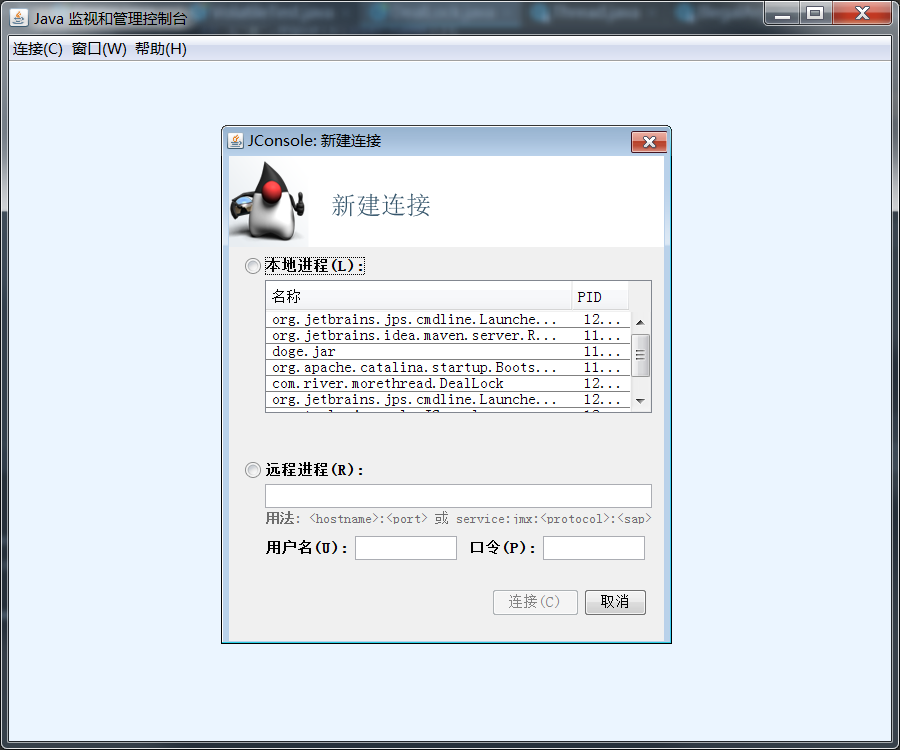
Here is a deadlock demo code:
package com.river.morethread; public class DealLock implements Runnable{ public String username; public Object lockOne = new Object(); public Object lockSecond = new Object(); public void serFlag(String username){ this.username = username; } @Override public void run() { if ("a".equals(username)){ synchronized (lockOne){ try { System.out.println("username -> " + username); Thread.sleep(5000); } catch (InterruptedException e) { e.printStackTrace(); } synchronized (lockSecond){ System.out.println("lockOne -> lockSecond"); } } } if ("b".equals(username)){ synchronized (lockSecond){ try { System.out.println("username -> " + username); Thread.sleep(5000); } catch (InterruptedException e) { e.printStackTrace(); } synchronized (lockOne){ System.out.println("lockSecond -> lockOne"); } } } } public static void main(String[] args) throws InterruptedException { DealLock d1 = new DealLock(); d1.serFlag("a"); new Thread(d1).start(); Thread.sleep(100); d1.serFlag("b"); new Thread(d1).start(); } }
Therefore, Gui selects the process to view:
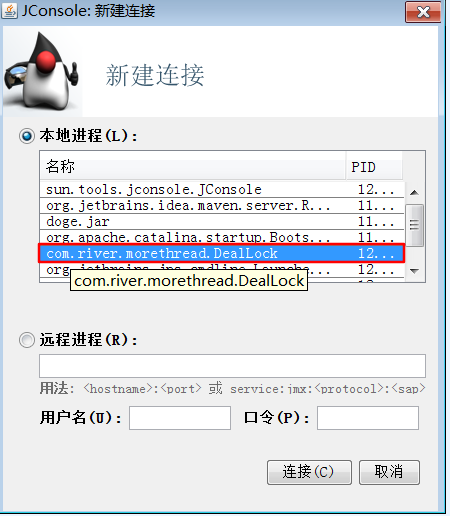
As can be seen here, jconsole supports both local and remote connections;
2. Click the link to enter the main page:
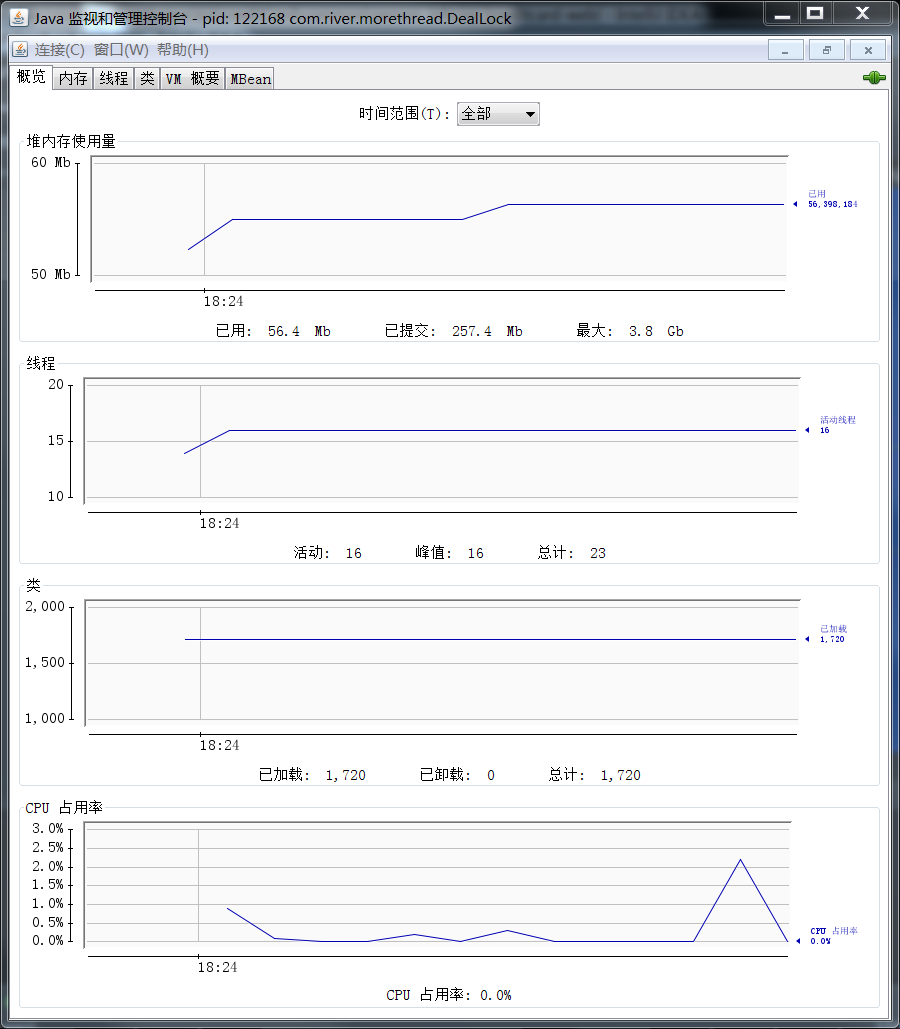
There are several tab s in the upper left corner that monitor different information

3. View thread deadlock, select thread tab, at the bottom
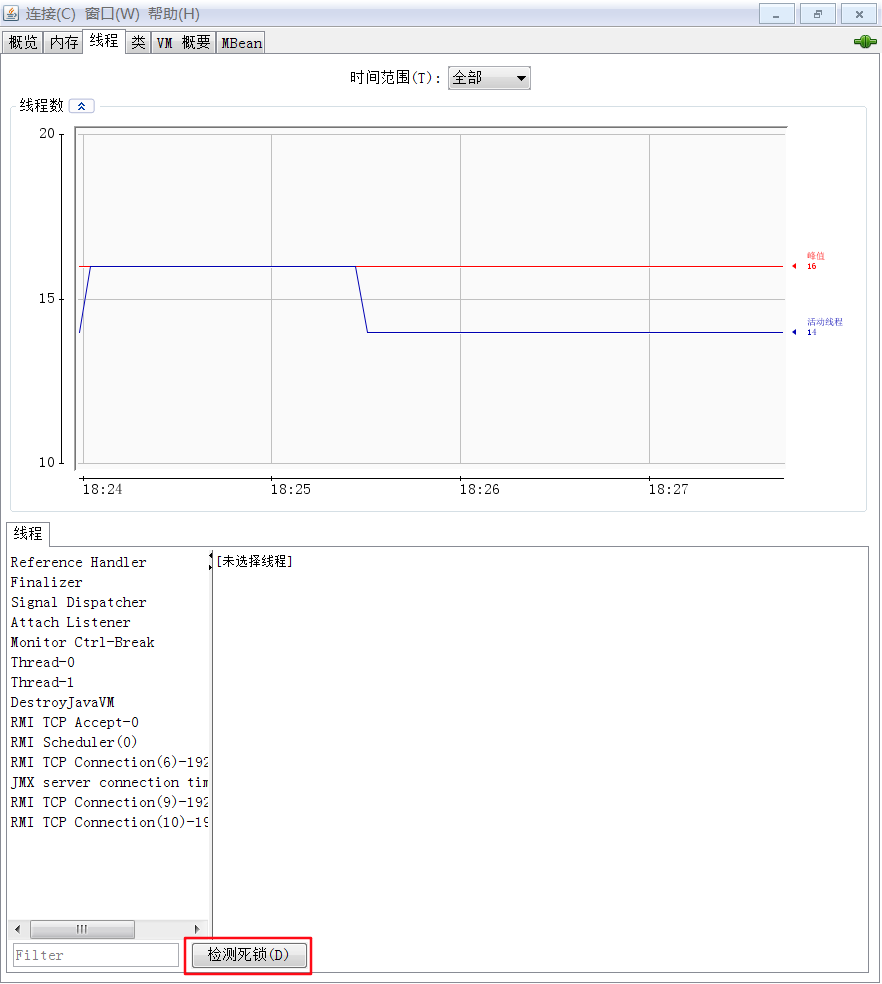
There is a deadlock detection, click:
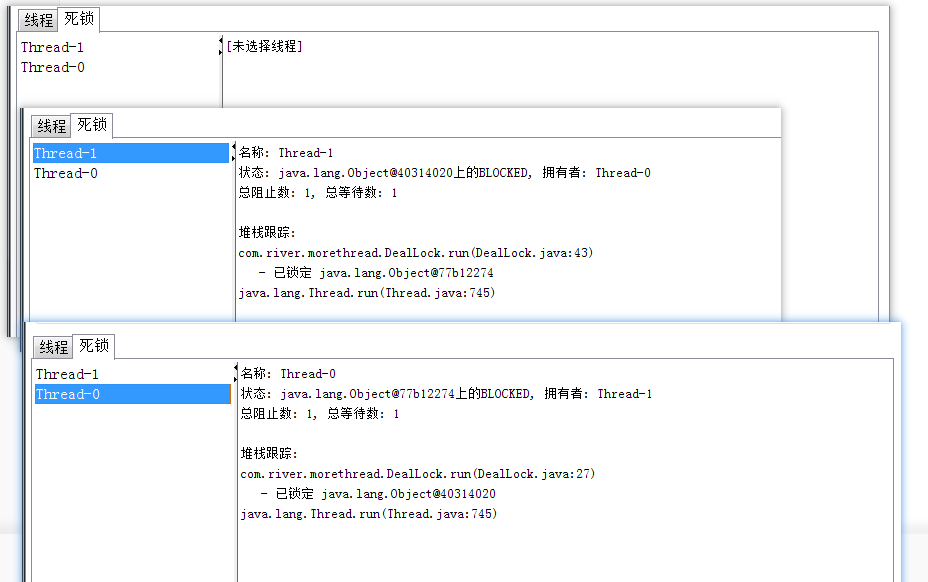
To be continued