Docker image SpringBoot Jar package
Preface
Let's start with a general process. I'm building a project with SpringBoot, typing it directly into a Jar package, running on port 8082 on Linux, and changing the name of the Jar package to docker-package.jar, upload the Jar package, create a Dockerfile in the same directory (without a suffix), and then use the docker build [OPTIONS] PATH directive to mirror the Jar package as a Docker.
Let's get started.
Pack Project
The project code is simple, just provide a Get interface to see the calls.
import org.springframework.boot.SpringApplication;
import org.springframework.boot.autoconfigure.SpringBootApplication;
import org.springframework.web.bind.annotation.GetMapping;
import org.springframework.web.bind.annotation.RequestMapping;
import org.springframework.web.bind.annotation.RestController;
@RestController
@RequestMapping("/docker")
@SpringBootApplication
public class DockerApplication {
public static void main(String[] args) {
SpringApplication.run(DockerApplication.class, args);
}
@GetMapping("/get")
public String getData() {
return "Call succeeded:" + System.currentTimeMillis();
}
}
I added a Get interface to my project: /docker/get
Avoid port conflicts and change project port to 8082
Application.propertiesThe contents are as follows:
server.port=8082
Then I specify the Jar package name as: docker-package, just need toPom.xmlConfiguring finalName in is OK.
<build> <plugins> <plugin> <groupId>org.springframework.boot</groupId> <artifactId>spring-boot-maven-plugin</artifactId> </plugin> </plugins> <!-- Appoint jar Package Name --> <finalName>docker-package</finalName> </build>
Project package, get docker-package.jar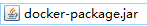
Making Docker Mirrors
We will docker-Package.jarUpload to Linux and create a Dockerfile (without a suffix) in the same directory
Dockerfile is roughly as follows:
[root@instance-g1almmmy docker]# cat Dockerfile FROM openjdk:8-jdk-alpine VOLUME /tmp COPY docker-package.jar docker-package.jar ENTRYPOINT ["java","-jar","/docker-package.jar"]
FROMOpenjdk:8-jdk-alpine: UseOpenjdk:8-jdk-alpineEnvironment Creation
VOLUME/tmp: Defines an anonymous data volume.If you forget to mount the data volume when you start the container, it will automatically mount to an anonymous volume.
COPY docker-Package.jarDocker-Package.jar: Copy instructions to copy files from a context directory or directory to a specified path in a container.(preceding docker-Package.jarIs the path on the host, followed by docker-Package.jarIs the path copied to the container)
ENTRYPOINT ["java", -jar", /docker-Package.jar"]: When executing docker run, you can specify the parameters required for ENTRYPOINT to run.
More relevant parameters can be seen: Docker Dockerfile
Run instructions: docker build-t docker-Package:v0617.
Notice that there is also a "."
-t: The name and label of the mirror, usuallyName:tag
The following output indicates that the mirror was successfully made
Sending build context to Docker daemon 55.1MB Step 1/4 : FROM openjdk:8-jdk-alpine ---> a3562aa0b991 Step 2/4 : VOLUME /tmp ---> Using cache ---> f2dea56e2ab9 Step 3/4 : COPY docker-package.jar docker-package.jar ---> 44e15cb5c397 Removing intermediate container bb38d5b87128 Step 4/4 : ENTRYPOINT java -jar /docker-package.jar ---> Running in bc8524326d20 ---> e023becb7df6 Removing intermediate container bc8524326d20 Successfully built e023becb7df6 Successfully tagged docker-package:v0617
View and run Docker images
View docker image
[root@instance-g1almmmy docker]# docker images REPOSITORY TAG IMAGE ID CREATED SIZE docker-package v0617 e023becb7df6 14 minutes ago 132MB
Run docker image
[root@instance-g1almmmy docker]# docker run -d -p 8082:8082 e023becb7df6 39afe42888d2942de572dff19b6e86786a3d0541707521318d6bb894a9009950
-d:Background running
-p: Specify run port host: container internal port
39afe42888d2942de572dff19b6e86786a3d05417521318d6bb894a9009950: Container ID, generated after successful operation, needed to view logs and ports.
View docker container log
[root@instance-g1almmmy docker]# docker logs 39afe42888d2942de572dff19b6e86786a3d0541707521318d6bb894a9009950 . ____ _ __ _ _ /\\ / ___'_ __ _ _(_)_ __ __ _ \ \ \ \ ( ( )\___ | '_ | '_| | '_ \/ _` | \ \ \ \ \\/ ___)| |_)| | | | | || (_| | ) ) ) ) ' |____| .__|_| |_|_| |_\__, | / / / / =========|_|==============|___/=/_/_/_/ :: Spring Boot :: (v2.1.9.RELEASE) 2020-06-17 15:15:20.209 INFO 1 --- [ main] com.example.demo.DockerApplication : Starting DockerApplication v0.0.1-SNAPSHOT on 39afe42888d2 with PID 1 (/docker-package.jar started by root in /) 2020-06-17 15:15:20.217 INFO 1 --- [ main] com.example.demo.DockerApplication : No active profile set, falling back to default profiles: default 2020-06-17 15:15:22.869 INFO 1 --- [ main] o.s.b.w.embedded.tomcat.TomcatWebServer : Tomcat initialized with port(s): 8082 (http) 2020-06-17 15:15:22.981 INFO 1 --- [ main] o.apache.catalina.core.StandardService : Starting service [Tomcat] 2020-06-17 15:15:22.982 INFO 1 --- [ main] org.apache.catalina.core.StandardEngine : Starting Servlet engine: [Apache Tomcat/9.0.26] 2020-06-17 15:15:23.154 INFO 1 --- [ main] o.a.c.c.C.[Tomcat].[localhost].[/] : Initializing Spring embedded WebApplicationContext 2020-06-17 15:15:23.154 INFO 1 --- [ main] o.s.web.context.ContextLoader : Root WebApplicationContext: initialization completed in 2798 ms 2020-06-17 15:15:23.672 INFO 1 --- [ main] o.s.s.concurrent.ThreadPoolTaskExecutor : Initializing ExecutorService 'applicationTaskExecutor' 2020-06-17 15:15:24.348 INFO 1 --- [ main] o.s.b.w.embedded.tomcat.TomcatWebServer : Tomcat started on port(s): 8082 (http) with context path '' 2020-06-17 15:15:24.357 INFO 1 --- [ main] com.example.demo.DockerApplication : Started DockerApplication in 5.408 seconds (JVM running for 6.408)
Run Successfully
View Port
docker port 39afe42888d2942de572dff19b6e86786a3d0541707521318d6bb894a9009950 8082/tcp -> 0.0.0.0:8082
Indicates that 8082 of the docker container has been mapped
Startup Complete
Access Interface
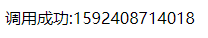
Docker Mirroring Completed with SpringBoot Jar Package
Welcome to leave a message for me~