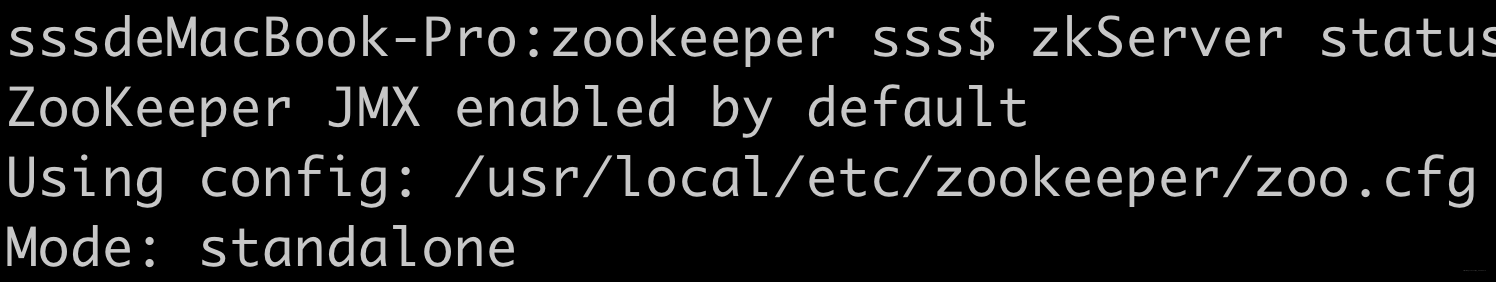1 Overview
1.1 Introduction to Zookeeper
- Middleware, providing coordination services
- Acting on the distributed system and giving full play to its advantages, it can serve the big data
- Support Java, provide Java and C language client API
1.2 what is distributed system?
- Many computers form a whole, one whole is consistent with the outside world and processes the same request.
- Every computer inside can communicate with each other (REST/RPC)
- A client-to-server request goes through multiple computers until the end of the response
1.3 Distributed System Bottleneck
Characteristics of 1.3.1 zookeeper
- Uniformity Data consistency, data in batches in order
- Atomicity Transactions either succeed or fail, not localized
- Single view The client connects to any zk node in the cluster, and the data is consistent
- reliability The state of each zk operation is saved on the server side
- Real time Client can read the latest data of zk server
2 Download, Installation and Configuration
Install JDK
2.1 Single Computer Mode
2.1.1 Linux environment operation
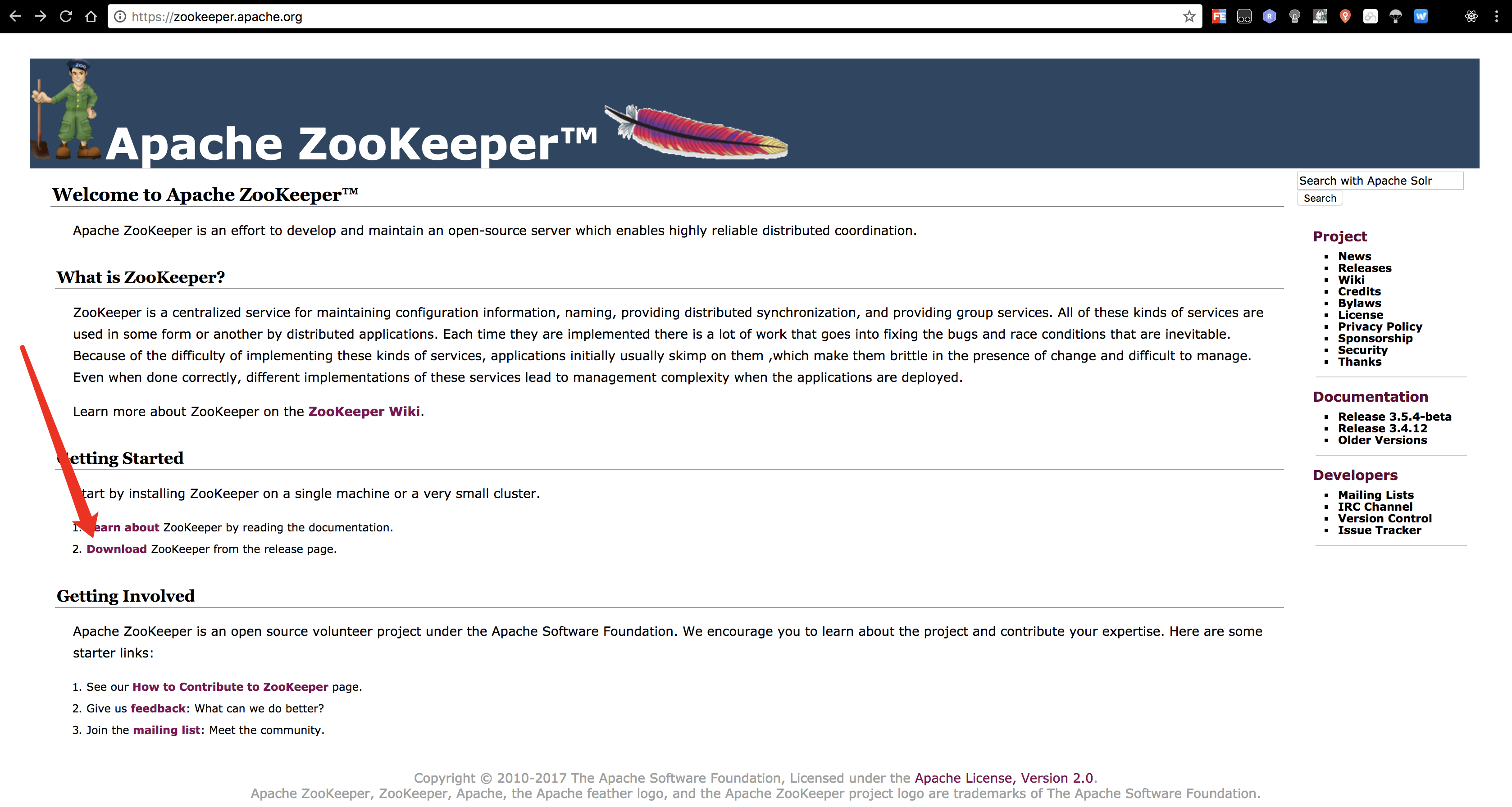
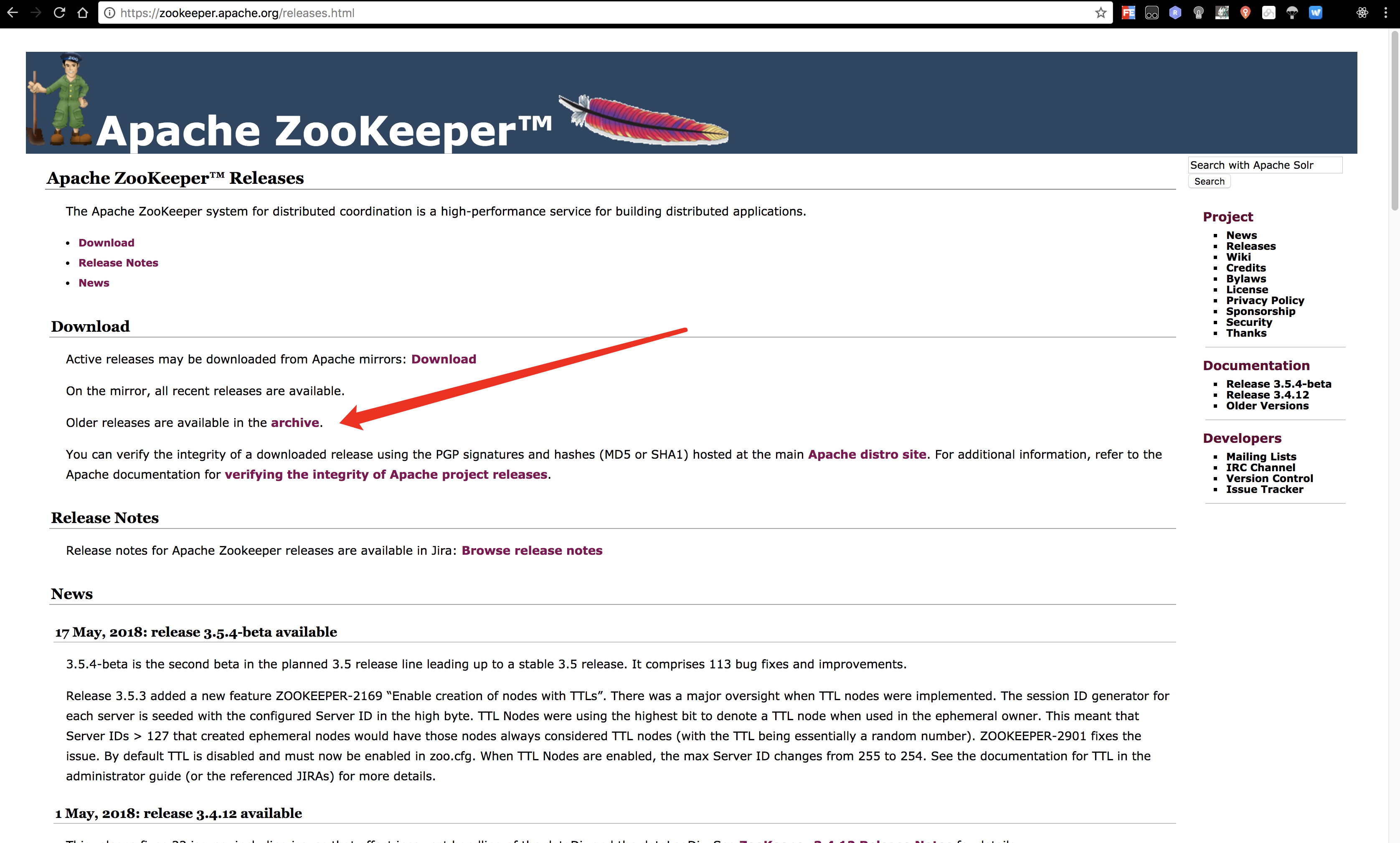
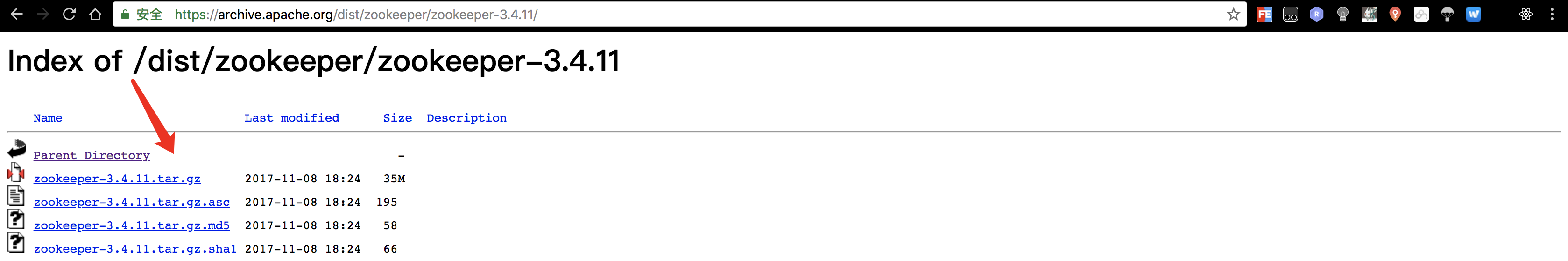

2.1.2 Mac OS Operation
$brew install zookeeper ==> Downloading https://homebrew.bintray.com/bottles/zookeeper-3.4.6_1.mavericks.bottle.2.tar.gz ######################################################################## 100.0% ==> Pouring zookeeper-3.4.6_1.mavericks.bottle.2.tar.gz ==> Caveats To have launchd start zookeeper at login: ln -sfv /usr/local/opt/zookeeper/*.plist ~/Library/LaunchAgents Then to load zookeeper now: launchctl load ~/Library/LaunchAgents/homebrew.mxcl.zookeeper.plist Or, if you don't want/need launchctl, you can just run: zkServer start ==> Summary
-
After installation, there are default configuration files in the / usr/local/etc/zookeeper / directory
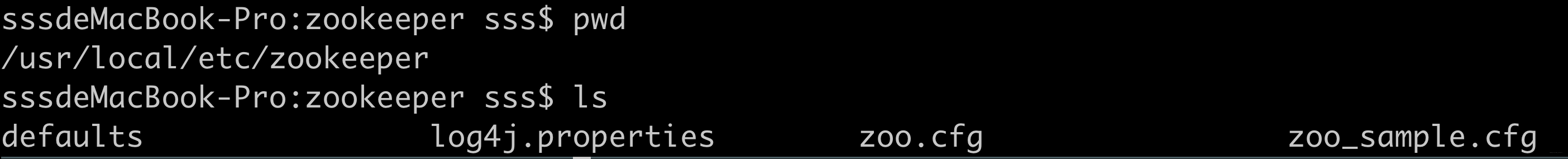
-
Configure [/usr/local/etc/zookeeper/zoo.cfg] file
# The number of milliseconds of each tick tickTime=2000 # The number of ticks that the initial # synchronization phase can take initLimit=10 # The number of ticks that can pass between # sending a request and getting an acknowledgement syncLimit=5 # the directory where the snapshot is stored. # do not use /tmp for storage, /tmp here is just # example sakes. dataDir=/usr/local/var/run/zookeeper/data # the port at which the clients will connect clientPort=2181 # the maximum number of client connections. # increase this if you need to handle more clients #maxClientCnxns=60 # # Be sure to read the maintenance section of the # administrator guide before turning on autopurge. # # http://zookeeper.apache.org/doc/current/zookeeperAdmin.html#sc_maintenance # # The number of snapshots to retain in dataDir #autopurge.snapRetainCount=3 # Purge task interval in hours # Set to "0" to disable auto purge feature #autopurge.purgeInterval=1
- There are many executable files under bin
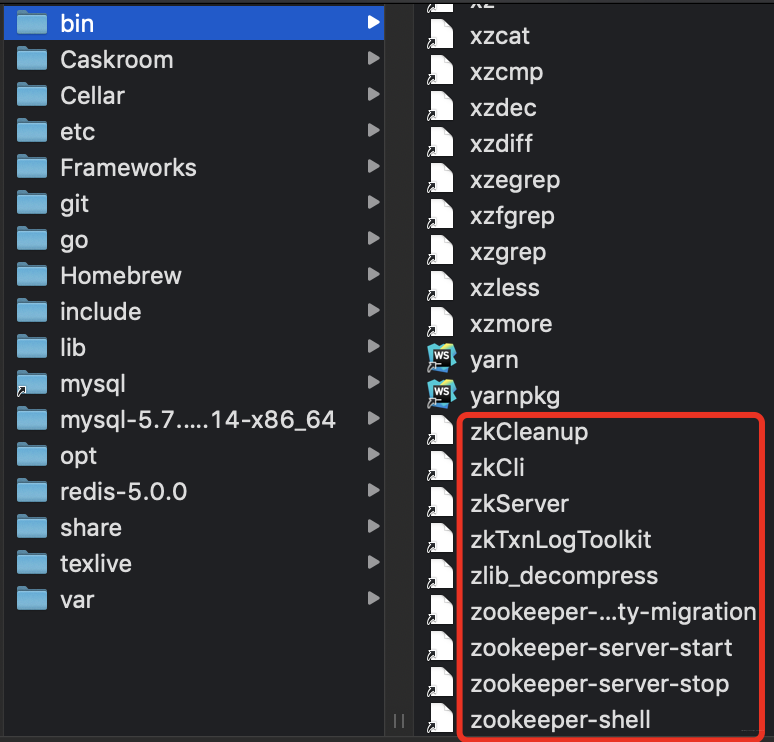
Common commands
3.1 boot
-
Execute the command zkServer
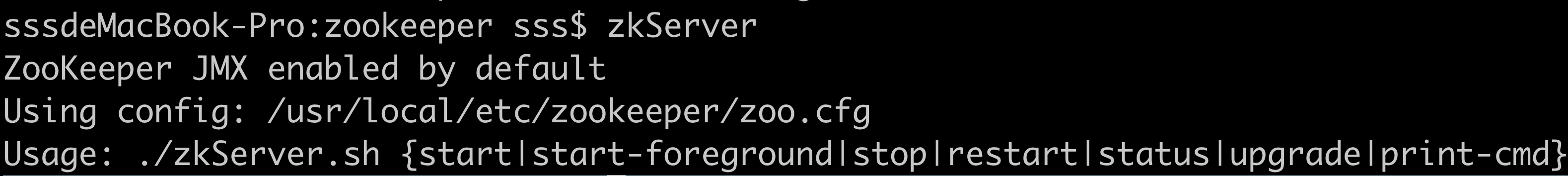
-
zkServer status
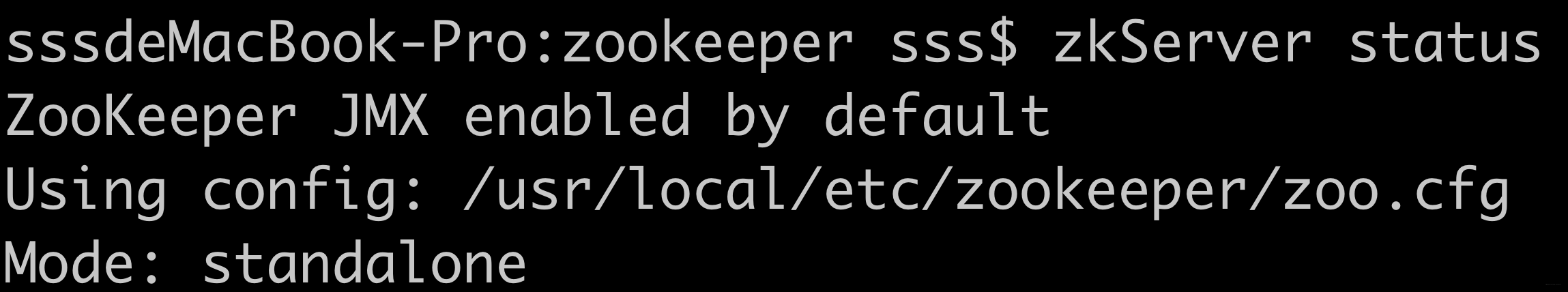
-
zkServer start
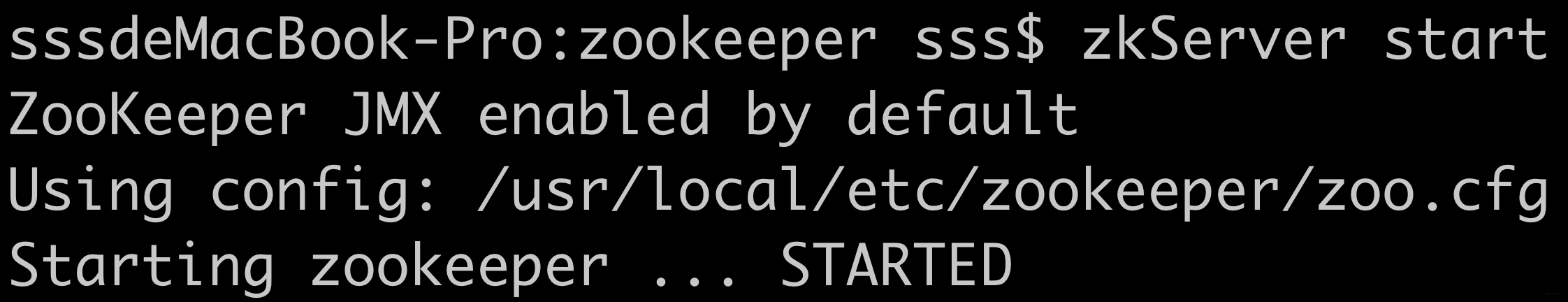
3.2 View Running Status