background
In our actual production containerization deployment process, we often encounter the situation that the Docker image is large and the deployment and release are slow
There are three main factors that affect the image size of docker:
- The size of the underlying mirror. Try to choose Apache as the basic image to reduce the built-in software of the operating system
- Number of layers of Dockerfile instruction. This requires us to optimize the Dockerfile to merge in one line as much as possible
- The size of the application jar. This is the key content to share today
helloworld image
Let's build the simplest web helloworld based on spring boot 2.3.0, and then build the image.
FROM adoptopenjdk:11-jre-hotspot as builder WORKDIR application ARG JAR_FILE=target/*.jar COPY ${JAR_FILE} application.jar ENTRYPOINT ["java", "-jar application.jar"]
docker build --build-arg JAR_FILE=./demo-layer-0.0.1-SNAPSHOT.jar . -t demo:v1.0
View image hierarchy information
We use docker inspection demo:v1.0 Look at the hash value of each layer of this image
// demo:v1.0 Version image hierarchy information summary "Layers": [ "sha256:b7f7d2967507ba709dbd1dd0426a5b0cdbe1ff936c131f8958c8d0f910eea19e", "sha256:a6ebef4a95c345c844c2bf43ffda8e36dd6e053887dd6e283ad616dcc2376be6", "sha256:838a37a24627f72df512926fc846dd97c93781cf145690516e23335cc0c27794", "sha256:28ba7458d04b8551ff45d2e17dc2abb768bf6ed1a46bb262f26a24d21d8d7233", "sha256:55c91231ac46fdd63c3cf84b88b11f8a04c1870482dcff033029a601bc50e1ab", "sha256:9816c2d488754509f6024a267738b1e5fe33a7cd33bd25c5a9cdf6d4d7bfed1d", "sha256:f5fb3f91797d57a92f3f7e033398b8edd094df664db849a4950eabf2f5474535", "sha256:b87d2ff74819f83038ea2f89736a19cfcf99bfa080b8017d191c900a09a7524f" ]
helloworld upgrade rebuild
We make some changes to the helloworld program (simulating the development process), and then rebuild the image
docker build --build-arg JAR_FILE=./demo-layer-0.0.1-SNAPSHOT.jar . -t demo:v1.1
At this time, the image hierarchy information is as follows: docker inspect demo:v1.1
// demo:v1.1 Version image hierarchy information summary "Layers": [ "sha256:b7f7d2967507ba709dbd1dd0426a5b0cdbe1ff936c131f8958c8d0f910eea19e", "sha256:a6ebef4a95c345c844c2bf43ffda8e36dd6e053887dd6e283ad616dcc2376be6", "sha256:838a37a24627f72df512926fc846dd97c93781cf145690516e23335cc0c27794", "sha256:28ba7458d04b8551ff45d2e17dc2abb768bf6ed1a46bb262f26a24d21d8d7233", "sha256:55c91231ac46fdd63c3cf84b88b11f8a04c1870482dcff033029a601bc50e1ab", "sha256:9816c2d488754509f6024a267738b1e5fe33a7cd33bd25c5a9cdf6d4d7bfed1d", "sha256:f5fb3f91797d57a92f3f7e033398b8edd094df664db849a4950eabf2f5474535", "sha256:c1b6350d545fea605e0605c4bfd7f4529cfeee3f6759750d6a5ddeb9c882fc8f" ]
Compare v1.0 and v1.1 images
By comparing the image summary information of v1.0 and v1.1, we find that only the last layer has changed Dive is a Docker image analysis tool written in Go language To determine what was done at the last level
dive demo:v1.0 , you will see that the last jar is different, which causes the content of 16M to be rebuilt. When your business jar is large, this is the performance bottleneck
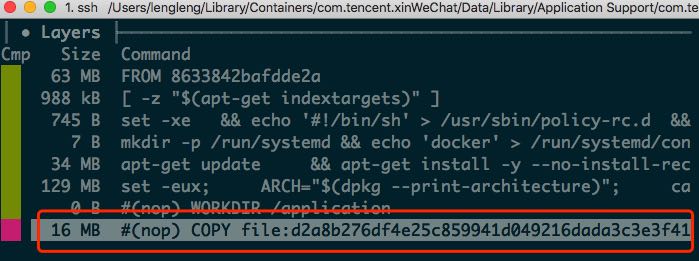
spring boot default package decryption
By default, you can see the following directory structure after extracting the jar built by spring boot. By default, it will be treated as a whole, as a separate layer when building the image, without distinguishing between the business classes and the referenced third-party jars
META-INF/ MANIFEST.MF org/ springframework/ boot/ loader/ BOOT-INF/ classes/ lib/
layer jar
As you can see from the above, the idea of layered jar is to subdivide jar according to rules. Business class and three-party jar correspond to different layers of image respectively. In this way, business code can be changed with only a few changes to improve the construction speed.
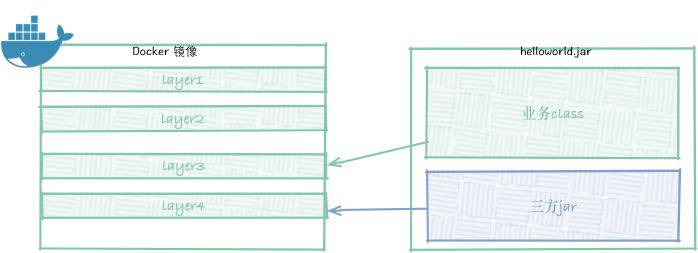
Open layered packaging
<plugin> <groupId>org.springframework.boot</groupId> <artifactId>spring-boot-maven-plugin</artifactId> <configuration> <layers> <enabled>true</enabled> </layers> </configuration> </plugin>
Write support for layered Dockerfile
The core is to use the layertools tool provided by spring boot to split the jar s and load them separately through the COPY instruction
FROM adoptopenjdk:11-jre-hotspot as builder WORKDIR application ARG JAR_FILE=target/*.jar COPY ${JAR_FILE} application.jar RUN java -Djarmode=layertools -jar application.jar extract FROM adoptopenjdk:11-jre-hotspot WORKDIR application COPY --from=builder application/dependencies/ ./ COPY --from=builder application/spring-boot-loader/ ./ COPY --from=builder application/snapshot-dependencies/ ./ COPY --from=builder application/application/ ./ ENTRYPOINT ["java", "org.springframework.boot.loader.JarLauncher"]
Build a new image and view hierarchical information
docker build --build-arg JAR_FILE=./demo-layer-0.0.1-SNAPSHOT.jar . -t demo:v2.0
"Layers": [ "sha256:b7f7d2967507ba709dbd1dd0426a5b0cdbe1ff936c131f8958c8d0f910eea19e", "sha256:a6ebef4a95c345c844c2bf43ffda8e36dd6e053887dd6e283ad616dcc2376be6", "sha256:838a37a24627f72df512926fc846dd97c93781cf145690516e23335cc0c27794", "sha256:28ba7458d04b8551ff45d2e17dc2abb768bf6ed1a46bb262f26a24d21d8d7233", "sha256:55c91231ac46fdd63c3cf84b88b11f8a04c1870482dcff033029a601bc50e1ab", "sha256:9816c2d488754509f6024a267738b1e5fe33a7cd33bd25c5a9cdf6d4d7bfed1d", "sha256:f5fb3f91797d57a92f3f7e033398b8edd094df664db849a4950eabf2f5474535", "sha256:06fe18cf8ae7384f120f2c6a3a33b31999dd0460cf1edae45e8f13adeab35942", "sha256:16cf814564b8a667fcc9f07314b6084cbef8dc8c0a6565c7a2d91d74faf7e7de", "sha256:94be40f716016b68cdd6b99d2cb8154acf8475c3a170a898a22f95a8ef40ffd3", "sha256:427d87d6a5fe6da13cb4233939c3a1ff920bc6b4d2f14b5d78af7aef98fda7de" ]
Modify part of business code and rebuild
docker build --build-arg JAR_FILE=./demo-layer-0.0.1-SNAPSHOT.jar . -t demo:v2.1
"Layers": [ "sha256:b7f7d2967507ba709dbd1dd0426a5b0cdbe1ff936c131f8958c8d0f910eea19e", "sha256:a6ebef4a95c345c844c2bf43ffda8e36dd6e053887dd6e283ad616dcc2376be6", "sha256:838a37a24627f72df512926fc846dd97c93781cf145690516e23335cc0c27794", "sha256:28ba7458d04b8551ff45d2e17dc2abb768bf6ed1a46bb262f26a24d21d8d7233", "sha256:55c91231ac46fdd63c3cf84b88b11f8a04c1870482dcff033029a601bc50e1ab", "sha256:9816c2d488754509f6024a267738b1e5fe33a7cd33bd25c5a9cdf6d4d7bfed1d", "sha256:f5fb3f91797d57a92f3f7e033398b8edd094df664db849a4950eabf2f5474535", "sha256:06fe18cf8ae7384f120f2c6a3a33b31999dd0460cf1edae45e8f13adeab35942", "sha256:16cf814564b8a667fcc9f07314b6084cbef8dc8c0a6565c7a2d91d74faf7e7de", "sha256:94be40f716016b68cdd6b99d2cb8154acf8475c3a170a898a22f95a8ef40ffd3", "sha256:8a20c60d361696a4e480fb6fbe1daf8b88bc54c579a98e209da1fb76e25de5aa" ]
View difference layer image
Change size of the last layer is 5KB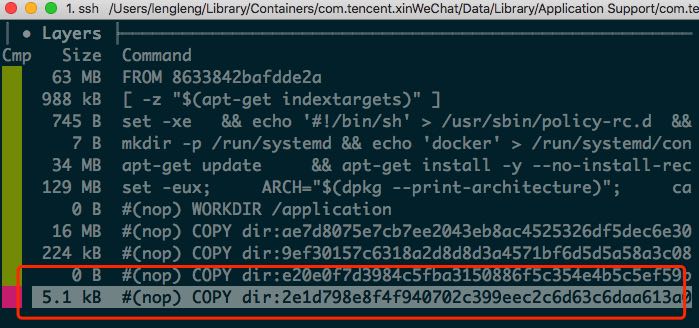
summary
- 16MB - > 5KB changes, the effect will be more obvious in the actual development process
- You can specify the hierarchical logic through the spring boot maven plugin. For details, please refer to the official documents
- Official documents: https://docs.spring.io/spring-boot/docs/2.3.0.RELEASE/maven-plugin/reference/html