The first two articles share the homestead + vagrant configuration, but they are single-point. Now let's study the configuration of multi-node cluster together.
Multi-node Cluster Configuration/Creation
Install VirtualBox
Install Vagrant
Download Box
These previous articles have explanations and download links, which are not repeated. You can see: Write links here
Modify vagrantfile
1. The original vagrantfile is:
Vagrant.configure("2") do |config|
## Intermediate Notes Neglected
end2. Modify the add code as follows:
Vagrant.configure("2") do |config|
# The most common configuration options are documented and commented below.
# For a complete reference, please see the online documentation at
# https://docs.vagrantup.com.
# Every Vagrant development environment requires a box. You can search for
# boxes at https://atlas.hashicorp.com/search.
# config.vm.box = "base"
(1..3).each do |i|
config.vm.define "node#{i}" do |node|
# Setting up the Box of the Virtual Machine
node.vm.box = "laravel/homestead"
# Setting the host name of the virtual machine
node.vm.hostname="node#{i}"
# Setting up IP of Virtual Machine
node.vm.network "private_network", ip: "192.168.10.1#{i}"
# Setting up shared directories between host and virtual machine
node.vm.synced_folder "F:/workSpace/quickstart1", "/home/vagrant/share"
# VirtaulBox related configuration
node.vm.provider "virtualbox" do |v|
# Set the name of the virtual machine
v.name = "node#{i}"
# Set the memory size of the virtual machine
v.memory = 2048
# Setting CPU Number of Virtual Machines
v.cpus = 1
end
# Software installation and configuration using shell scripts
# node.vm.provision "shell", inline: <<-SHELL
# # Install docker 1.11.0
# wget -qO- https://get.docker.com/ | sed 's/docker-engine/docker-engine=1.11.0-0~trusty/' | sh
# usermod -aG docker vagrant
# SHELL
end
endCompared with creating a single virtual machine, there is a layer of loops in creating multiple virtual machines, and variable I can be used to set the name and IP of the node, using {i} to get the value:
(1..3).each do |i|
endThrough the previous article's explanation, you should know how to correspond to the shared file. In the code:
# Setting up shared directories between host and virtual machine
node.vm.synced_folder "F:/workSpace/quickstart1", "/home/vagrant/share"Creating Virtual Machines
vagrant up
This command creates three virtual machines in a loop: node1, node2, and node3. As shown in the picture: 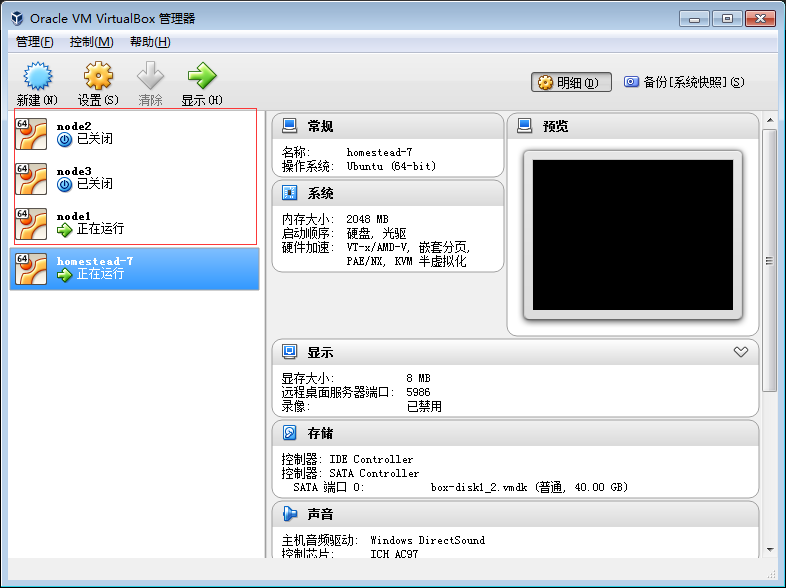
Varant up creates and starts all the virtual machines in your loop.
Cluster management
Frequently used commands
Below are some common Vagrant management commands that only specify the name of the virtual machine when operating a particular virtual machine.
| command | explain |
|---|---|
| up | Start homestead |
| halt | Stop homestead |
| init | Create initialized homestead.yaml |
| edit | Edit homestead.yaml |
| suspend | Hang up homestead |
| resume | Hostead hanging up |
| ssh | Log in to homestead via ssh |
| run | Running commands on homestead through ssh |
| status | Get the status of homestead |
| list | List command |
| help | Help in displaying commands |
| provision | Reconfigure homestead |
| destroy | Destroy homestead |
| update | Update the homestead image |
Start a single virtual machine
vagrant up node1
Start multiple virtual machines
vagrant up node1 node2
Start all virtual machines
vagrant up
Other logins to virtual machines and so on are described in the previous articles.