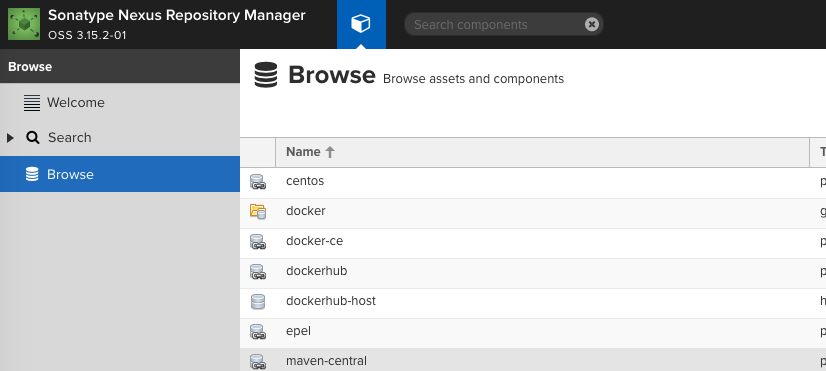
Summary
nexus is a warehouse manager. In addition to the most commonly used function of creating maven warehouse, it can also build docker warehouse, yum source warehouse, npm pip ruby warehouse and so on. Today, we use this to create a Yum source warehouse
Install nexus
First, install nexus. I use the docker mode. First, the project under clone
git clone https://github.com/bboysoulcn/awesome-dockercompose.git
Then enter the nexus directory and execute
docker-compose up -d
nexus installation complete
Build software source
First enter nexus browser and open ip:8081
After login, the default account password is admin admin123
Next, click Settings - > Repository - > create Repository - > Yum (proxy) to write the following key parameters
name: write casually
remote storage: I write the software source of University of science and technology of China. According to the principle, all the software sources can be listed in the same level directory https://mirrors.ustc.edu.cn/centos/
Click Save later
Set centos system software source
My approach is to put all the original software sources into the backup folder
cd /etc/yum.repos.d
mkdir backup
mv ./*.repo backup
Then create a file to write the following
vim CentOS-Base.repo
# CentOS-Base.repo # # The mirror system uses the connecting IP address of the client and the # update status of each mirror to pick mirrors that are updated to and # geographically close to the client. You should use this for CentOS updates # unless you are manually picking other mirrors. # # If the mirrorlist= does not work for you, as a fall back you can try the # remarked out baseurl= line instead. # # [base] name=CentOS-$releasever - Base #mirrorlist=http://mirrorlist.centos.org/?release=$releasever&arch=$basearch&repo=os&infra=$infra baseurl=http://docker.bboysoul.com:8083/repository/centos/$releasever/os/$basearch/ gpgcheck=1 gpgkey=file:///etc/pki/rpm-gpg/RPM-GPG-KEY-CentOS-7 #released updates [updates] name=CentOS-$releasever - Updates #mirrorlist=http://mirrorlist.centos.org/?release=$releasever&arch=$basearch&repo=updates&infra=$infra baseurl=http://docker.bboysoul.com:8083/repository/centos/$releasever/updates/$basearch/ gpgcheck=1 gpgkey=file:///etc/pki/rpm-gpg/RPM-GPG-KEY-CentOS-7 #additional packages that may be useful [extras] name=CentOS-$releasever - Extras #mirrorlist=http://mirrorlist.centos.org/?release=$releasever&arch=$basearch&repo=extras&infra=$infra baseurl=http://docker.bboysoul.com:8083/repository/centos/$releasever/extras/$basearch/ gpgcheck=1 gpgkey=file:///etc/pki/rpm-gpg/RPM-GPG-KEY-CentOS-7 #additional packages that extend functionality of existing packages [centosplus] name=CentOS-$releasever - Plus #mirrorlist=http://mirrorlist.centos.org/?release=$releasever&arch=$basearch&repo=centosplus&infra=$infra baseurl=http://docker.bboysoul.com:8083/repository/centos/$releasever/centosplus/$basearch/ gpgcheck=1 enabled=0 gpgkey=file:///etc/pki/rpm-gpg/RPM-GPG-KEY-CentOS-7
The most important thing is to change the address in the baseurl. Mine and yours may be different. It depends on the situation
Then use
yum clean all
Clear all software source cache
yum makecache
Create a new software source cache
If it's OK, then your warehouse will be built successfully
Welcome to Bboysoul's blog www.bboysoul.com
Have Fun