Catalog
2. Use third-party packages: QuartZ Suitable for particularly complex business
3. Timing Task Management with Spring This is usually enough.
1. TimerTask with JDK
[Understanding] https://www.cnblogs.com/0201zcr/p/4703061.html
For Example:
Timer timer = new Timer();
timer.schedule(new TimerTask() {
public void run() {
System.out.println("11232");
}
}, 2000 , 1000);Start execution after 2s, once per second
2. Use third-party packages: QuartZ
[Familiar with, single class tests pass, but integration into SSM/SpringBook has not been studied successfully]
https://www.w3cschool.cn/quartz_doc/
For Example:
(1) Importing POM dependencies:
<dependency>
<groupId>org.quartz-scheduler</groupId>
<artifactId>quartz</artifactId>
<version>2.3.0</version>
</dependency>
<dependency>
<groupId>org.quartz-scheduler</groupId>
<artifactId>quartz-jobs</artifactId>
<version>2.3.0</version>
</dependency>(2) Tool class QuartzManager
public class QuartzManager {
private static SchedulerFactory gSchedulerFactory = new StdSchedulerFactory(); //Create a Scheduler Factory instance
private static String JOB_GROUP_NAME = "JOB_GROUP_1"; //Task Force
private static String TRIGGER_GROUP_NAME = "TRIGGER_GROUP_1"; //Flip-flop group
/**
*Add a timed task.
*/
public static void addJob(String jobName, Class<? extends Job> cls, String time) {
try {
Scheduler sched = gSchedulerFactory.getScheduler();
JobDetail jobDetail= JobBuilder.newJob(cls).withIdentity(jobName,JOB_GROUP_NAME).build();
CronTrigger trigger = (CronTrigger) TriggerBuilder
.newTrigger()
.withIdentity(jobName, TRIGGER_GROUP_NAME)
.withSchedule(CronScheduleBuilder.cronSchedule(time))
.build();
sched.scheduleJob(jobDetail, trigger);
if (!sched.isShutdown()) {
sched.start(); // start-up
}
} catch (Exception e) {
throw new RuntimeException(e);
}
}
}(3) Job class HelloJob
public class HelloJob implements Job {
public HelloJob() {
}
public void execute(JobExecutionContext context) throws JobExecutionException
{
DateFormat df = new SimpleDateFormat("yyyy-MM-dd HH:mm:ss");
System.out.println("Hello! HelloJob is executing."+df.format(new Date()));
}
}(4) Test QuartZ
public class testQuartZ {
public static void main(String[] args) throws HttpException, IOException {
QuartzManager.addJob("Demo", HelloJob.class, "0/5 * * * * ?");
}
}(5) Running test class, the effect is as follows
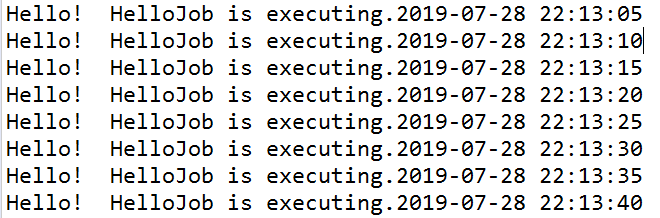
3. Timing Task Management with Spring
[In use]
3.1, Spring Implementation of Timing Tasks in SSM
3.2. SpringBoot annotations for timing tasks (SpringBoot 2.X)
(1) Startup class add annotation @EnableScheduling
(2) Adding annotation @Component to the class is scanned by the container
(3) The method that needs to be executed regularly is annotated @Scheduled(fixedRate = 2000), which is executed every 2 seconds.
@Component
public class testTask {
@Scheduled(fixedRate = 2000)
public void test(){
DateFormat df = new SimpleDateFormat("yyyy-MM-dd HH:mm:ss");
System.out.println("Hello! HelloJob is executing."+df.format(new Date()));
}
}