Start, stop, restart of docker
systemctl start docker #Start docker service service docker start systemctl stop docker #Close docker service service docker stop systemctl restart docker #Restart docker service service docker restart systemctl daemon-reload #Overload daemon process chkconfig docker on #Boot-up self-starting docker
Container management
docker run -it --name vm1 ubuntu bash #Create and run a new container (run=create+start) - it represents interactive rows docker run -d --name vm1 nginx #Create and run a new container; - d means entering the background docker info #Display docker system information, including mirrors and number of containers, etc. docker version #View docker container version docker search ... #Search for eligible mirrors docker ps -a #View the status of all containers docker ps #View the running container process docker pull nginx #Pull mirror image docker push #Push the mirror to the remote warehouse docker history nginx #View the creation history of the specified image docker attach vm1 #Connecting container docker top vm1 #View container processes docker logs vm1 #View the output of container instructions; - f means real-time viewing docker inspect vm1 #View container parameters (get container metadata) docker stats vm1 #View container resource utilization docker diff vm1 #View Container Modifications docker start vm1 #Starting container docker stop vm1 #Stop container docker restart vm1 #Restart container docker kill vm1 #Forced Killing Container docker pause vm1 #Pause container docker unpause vm1 #Recovery container docker rm vm1 #Delete containers; - f means mandatory deletion docker export vm1 > vm1.tar #Export container docker import vm1.tar image #Import container as mirror image
Image Management
Mirrors are used to create containers and are read-only templates for containers, which can be downloaded from docker hub by default. The mirror image of docker Incremental modification, each time a new image is created, an incremental layer is built on the parent image, based on AUFS technology.
docker search #Query mirroring docker pull #Pull mirror image docker push #Push mirror docker inspect #View Mirror Details docker images #List all existing mirrors locally docker save ubuntu > ubuntu.tar #Export mirroring docker load -i ubuntu.tar #Import mirroring docker commit #Update mirroring docker rmi #delete mirror docker build #create mirror
Network management
ip netns add [name] #Add a namespace (virtual network space) ip netns exec [name] ip link set lo up #Enable a device in namespace ip link set [dev-name] netns [name] #Add a new device to namespace ip netns exec [name] ip link set [dev-name] up #Enabling devices ip netns exec [name] ip addr show [dev-name] permanent scope global #View the parameter information for the specified device in the specified namespace ip netns exec [name] ip -4 addr add 192.168.1.2/24 brd 192.168.1.255 scope global dev [dev-name] #Set up ip for the device specified in namespace ip netns list #View all network namespace s ip netns exec [name] ping 192.168.1.3 #ping virtual machine instance
Some Application Examples of Docker Basic Command
How to open docker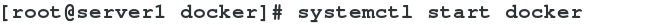
How to Import Mirror to docker
docker images view container images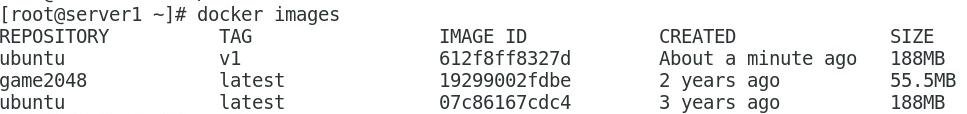
How to create and run a new container (run=create+start) docker run-it -- name vm2 Ubuntu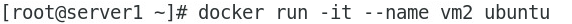
- name is to set the container name
Uname-r Views Version Information in Containers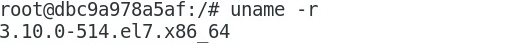
docker ps # View the running container process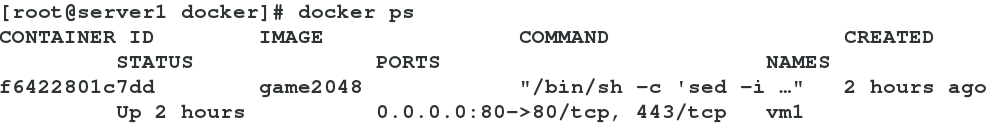
Docker PS-A # View all container status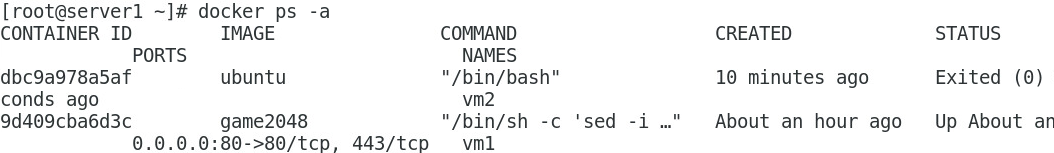
docker commit vm2 ubuntu:v1 # create a new image based on the original image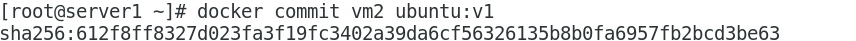 docker history ubuntu: # View the latest creation history of the specified image
docker history ubuntu: # View the latest creation history of the specified image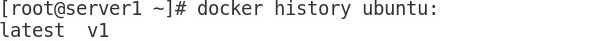
docker rm vm2 # delete container; - f means mandatory deletion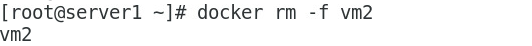
docker rmi Delete Mirror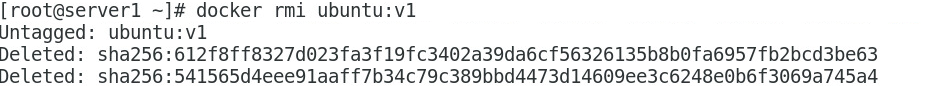
If the container still wants to restart the container docker start vm2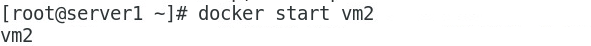
If the container still wants to reload the container (connection container) docker container attach vm2 after starting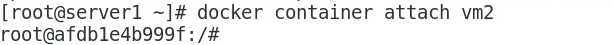
If you write Dockerfile and want to read the content of Dockerfile, create the container docker build-t ubuntu: v1.
The detailed description and demonstration of the command can be referred to as follows: https://blog.csdn.net/ymeng9527/article/details/98477602