
▶ Spring Boot dependency and configuration
Maven dependence
<dependencyManagement>
<dependencies>
<dependency>
<groupId>org.springframework.cloud</groupId>
<artifactId>spring-cloud-dependencies</artifactId>
<version>Greenwich.RELEASE</version>
<type>pom</type>
<scope>import</scope>
</dependency>
</dependencies>
</dependencyManagement>
<dependencies>
.....
<dependency>
<groupId>org.springframework.cloud</groupId>
<artifactId>spring-cloud-starter-consul-config</artifactId>
</dependency>
</dependencies>▶ instructions for use
1. Deploy Consul
- Reference document: Previous
2. Add the configuration file bootstrap.properties under the resources path. The example is as follows:
# Basic configuration of consumer spring.cloud.consul.host=127.0.0.1 spring.cloud.consul.port=8500 # Enable consumer configuration center spring.cloud.consul.config.enabled=true # Base folder, default config spring.cloud.consul.config.prefix=config # Application folder, the default value is application, and the default value is config / < ApplicationName > and config / < defaultcontext > two configurations will be loaded. If they are set to the same value, only one will be loaded spring.cloud.consul.config.default-context=testApp spring.application.name=testApp # Environment separator, default value "," spring.cloud.consul.config.profile-separator=- # Configure transcoding mode, default key value, other options: yaml/files/properties spring.cloud.consul.config.format=properties # Configure the key value. The value corresponds to the entire configuration file spring.cloud.consul.config.data-key=data # Enable configuration auto refresh spring.cloud.consul.config.watch.enabled=true # [question] delay in requesting the consumer API, in seconds spring.cloud.consul.config.watch.wait-time=1 # Refresh rate in milliseconds spring.cloud.consul.config.watch.delay=10000
3. Add application configuration in Consul Key/Value
The configuration item spring.cloud.consumer.config.prefix specifies that the basic folder is config. You need to create the folder config first:
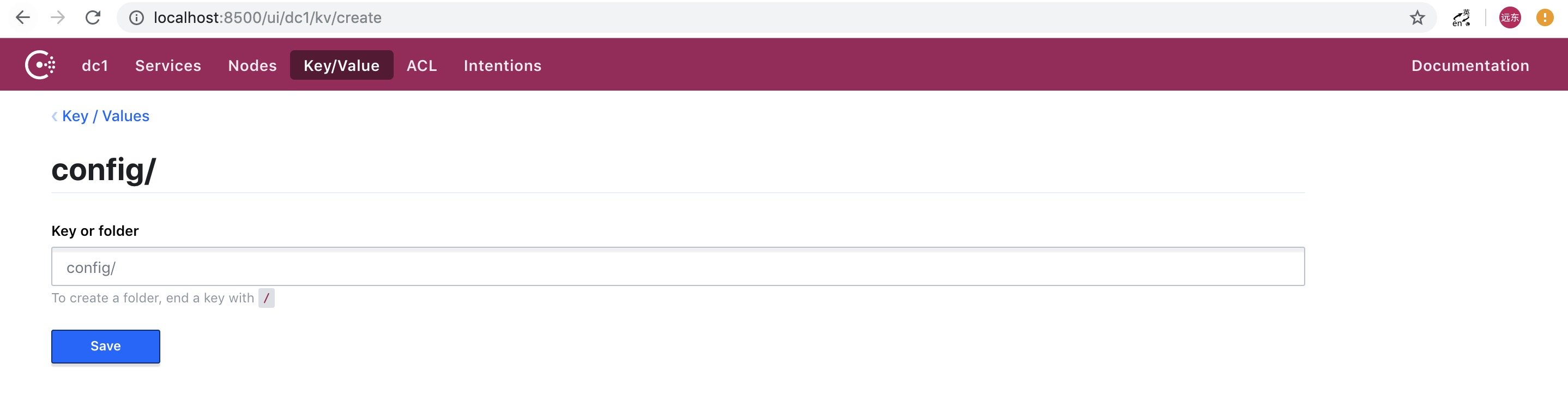
There are two types of new folders: folder and Key/Value. To create a folder, just add "/" after it
Configuration items spring.cloud.consumer.config.default-context and spring.cloud.consumer.config.profile-separator specify application name and environment separator. For example, application testApp has environment default, dev and prod. you only need to create three folders testApp, testApp dev and testApp prod in config Directory:
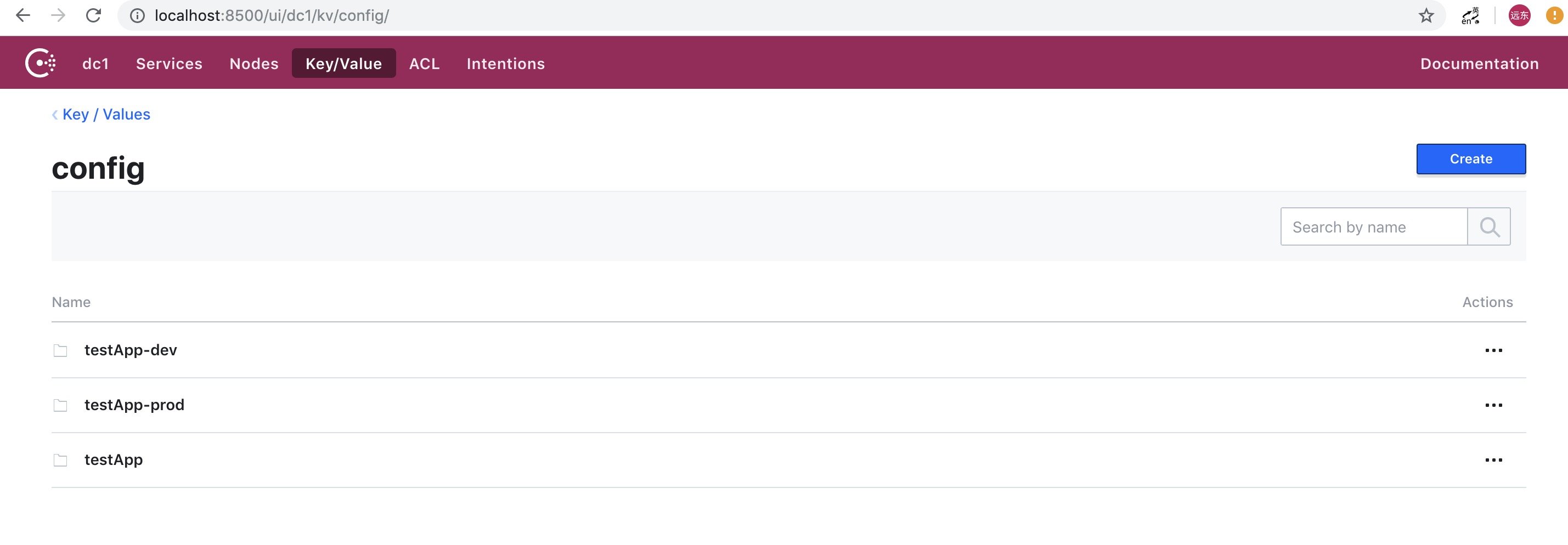
The configuration item spring.cloud.consumer.config.format specifies the Value conversion method. According to personal preferences, it can be configured as yaml or properties. If you choose these two methods, you need to configure spring.cloud.consumer.config.data-key, which is data by default. Example configuration:
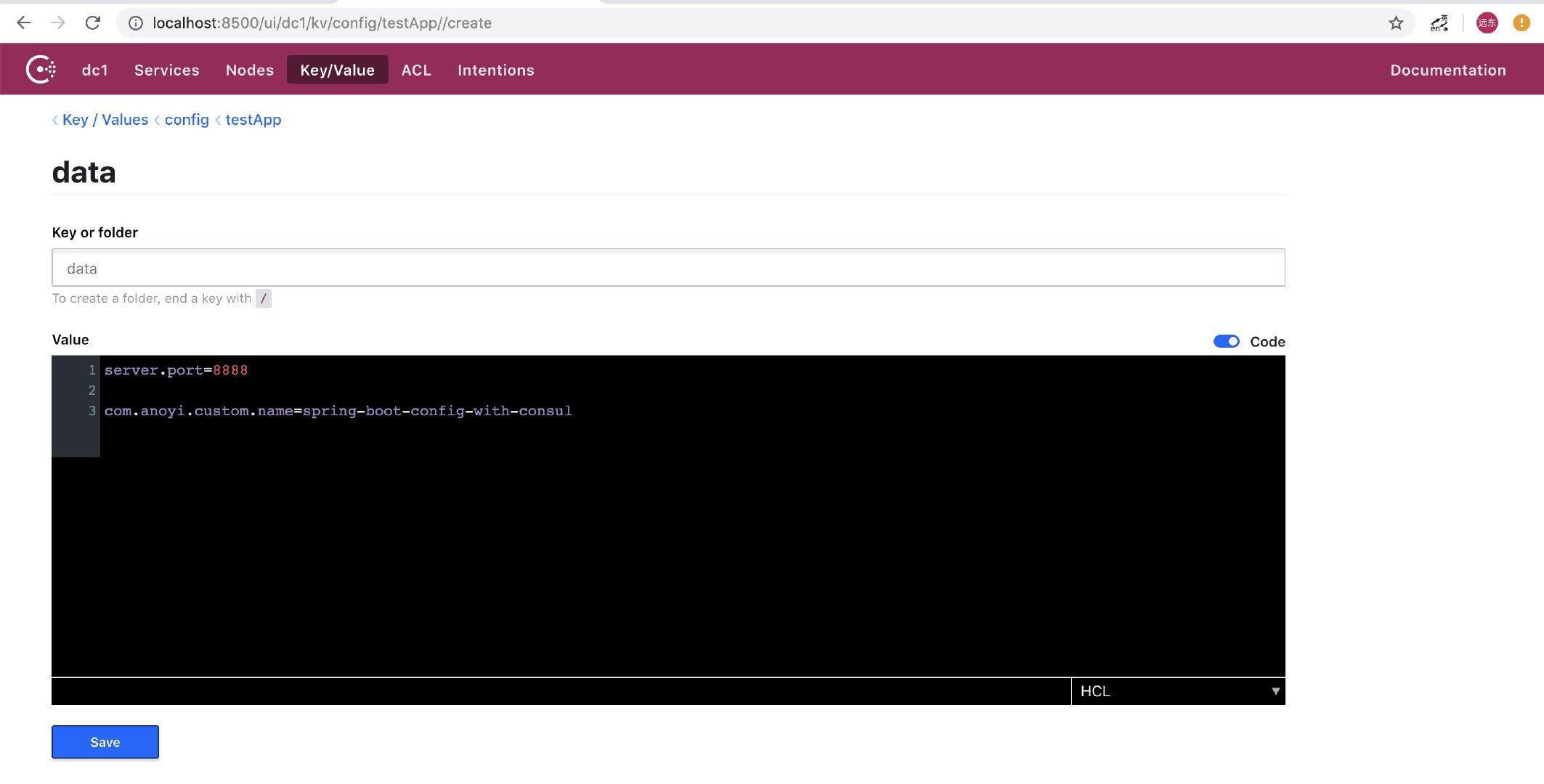
Tips: if you need to configure each Key/Value separately, neither spring.cloud.consumer.config.format nor spring.cloud.consumer.config.data-key need to be set
4. Configuration refresh
Spring.cloud.consumer.config.watch.delay sets the refresh interval of the configuration. If the configuration is modified in Consul, it will be dynamically synchronized to the application.
▶ Github Demo URL
▶ related documents
- Spring Cloud Consul Config
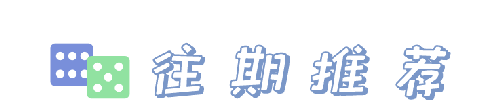
Play wechat everyday, Spring Boot develops private instant messaging system
Spring boot's correct posture for logging
● Spring Boot custom parent quick build application
● Spring Boot containerized deployment Docker
● How to configure https in SpringBot
● Spring Boot log processing are you still using Logback?
● Spring Boot new generation monitoring you should play like this
● Spring Boot exception handling
● Spring Boot configuration - configuration information encryption
● Reject black box application - visual monitoring of Spring Boot application
● There are three sources of concurrent bugs. Please open your eyes to see them

This article is based on the platform of blog one article multiple sending OpenWrite Release!