In the process of learning VGA to display pictures, I encountered a small problem. I opened a 60x60 box on the display screen and put a picture in it, but the final result is shown in the following figure.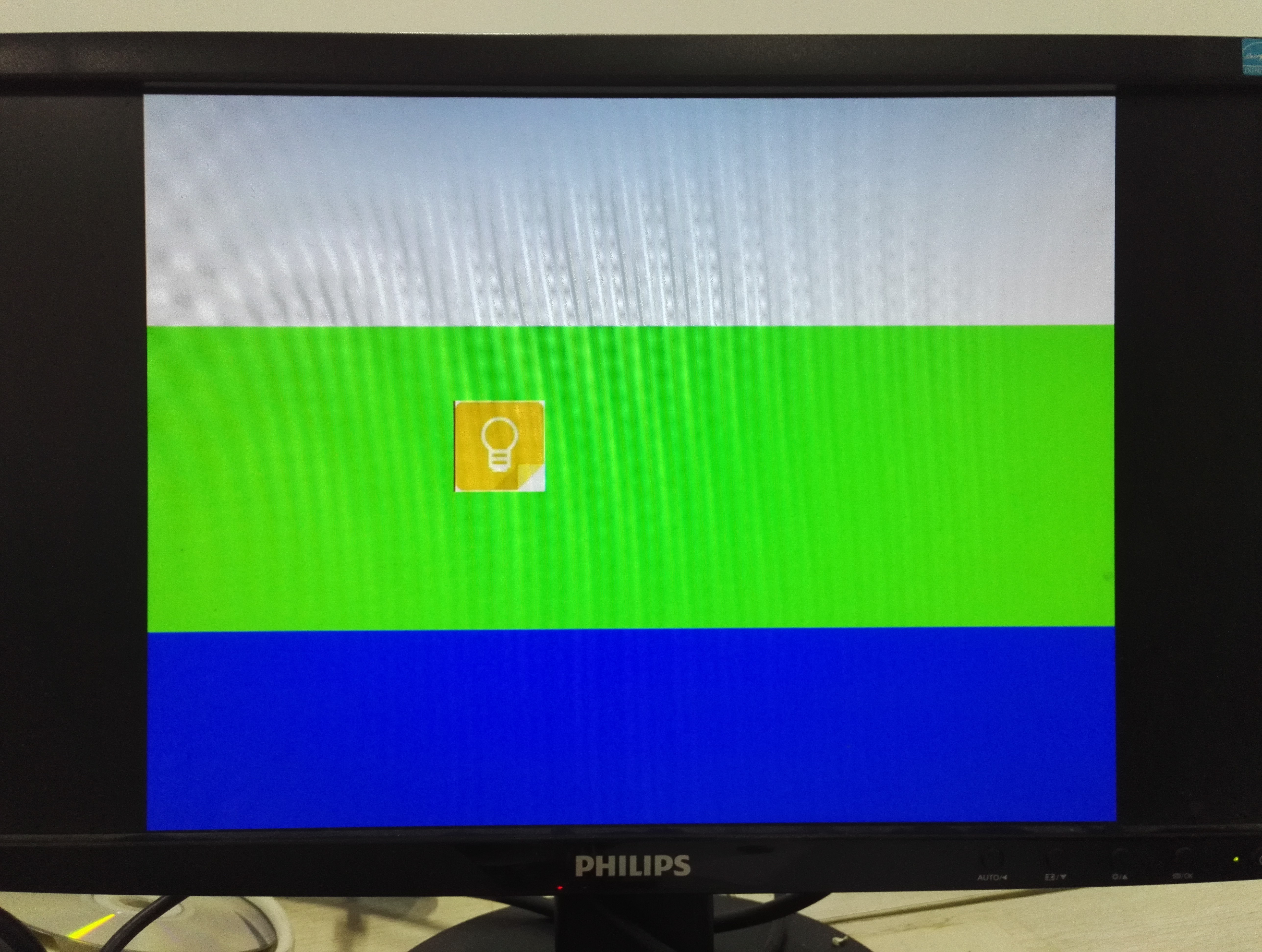
There is a vertical black edge, look at the code, analyze the logic is no problem, but look at this display that must be a problem, and then simulate a look, the sequence diagram is as follows.
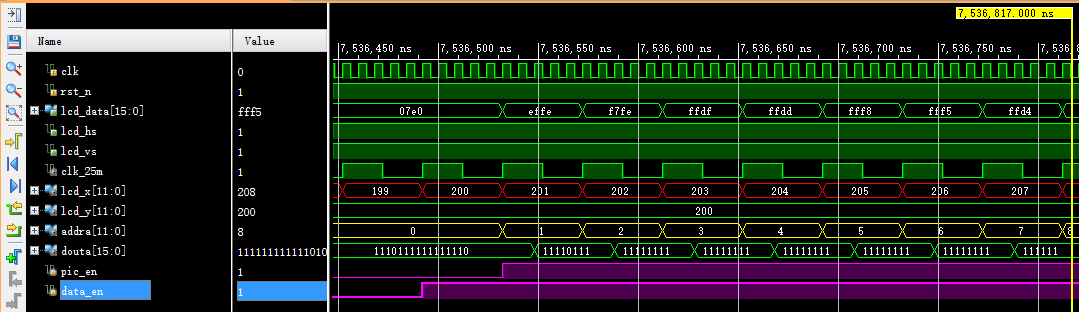
Correct timing
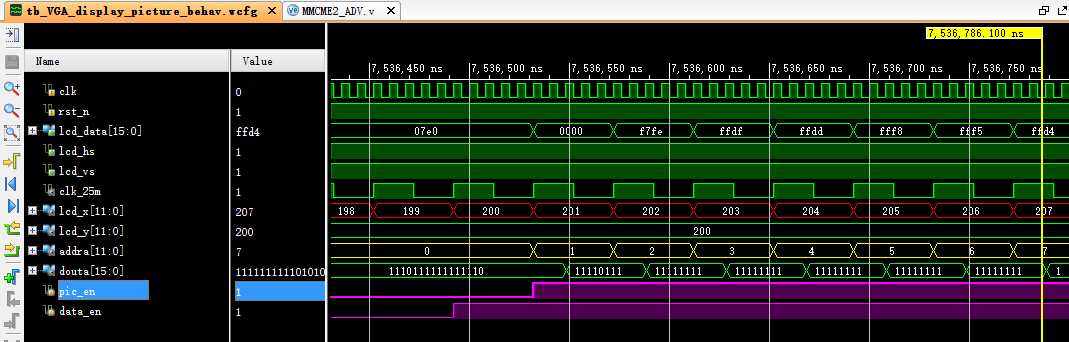
Error timing
This is when the line counter is recorded to 200 and the field counter is recorded to 200, the data in the ROM is displayed, and a square display area of 60x60 is opened in the display screen. Comparing the two pictures above, the second one is that when the line counter is counted to 200, the lcd_data should be the data in the ROM, but the output is 16'h00. This is because my original code is written as follows: When the line counter records 200, add 1 to the ROM address, and then an enabling signal reads out the output of the ROM. But in fact, when the line counter records 200, the ROM address has been added 1, then the first data of the ROM can not be read out, and then it is displayed from the second data, that is, the first data of each line is not given, so it will eventually display a vertical black edge. How to solve the problem? Simply, the enabling signal is given when the line counter is recorded to 199, so when the display screen displays 200 data, the first data of ROM reads out exactly. The code is as follows:
1 //--------------------------------------------- 2 //addra 3 always @(posedge clk or negedge rst_n)begin 4 if(!rst_n) 5 addra <= 16'd0; 6 else if(addra == 3600 - 1'b1) 7 addra <= 16'd0; 8 else if(lcd_x >= 200 && lcd_x < 260 && lcd_y >= 200 && lcd_y < 260) 9 addra <= addra + 1'b1; 10 else 11 addra <= addra; 12 end 13 14 //----------------------------------------------------------------------- 15 //pic_en 16 reg pic_en; 17 always @(posedge clk or negedge rst_n)begin 18 if(!rst_n) 19 pic_en <= 1'b0; 20 else if(lcd_x >= 200 && lcd_x < 260 && lcd_y >= 200 && lcd_y < 260) 21 pic_en <= 1'b1; 22 else 23 pic_en <= 1'b0; 24 end 25 26 //----------------------------------------------------------------------- 27 //data_en 28 reg data_en; 29 always @(posedge clk or negedge rst_n)begin 30 if(!rst_n) 31 data_en <= 1'b0; 32 else if(lcd_x >= 199 && lcd_x < 259 && lcd_y >= 200 && lcd_y < 260) 33 data_en <= 1'b1; 34 else 35 data_en <= 1'b0; 36 end 37 38 //lcd_data 39 reg [15:0] lcd_data_r0; 40 reg [15:0] lcd_data_r1; 41 42 always @(posedge clk or negedge rst_n)begin 43 if(!rst_n) 44 lcd_data_r0 <= 16'b0; 45 else if(lcd_y > 0 && lcd_y <= 150) 46 lcd_data_r0 <= `WHITE; 47 else if(lcd_y > 150 && lcd_y <= 350) 48 lcd_data_r0 <= `GREEN; 49 else if(lcd_y > 350 && lcd_y <= 480) 50 lcd_data_r0 <= `BLUE; 51 else 52 lcd_data_r0 <= 16'b0; 53 end 54 55 always @(posedge clk or negedge rst_n)begin 56 if(!rst_n) 57 lcd_data_r1 <= 16'b0; 58 else if(pic_en == 1'b1) 59 lcd_data_r1 <= douta; 60 else 61 lcd_data_r1 <= 16'b0; 62 end 63 64 //assign lcd_data = (pic_en == 1'b1)? `CYAN: lcd_data_r0;//Open a purple box 65 66 assign lcd_data = (pic_en == 1'b1)? lcd_data_r1: lcd_data_r0;
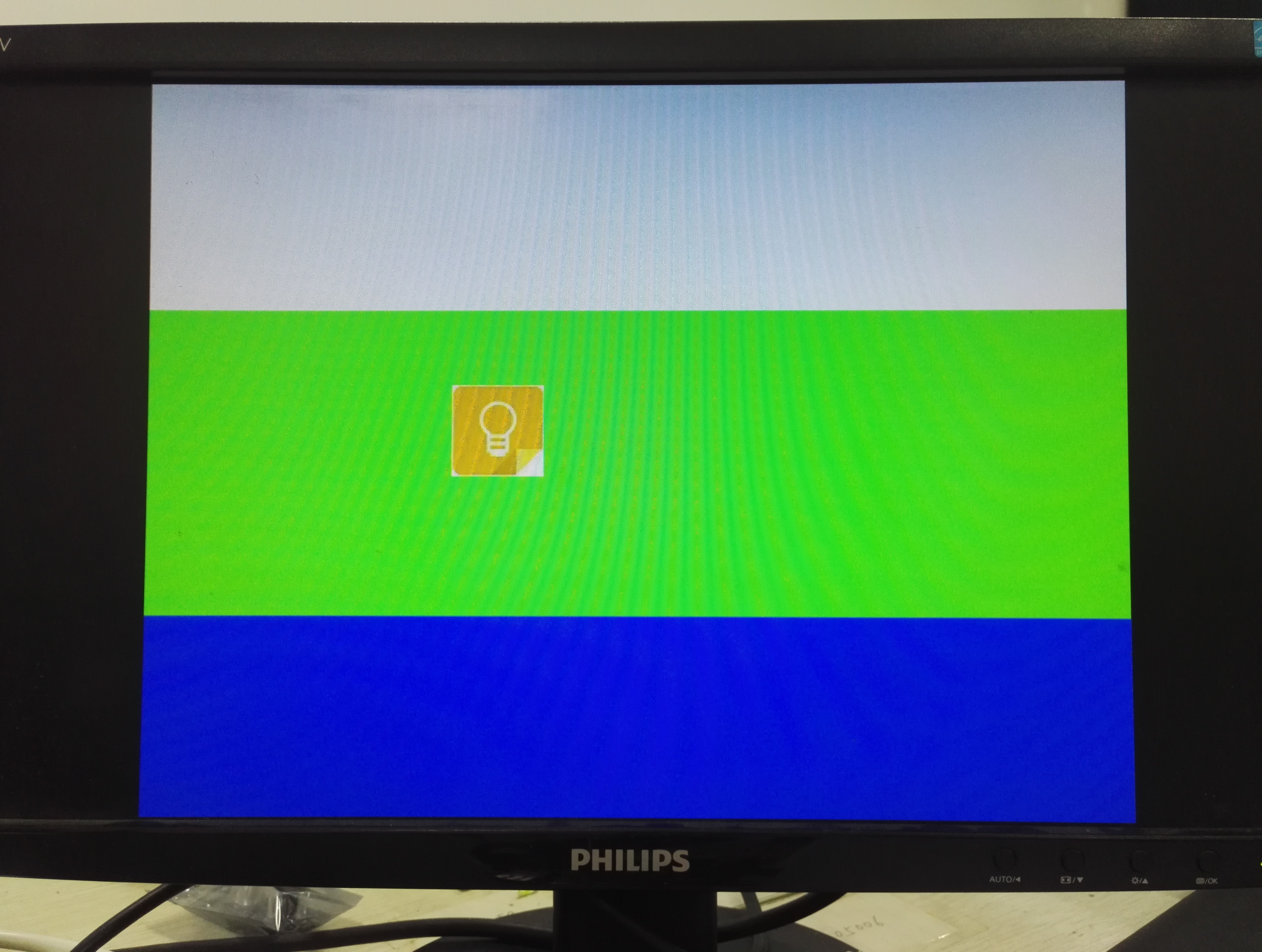

Reprinted please indicate the source: Ning He Chuan (Ninghe River)
Personal Wechat Subscription Number: Open Source FPGA NingHe Chuan
If you want to receive personal blog posts in time, you can scan the left two-dimensional code (or long press recognition two-dimensional code) and pay attention to the subscription number of personal tweets.
Know ID: NingHeChuan
Micro-blog ID: NingHeChuan
Original address: http://www.cnblogs.com/ninghechuan/p/7577224.html