MySQL installation tutorial of Docker series
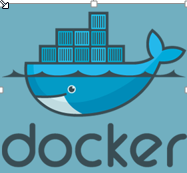 With the previous basic tutorial Common command operation manual of Docker series After that, this blog records a mysql installation tutorial
With the previous basic tutorial Common command operation manual of Docker series After that, this blog records a mysql installation tutorial
mysql image query command
docker search mysql
Several key parameters are explained as follows:
- INDEX docker.io is the official website of docker
- NAME the NAME of the image
- DESCRIPTION image DESCRIPTION
- STARS attention
- OFFICIAL or not
- Automatic or not
INDEX NAME DESCRIPTION STARS OFFICIAL AUTOMATED docker.io docker.io/mysql MySQL is a widely used, open-source relati... 8930 [OK]
docker.io docker.io/mariadb MariaDB is a community-developed fork of M... 3140 [OK]
docker.io docker.io/mysql/mysql-server Optimized MySQL Server Docker images. Crea... 659 [OK] docker.io docker.io/percona Percona Server is a fork of the MySQL rela... 462 [OK]
docker.io docker.io/centos/mysql-57-centos7 MySQL 5.7 SQL database server 66
docker.io docker.io/centurylink/mysql Image containing mysql. Optimized to be li... 61 [OK] docker.io docker.io/mysql/mysql-cluster Experimental MySQL Cluster Docker images. ... 59
docker.io docker.io/deitch/mysql-backup REPLACED! Please use http://hub.docker.com... 41 [OK] docker.io docker.io/bitnami/mysql Bitnami MySQL Docker Image 35 [OK] docker.io docker.io/tutum/mysql Base docker image to run a MySQL database ... 34
docker.io docker.io/schickling/mysql-backup-s3 Backup MySQL to S3 (supports periodic back... 28 [OK] docker.io docker.io/prom/mysqld-exporter 23 [OK] docker.io docker.io/linuxserver/mysql A Mysql container, brought to you by Linux... 22
docker.io docker.io/centos/mysql-56-centos7 MySQL 5.6 SQL database server 17
docker.io docker.io/circleci/mysql MySQL is a widely used, open-source relati... 16
docker.io docker.io/mysql/mysql-router MySQL Router provides transparent routing ... 14
docker.io docker.io/arey/mysql-client Run a MySQL client from a docker container 13 [OK] docker.io docker.io/openshift/mysql-55-centos7 DEPRECATED: A Centos7 based MySQL v5.5 ima... 6
docker.io docker.io/fradelg/mysql-cron-backup MySQL/MariaDB database backup using cron t... 4 [OK] docker.io docker.io/genschsa/mysql-employees MySQL Employee Sample Database 3 [OK] docker.io docker.io/ansibleplaybookbundle/mysql-apb An APB which deploys RHSCL MySQL 2 [OK] docker.io docker.io/devilbox/mysql Retagged MySQL, MariaDB and PerconaDB offi... 2
docker.io docker.io/jelastic/mysql An image of the MySQL database server main... 1
docker.io docker.io/monasca/mysql-init A minimal decoupled init container for mysql 0
docker.io docker.io/widdpim/mysql-client Dockerized MySQL Client (5.7) including Cu... 0 [OK] [root@localhost ~]#
mysql image pull
# Do not specify version, default latest version docker pull mysql
View the local warehouse image list
docker images
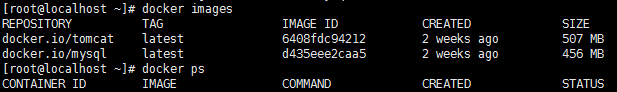 Run mysql container
Run mysql container
docker run --name mysql01 -d mysql
View running containers
docker ps
Found no mysql container running
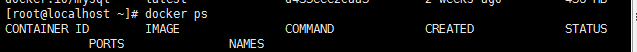 View all containers
View all containers
docker ps -a
Found that mysql container did not start successfully
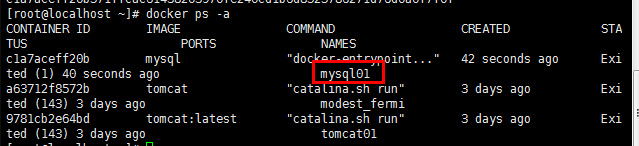 View the log of the corresponding container
View the log of the corresponding container
docker logs c1a7aceff20b
It is found that the following error is reported, which means to specify one of MySQL ﹣ root ﹣ password, MySQL ﹣ allow ﹣ empty ﹣ password and MySQL ﹣ random ﹣ root ﹣ password, which means to set password, allow empty password, or randomly generate password
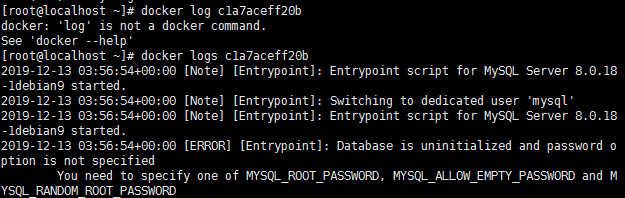 Delete container
Delete container
docker rm c1a7aceff20b
View all containers
docker ps -a
Start the container again and specify port mapping 3306
docker run -p 3306:3306 --name mysql02 -e MYSQL_ROOT_PASSWORD=11 -d mysql
View. The container starts successfully. If the name is duplicate, you can specify another name
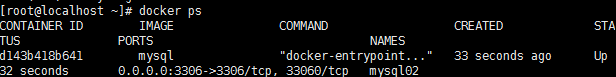 Look at the official documents and find the startup method of the specified code
Look at the official documents and find the startup method of the specified code
docker run -p 3306:3306 --name mysql02 -e MYSQL_ROOT_PASSWORD=11 -d mysql --character-set-server=utf8mb4 --collation-server=utf8mb4_unicode_ci
Because it is the latest version, the client will prompt an error when logging in:
Error No.2058 Plugin caching_sha2_password could not be loaded
The solution is to modify the encryption method and enter the mysql container
docker exec -it mysql02 bash
mysql root login
mysql -u root -p
Modify encryption rules
#Modify encryption rules ALTER USER 'root'@'%' IDENTIFIED BY '11' PASSWORD EXPIRE NEVER;
For learning, you can specify 'root' @ '%, which means all ip can be accessed. For production security, you can specify ip
#Update the user's password ALTER USER 'root'@'%' IDENTIFIED WITH mysql_native_password BY '11';
Need to refresh permissions to work
#Refresh permissions FLUSH PRIVILEGES;
Restart the password, or you can ignore it
# reset password alter user 'root'@'%' identified by '11';
Login test again successful
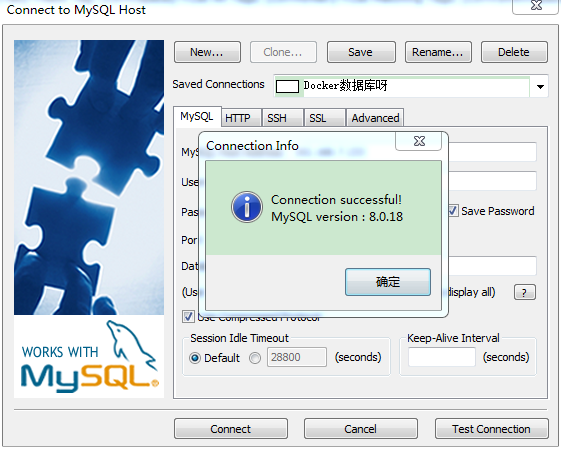 Other operations:
Other operations:
# Mount the / conf/mysql folder of the host to the / etc/mysql/conf.d folder of the mysql docker container. To change the mysql configuration file, you only need to put the mysql configuration file in / conf/mysql docker run ‐‐name mysql03 ‐v /conf/mysql:/etc/mysql/conf.d ‐e MYSQL_ROOT_PASSWORD=my‐secret‐pw ‐d mysql:tag
For detailed operation, please refer to Official Docker manual , for introduction and other docker tutorials, please refer to my Docker blog column