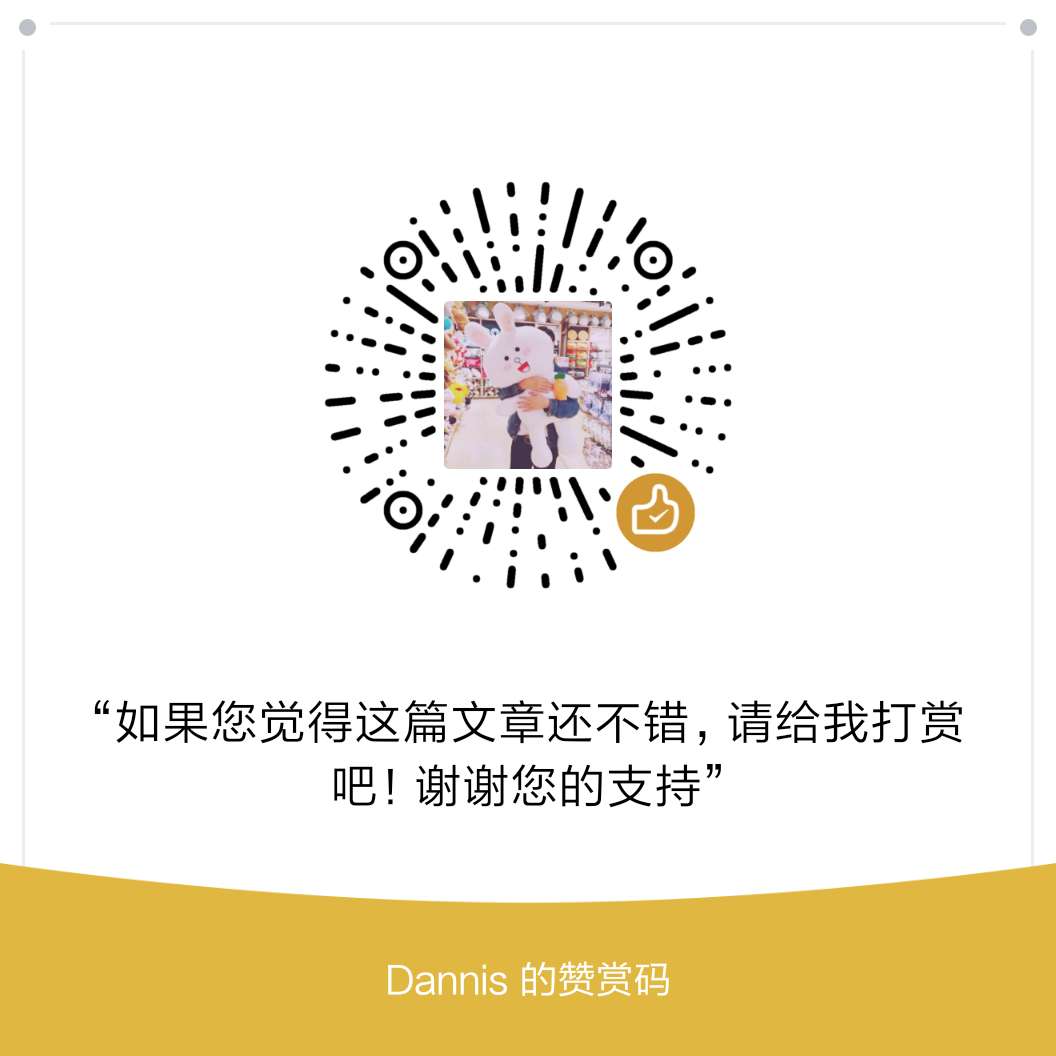[LINUX]CentOS7 configure jdk environment
Please support originality and identify DannisTang (tangweixuan1995@foxmail.com)
If the Java environment is installed under linux, but the java file path is not specified in the configuration file, the installation directory cannot be found with echo. Please refer to another article of mine for details Article
Use the vi command to edit the profile file, and add the following code in the last line
[root@Redhat6 java]# vi /etc/profile # /etc/profile # System wide environment and startup programs, for login setup # Functions and aliases go in /etc/bashrc # It's NOT a good idea to change this file unless you know what you # are doing. It's much better to create a custom.sh shell script in # /etc/profile.d/ to make custom changes to your environment, as this # will prevent the need for merging in future updates. pathmunge () { case ":${PATH}:" in *:"$1":*) ;; *) if [ "$2" = "after" ] ; then PATH=$PATH:$1 else PATH=$1:$PATH fi esac } if [ -x /usr/bin/id ]; then if [ -z "$EUID" ]; then # ksh workaround EUID=`/usr/bin/id -u` UID=`/usr/bin/id -ru` fi USER="`/usr/bin/id -un`" LOGNAME=$USER MAIL="/var/spool/mail/$USER" fi # Path manipulation if [ "$EUID" = "0" ]; then pathmunge /sbin pathmunge /usr/sbin pathmunge /usr/local/sbin else pathmunge /usr/local/sbin after pathmunge /usr/sbin after pathmunge /sbin after fi HOSTNAME=`/bin/hostname 2>/dev/null` HISTSIZE=1000 if [ "$HISTCONTROL" = "ignorespace" ] ; then export HISTCONTROL=ignoreboth else export HISTCONTROL=ignoredups fi export PATH USER LOGNAME MAIL HOSTNAME HISTSIZE HISTCONTROL # By default, we want umask to get set. This sets it for login shell # Current threshold for system reserved uid/gids is 200 # You could check uidgid reservation validity in # /usr/share/doc/setup-*/uidgid file if [ $UID -gt 199 ] && [ "`/usr/bin/id -gn`" = "`/usr/bin/id -un`" ]; then umask 002 else umask 022 fi for i in /etc/profile.d/*.sh ; do if [ -r "$i" ]; then if [ "${-#*i}" != "$-" ]; then . "$i" else . "$i" >/dev/null 2>&1 fi fi done unset i unset -f pathmunge export MAVEN_HOME=/usr/local/apache-maven-3.5.4 export MAVEN_HOME export PATH=$PATH:$MAVEN_HOME/bin export JAVA_HOME=/usr/lib/jvm/java export PATH=$JAVA_HOME/bin:$PATH export CLASSPATH=.:$JAVA_HOME/lib/dt.jar:$JAVA_HOME/lib/tools.jar export JRE_HOME=$JAVA_HOME/jre ~ "/etc/profile" 88L, 2109C written [root@Redhat6 java]# source /etc/profile
Mainly add the following lines
export JAVA_HOME=/usr/lib/jvm/java export PATH=$JAVA_HOME/bin:$PATH export CLASSPATH=.:$JAVA_HOME/lib/dt.jar:$JAVA_HOME/lib/tools.jar export JRE_HOME=$JAVA_HOME/jre
The file directory must specify the correct location, and then execute with the source command. In this way, you can use which to find the java installation path and echo command to find the correct installation path
[root@Redhat6 java]# which java /usr/lib/jvm/java/bin/java [root@Redhat6 java]# echo $JAVA_HOME /usr/lib/jvm/java
Please support originality and identify DannisTang (tangweixuan1995@foxmail.com)