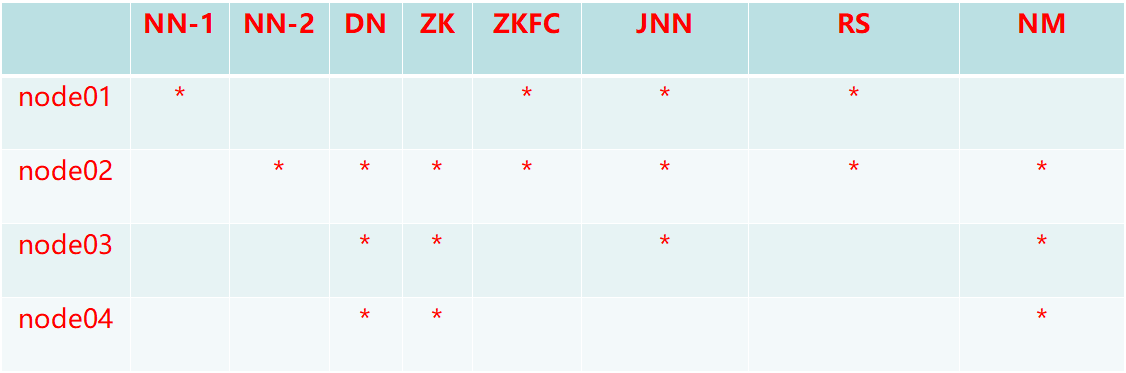Large Data Notebook 06-YARN Construction and Case Study
Keywords:
Big Data
Hadoop
xml
NodeManager
Zookeeper
The construction of yarn
Cluster planning
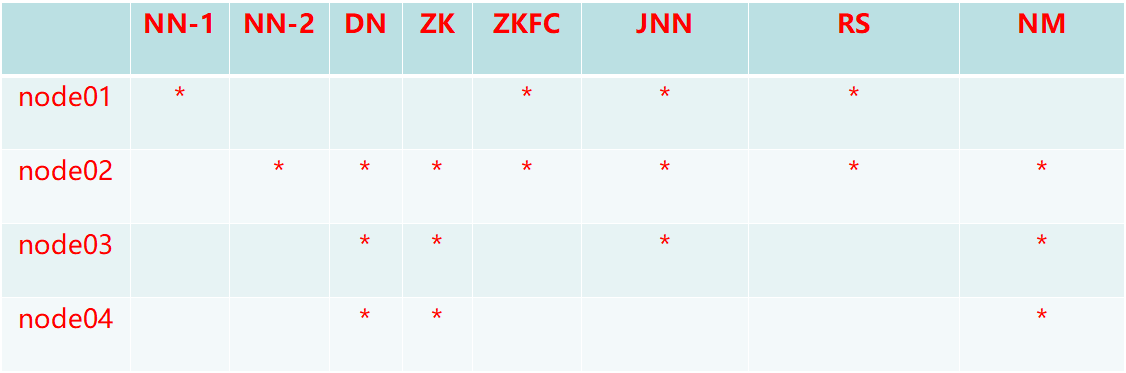
To configure
- Modify the configuration file mapred-sitex.xml
<property>
<name>mapreduce.framework.name</name>
<value>yarn</value>
</property>
<-- Cross-platform configuration -->
<property>
<name>mapreduce.app-submission.cross-platform</name>
<value>true</value>
</property>
- Modify configuration file yarn-site.xml
<property>
<name>yarn.nodemanager.aux-services</name>
<value>mapreduce_shuffle</value>
</property>
<property>
<name>yarn.resourcemanager.ha.enabled</name>
<value>true</value>
</property>
<property>
<name>yarn.resourcemanager.cluster-id</name>
<value>cluster1</value>
</property>
<property>
<name>yarn.resourcemanager.ha.rm-ids</name>
<value>rm1,rm2</value>
</property>
<property>
<name>yarn.resourcemanager.hostname.rm1</name>
<value>node01</value>
</property>
<property>
<name>yarn.resourcemanager.hostname.rm2</name>
<value>node02</value>
</property>
<property>
<name>yarn.resourcemanager.zk-address</name>
<value>node02:2181,node03:2181,node04:2181</value>
</property>
- Distribution of configurable information to all nodes
- Start zookeeper on node02 node03 node04
./zkServer.sh start
- Start hdfs and yarn clusters on node01
start-dfs.sh
start-yarn.sh
- Start a standby ResourceManager separately on node02
(RM that has automatically started an active on node01)
yarn-daemon.sh start resourcemanager
- View the management page from port 8088
Test case
wordcount
Use the test case wordcount provided by MapReduce
- To mapreduce's jar package directory
cd $HADOOP_HOME/share/hadoop/mapreduce
- Running test cases
hadoop jar hadoop-mapreduce-examples-2.6.5.jar wordcount /input /output
- input: The directory where the data resides in the hdfs file system
- ouput: is a directory that does not exist in hdfs. The result of program running will be output to that directory. If there is a directory, it will report an error.
- View the results of the operation
hdfs dfs -cat /output/*
Posted by marli on Wed, 30 Jan 2019 11:00:15 -0800