catalogue
6. Network plug-in installation configuration
1, k8s overview
1. What is k8s
Kubermetes(k8s)
- K8s is a container cluster management system. It is an open source platform, which can realize the functions of automatic deployment, automatic capacity expansion and maintenance of container clusters
2.k8s applicable scenarios
- There are a large number of containers across hosts that need to be managed
- Rapid deployment of applications
- Rapid expansion of applications
- Seamless connection of new application functions
- Save resources and optimize the use of hardware resources
3.Kubernetes architecture
● core roles
- Master (management node)
- Node (compute node)
- Image (image warehouse)
4. Roles and functions
1) Master management node
- The Master provides cluster control
- Make global decisions on the cluster
- Detect and respond to cluster events
- The Master is mainly composed of apiserver, kubproxy, scheduler, controller manager and etcd services
2) Node compute node
- The actual node on which the container is running
- Maintain and run Pod and provide the running environment of specific applications
- node consists of kubelet, Kube proxy and docker
- The computing node is designed to scale horizontally, and the component runs on multiple nodes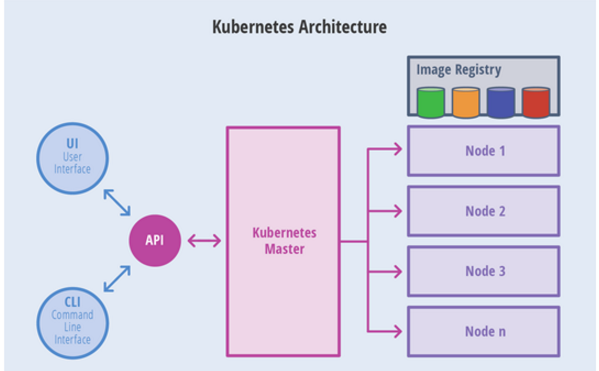
5.master node service
APIServer
- It is the external interface of the whole system for clients and other components to call
- Back end metadata is stored in et cd (key value database)
Scheduler
- It is responsible for scheduling resources within the cluster, which is equivalent to "dispatching room"·
Controller manager
- Responsible for managing the controller, equivalent to "main manager"
6. Overview of etcd
- All metadata generated by kubernet during operation is stored in etcd
1) etcd key value management
- In the organization of keys, etcd adopts a hierarchical spatial structure (similar to the concept of directory in file system), and the keys specified by users can be individual names
- If you create a key value, it is actually placed under the root directory / key
- You can also specify a directory structure for, such as / dir1/dir2/key, and the corresponding directory structure will be created
- etcd has kubernet es cluster automatic management, and users do not need manual intervention
- etcdctl is the client manager of etcd
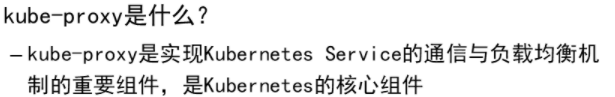
2, Private image warehouse
1. Basic understanding
Official website: https://kuberbetes.io/
Official download address: https://packages.cloud.google.com/
1) Installation and deployment mode
- Source code installation: download the source code or compiled binary, manually add parameters to start the service, kuberbetes adopts certificate authentication, and a large number of certificates need to be created
- Container deployment: make the official service into an image, download the image and start it
2) The official tool kubedm uses
3) Deployment environment
- Kernel version > = 3.10
- Minimum configuration: 2cpu, 2G memory
- Nodes cannot have duplicate host names, MAC addresses or product UUIDs
- Uninstall firewall firewalld-*
- Disable swap
- Disable selinux
2. Warehouse initialization
1) Delete the original virtual machine and buy it again
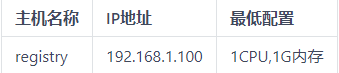
2) Install warehouse services
[root@registry ~]# yum makecache [root@registry ~]# yum install -y docker-distribution [root@registry ~]# systemctl enable --now docker-distribution
3) Initialize warehouse using script
Copy the cloud disk kubernetes/v1.17.6/registry/myos directory to the warehouse server
[root@registry ~]# cd myos
[root@registry ~]# chmod 755 init-img.sh
[root@registry ~]# ./init-img.sh
[root@registry ~]# curl http://192.168.1.100:5000/v2/myos/tags/list
{"name":"myos","tags":["nginx","php-fpm","v1804","httpd"]}cat init-img.sh
#!/bin/bash
yum install -y docker-ce
mkdir -p /etc/docker
cat >/etc/docker/daemon.json <<'EOF'
{
"exec-opts": ["native.cgroupdriver=systemd"],
"registry-mirrors": ["https://hub-mirror.c.163.com"],
"insecure-registries":["192.168.1.100:5000", "registry:5000"]
}
EOF
systemctl enable --now docker.service
systemctl restart docker.service
docker load -i myos.tar.gz
# init apache images
cat >Dockerfile<<'EOF'
FROM myos:latest
ENV LANG=C
WORKDIR /var/www/html/
EXPOSE 80
CMD ["/usr/sbin/httpd", "-DFOREGROUND"]
EOF
docker build -t 192.168.1.100:5000/myos:httpd .
# init php-fpm images
cat >Dockerfile<<'EOF'
FROM myos:latest
EXPOSE 9000
WORKDIR /usr/local/nginx/html
CMD ["/usr/sbin/php-fpm", "--nodaemonize"]
EOF
docker build -t 192.168.1.100:5000/myos:php-fpm .
# init nginx images
cat >Dockerfile<<'EOF'
FROM myos:latest
EXPOSE 80
WORKDIR /usr/local/nginx/html
CMD ["/usr/local/nginx/sbin/nginx", "-g", "daemon off;"]
EOF
docker build -t 192.168.1.100:5000/myos:nginx .
# upload images
rm -f Dockerfile
docker tag myos:latest 192.168.1.100:5000/myos:v1804
for i in v1804 httpd php-fpm nginx;do
docker push 192.168.1.100:5000/myos:${i}
done
3, kubernetes installation
1. Environmental preparation
1) Prepare the virtual machine according to the following configuration

- Minimum configuration: 2cpu,2G memory
- Uninstall firewall firewalld-*
- Disable selinux and swap
- Configure yum warehouse and install kubedm, kubelet, kubectl, docker CE
- Configure docker private image warehouse and cgroup driver (daemon.json)
- The master services of kuberbetes run in containers
- How to obtain the image:
kubeadm config images list
2. Kube master installation
1) Firewall related configuration and master introduction
Refer to the previous knowledge points to disable selinux, disable swap and uninstall firewalld-*
- Kube proxy is an important component to realize the communication and load balancing mechanism of kubernetes Service, and it is the core component of kubernetes
Kube proxy mode
- kubernetes v1.0, user space agent mode
- kubernetes v1.1, iptables mode proxy
- kubernetes v1.8,ipvs proxy mode. If the conditions are not met, return to iptables proxy mode
Enable IPVS mode
- The kernel must support ip_vs,ip_vs_rr,ip_vs_wrr,ip_vs_sh,nf_conntrack_ipv4
- You must have ipvsadm and ipset packages
- Open IPVS parameter in configuration file
mode:ipvs
2) Configure yum warehouse
[root@ecs-proxy ~]# cp -a v1.17.6/k8s-install /var/ftp/localrepo/ [root@ecs-proxy ~]# cd /var/ftp/localrepo/ [root@ecs-proxy localrepo]# createrepo --update .
3) Installation tool package
Install kubedm, kubectl, kubelet, docker CE
[root@master ~]# yum makecache
[root@master ~]# yum install -y kubeadm kubelet kubectl docker-ce
[root@master ~]# mkdir -p /etc/docker
[root@master ~]# vim /etc/docker/daemon.json
{
"exec-opts": ["native.cgroupdriver=systemd"],
"registry-mirrors": ["https://hub-mirror.c.163.com"],
"insecure-registries":["192.168.1.100:5000", "registry:5000"]
}
[root@master ~]# systemctl enable --now docker kubelet
[root@master ~]# docker info | grep Cgroup
[root@master ~]# vim /etc/sysctl.d/k8s.conf
net.bridge.bridge-nf-call-ip6tables = 1
net.bridge.bridge-nf-call-iptables = 1
net.ipv4.ip_forward = 1
#Modify kernel parameters (enable netfilter to monitor bridge devices)
[root@master ~]# modprobe br_netfilter
[root@master ~]# sysctl --system4) Image import private warehouse
#Copy the image in the cloud disk kubernetes/v1.17.6/base-images to the master
[root@master ~]# cd base-images/
[root@master base-image]# for i in *.tar.gz;do docker load -i ${i};done
[root@master base-image]# docker images
[root@master base-image]# docker images |awk '$2!="TAG"{print $1,$2}'|while read _f _v;do
docker tag ${_f}:${_v} 192.168.1.100:5000/${_f##*/}:${_v};
docker push 192.168.1.100:5000/${_f##*/}:${_v};
docker rmi ${_f}:${_v};
done#View validation
[root@master base-image]# curl http://192.168.1.100:5000/v2/_catalog
5)Tab settings
[root@master ~]# kubectl completion bash >/etc/bash_completion.d/kubectl [root@master ~]# kubeadm completion bash >/etc/bash_completion.d/kubeadm [root@master ~]# exit
6) Install IPVS agent package
[root@master ~]# yum install -y ipvsadm ipset
7) System initialization, troubleshooting
Correct several errors according to the prompts
[root@master ~]# vim /etc/hosts 192.168.1.21 master 192.168.1.31 node-0001 192.168.1.32 node-0002 192.168.1.33 node-0003 192.168.1.100 registry [root@master ~]# kubeadm init --dry-run
8) Deploying with kubedm
The answer file is in the kubernetes/v1.17.6/config directory of the cloud disk
[root@master ~]# mkdir init;cd init
#Copy kubedm-init.yaml to the master virtual machine init directory
cat kubeadm-init.yaml
apiVersion: kubeadm.k8s.io/v1beta2
bootstrapTokens:
- groups:
- system:bootstrappers:kubeadm:default-node-token
token: abcdef.0123456789abcdef
ttl: 24h0m0s
usages:
- signing
- authentication
kind: InitConfiguration
localAPIEndpoint:
advertiseAddress: 192.168.1.21
bindPort: 6443
nodeRegistration:
criSocket: /var/run/dockershim.sock
name: master
taints:
- effect: NoSchedule
key: node-role.kubernetes.io/master
---
apiServer:
timeoutForControlPlane: 4m0s
apiVersion: kubeadm.k8s.io/v1beta2
certificatesDir: /etc/kubernetes/pki
clusterName: kubernetes
controllerManager: {}
dns:
type: CoreDNS
etcd:
local:
dataDir: /var/lib/etcd
imageRepository: 192.168.1.100:5000
kind: ClusterConfiguration
kubernetesVersion: v1.17.6
networking:
dnsDomain: cluster.local
podSubnet: 10.244.0.0/16
serviceSubnet: 10.254.0.0/16
scheduler: {}
---
apiVersion: kubeproxy.config.k8s.io/v1alpha1
kind: KubeProxyConfiguration
mode: ipvs

[root@master init]# kubeadm init --config=kubeadm-init.yaml |tee master-init.log
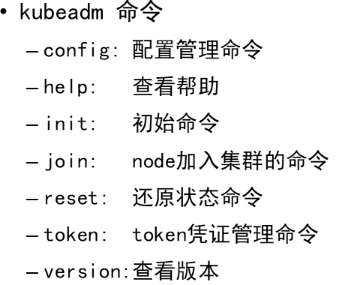
#Execute the command at the prompt
[root@master init]# mkdir -p $HOME/.kube [root@master init]# sudo cp -i /etc/kubernetes/admin.conf $HOME/.kube/config [root@master init]# sudo chown $(id -u):$(id -g) $HOME/.kube/config
9) Verify installation results
[root@master ~]# kubectl version [root@master ~]# kubectl get componentstatuses
3. Overview of computing node
1)node overview
Docker service:
- Container management
kubelet service
- Responsible for monitoring Pod, including creation, modification, deletion, etc
Kube proxy service
- It is mainly responsible for providing proxy for pod objects
- Realize service communication and load balancing
2) Overview of pod
- Pod is the basic unit of Kuberbetes scheduling
- One Pod contains one or more containers
- These containers use the same network namespace and ports
- Pod is the aggregation unit of multiple processes of a service
- As an independent deployment unit, Pod supports horizontal expansion and replication
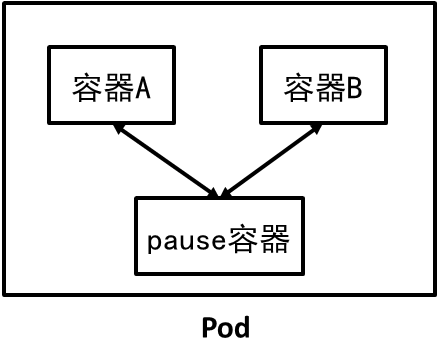
4.token management
1) How nodes join a cluster
- Find the sample installation instructions from the master installation log
- The node node must have a token provided by the master to join the cluster
kubeadm join 192.168.1.21:6443 --token <token> \ --discovery-token-ca-cert-hash sha256:<token ca hash>
2) Get token
- A token is equivalent to a supporting document
- Token CA cert hash verifies the authenticity of the file
3) Create token
[root@master ~]# kubeadm token create --ttl=0 --print-join-command [root@master ~]# kubeadm token list
4) Get token_hash
[root@master ~]# openssl x509 -pubkey -in /etc/kubernetes/pki/ca.crt |openssl rsa -pubin -outform der |openssl dgst -sha256 -hex
5.node installation
Copy kubernetes/v1.17.6/node-install on the cloud disk to the springboard
1) Possible problems with ansible
Empty / root/.ssh/known
Note: I wrote an article about the installation of ansible in my article
[root@ecs-proxy ~]# cd node-install/ [root@ecs-proxy node-install]# vim files/hosts ::1 localhost localhost.localdomain localhost6 localhost6.localdomain6 127.0.0.1 localhost localhost.localdomain localhost4 localhost4.localdomain4 192.168.1.21 master 192.168.1.31 node-0001 192.168.1.32 node-0002 192.168.1.33 node-0003 192.168.1.100 registry
[root@ecs-proxy node-install]# vim node_install.yaml
... ...
vars:
master: '192.168.1.21:6443'
token: 'fm6kui.mp8rr3akn74a3nyn'
token_hash: 'sha256:f46dd7ee29faa3c096cad189b0f9aedf59421d8a881f7623a543065fa6b0088c'
... ...
[root@ecs-proxy node-install]# ansible-playbook node_install.yaml[root@ecs-proxy node-install]# ls
ansible.cfg files hostlist.yaml node_install.yaml
[root@ecs-proxy node-install]# cat node_install.yaml
---
- name: kubernetes node install
hosts:
- nodes
vars:
master: '192.168.1.21:6443'
token: 'boimvb.tyi17p87uiu7br9g'
token_hash: 'sha256:e62b4ecf06b88566ee2be4529be02b0d76a8453730b1481c118c25668696dded'
tasks:
- name: disable swap
lineinfile:
path: /etc/fstab
regexp: 'swap'
state: absent
notify: disable swap
- name: Ensure SELinux is set to disabled mode
lineinfile:
path: /etc/selinux/config
regexp: '^SELINUX='
line: SELINUX=disabled
notify: disable selinux
- name: remove the firewalld
yum:
name:
- firewalld
- firewalld-filesystem
state: absent
- name: install k8s node tools
yum:
name:
- kubeadm
- kubelet
- docker-ce
- ipvsadm
- ipset
state: present
update_cache: yes
- name: Create a directory if it does not exist
file:
path: /etc/docker
state: directory
mode: '0755'
- name: Copy file with /etc/hosts
copy:
src: files/hosts
dest: /etc/hosts
owner: root
group: root
mode: '0644'
- name: Copy file with /etc/docker/daemon.json
copy:
src: files/daemon.json
dest: /etc/docker/daemon.json
owner: root
group: root
mode: '0644'
- name: Copy file with /etc/sysctl.d/k8s.conf
copy:
src: files/k8s.conf
dest: /etc/sysctl.d/k8s.conf
owner: root
group: root
mode: '0644'
notify: enable sysctl args
- name: enable k8s node service
service:
name: "{{ item }}"
state: started
enabled: yes
with_items:
- docker
- kubelet
- name: check node state
stat:
path: /etc/kubernetes/kubelet.conf
register: result
- name: node join
shell: kubeadm join '{{ master }}' --token '{{ token }}' --discovery-token-ca-cert-hash '{{ token_hash }}'
when: result.stat.exists == False
handlers:
- name: disable swap
shell: swapoff -a
- name: disable selinux
shell: setenforce 0
- name: enable sysctl args
shell: sysctl --system
2) Verify installation
[root@master ~]# kubectl get nodes NAME STATUS ROLES AGE VERSION master NotReady master 130m v1.17.6 node-0001 NotReady <none> 2m14s v1.17.6 node-0002 NotReady <none> 2m15s v1.17.6 node-0003 NotReady <none> 2m9s v1.17.6
6. Network plug-in installation configuration
Copy the cloud disk kubernetes/v1.17.6/flannel directory to the master
1) Upload image to private warehouse
[root@ecs-proxy flannel]# ls flannel.tar.gz kube-flannel.yml
[root@master ~]# cd flannel [root@master flannel]# docker load -i flannel.tar.gz [root@master flannel]# docker tag quay.io/coreos/flannel:v0.12.0-amd64 192.168.1.100:5000/flannel:v0.12.0-amd64 [root@master flannel]# docker push 192.168.1.100:5000/flannel:v0.12.0-amd64
2) Modify the configuration file and install
[root@master flannel]# vim kube-flannel.yml 128: "Network": "10.244.0.0/16", 172: image: 192.168.1.100:5000/flannel:v0.12.0-amd64 186: image: 192.168.1.100:5000/flannel:v0.12.0-amd64 227-ending: delete
[root@master flannel]# kubectl apply -f kube-flannel.yml
Note: because the file is too long, it is placed at the bottom
3) Verification results
[root@master flannel]# kubectl get nodes NAME STATUS ROLES AGE VERSION master Ready master 26h v1.17.6 node-0001 Ready <none> 151m v1.17.6 node-0002 Ready <none> 152m v1.17.6 node-0003 Ready <none> 153m v1.17.6
Network plug-in installation configuration yml file
---
apiVersion: policy/v1beta1
kind: PodSecurityPolicy
metadata:
name: psp.flannel.unprivileged
annotations:
seccomp.security.alpha.kubernetes.io/allowedProfileNames: docker/default
seccomp.security.alpha.kubernetes.io/defaultProfileName: docker/default
apparmor.security.beta.kubernetes.io/allowedProfileNames: runtime/default
apparmor.security.beta.kubernetes.io/defaultProfileName: runtime/default
spec:
privileged: false
volumes:
- configMap
- secret
- emptyDir
- hostPath
allowedHostPaths:
- pathPrefix: "/etc/cni/net.d"
- pathPrefix: "/etc/kube-flannel"
- pathPrefix: "/run/flannel"
readOnlyRootFilesystem: false
# Users and groups
runAsUser:
rule: RunAsAny
supplementalGroups:
rule: RunAsAny
fsGroup:
rule: RunAsAny
# Privilege Escalation
allowPrivilegeEscalation: false
defaultAllowPrivilegeEscalation: false
# Capabilities
allowedCapabilities: ['NET_ADMIN']
defaultAddCapabilities: []
requiredDropCapabilities: []
# Host namespaces
hostPID: false
hostIPC: false
hostNetwork: true
hostPorts:
- min: 0
max: 65535
# SELinux
seLinux:
# SELinux is unused in CaaSP
rule: 'RunAsAny'
---
kind: ClusterRole
apiVersion: rbac.authorization.k8s.io/v1beta1
metadata:
name: flannel
rules:
- apiGroups: ['extensions']
resources: ['podsecuritypolicies']
verbs: ['use']
resourceNames: ['psp.flannel.unprivileged']
- apiGroups:
- ""
resources:
- pods
verbs:
- get
- apiGroups:
- ""
resources:
- nodes
verbs:
- list
- watch
- apiGroups:
- ""
resources:
- nodes/status
verbs:
- patch
---
kind: ClusterRoleBinding
apiVersion: rbac.authorization.k8s.io/v1beta1
metadata:
name: flannel
roleRef:
apiGroup: rbac.authorization.k8s.io
kind: ClusterRole
name: flannel
subjects:
- kind: ServiceAccount
name: flannel
namespace: kube-system
---
apiVersion: v1
kind: ServiceAccount
metadata:
name: flannel
namespace: kube-system
---
kind: ConfigMap
apiVersion: v1
metadata:
name: kube-flannel-cfg
namespace: kube-system
labels:
tier: node
app: flannel
data:
cni-conf.json: |
{
"name": "cbr0",
"cniVersion": "0.3.1",
"plugins": [
{
"type": "flannel",
"delegate": {
"hairpinMode": true,
"isDefaultGateway": true
}
},
{
"type": "portmap",
"capabilities": {
"portMappings": true
}
}
]
}
net-conf.json: |
{
"Network": "10.244.0.0/16",
"Backend": {
"Type": "vxlan"
}
}
---
apiVersion: apps/v1
kind: DaemonSet
metadata:
name: kube-flannel-ds-amd64
namespace: kube-system
labels:
tier: node
app: flannel
spec:
selector:
matchLabels:
app: flannel
template:
metadata:
labels:
tier: node
app: flannel
spec:
affinity:
nodeAffinity:
requiredDuringSchedulingIgnoredDuringExecution:
nodeSelectorTerms:
- matchExpressions:
- key: kubernetes.io/os
operator: In
values:
- linux
- key: kubernetes.io/arch
operator: In
values:
- amd64
hostNetwork: true
tolerations:
- operator: Exists
effect: NoSchedule
serviceAccountName: flannel
initContainers:
- name: install-cni
image: quay.io/coreos/flannel:v0.12.0-amd64
command:
- cp
args:
- -f
- /etc/kube-flannel/cni-conf.json
- /etc/cni/net.d/10-flannel.conflist
volumeMounts:
- name: cni
mountPath: /etc/cni/net.d
- name: flannel-cfg
mountPath: /etc/kube-flannel/
containers:
- name: kube-flannel
image: quay.io/coreos/flannel:v0.12.0-amd64
command:
- /opt/bin/flanneld
args:
- --ip-masq
- --kube-subnet-mgr
resources:
requests:
cpu: "100m"
memory: "50Mi"
limits:
cpu: "100m"
memory: "50Mi"
securityContext:
privileged: false
capabilities:
add: ["NET_ADMIN"]
env:
- name: POD_NAME
valueFrom:
fieldRef:
fieldPath: metadata.name
- name: POD_NAMESPACE
valueFrom:
fieldRef:
fieldPath: metadata.namespace
volumeMounts:
- name: run
mountPath: /run/flannel
- name: flannel-cfg
mountPath: /etc/kube-flannel/
volumes:
- name: run
hostPath:
path: /run/flannel
- name: cni
hostPath:
path: /etc/cni/net.d
- name: flannel-cfg
configMap:
name: kube-flannel-cfg
---
apiVersion: apps/v1
kind: DaemonSet
metadata:
name: kube-flannel-ds-arm64
namespace: kube-system
labels:
tier: node
app: flannel
spec:
selector:
matchLabels:
app: flannel
template:
metadata:
labels:
tier: node
app: flannel
spec:
affinity:
nodeAffinity:
requiredDuringSchedulingIgnoredDuringExecution:
nodeSelectorTerms:
- matchExpressions:
- key: kubernetes.io/os
operator: In
values:
- linux
- key: kubernetes.io/arch
operator: In
values:
- arm64
hostNetwork: true
tolerations:
- operator: Exists
effect: NoSchedule
serviceAccountName: flannel
initContainers:
- name: install-cni
image: quay.io/coreos/flannel:v0.12.0-arm64
command:
- cp
args:
- -f
- /etc/kube-flannel/cni-conf.json
- /etc/cni/net.d/10-flannel.conflist
volumeMounts:
- name: cni
mountPath: /etc/cni/net.d
- name: flannel-cfg
mountPath: /etc/kube-flannel/
containers:
- name: kube-flannel
image: quay.io/coreos/flannel:v0.12.0-arm64
command:
- /opt/bin/flanneld
args:
- --ip-masq
- --kube-subnet-mgr
resources:
requests:
cpu: "100m"
memory: "50Mi"
limits:
cpu: "100m"
memory: "50Mi"
securityContext:
privileged: false
capabilities:
add: ["NET_ADMIN"]
env:
- name: POD_NAME
valueFrom:
fieldRef:
fieldPath: metadata.name
- name: POD_NAMESPACE
valueFrom:
fieldRef:
fieldPath: metadata.namespace
volumeMounts:
- name: run
mountPath: /run/flannel
- name: flannel-cfg
mountPath: /etc/kube-flannel/
volumes:
- name: run
hostPath:
path: /run/flannel
- name: cni
hostPath:
path: /etc/cni/net.d
- name: flannel-cfg
configMap:
name: kube-flannel-cfg
---
apiVersion: apps/v1
kind: DaemonSet
metadata:
name: kube-flannel-ds-arm
namespace: kube-system
labels:
tier: node
app: flannel
spec:
selector:
matchLabels:
app: flannel
template:
metadata:
labels:
tier: node
app: flannel
spec:
affinity:
nodeAffinity:
requiredDuringSchedulingIgnoredDuringExecution:
nodeSelectorTerms:
- matchExpressions:
- key: kubernetes.io/os
operator: In
values:
- linux
- key: kubernetes.io/arch
operator: In
values:
- arm
hostNetwork: true
tolerations:
- operator: Exists
effect: NoSchedule
serviceAccountName: flannel
initContainers:
- name: install-cni
image: quay.io/coreos/flannel:v0.12.0-arm
command:
- cp
args:
- -f
- /etc/kube-flannel/cni-conf.json
- /etc/cni/net.d/10-flannel.conflist
volumeMounts:
- name: cni
mountPath: /etc/cni/net.d
- name: flannel-cfg
mountPath: /etc/kube-flannel/
containers:
- name: kube-flannel
image: quay.io/coreos/flannel:v0.12.0-arm
command:
- /opt/bin/flanneld
args:
- --ip-masq
- --kube-subnet-mgr
resources:
requests:
cpu: "100m"
memory: "50Mi"
limits:
cpu: "100m"
memory: "50Mi"
securityContext:
privileged: false
capabilities:
add: ["NET_ADMIN"]
env:
- name: POD_NAME
valueFrom:
fieldRef:
fieldPath: metadata.name
- name: POD_NAMESPACE
valueFrom:
fieldRef:
fieldPath: metadata.namespace
volumeMounts:
- name: run
mountPath: /run/flannel
- name: flannel-cfg
mountPath: /etc/kube-flannel/
volumes:
- name: run
hostPath:
path: /run/flannel
- name: cni
hostPath:
path: /etc/cni/net.d
- name: flannel-cfg
configMap:
name: kube-flannel-cfg
---
apiVersion: apps/v1
kind: DaemonSet
metadata:
name: kube-flannel-ds-ppc64le
namespace: kube-system
labels:
tier: node
app: flannel
spec:
selector:
matchLabels:
app: flannel
template:
metadata:
labels:
tier: node
app: flannel
spec:
affinity:
nodeAffinity:
requiredDuringSchedulingIgnoredDuringExecution:
nodeSelectorTerms:
- matchExpressions:
- key: kubernetes.io/os
operator: In
values:
- linux
- key: kubernetes.io/arch
operator: In
values:
- ppc64le
hostNetwork: true
tolerations:
- operator: Exists
effect: NoSchedule
serviceAccountName: flannel
initContainers:
- name: install-cni
image: quay.io/coreos/flannel:v0.12.0-ppc64le
command:
- cp
args:
- -f
- /etc/kube-flannel/cni-conf.json
- /etc/cni/net.d/10-flannel.conflist
volumeMounts:
- name: cni
mountPath: /etc/cni/net.d
- name: flannel-cfg
mountPath: /etc/kube-flannel/
containers:
- name: kube-flannel
image: quay.io/coreos/flannel:v0.12.0-ppc64le
command:
- /opt/bin/flanneld
args:
- --ip-masq
- --kube-subnet-mgr
resources:
requests:
cpu: "100m"
memory: "50Mi"
limits:
cpu: "100m"
memory: "50Mi"
securityContext:
privileged: false
capabilities:
add: ["NET_ADMIN"]
env:
- name: POD_NAME
valueFrom:
fieldRef:
fieldPath: metadata.name
- name: POD_NAMESPACE
valueFrom:
fieldRef:
fieldPath: metadata.namespace
volumeMounts:
- name: run
mountPath: /run/flannel
- name: flannel-cfg
mountPath: /etc/kube-flannel/
volumes:
- name: run
hostPath:
path: /run/flannel
- name: cni
hostPath:
path: /etc/cni/net.d
- name: flannel-cfg
configMap:
name: kube-flannel-cfg
---
apiVersion: apps/v1
kind: DaemonSet
metadata:
name: kube-flannel-ds-s390x
namespace: kube-system
labels:
tier: node
app: flannel
spec:
selector:
matchLabels:
app: flannel
template:
metadata:
labels:
tier: node
app: flannel
spec:
affinity:
nodeAffinity:
requiredDuringSchedulingIgnoredDuringExecution:
nodeSelectorTerms:
- matchExpressions:
- key: kubernetes.io/os
operator: In
values:
- linux
- key: kubernetes.io/arch
operator: In
values:
- s390x
hostNetwork: true
tolerations:
- operator: Exists
effect: NoSchedule
serviceAccountName: flannel
initContainers:
- name: install-cni
image: quay.io/coreos/flannel:v0.12.0-s390x
command:
- cp
args:
- -f
- /etc/kube-flannel/cni-conf.json
- /etc/cni/net.d/10-flannel.conflist
volumeMounts:
- name: cni
mountPath: /etc/cni/net.d
- name: flannel-cfg
mountPath: /etc/kube-flannel/
containers:
- name: kube-flannel
image: quay.io/coreos/flannel:v0.12.0-s390x
command:
- /opt/bin/flanneld
args:
- --ip-masq
- --kube-subnet-mgr
resources:
requests:
cpu: "100m"
memory: "50Mi"
limits:
cpu: "100m"
memory: "50Mi"
securityContext:
privileged: false
capabilities:
add: ["NET_ADMIN"]
env:
- name: POD_NAME
valueFrom:
fieldRef:
fieldPath: metadata.name
- name: POD_NAMESPACE
valueFrom:
fieldRef:
fieldPath: metadata.namespace
volumeMounts:
- name: run
mountPath: /run/flannel
- name: flannel-cfg
mountPath: /etc/kube-flannel/
volumes:
- name: run
hostPath:
path: /run/flannel
- name: cni
hostPath:
path: /etc/cni/net.d
- name: flannel-cfg
configMap:
name: kube-flannel-cfg