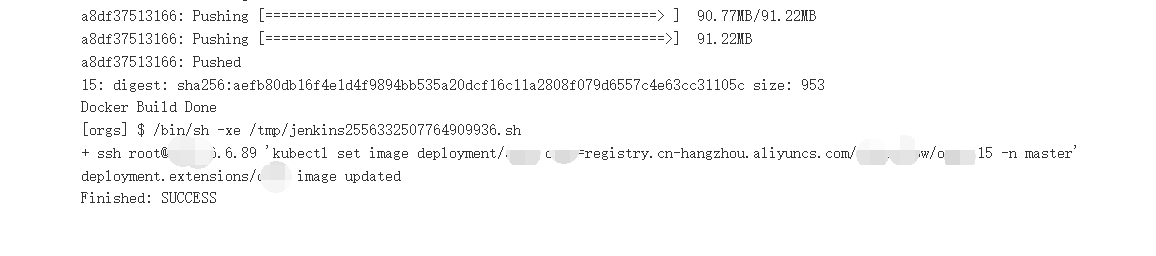1. Install Jenkins
#Preparing the Java environment tar xvf jdk-8u231-linux-x64.tar.gz -C /usr/local/ cd /usr/local/ ln -s jdk1.8.0_231 java cat /etc/profile.d/java export JAVA_HOME=/usr/local/java export PATH=$PATH:$JAVA_HOME/bin source /etc/profile.d/java java -version
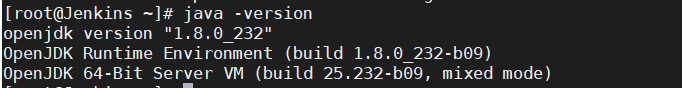
yum -y install wget wget -O /etc/yum.repos.d/jenkins.repo http://pkg.jenkins-ci.org/redhat/jenkins.repo rpm --import https://jenkins-ci.org/redhat/jenkins-ci.org.key yum --showduplicates list jenkins | expand #View the version you need to install yum -y install jenkins #Install the latest by default vim /etc/sysconfig/jenkins #Modify the Jenkins configuration file to suit your needs
start-up
systemctl start jenkins
ss -anutlp |grep 8080 #Check to see if it's started
2. web Interface Settings

View Administrator Password:
cat /var/lib/jenkins/secrets/initialAdminPassword
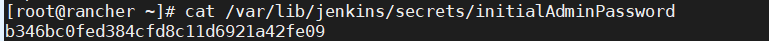

Select the recommended plug-ins here, and select them according to your needs.
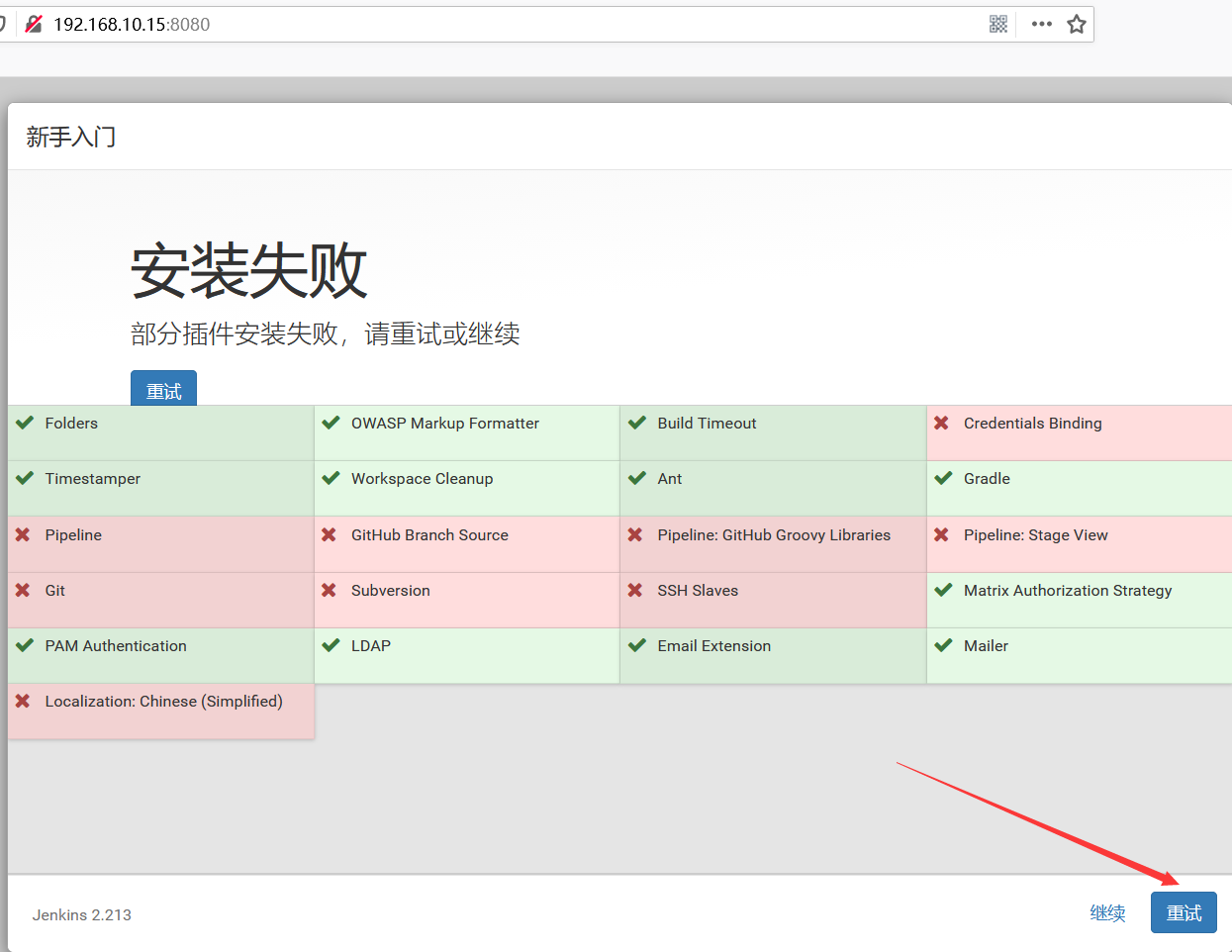
Installation time is a bit long, if installation fails, click reinstall
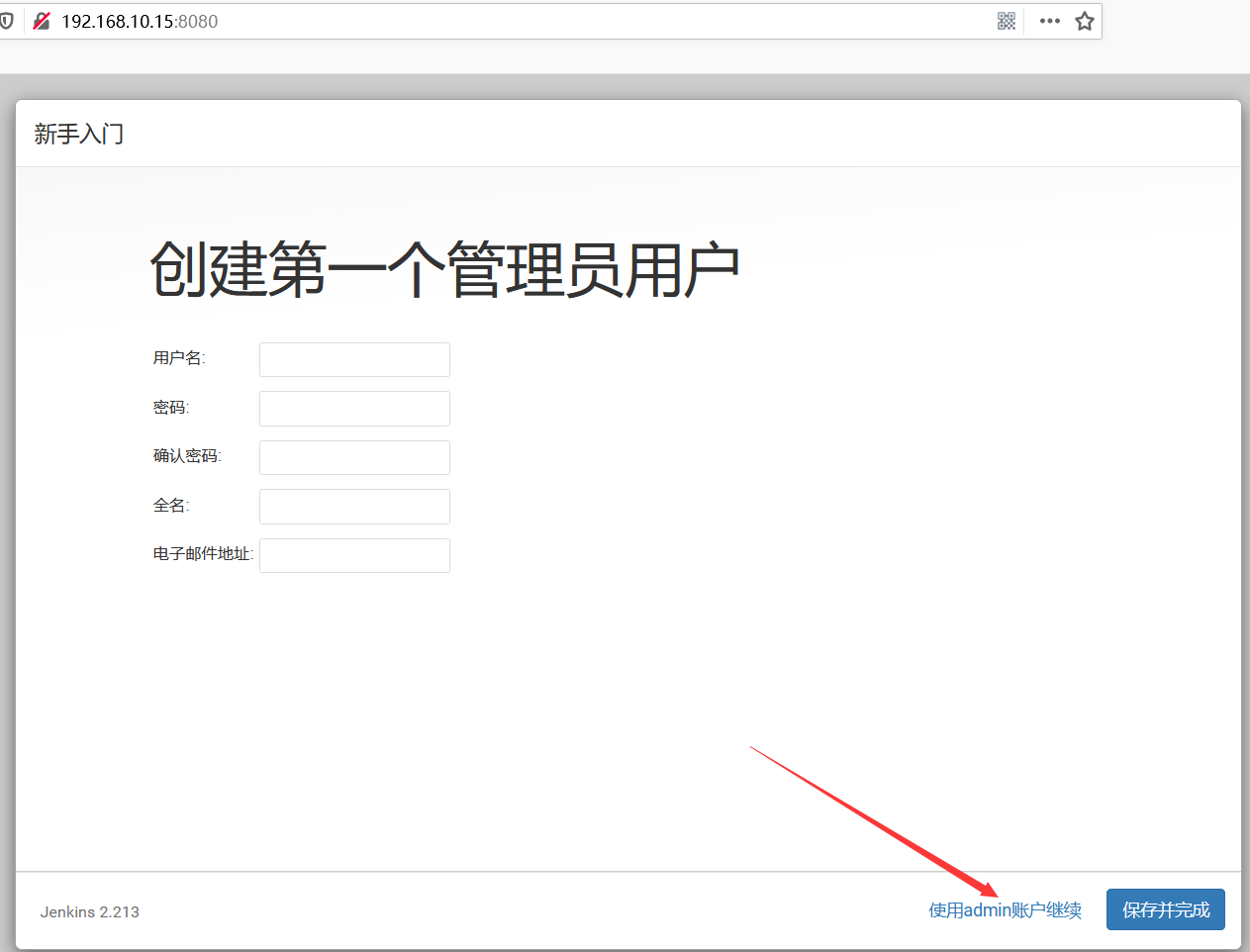
Create your Administrator account, where I log in with the admin account, if the password is the same as the password I used to start cat.
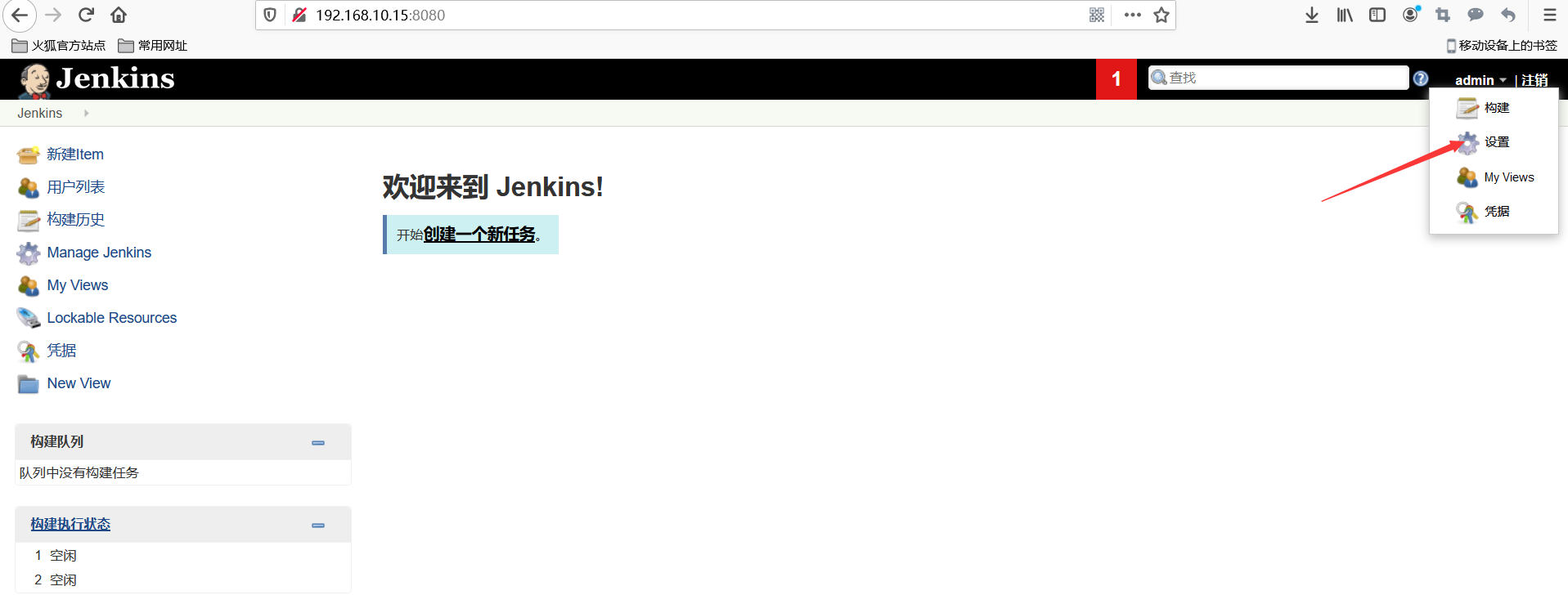
Set admin user's password from new.
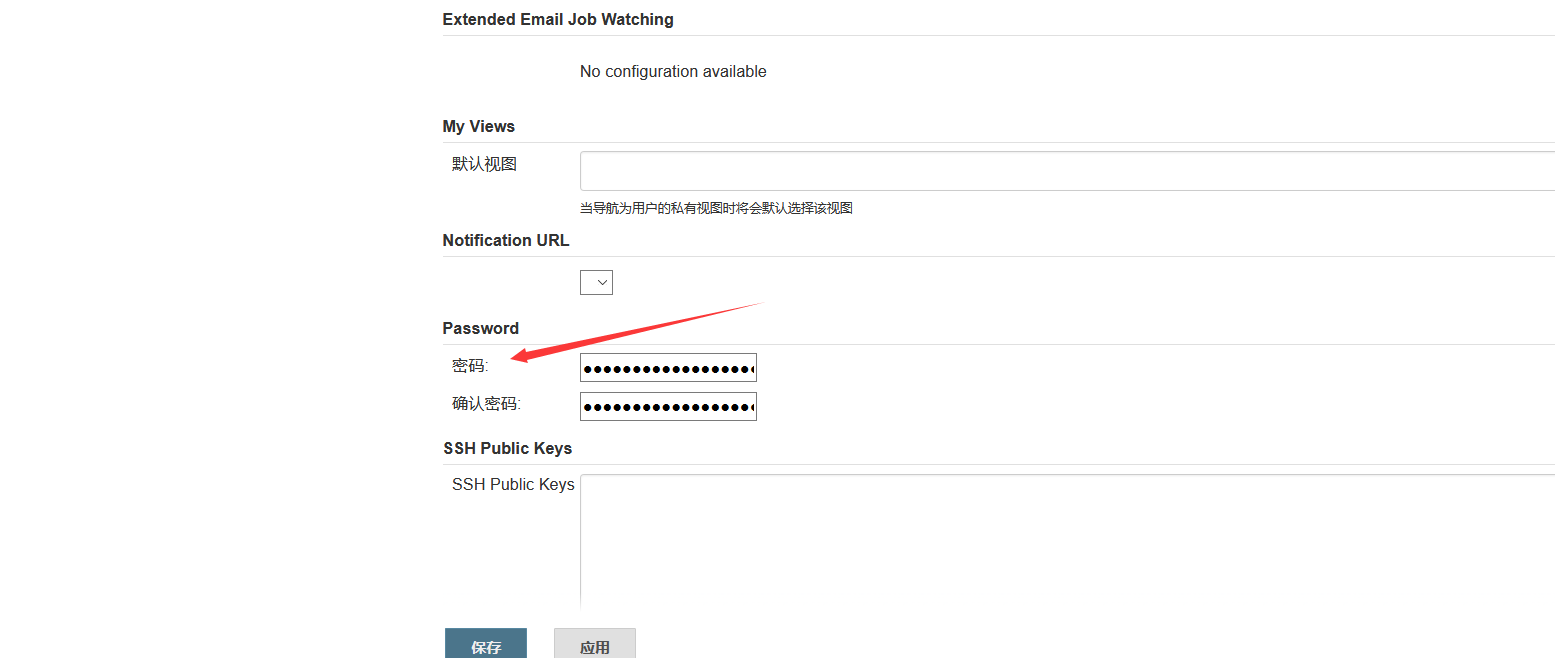
3. Install Plugins
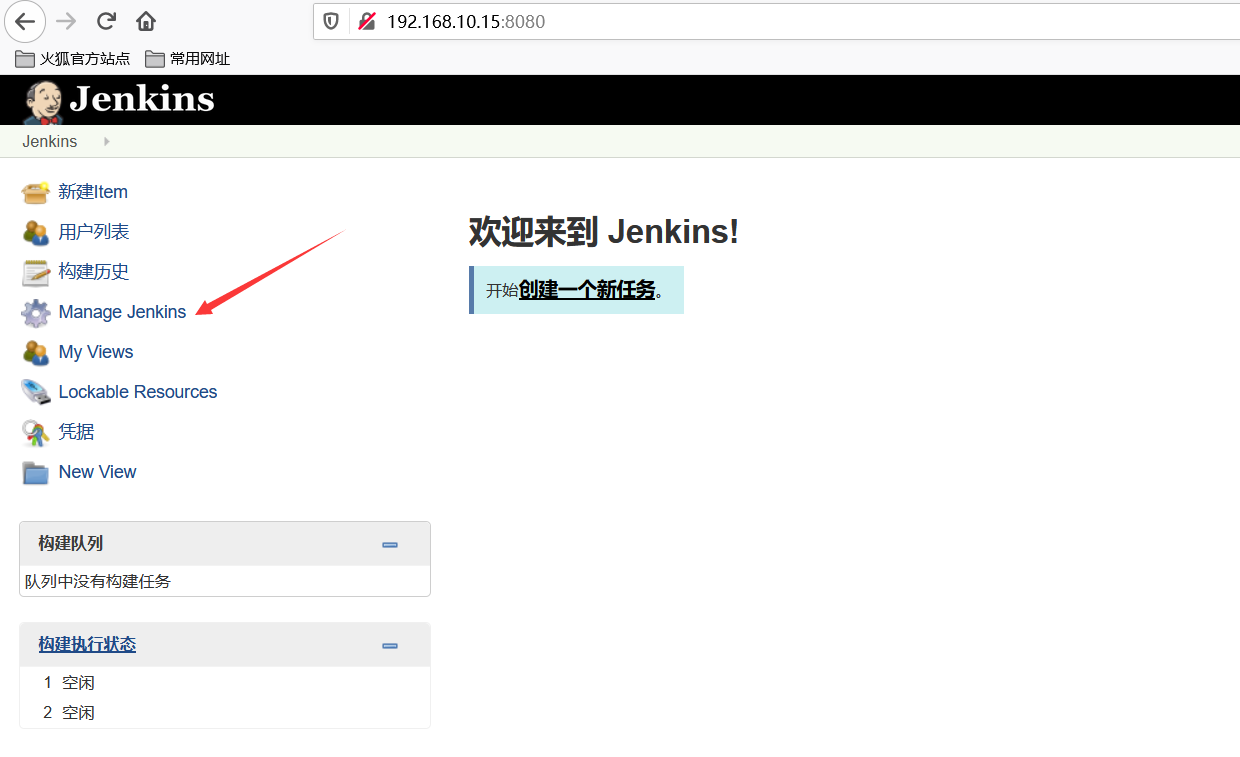
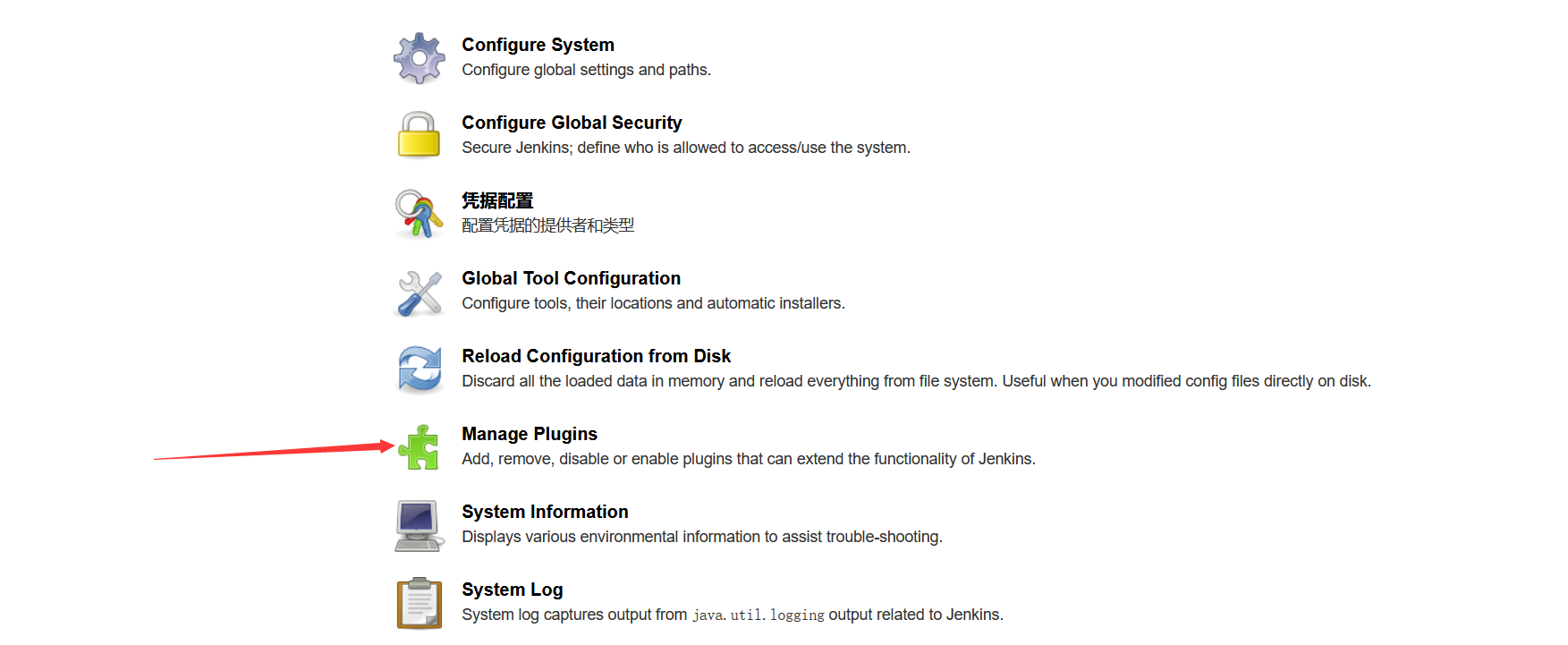
Plugins to download are: docker-build-step, docker, Maven Integration
4. Configuring the environment
4.1 Install git
yum -y install git
4.2 Install maven
wget http://mirrors.tuna.tsinghua.edu.cn/apache/maven/maven-3/3.6.3/binaries/apache-maven-3.6.3-bin.tar.gz tar xvf apache-maven-3.6.3-bin.tar.gz -C /usr/local ln -s apache-maven-3.6.3 maven cat /etc/profile.d/maven export MAVEN_HOME=/usr/local/maven export PATH=$MAVEN_HOME/bin:$PATH source /etc/profile.d/maven mvn --version
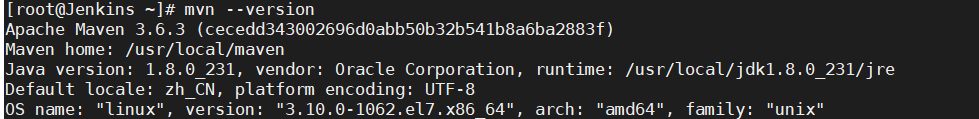
4.3 Install docker
yum install -y yum-utils device-mapper-persistent-data lvm2 yum-config-manager --add-repo http://mirrors.aliyun.com/docker-ce/linux/centos/docker-ce.repo yum makecache fast yum install -y docker-ce-18.06.1.ce-3.el7 systemctl start docker systemctl status docker
4.4 Remark: I am using a private service here and need to configure the setting s file, which is placed under / opt/

5. Configure Global Environment
5.1 Configure docker

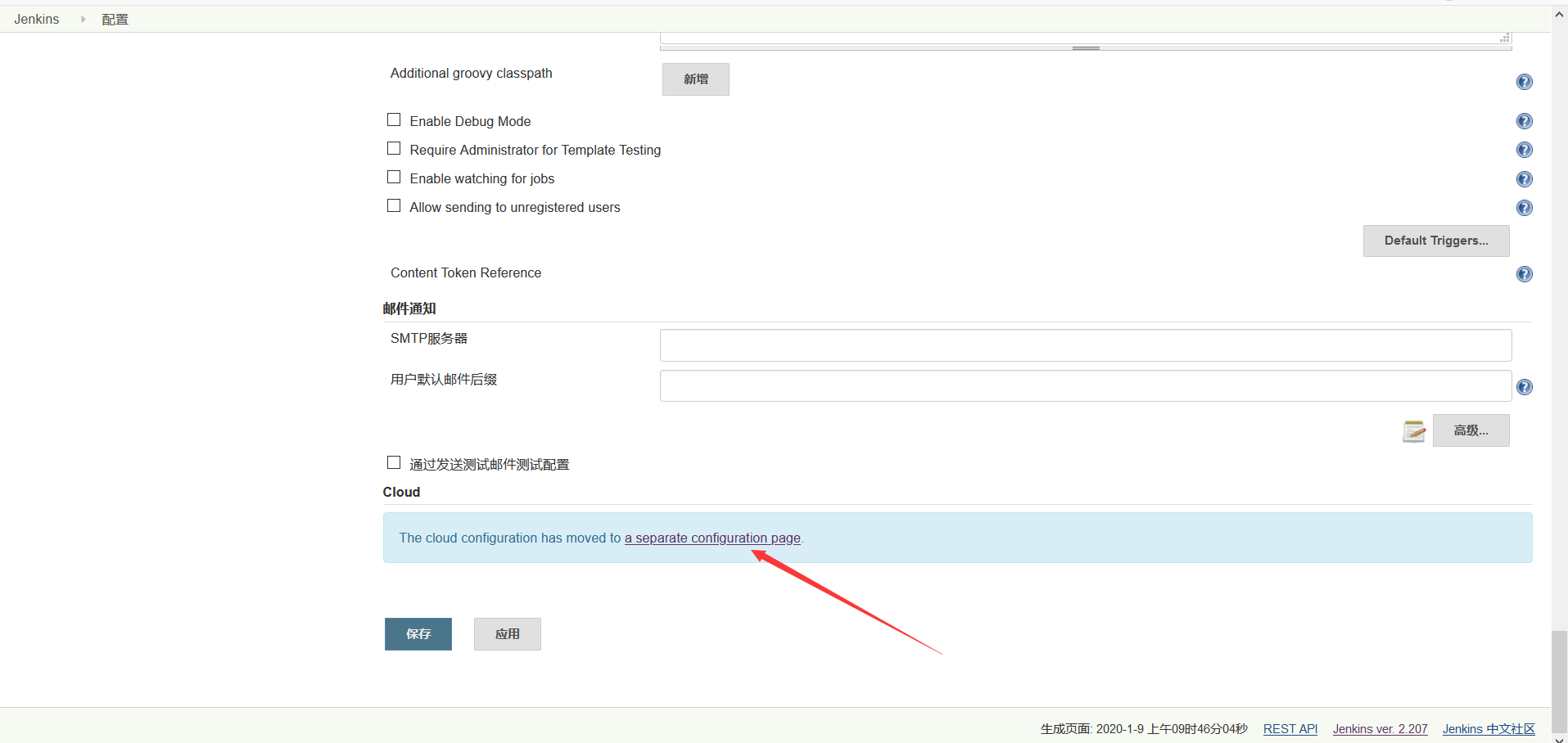
Pull to the bottom and choose to create a cloud, set the name, and url
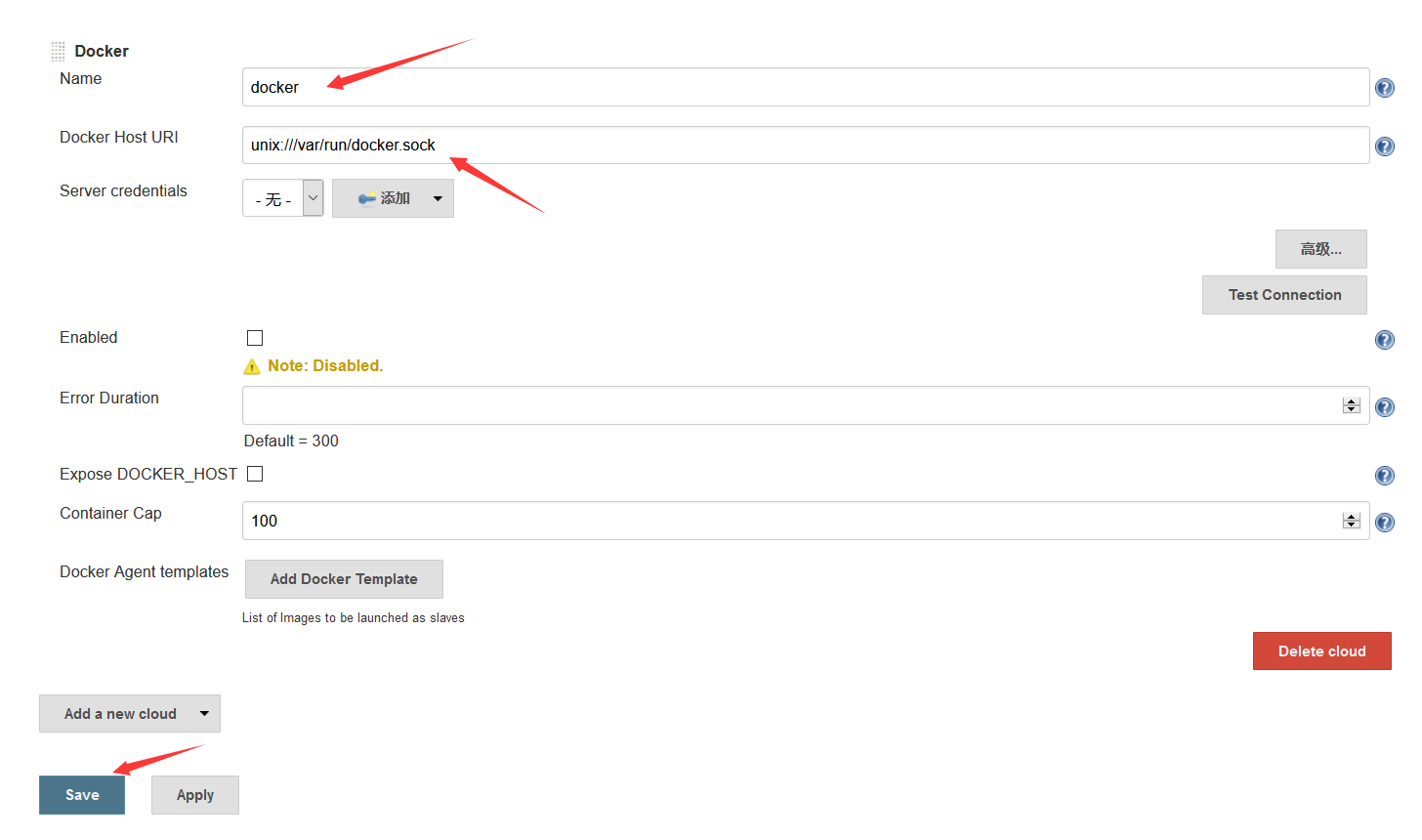
5.2 Configure maven, jdk, git
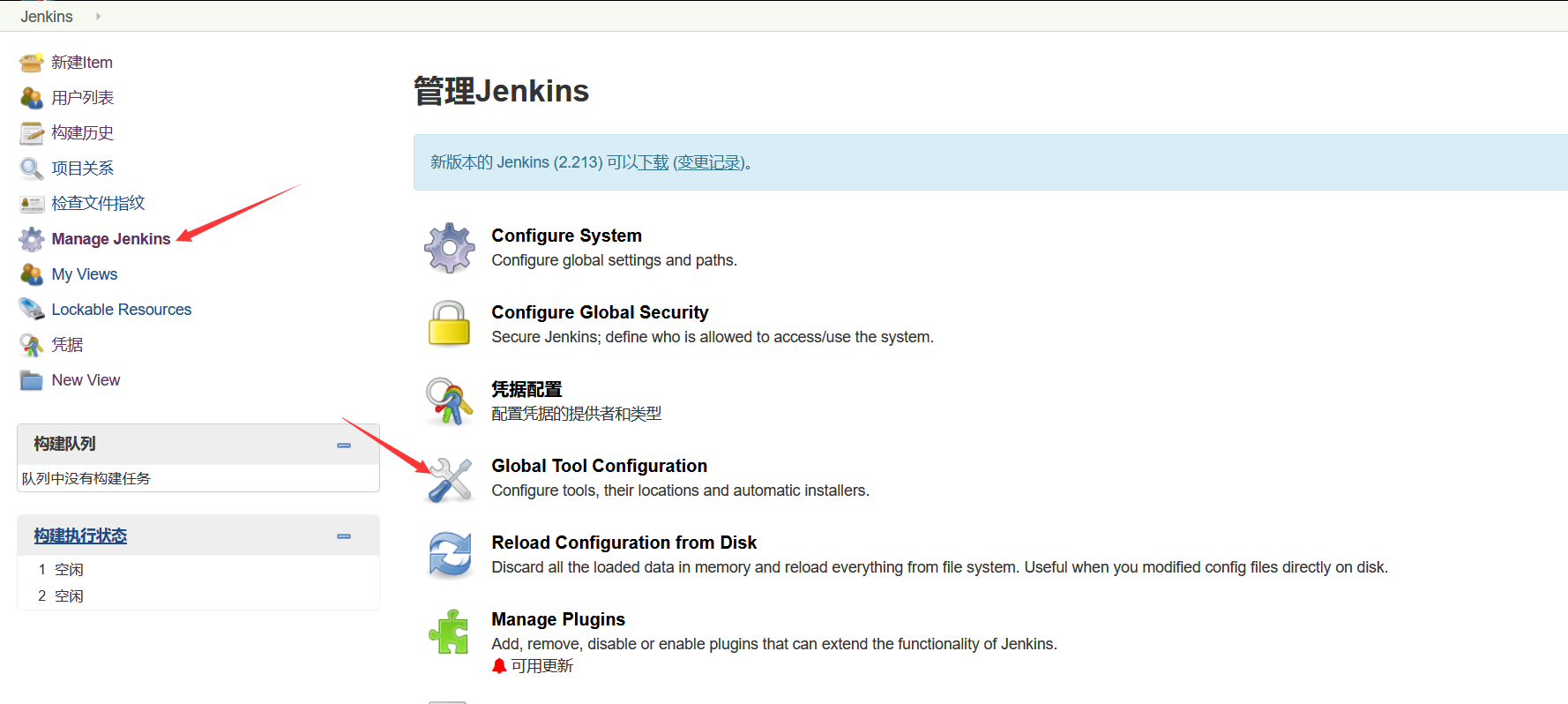
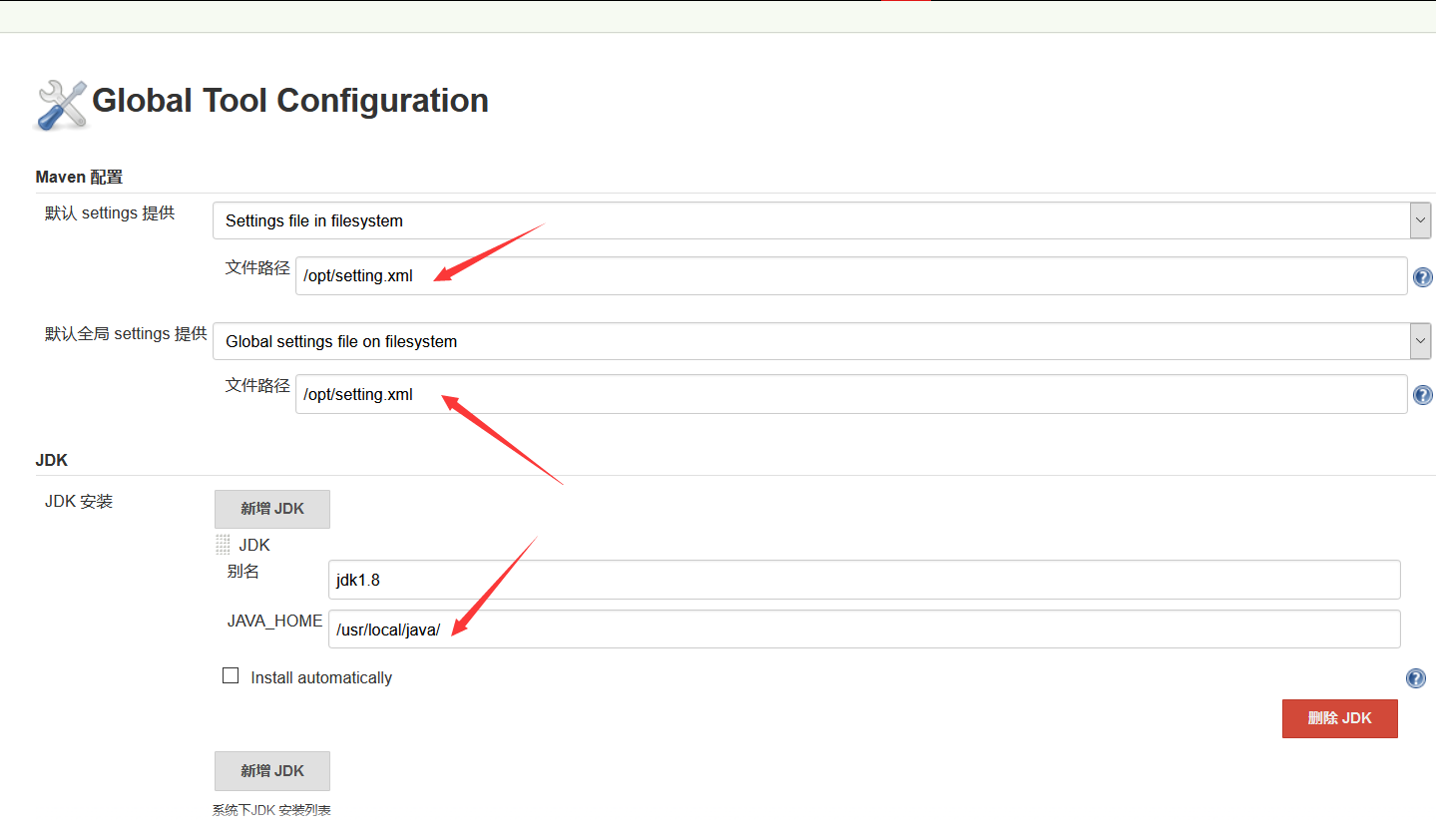
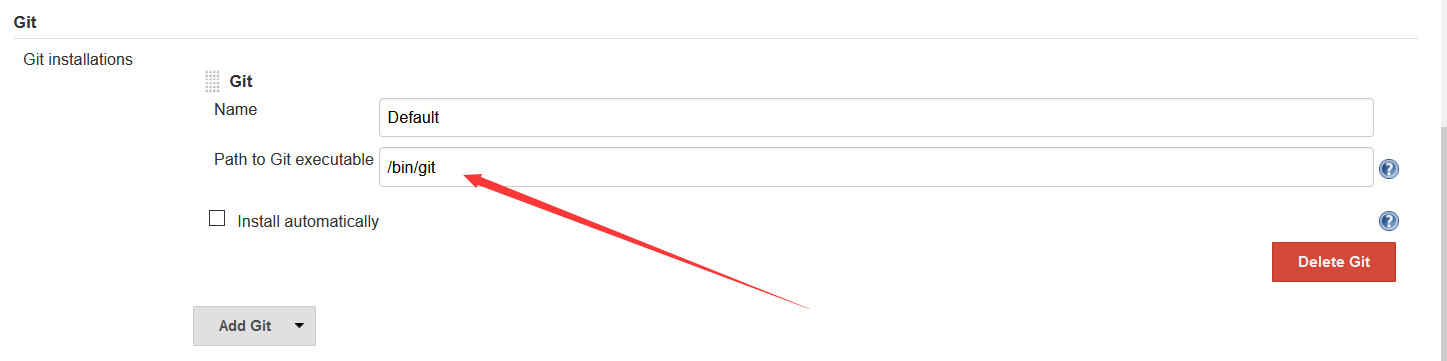
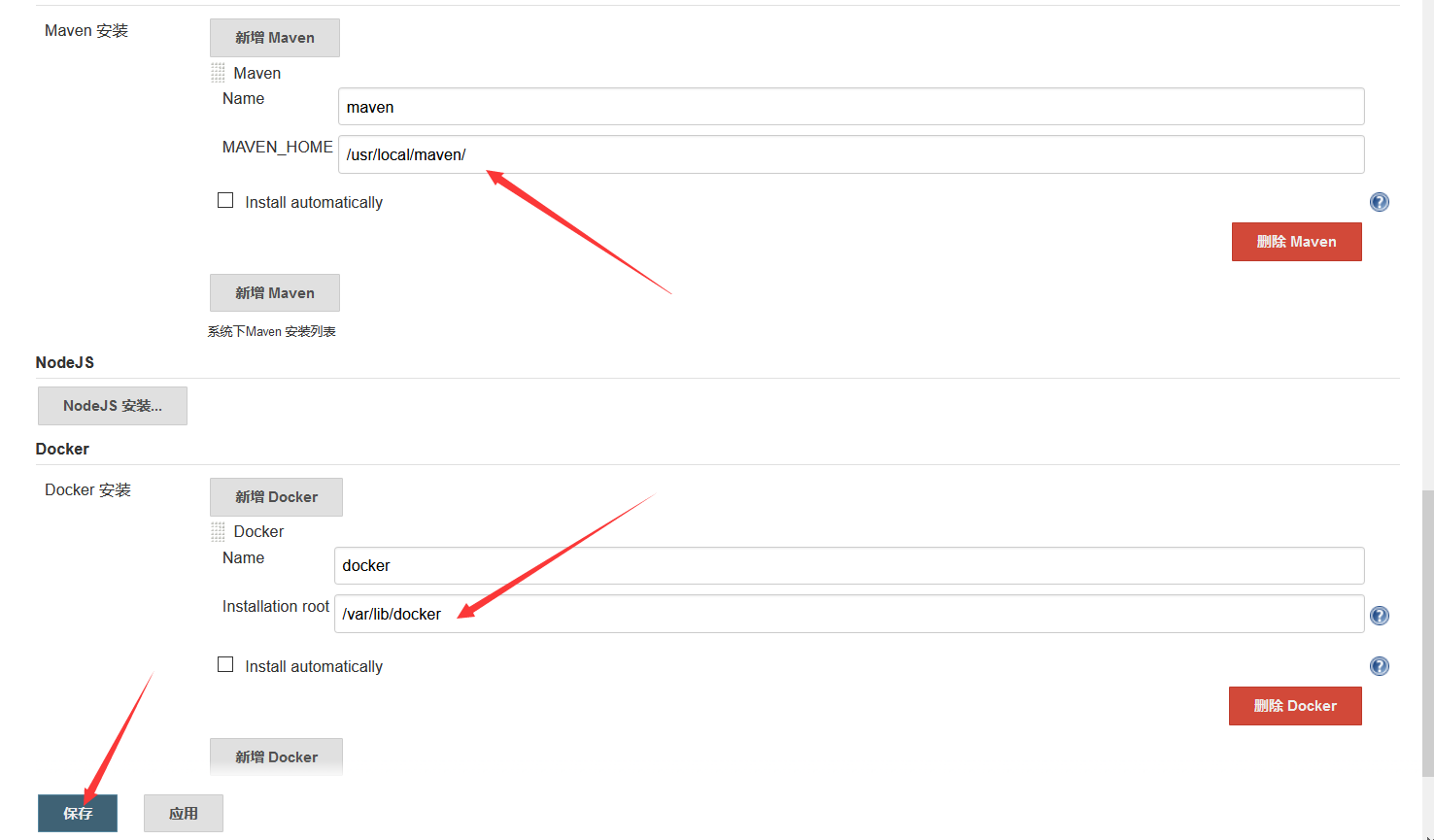
Save when configuration is complete!
6. Configuration Items
Choose to build a maven project
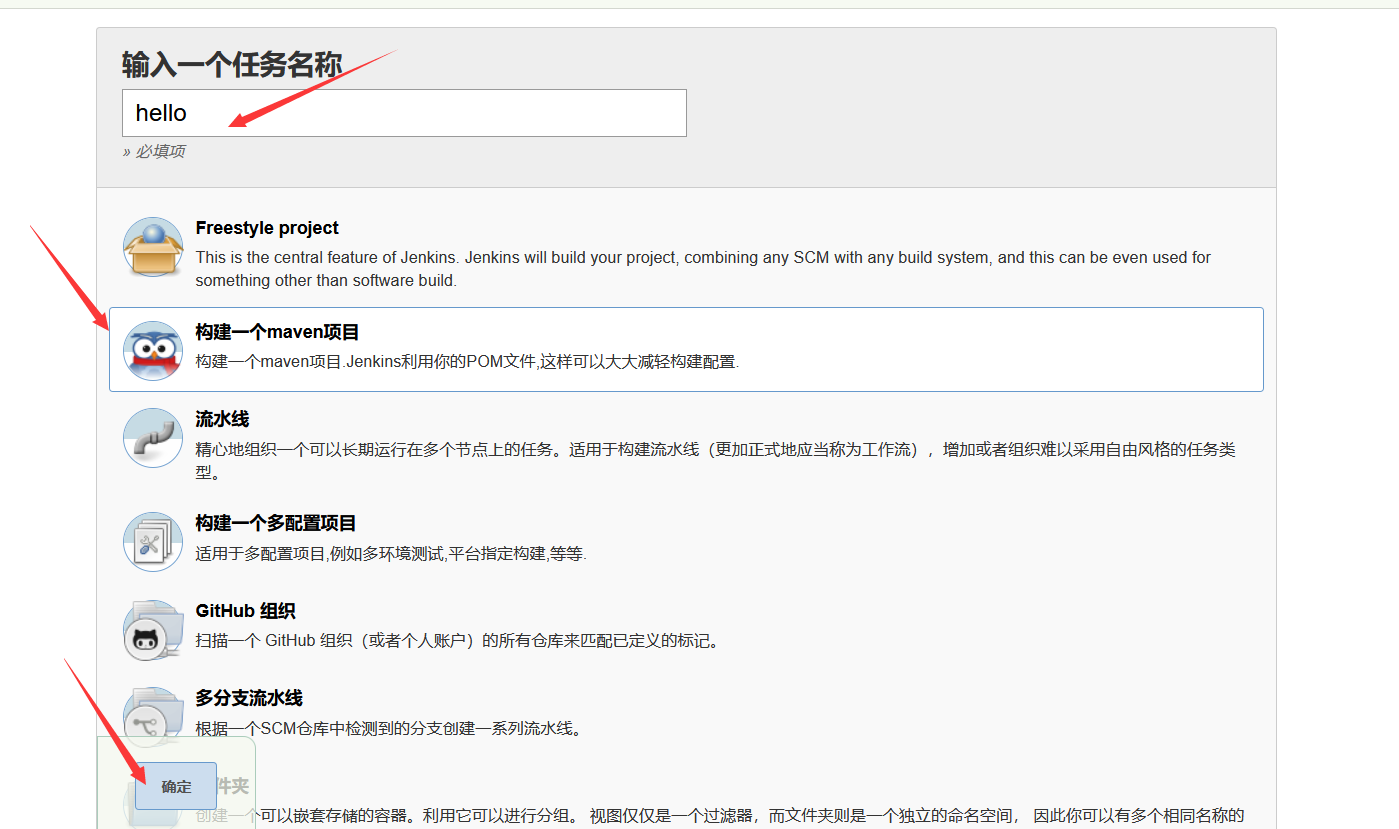
Select git
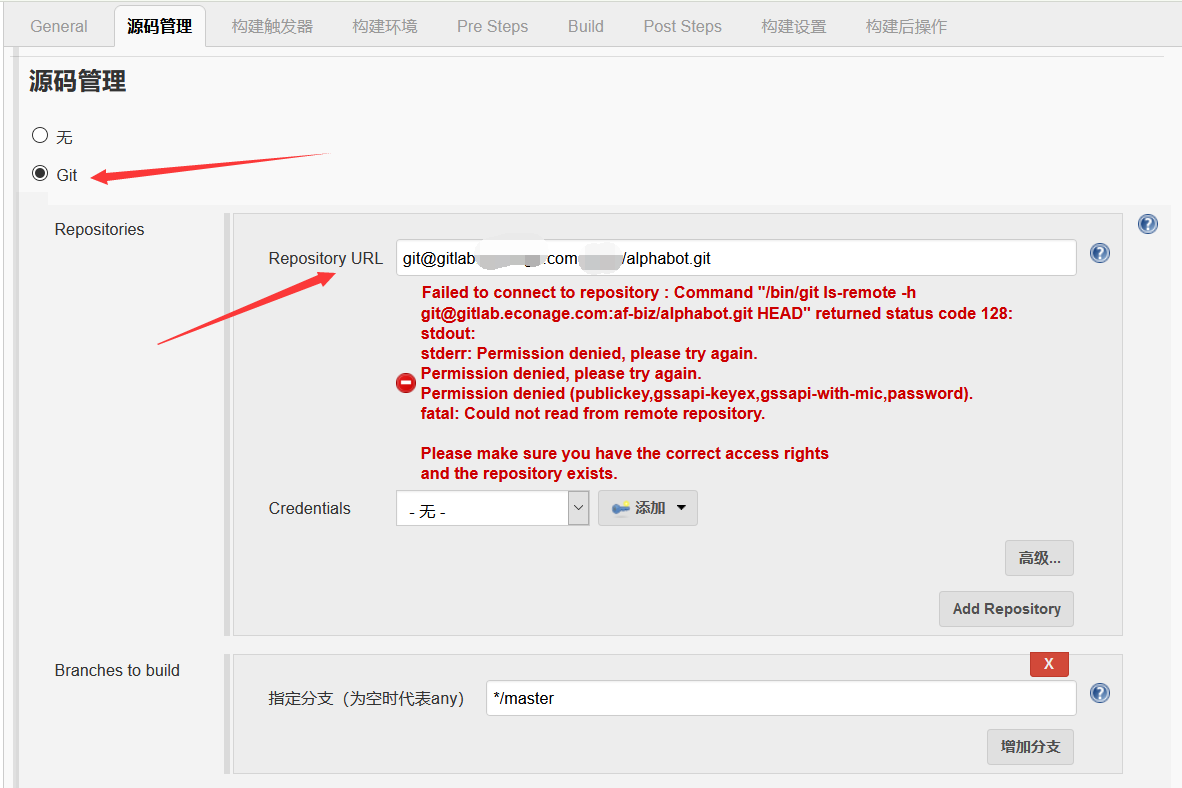
Here you need to create a user who remotely clones the code. This user must exist in your gitlab code user group and have clone code privileges
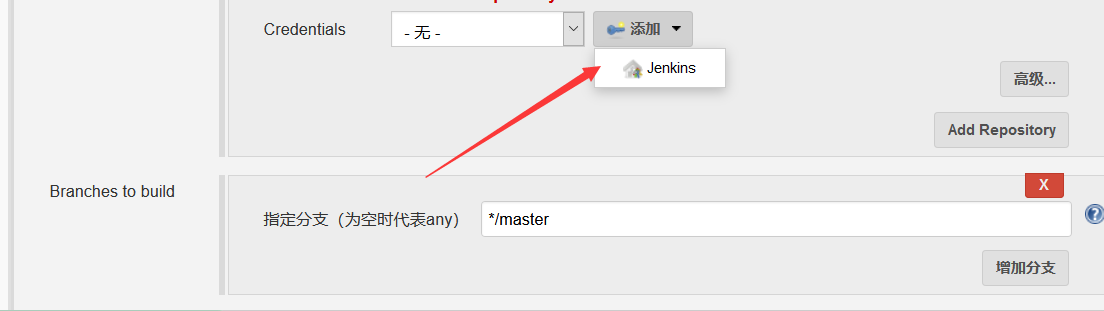
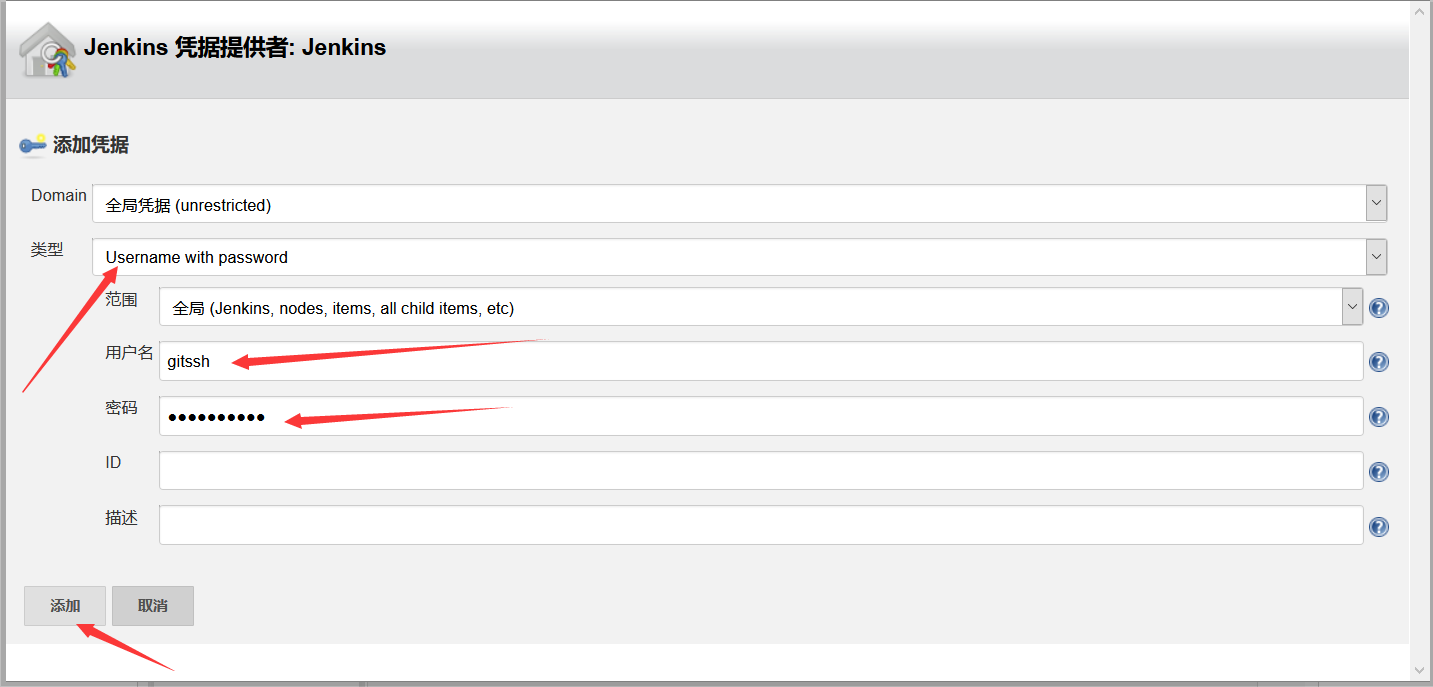
Then select the user you just created. The production environment is not configured to build automatically and needs to configure itself
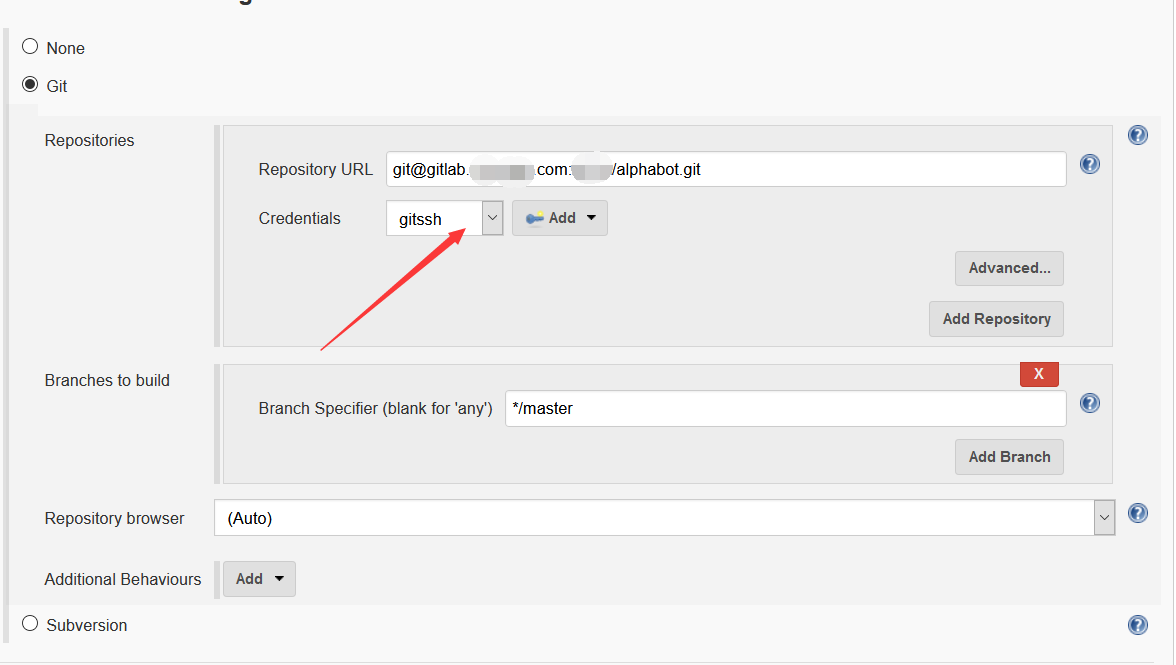
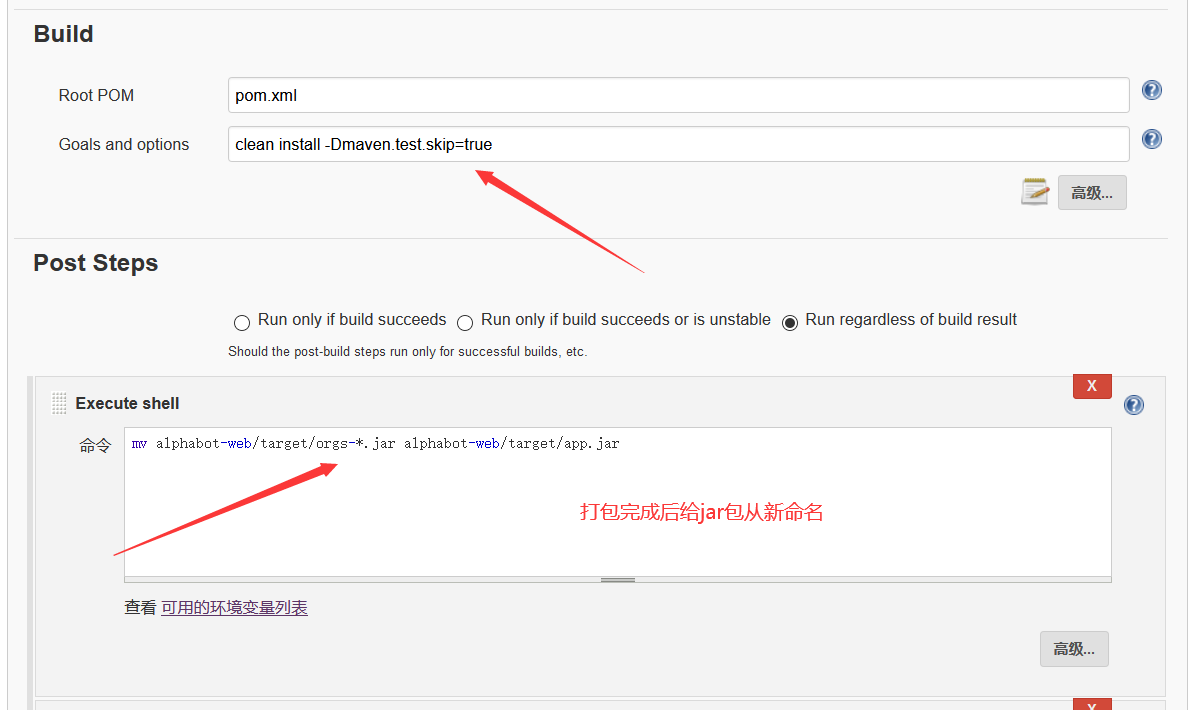
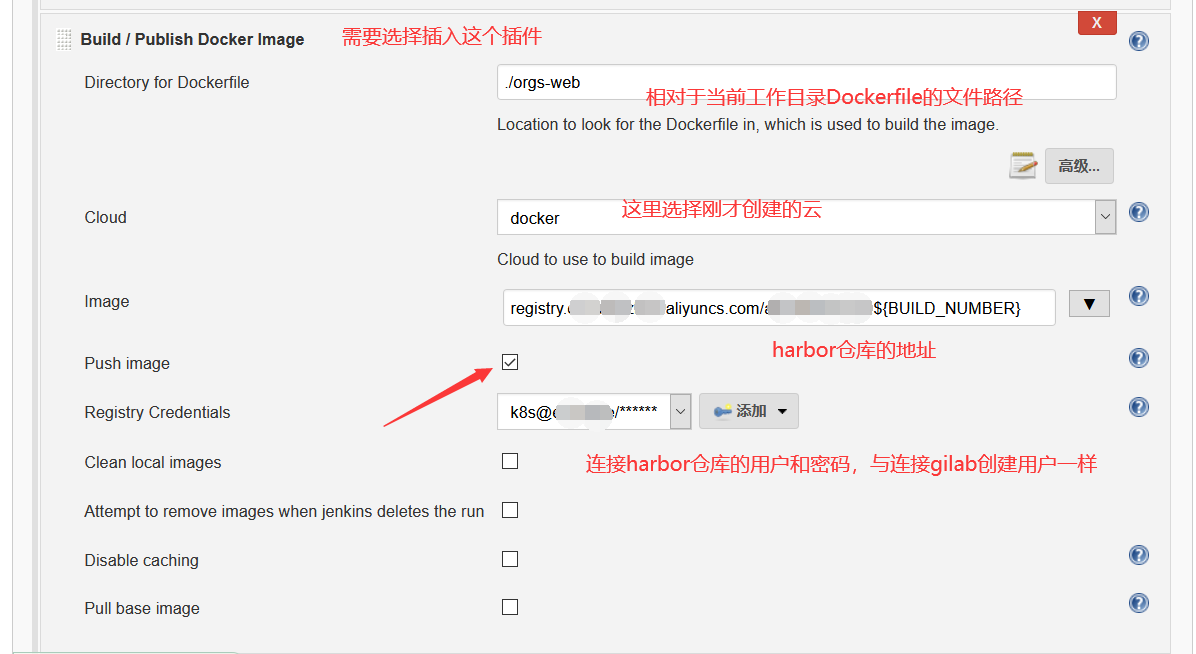
Dckerfile File
FROM registry.hello.com/jdk:1.8_232 #Here is my private jdk image ADD ./target/app.jar app.jar CMD ["java -jar app.jar -XX:+UnlockExperimentalVMOptions -XX:+UseCGroupMemoryLimitForHeap"]

#Complete command, modify according to your environment, make an example, see the use of kebectl set image command
ssh root@192.16.6.89 "kubectl set image deployment/hello hello=registry.cn-hangzhou.aliyuncs.com/helloworld/hello:${BUILD_NUMBER} -n master"Note: This is the Jenkins user who executes the command and will fail Host key verification. The Jenkins user is required to create the key
Solution:
After installing jenkins, the system generated jenkins, a normal user, but in / etc/passwd, his shell is / bin/false, so he can't log on to the system and has no home directory; first, we modified his login permissions, changed / bin/false to / bin/bash, switched to Jenkins user, su
- jenkins, whose terminal shows -bash-4.2$
jenkins:x:997:995:Jenkins Automation Server:/var/lib/jenkins:/bin/bash
Generate jenkins user key pair
[root@bogon .ssh]# su - jenkins -bash-4.2$ ssh-keygen -t rsa //Enter -bash-4.2$ ssh-copy-id -i /var/lib/jenkins/.ssh/id_rsa.pub root@192.168.75.12<k8s colony master Node's ip>
Use sudo to elevate common user privileges
Use viduso to modify files, commas between commands and commands, and visudo-c to check for syntax errors.
visudo root ALL=(ALL) ALL #Original jenkins ALL=(ALL) NOPASSWD:/usr/bin/ssh,/usr/bin/rsync #New
Finally you can execute it in jenkins using the command command
After successful build