1, Exception overview and exception architecture
1. Overview of exceptions
1.1 definition of exceptions
1.2 classification of anomalies
1.3 description
The best time to catch exceptions is at compile time, but some exceptions can only be found at run time. For example: the array corner is out of bounds and divisor is 0.
2. Exception architecture
* java.lang.Throwable *------ java.lang.Error: generally, targeted code is not written for processing. *------ java.lang.Exception: exception handling *------ compile time exception (checked) * |-----IOException * |-----FileNotFoundException * |-----ClassNotFoundException *------ unchecked, runtimeException * |-----NullPointerException * |-----ArrayIndexOutOfBoundsException * |-----ClassCastException * |-----NumberFormatException * |-----InputMismatchException * |-----ArithmeticException
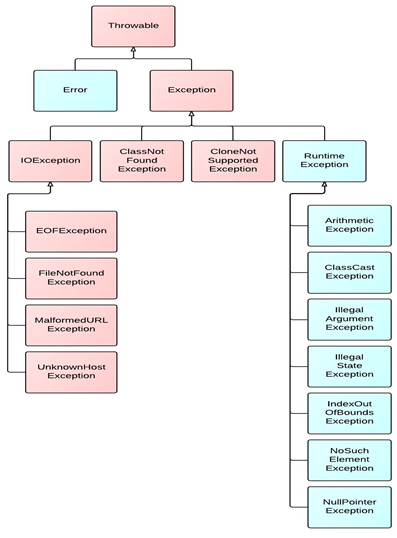
II. Common exceptions
1. Abnormal operation
public class test { public static void main(String[] args) { String[] arr = new String[]{"str1", "str2", "str3"}; System.out.println(arr[3]); } }
public class test { public static void main(String[] args) { Person p = new Person(); p = null; System.out.println(p.name);//NullPointerException } } class Person{ String name; int age; }
public class test { public static void main(String[] args) { int a = 10; int b = 0; System.out.println(a / b);//ArithmeticException: / by zero } }
public class test { public static void main(String[] args) { Object obj = new Date(); test t = (test)obj; System.out.println(t);//ClassCastException } }
NumberFormatException:
public class test { public static void main(String[] args) { String s = "abc"; int i = Integer.parseInt(s); System.out.println(i);//NumberFormatException } }
InputMismatchException:
public class test { public static void main(String[] args) { Scanner scan = new Scanner(System.in); int score = scan.nextInt(); //If the input in the console is not int Type, exception will be reported System.out.println(score); scan.close(); } }
2. Compile time exception
@Test public void test7(){ // File file = new File("hello.txt"); // FileInputStream fis = new FileInputStream(file); // // int data = fis.read(); // while(data != -1){ // System.out.print((char)data); // data = fis.read(); // } // // fis.close(); }
3, Exception handling
1. Grabbing and throwing model
Process 1: "throwing"
During the normal execution of the program, once an exception occurs, an object corresponding to the exception class will be generated at the exception code and thrown. Once the object is thrown, the subsequent code is no longer executed.
Generation of exception object:
Exception objects automatically generated by the system
Generate an exception object manually and throw (throw)
Process 2: "grasp"
It can be understood as an exception handling method: ① try catch finally ② throws
2. Two methods of exception handling
2.1 mode 1: try catch finally
Format:
try{
Code with possible exception;
}Catch (exception type 1 variable 1){
The first is the way of exception handling;
}
Catch (exception type 2 variable 2){
The second is the method of exception handling;
}
Catch (exception type 3 variable 3){
The third way of exception handling;
}
...
finally{
Code that must be executed;
}
public class test { public static void main(String[] args) { String[] arr = new String[]{"str1", "str2", "str3"}; try { for (int i = 0; i <= arr.length; i++) { System.out.println(arr[i]); } } catch (Exception e) { e.printStackTrace(); } finally { System.out.println("Processing completed"); } } }
Explain:
① finally is optional, and the code must be executed;
② If the exception type in catch satisfies the child parent relationship, the child must be declared on the parent class. Otherwise, report the error;
③ Variables declared in the try structure cannot be called after the try structure is released
④ Try catch finally structure can be nested
⑤ Common methods of exception object processing: ① String getMessage() ② printStackTrace()
2.2 mode 2: throws + exception type
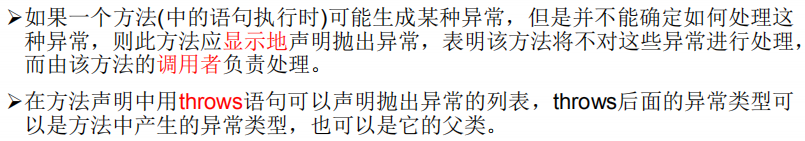
public class test { public static void main(String[] args) { test t = new test(); try { t.readFile(); } catch (IOException e) { e.printStackTrace(); } } public void readFile() throws IOException { FileInputStream in = new FileInputStream("atguigushk.txt"); int b; b = in.read(); while (b != -1) { System.out.print((char) b); b = in.read(); } in.close(); } }
4, Throw an exception manually
Interview question: the difference between throw and throws?
throw: refers to the process of throwing an exception class object and generating an exception object. Declared in the method body.
throws: a method of exception handling, declared at the declaration of a method.
class Student{ private int id; public void regist(int id) throws Exception { if (id > 0){ this.id = id; }else{ throw new Exception("The data you entered is illegal"); } } @Override public String toString() { return "Student{" + "id=" + id + '}'; } }
5, Custom exception class
How to customize exception classes?
1. Inherit from the existing Exception classes: RuntimeException, Exception
2. Provide global constant: serialVersionUID
3. Provide heavy-duty constructors;
class Student{ private int id; public void regist(int id) throws Exception { if (id > 0){ this.id = id; }else{ throw new MyException("The data you entered is illegal"); } } @Override public String toString() { return "Student{" + "id=" + id + '}'; } } class MyException extends Exception{ static final long serialVersionUID = -338751693453229948L; public MyException(){ } public MyException(String msg){ super(msg); } }
Author: the beauty of Java
Date: March 30, 2020