Install jdk8
Step 1: download the JDK installation package. Here we download the jdk8 version of the official website of orical.
Note: please check accept when downloading.
Unpack and decompress after downloading:
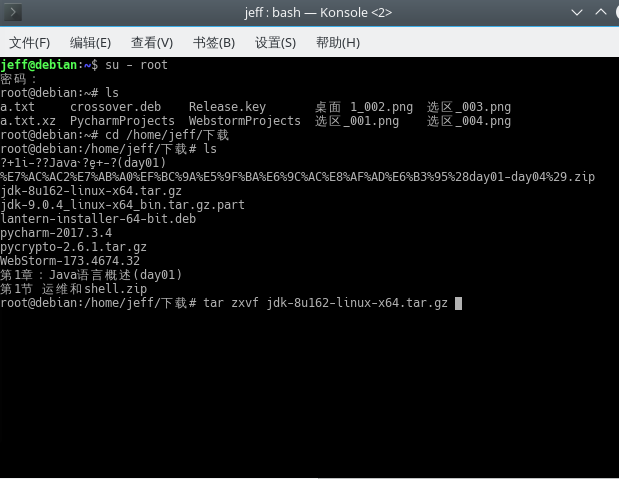
tar zxvf jdk-8u162-linux-x64.tar.gz
Put JDK under / usr/lib/jdk8
mv jdk1.8.0_131/ /usr/lib/jdk8
Modify environment variables
vi ~/.bashrc
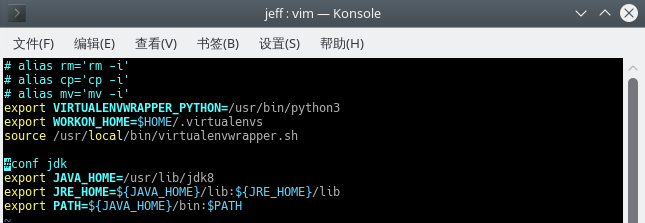
conf jdk is our jdk8 configuration
source ~/.bashrc
Check whether the configuration is successful
root@debian:/home/jeff/download# java -version java version "1.8.0_162" Java(TM) SE Runtime Environment (build 1.8.0_162-b12) Java HotSpot(TM) 64-Bit Server VM (build 25.162-b12, mixed mode)
java boat, set sail.
First java program
class HelloWorld{ //This is main Method, which is the entry of the program public static void main(String[] args){ //This is the output of the program System.out.print("Hello World!"); //Yes ln Of print Line break, no line break System.out.println("Hello World!"); } }
Compile
javac hello.java
Generate the HelloWorld.class bytecode file (my defined class name is HelloWorld).
Execution procedure
jeff@debian:~/java_coding/day001$ java HelloWorld
Hello World!Hello World!
The output here does not wrap
java program considerations
This file is named myhello.java
/** My first java program This is a java specific document annotation *@author jeffd *@version 1.0 * */ public class myhello{ //1.Source files.java Ending //2.There can be multiple source files class Declarative classes //3.Class can have a main method (that is main The format is fixed. //4.main Method, which is the entry of the program, and the inside of the method is the execution part of the program //5.A source file can only have one declaration public And the class name of this class should be the same as the source file name //6.Each statement ends with a semicolon //7.Execution procedure: javac Build multiple.class Bytecode file, java Function //8.Multiline notes cannot be nested public static void main(String[] args){ //This is the output of the program System.out.print("Hello World!"); //Yes ln Of print Line break, no line break System.out.println("Hello World!"); } }
Each program can only have one public class, and it must be the same as the file name. javac compiled files may generate multiple bytecode files.
java comments
The single line comment is / /.
Multiline comment / * * /. Multiline comments cannot be nested.
Document notes:/**
@*
*/
Example: above
javadoc generate comments:
jeff@debian:~/java_coding/day001$ javadoc -d mydoc -author -version myhello.java Loading source file myhello.java... Constructing Javadoc information... Creating destination directory: "mydoc/" Standard Doclet version 1.8.0_162 Building tree for all the packages and classes... Generating mydoc/myhello.html... Generating mydoc/package-frame.html... Generating mydoc/package-summary.html... Generating mydoc/package-tree.html... Generating mydoc/constant-values.html... Building index for all the packages and classes... Generating mydoc/overview-tree.html... Generating mydoc/index-all.html... Generating mydoc/deprecated-list.html... Building index for all classes... Generating mydoc/allclasses-frame.html... Generating mydoc/allclasses-noframe.html... Generating mydoc/index.html... Generating mydoc/help-doc.html...
Generate a folder of mudoc
jeff@debian:~/java_coding/day001$ ls hello.java HelloWorld.class mydoc myhello.class myhello.java
jeff@debian:~/java_coding/day001$ cd mydoc/ jeff@debian:~/java_coding/day001/mydoc$ ls allclasses-frame.html help-doc.html overview-tree.html package-tree.html allclasses-noframe.html index-all.html package-frame.html script.js constant-values.html index.html package-list stylesheet.css deprecated-list.html myhello.html package-summary.html
Open index.html to see the document style
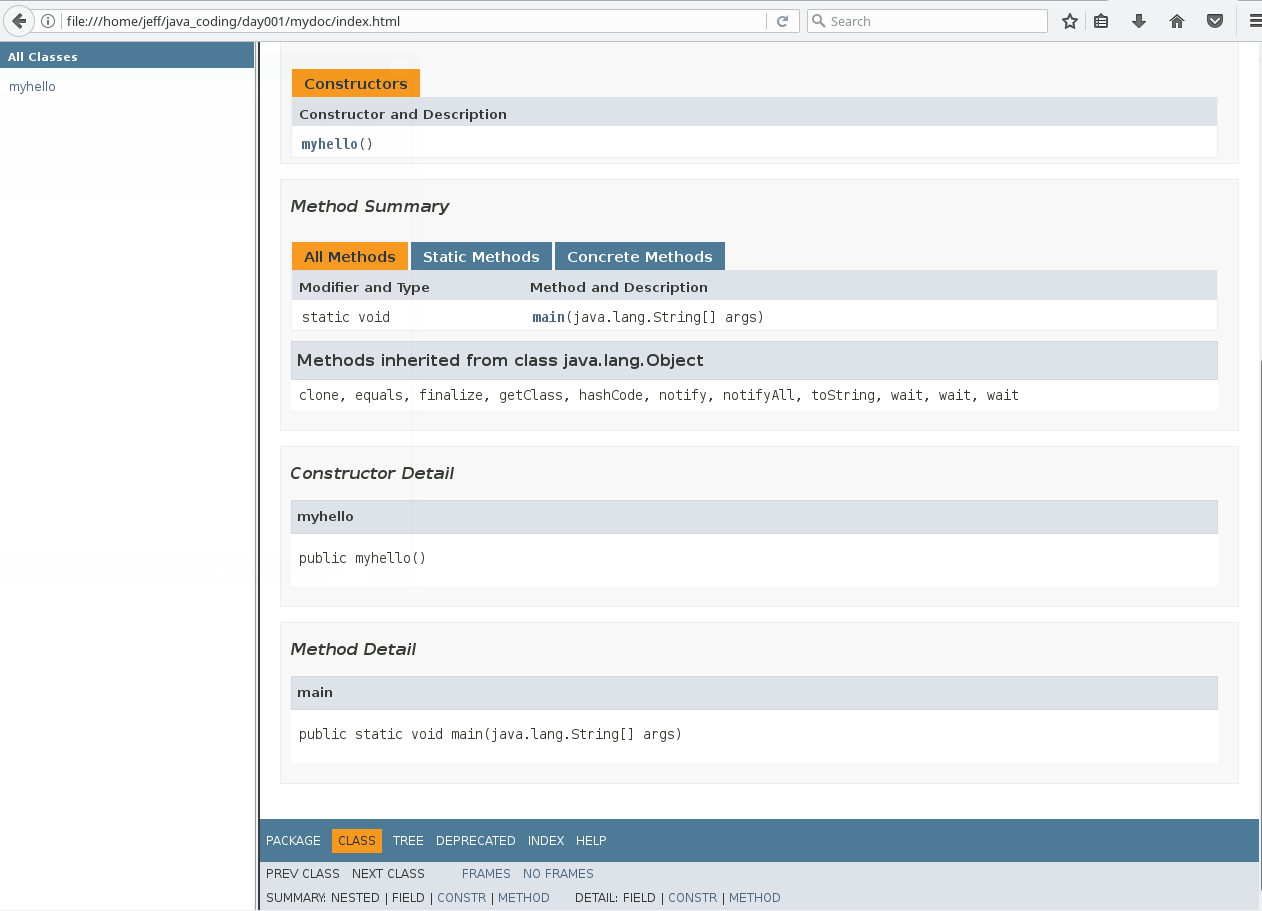
When the program is large enough, the document can help us better understand the use of each class.