1. Download Dubbo source code at https://github.com/alibaba/dubbo
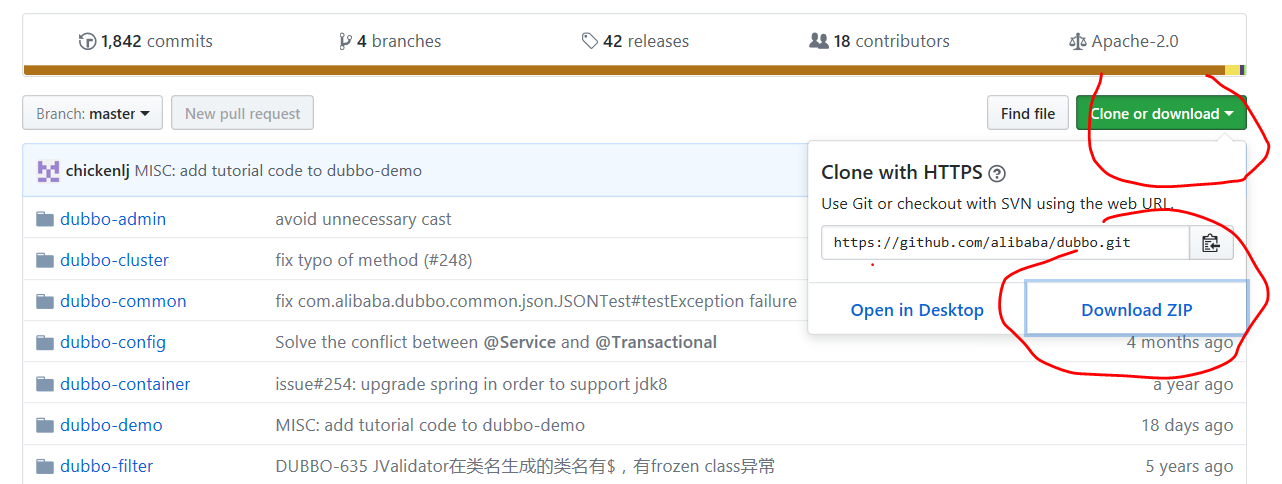
2. Unzip the zip file to the directory "D: \ technical data \ zookeeper \ Dubbo master \ Dubbo master"
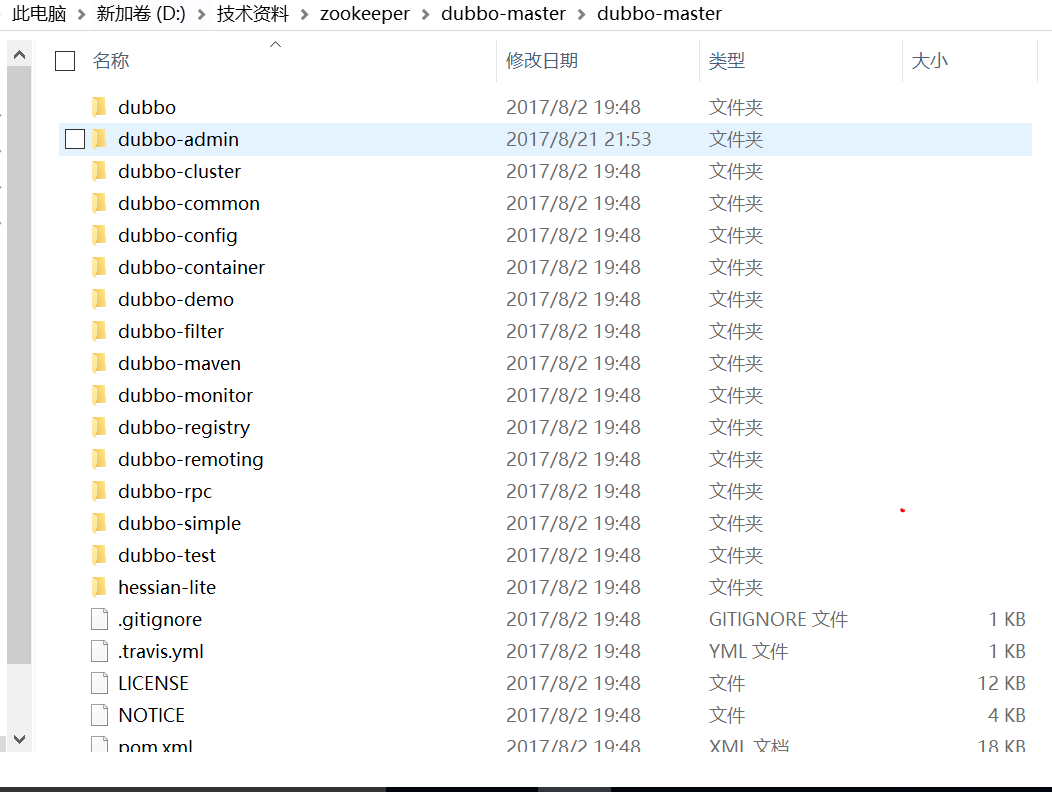
Manual packaging. Here you only need to package the war package of Dubbo admin. So go to the Dubbo admin directory and use maven to package mvn package -Dmaven.skip.test=true. Then you can see the packaged war package in the target directory
3. check the dubbo.propeties file in the WEB-INF directory under the war package
dubbo.registry.address=zookeeper://192.168.2.2:2181 dubbo.admin.root.password=root dubbo.admin.guest.password=guest
The default configuration is port 2181 of the local zookeeper. Remember the user name and password root/root and guest/guest
At this time, Tomcat can be started directly, but because zk uses port 8080 by default, in order to prevent conflicts, modify the conf/server.xml configuration port to 8082, and then execute bin/startup.cmd. (if the local machine is configured with multiple tomcat, if the CATALINA_HOME in the environment variable is inconsistent with the current Tomcat directory, set CATALINA_HOME can be configured at the beginning of startup.cmd =Current Tomcat directory)
The server.xml configuration of tomcat is adjusted as follows
<Connector port="8082" protocol="HTTP/1.1"
connectionTimeout="20000"
redirectPort="8443" />
<Host name="localhost" appBase="webapps"
unpackWARs="true" autoDeploy="true">
<!-- SingleSignOn valve, share authentication between web applications
Documentation at: /docs/config/valve.html -->
<!--
<Valve className="org.apache.catalina.authenticator.SingleSignOn" />
-->
<!-- Access log processes all example.
Documentation at: /docs/config/valve.html
Note: The pattern used is equivalent to using pattern="common" -->
<Valve className="org.apache.catalina.valves.AccessLogValve" directory="logs"
prefix="localhost_access_log." suffix=".txt"
pattern="%h %l %u %t "%r" %s %b" />
<!--dubbo-admin Console -->
<Context docBase="/usr/local/java/dubbo-admin" path="/" reloadable="true" />
</Host>
Visit: http://192.168.2.2:8080/
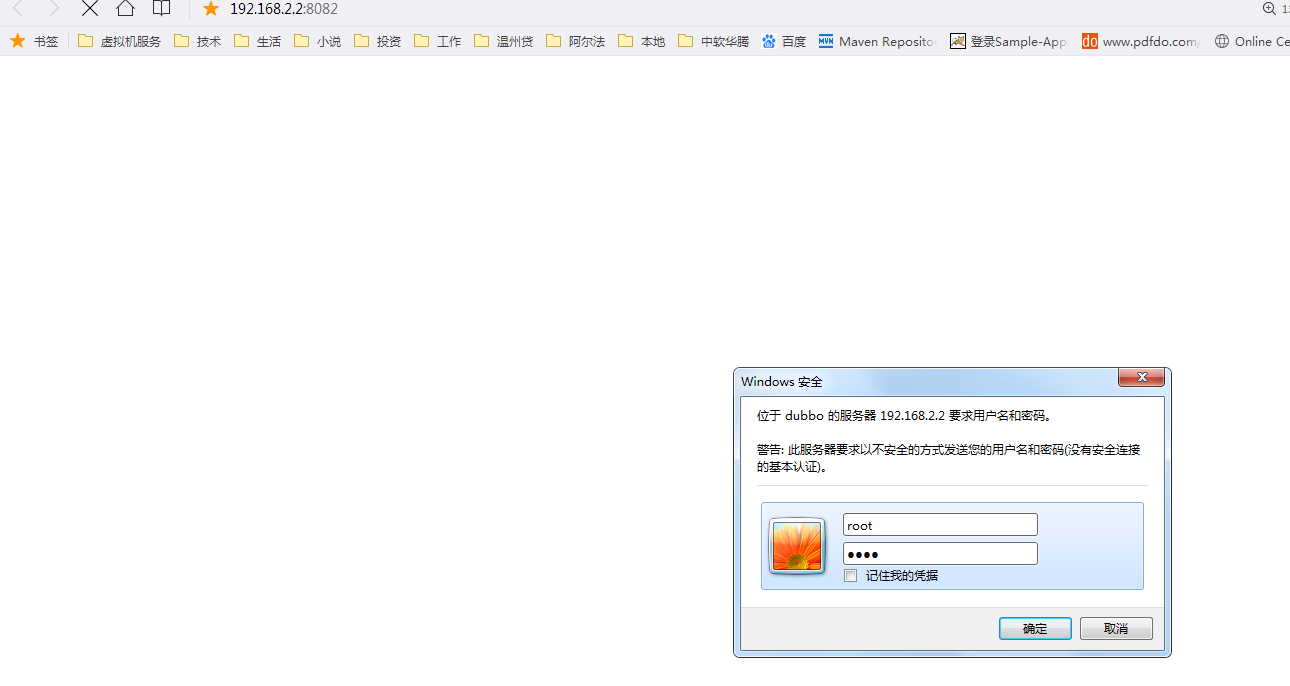
Enter root

4. Dubbo admin configuration self startup
vim /etc/init.d/dubboAdmin
Add script content:
#!/bin/bash
# description: Tomcat7 Start Stop Restart
# processname: tomcat7
# chkconfig: 234 20 80
export JAVA_HOME=/usr/local/java/jdk1.8.0_181
export JRE_HOME=${JAVA_HOME}/jre
export PATH=$PATH:${JAVA_HOME}/bin:${JRE_HOME}/bin
DUBBOADMIN_HOME=/usr/local/java/tomcat/tomcat-8082-dubbo-admin
case $1 in
start)
sh ${DUBBOADMIN_HOME}/bin/startup.sh
;;
stop)
sh ${DUBBOADMIN_HOME}/bin/shutdown.sh
;;
restart)
sh ${DUBBOADMIN_HOME}/bin/shutdown.sh
sh ${DUBBOADMIN_HOME}/bin/startup.sh
;;
*)
echo 'please use : tomcat {start | stop | restart}'
;;
esac
exit 0: wq save the script.
Execute scripts to start, stop, and restart services.
Start: service tomcat start
Stop: service tomcat stop
Restart: service tomcat restart
Add to service list
chkconfig --add dubboAdmin chkconfig dubboAdmin on chkconfig --list | grep dubboAdmin
Firewall open port 8082
firewall-cmd --permanent --zone=public --add-port=8082/tcp //Permanently add the port firewall-cmd --reload //Load configuration to make changes valid