Google Cloud System Configuration
As shown in the following figure: Select the ubuntu system for configuration, choose a new instance, choose any name you like, choose Hong Kong as far as possible, pick up the mirror faster, and choose a vCPU of type 3.75G is sufficient.
Select permanent disk 10GB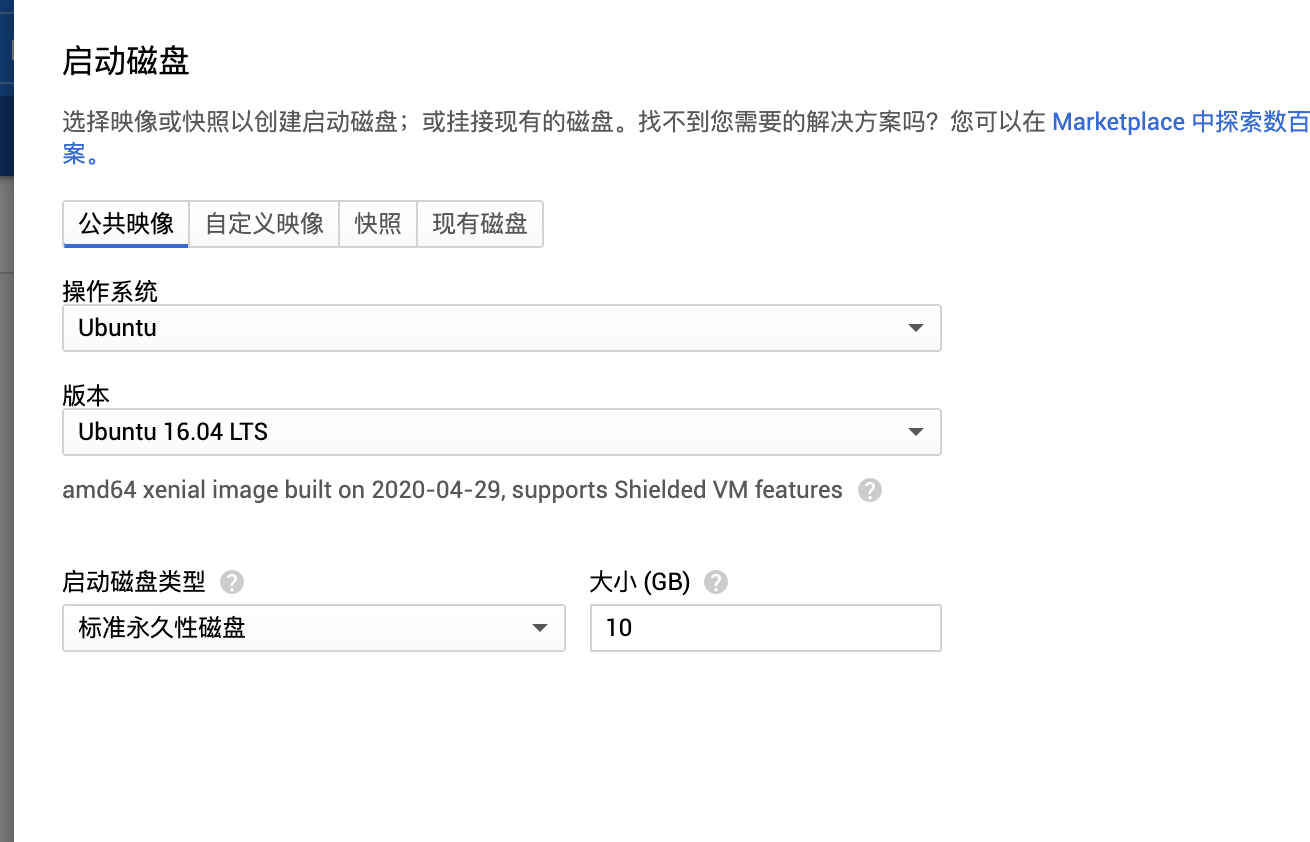
Fabric Environment Configuration
Start with docker installation
- Perform the following commands to install automatically:
sudo wget -qO- https://get.docker.com/ | bash
- If an error occurs above, execute the following command:
$ curl -fsSL https://get.docker.com -o get-docker.sh $ sudo sh get-docker.sh
- Install docker-compose command
curl -L "https://github.com/docker/compose/releases/download/1.23.2/docker-compose-$(uname -s)-$(uname -m)" -o /usr/local/bin/docker-compose
Install git
The commands are as follows:
apt-get update apt-get install git
Install Go Language Environment
The commands are as follows:
1. Installation command: WGetHttps://dl.google.com/go/go1.11.5.linux-amd64.tar.gz Unzip command, execute tar unzip to/usr/loacl directory (official recommendation): tar-C/usr/local-zxvf go1.11.5.linux-amd64.Tar.gz
2.5. Add the /usr/loacl/go/bin directory to the PATH variable.Add to/etc/profile or $HOME/.profile, I am accustomed to vim, if not, you can install one with the command sudo apt-get install vim.
Open vim/etc/profile to add on the last line
export GOROOT=/usr/local/go export PATH=$PATH:$GOROOT/bin
Save source after exit (vim can be searched by itself) source/etc/profile
downloadNode.js
Go to Node.js Select the appropriate version to download, using the following commands:
$ wget https://npm.taobao.org/mirrors/node/v9.9.0/node-v9.9.0.tar.gz
decompression
$ tar -C /usr/local -xzf node-v9.9.0.tar.gz
Configure Fabric Environment
1. Download Fabric Source
$ mkdir -p ~/go/src/github.com/hyperledger $ cd ~/go/src/github.com/hyperledger $ git clone https://github.com/hyperledger/fabric.git
2 Use commands to download platform-specific binaries
curl -sSL https://raw.githubusercontent.com/hyperledger/fabric/master/scripts/bootstrap.sh | bash -s 1.4.0
Or use:
curl -sSL https://goo.gl/6wtTN5 | bash -s 1.4.0
Once the command is run, it downloads tools such as cryptogen, configtxgen, and so on, from the bin directory.
3. Enter the Bin file directory to set cryptogen, configtxgen environment:
export PATH=${PWD}/../bin:${PWD}:$PATH
4. Enter the Fabric-sample/first-network test environment to see if it is successfully built
Execute. /Byfn.shThe up command log is as follows:
Starting for channel 'mychannel' with CLI timeout of '10' seconds and CLI delay of '3' seconds Continue? [Y/n] proceeding ... Creating network "net_byfn" with the default driver Creating peer0.org1.example.com Creating peer1.org1.example.com Creating peer0.org2.example.com Creating orderer.example.com Creating peer1.org2.example.com Creating cli ____ _____ _ ____ _____ / ___| |_ _| / \ | _ \ |_ _| \___ \ | | / _ \ | |_) | | | ___) | | | / ___ \ | _ < | | |____/ |_| /_/ \_\ |_| \_\ |_| Channel name : mychannel Creating channel...
See the log above to illustrate that the environment was successfully built.
Execute. /Byfn.shDown Close and Clean Mirrors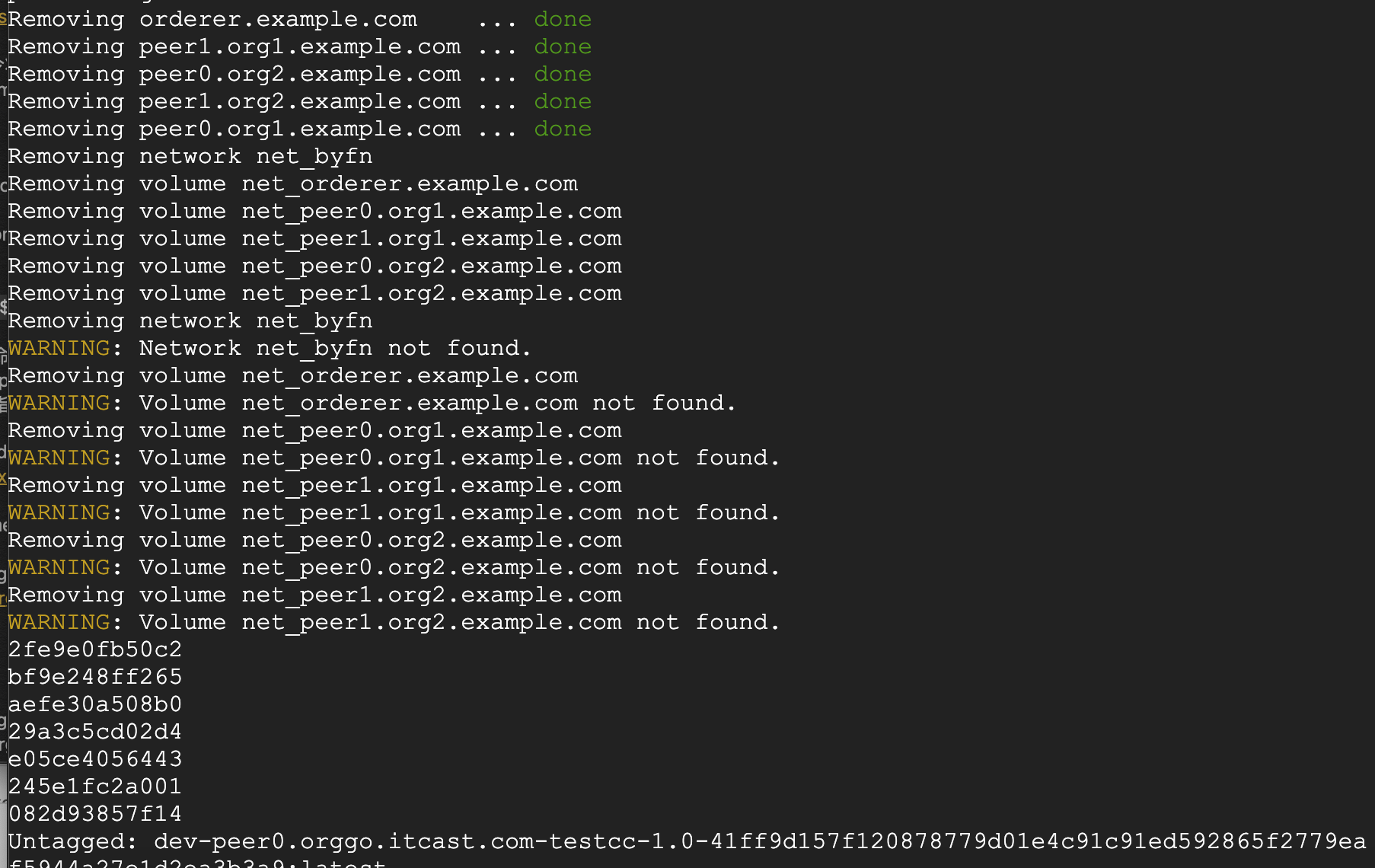
Not finished, to be continued...