I. Linux version
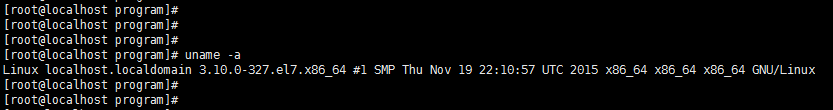
2. Copy and paste multiple jdks, as follows
cp -R jdk1.7.0_80/ jdk1.7.0_80-2 cp -R jdk1.7.0_80/ jdk1.7.0_80-3
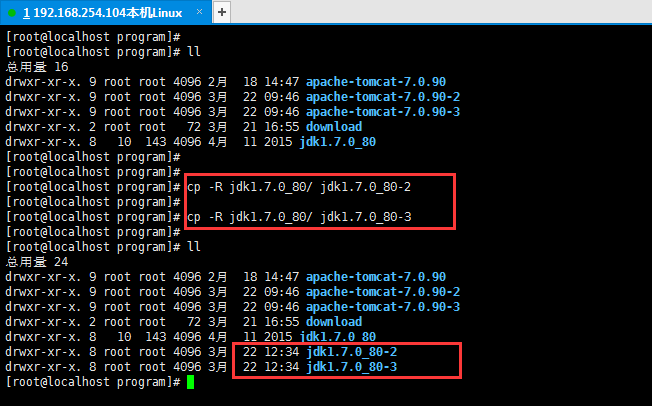
3. Configure multiple JDK environment variables
Add the following after the / etc/profile file
# JDK1 environment configuration export JAVA_HOME=/usr/local/program/jdk1.7.0_80 export JRE_HOME=$JAVA_HOME/jre export CLASSPATH=.:$JAVA_HOME/jre/lib/rt.jar:$JAVA_HOME/lib/dt.jar:$JAVA_HOME/lib/tools.jar export PATH=$JAVA_HOME/bin:$PATH # JDK2 environment configuration export JAVA_HOME_2=/usr/local/program/jdk1.7.0_80-2 export JRE_HOME_2=$JAVA_HOME_2/jre export CLASSPATH_2=.:$JAVA_HOME_2/jre/lib/rt.jar:$JAVA_HOME_2/lib/dt.jar:$JAVA_HOME_2/lib/tools.jar export PATH_2=$JAVA_HOME_2/bin:$PATH # JDK3 environment configuration export JAVA_HOME_3=/usr/local/program/jdk1.7.0_80-3 export JRE_HOME_3=$JAVA_HOME_3/jre export CLASSPATH_3=.:$JAVA_HOME_3/jre/lib/rt.jar:$JAVA_HOME_3/lib/dt.jar:$JAVA_HOME_3/lib/tools.jar export PATH_3=$JAVA_HOME_3/bin:$PATH
The screenshot is as follows:
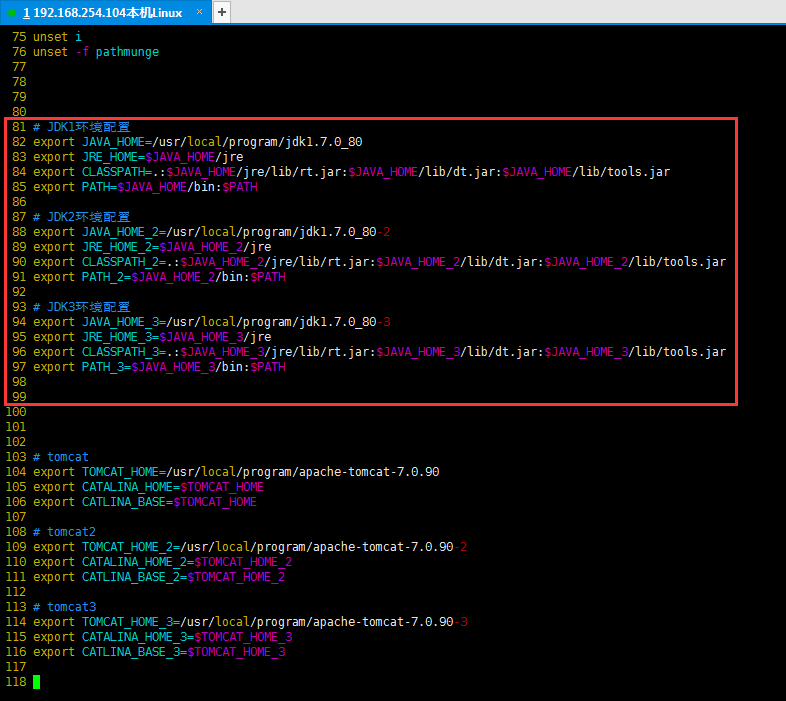
Finally, don't forget to make the environment configuration effective
source /etc/profile
Verify that the JDK environment variable configuration is successful by printing the JDK environment variable, as follows
echo $JAVA_HOME echo $JRE_HOME echo $CLASSPATH echo $PATH echo $JAVA_HOME_2 echo $JRE_HOME_2 echo $CLASSPATH_2 echo $PATH_2 echo $JAVA_HOME_3 echo $JRE_HOME_3 echo $CLASSPATH_3 echo $PATH_3
See whether the printed string is consistent with the content just configured in / etc/profile. If the content is consistent, the configuration is successful
V. for each tomcat, modify the JAVA_HOME, CLASSPATH and other environment variables to be read at startup
1. Modify catalina.sh of apache-tomcat-7.0.90 as follows:
vim /usr/local/program/apache-tomcat-7.0.90/bin/catalina.sh
Specify the JDK environment variable at the beginning of the file, as follows
# JDK1 environment configuration export JAVA_HOME=/usr/local/program/jdk1.7.0_80 export JRE_HOME=$JAVA_HOME/jre export CLASSPATH=.:$JAVA_HOME/jre/lib/rt.jar:$JAVA_HOME/lib/dt.jar:$JAVA_HOME/lib/tools.jar export PATH=$JAVA_HOME/bin:$PATH
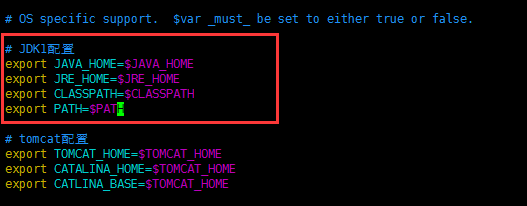
Note: it doesn't matter whether the first tomcat JDK is specified or not, because it will read the correct system environment variables by default, namely $JAVA_HOME, $JRE_HOME, $CLASSPATH, $PATH, but the other two copied and pasted tomcat must specify JDK.
2. Modify catalina.sh of apache-tomcat-7.0.90-2 as follows:
vim /usr/local/program/apache-tomcat-7.0.90-2/bin/catalina.sh
Specify the JDK environment variable at the beginning of the file, as follows
# JDK2 environment configuration export JAVA_HOME_2=/usr/local/program/jdk1.7.0_80-2 export JRE_HOME_2=$JAVA_HOME_2/jre export CLASSPATH_2=.:$JAVA_HOME_2/jre/lib/rt.jar:$JAVA_HOME_2/lib/dt.jar:$JAVA_HOME_2/lib/tools.jar export PATH_2=$JAVA_HOME_2/bin:$PATH
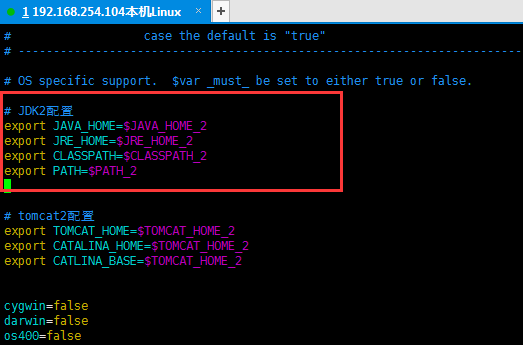
3. Modify catalina.sh of apache-tomcat-7.0.90-3 as follows:
vim /usr/local/program/apache-tomcat-7.0.90-3/bin/catalina.sh
Specify the JDK environment variable at the beginning of the file, as follows
# JDK3 environment configuration export JAVA_HOME_3=/usr/local/program/jdk1.7.0_80-3 export JRE_HOME_3=$JAVA_HOME_3/jre export CLASSPATH_3=.:$JAVA_HOME_3/jre/lib/rt.jar:$JAVA_HOME_3/lib/dt.jar:$JAVA_HOME_3/lib/tools.jar export PATH_3=$JAVA_HOME_3/bin:$PATH
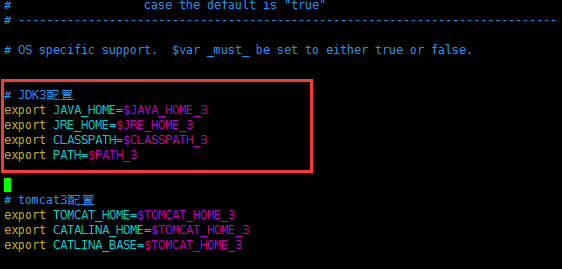
Vi. start three Tomcat to see if the JDK read by Tomcat is the one we just configured
The command and screenshot are as follows:
/usr/local/program/apache-tomcat-7.0.90/bin/startup.sh /usr/local/program/apache-tomcat-7.0.90-2/bin/startup.sh /usr/local/program/apache-tomcat-7.0.90-3/bin/startup.sh
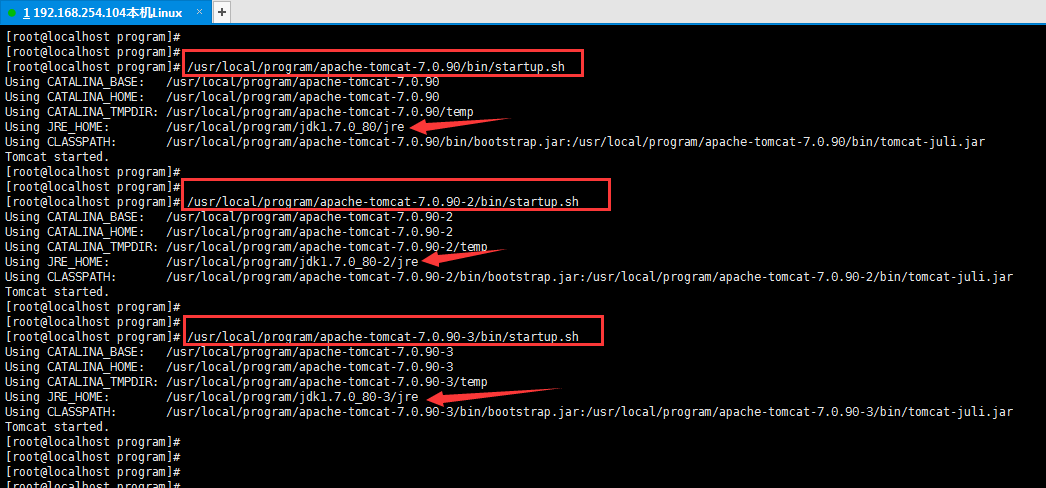
Or take a look at the Java process
ps -ef |grep java
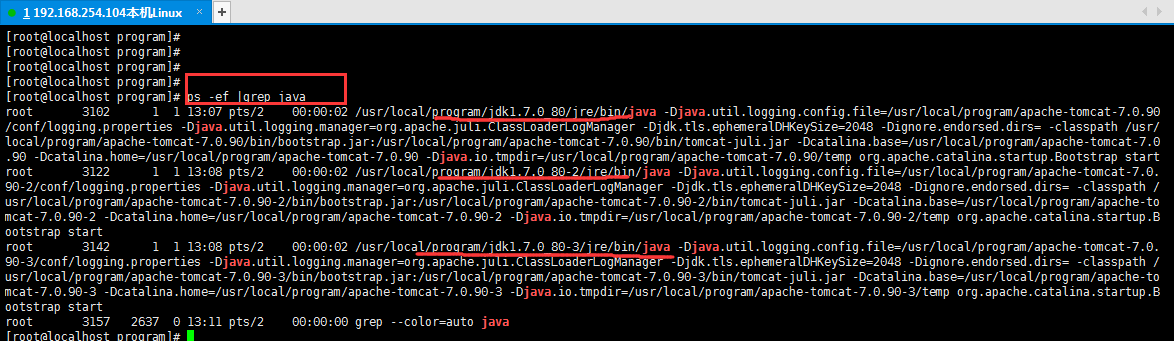
Multiple jdks have been configured