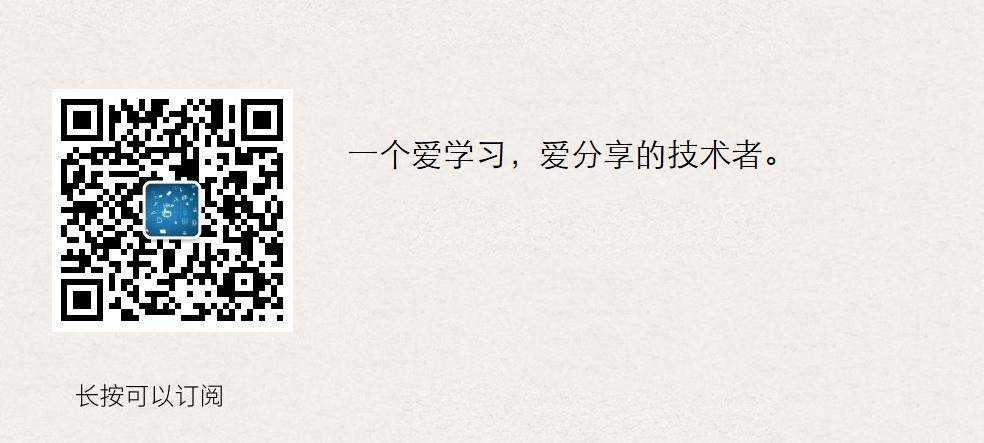How Docker builds a private mirror warehouse, how to access it, and how to delete the private mirror warehouse image
Machine Planning
| Server name (hostname) | Operating System Version | Intranet IP | External Network IP (Analog) | Install software |
|---|---|---|---|---|
| docker01 | CentOS7.7 | 172.16.1.31 | 10.0.0.31 | docker |
| docker02 | CentOS7.7 | 172.16.1.32 | 10.0.0.32 | docker |
Note: There are registry and docker-registry-web mirrors on docker01 machine, and private mirror warehouse and web page access are built.
Access warehouse
Repository is the place where mirrors are centrally stored.
One easily confused concept is the Registry.In fact, the registration server is the specific server that manages the warehouse, and there can be multiple warehouses on each server, with multiple mirrors underneath each warehouse.In this respect, a warehouse can be thought of as a specific project or catalog.For example, for warehouse addressesDocker.io/ubuntuFor example,Docker.ioIs the registered server address, and ubuntu is the warehouse name.
Most of the time, there is no need to strictly differentiate the two concepts.
Private warehouse building
Sometimes it may be inconvenient to use a public warehouse such as Docker Hub, where users can create a local warehouse for private use.
This article describes how to use a local warehouse.
Doker-registry is an official tool for building a private mirror warehouse.
Get Mirror
Description: Regisry Mirror SelectionRegistry:2andRegistry:2.4.1Fine.
Pull Private Mirror Warehouse
docker pull registry:2.4.1 # Of course docker pullRegistry:2It's fine too # Or take it as follows and rename it via docker tag docker pull registry.cn-beijing.aliyuncs.com/google_registry/registry:2.4.1
Used for web pages to view mirrors in repositories
docker pull hyper/docker-registry-web # Or take it as follows and rename it via docker tag docker pull registry.cn-beijing.aliyuncs.com/google_registry/docker-registry-web:latest
Mirror information to get
[root@docker01 ~]# docker images REPOSITORY TAG IMAGE ID CREATED SIZE hyper/docker-registry-web latest 0db5683824d8 3 years ago 599MB registry 2.4.1 8ff6a4aae657 3 years ago 172MB
Container operation
Put the uploaded image in the local/opt/data/registry directory
mkdir -p /opt/data/registry
Start Private Warehouse
docker run -d -p 5000:5000 -v /opt/data/registry:/var/lib/registry --name registry registry:2.4.1
Or start for the purpose of removing mirrors from the repository
docker run -d -p 5000:5000 -v /opt/data/registry:/var/lib/registry -v /data/config.yml:/etc/docker/registry/config.yml --name registry registry:2.4.1
/data/Config.ymlWhat is this?Let's delete the warehouse image below
One thing to note here is that when you start a repository, you need to add delete=true to the storage configuration in the configuration file to allow the removal of mirrors.The default image does not have this parameter
$ cat config.yml
version: 0.1
log:
fields:
service: registry
storage:
delete:
enabled: true
cache:
blobdescriptor: inmemory
filesystem:
rootdirectory: /var/lib/registry
http:
addr: :5000
headers:
X-Content-Type-Options: [nosniff]
health:
storagedriver:
enabled: true
interval: 10s
threshold: 3
Launch web page to view warehouse image container
docker run -d -p 8080:8080 --name registry-web --link registry \ -e REGISTRY_URL=http://172.16.1.31:5000/v2 \ -e REGISTRY_TRUST_ANY_SSL=true \ -e REGISTRY_BASIC_AUTH="YWRtaW46YWRtaW4=" \ -e REGISTRY_NAME=10.0.0.31:5000 \ hyper/docker-registry-web
View docker run container
[root@docker01 ~]# docker ps CONTAINER ID IMAGE COMMAND CREATED STATUS PORTS NAMES 2575cca9eace hyper/docker-registry-web "start.sh" 2 hours ago Up 2 hours 0.0.0.0:8080->8080/tcp registry-web 9e4530dd82df registry:2.4.1 "/entrypoint.sh /etc..." 3 hours ago Up 2 hours 0.0.0.0:5000->5000/tcp registry
Implement http access to private repositories
Docker does not allow non-HTTPS push mirrors by default.We can remove this restriction by using the Docker configuration option.
If the direct [upload] or [pull] image fails, as it defaults to https mode, you will be prompted with the following information:
[root@docker02 ~]# docker push 172.16.1.31:5000/zhang/nginx:1.17 # Failed to push mirror The push refers to repository [172.16.1.31:5000/zhang/nginx] Get https://172.16.1.31:5000/v2/: http: server gave HTTP response to HTTPS client [root@docker02 ~]# docker pull 172.16.1.31:5000/zhang/flannel:v0.12.0-amd64 # Failed to pull mirror Error response from daemon: Get https://172.16.1.31:5000/v2/: http: server gave HTTP response to HTTPS client
Implement http upload method one
Add the following configuration, if the file does not exist then add it on both docker01 and docker02 machines, as both machines may push or pull mirrors to the repository.
[root@docker02 ~]# vim /etc/docker/daemon.json
{
"insecure-registries": ["172.16.1.31:5000"]
}
Description: The file must conform to the json specification, or Docker will not start.
Restart the docker service and push a mirror to the mirror Center
[root@docker02 ~]# systemctl restart docker.service [root@docker02 ~]# docker images REPOSITORY TAG IMAGE ID CREATED SIZE 172.16.1.31:5000/zhang/nginx 1.17 ed21b7a8aee9 2 weeks ago 127MB # Push Mirror to Mirror Warehouse [Note Mirror Name] [root@docker02 ~]# docker push 172.16.1.31:5000/zhang/nginx:1.17 The push refers to repository [172.16.1.31:5000/zhang/nginx] d37eecb5b769: Layer already exists 99134ec7f247: Layer already exists c3a984abe8a8: Layer already exists 1.17: digest: sha256:7ac7819e1523911399b798309025935a9968b277d86d50e5255465d6592c0266 size: 948
Visible push success.
Implement http upload mode two
Increase startup parameters when starting docker server to use http access by default.Both docker01 and docker02 machines will be added, as both machines may push or pull mirrors to the warehouse.Modify docker startup profile:
[root@docker02 ~]# vim /usr/lib/systemd/system/docker.service
Find ExecStart and append information at the end of the line as follows:
ExecStart=/usr/bin/dockerd --insecure-registry 172.16.1.31:5000
Restart the docker service and push a mirror to the mirror Center
[root@docker02 ~]# systemctl daemon-reload [root@docker02 ~]# systemctl restart docker [root@docker02 ~]# docker images REPOSITORY TAG IMAGE ID CREATED SIZE 172.16.1.31:5000/zhang/centos 7.7.1908 08d05d1d5859 5 months ago 204MB # Push Mirror to Mirror Warehouse [Note Mirror Name] [root@docker02 ~]# docker push 172.16.1.31:5000/zhang/centos:7.7.1908 The push refers to repository [172.16.1.31:5000/zhang/centos] 034f282942cd: Pushed 7.7.1908: digest: sha256:8f2c78ca3141051eef77fb083066222abf20330a2345c970a5a61427aeb2dc7b size: 529
Visible push success.
registry-web browser access
http://10.0.0.31:8080/
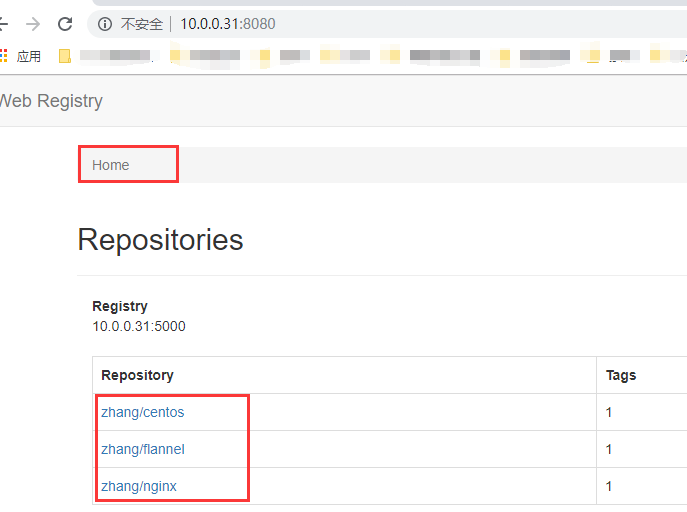
Registry Delete Mirrors, Garbage Collection
Upload Mirror
[root@docker02 ~]# docker push 172.16.1.31:5000/zhang/nginx:1.17 The push refers to repository [172.16.1.31:5000/zhang/nginx] d37eecb5b769: Layer already exists 99134ec7f247: Layer already exists c3a984abe8a8: Layer already exists 1.17: digest: sha256:7ac7819e1523911399b798309025935a9968b277d86d50e5255465d6592c0266 size: 948
Description: The mirrored sha256 information can be obtained in the above way.
[root@docker01 ~]# docker exec -it registry sh # Enter Container # du -sh /var/lib/registry/ # Already inside the container 138M /var/lib/registry/
delete mirror
The API s for deleting mirrors are as follows:
DELETE /v2/<name>/manifests/<reference>
Name:Mirror name
reference:mirror corresponds to sha256 value
[root@docker02 ~]# curl -I -X DELETE http://172.16.1.31:5000/v2/zhang/nginx/manifests/sha256:7ac7819e1523911399b798309025935a9968b277d86d50e5255465d6592c0266 HTTP/1.1 202 Accepted Docker-Distribution-Api-Version: registry/2.0 X-Content-Type-Options: nosniff Date: Tue, 21 Apr 2020 05:11:14 GMT Content-Length: 0 Content-Type: text/plain; charset=utf-8
View Mirror
http://10.0.0.31:8080/
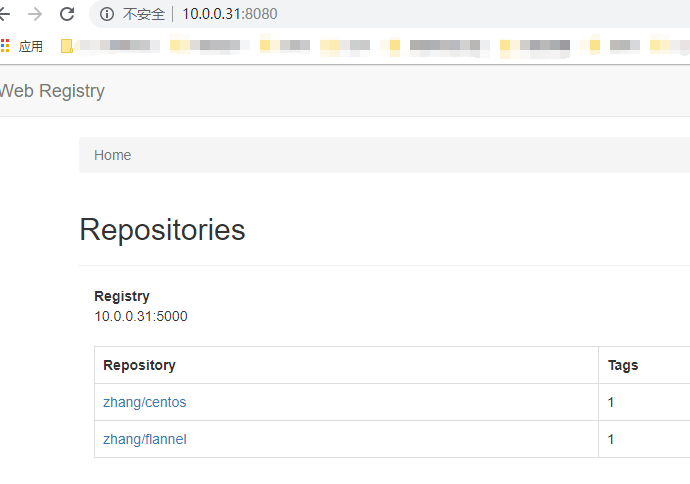
You can see that the mirror index has been deleted
View data size
[root@docker01 ~]# docker exec -it registry sh # du -sh /var/lib/registry/ 138M /var/lib/registry/
You can see that the size of the data has not changed (only the metadata has been deleted)
Garbage collection
Conduct container execution garbage collection command
# registry garbage-collect /etc/docker/registry/config.yml INFO[0000] Deleting blob: /docker/registry/v2/blobs/sha256/74/74cda408e262b296a56beb25c60ce2cf938a3a2fa6a1a1ddc862e67ac1135c9f go.version=go1.6.2 instance.id=a4ea7e2a-71a1-4607-b313-274d0f725589 INFO[0000] Deleting blob: /docker/registry/v2/blobs/sha256/7a/7ac7819e1523911399b798309025935a9968b277d86d50e5255465d6592c0266 go.version=go1.6.2 instance.id=a4ea7e2a-71a1-4607-b313-274d0f725589 INFO[0000] Deleting blob: /docker/registry/v2/blobs/sha256/c4/c499e6d256d6d4a546f1c141e04b5b4951983ba7581e39deaf5cc595289ee70f go.version=go1.6.2 instance.id=a4ea7e2a-71a1-4607-b313-274d0f725589 INFO[0000] Deleting blob: /docker/registry/v2/blobs/sha256/ed/ed21b7a8aee9cc677df6d7f38a641fa0e3c05f65592c592c9f28c42b3dd89291 go.version=go1.6.2 instance.id=a4ea7e2a-71a1-4607-b313-274d0f725589 INFO[0000] Deleting blob: /docker/registry/v2/blobs/sha256/ff/ffadbd415ab7081b4d3fac4adf708f1bc2ed5d0b65d85c947342a5fa46257486 go.version=go1.6.2 instance.id=a4ea7e2a-71a1-4607-b313-274d0f725589
View data size
# du -sh /var/lib/registry/ 89M /var/lib/registry/
You can see that the mirrored data has been deleted.
Complete!
-—END-— If you feel good, pay attention to the next chop (-^O^-)!