Following hadoop fully distributed installation After that, zookper+hbase security is combined.
Continue with the previous environment configuration.
I. zookper Installation
1.1 Download and Unzip Software
cd /software wget -c http://apache.fayea.com/zookeeper/zookeeper-3.4.10/zookeeper-3.4.10.tar.gz tar -zxf zookeeper-3.4.10.tar.gz -C /usr/local/ ln -sv /usr/local/zookeeper-3.4.10/ /usr/local/zookeeper echo
1.2 Modify configuration file
Detailed configuration file parameters are available for reference zookeeper parameter
cat > /usr/local/zookeeper/conf/zoo.cfg<<EOF tickTime=2000 initLimit=10 syncLimit=5 dataDir=/usr/local/zookeeper/data datalogDir=/usr/local/zookeeper/logs clientPort=2181 server.1=172.20.2.203:2888:3888 server.2=172.20.2.203:2888:3888 server.3=172.20.2.203:2888:3888 EOF
1.3 Create directories to add environment variables
mkdir -p /usr/local/zookeeper/{data,logs}
echo "1">/usr/local/zookeeper/data/myid
chown hadoop.hadoop /usr/local/zookeeper/ -R
cat >/etc/profile.d/zookeeper.sh<<EOF
export PATH=\$PATH:/usr/local/zookeeper/bin
EOF
source /etc/profile.d/zookeeper.sh
1.4 Configure other servers in the same way
You can distribute files to hadoop-2/3 and need to modify myid to 2/3
1.5 Startup Services
zkServer.sh start startup service
zkServer.sh status view server status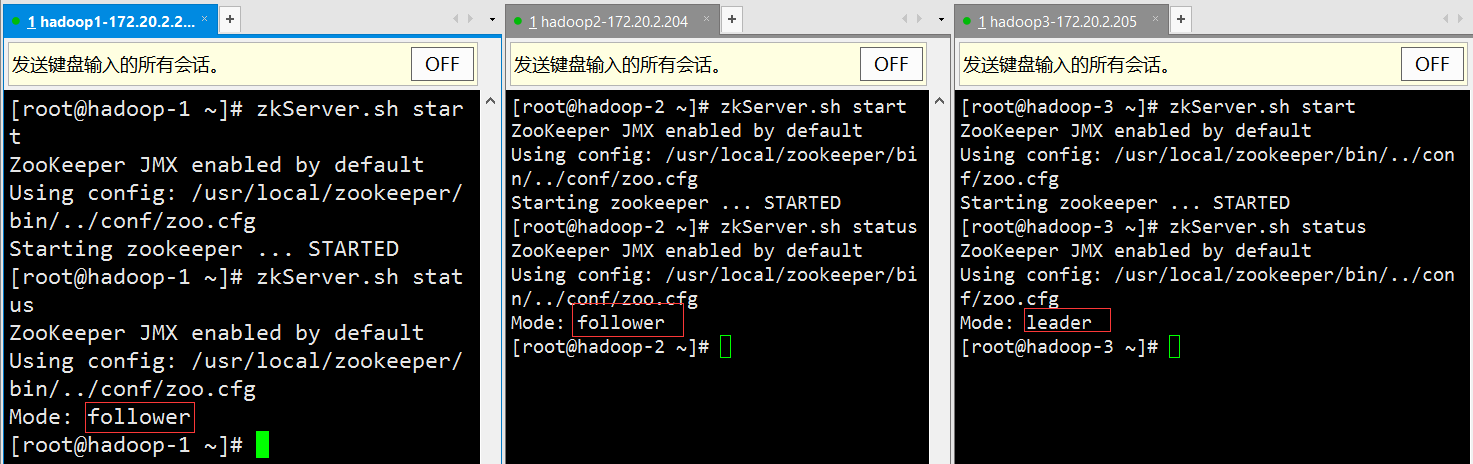

2. hbase installation
2.1 Download and Unzip Software
cd /software wget -c http://archive.apache.org/dist/hbase/1.0.1.1/hbase-1.0.1.1-bin.tar.gz tar -zxf hbase-1.0.1.1-bin.tar.gz -C /usr/local/ mkdir -p /usr/local/hbase/logs ln -sv /usr/local/hbase-1.0.1.1/ /usr/local/hbase chown hadoop.hadoop /usr/local/hbase-1.0.1.1/ -R
2.2 Modify configuration files
Modify hbase-env.sh Adding java environment variables and using external zookeeper for life
cat >/usr/local/hbase/conf/hbase-env.sh<<EOF export JAVA_HOME=/usr/lib/jvm/java-1.8.0-openjdk-1.8.0.171-3.b10.el6_9.x86_64 export HBASE_LOG_DIR=/usr/local/hbase/logs export HBASE_MANAGES_ZK=false EOF
Modify hbase-site.xml to add the storage path of HBase on HDFS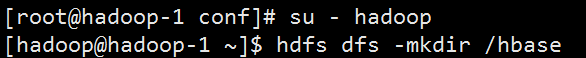
cat >/usr/local/hbase/conf/hbase-site.xml<<EOF
<configuration>
<!-- Appoint hbase stay HDFS Upper Storage Path -->
<property>
<name>hbase.rootdir</name>
<value>hdfs://hadoop-1:8020/data</value>
</property>
<!-- Appoint hbase It's distributed. -->
<property>
<name>hbase.cluster.distributed</name>
<value>true</value>
</property>
<!-- Appoint zk Address, multiple use“,"Division -->
<property>
<name>hbase.zookeeper.quorum</name>
<value>hadoop-1,hadoop-2,hadoop-3</value>
</property>
<property>
<name>hbase.master.info.port</name>
<value>60010</value>
</property>
</configuration>
EOF
Modify regionservers
cat>/usr/local/hbase/conf/regionservers<<EOF hadoop-2 hadoop-3 EOF
2.3 Adding environment variables
cat >/etc/profile.d/hbase.sh<<EOF export PATH=\$PATH:/usr/local/hbase/bin EOF source /etc/profile.d/hbase.sh
2.3 Configure other servers and start services in the same way
You can distribute files to hadoop-2/3 and need to modify myid to 2/3
Start the service start-hbase.sh
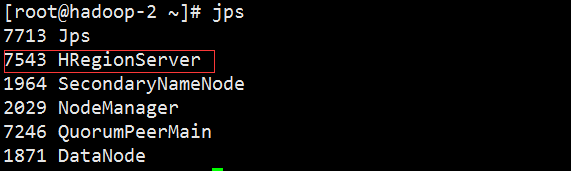

2.3 web Page View
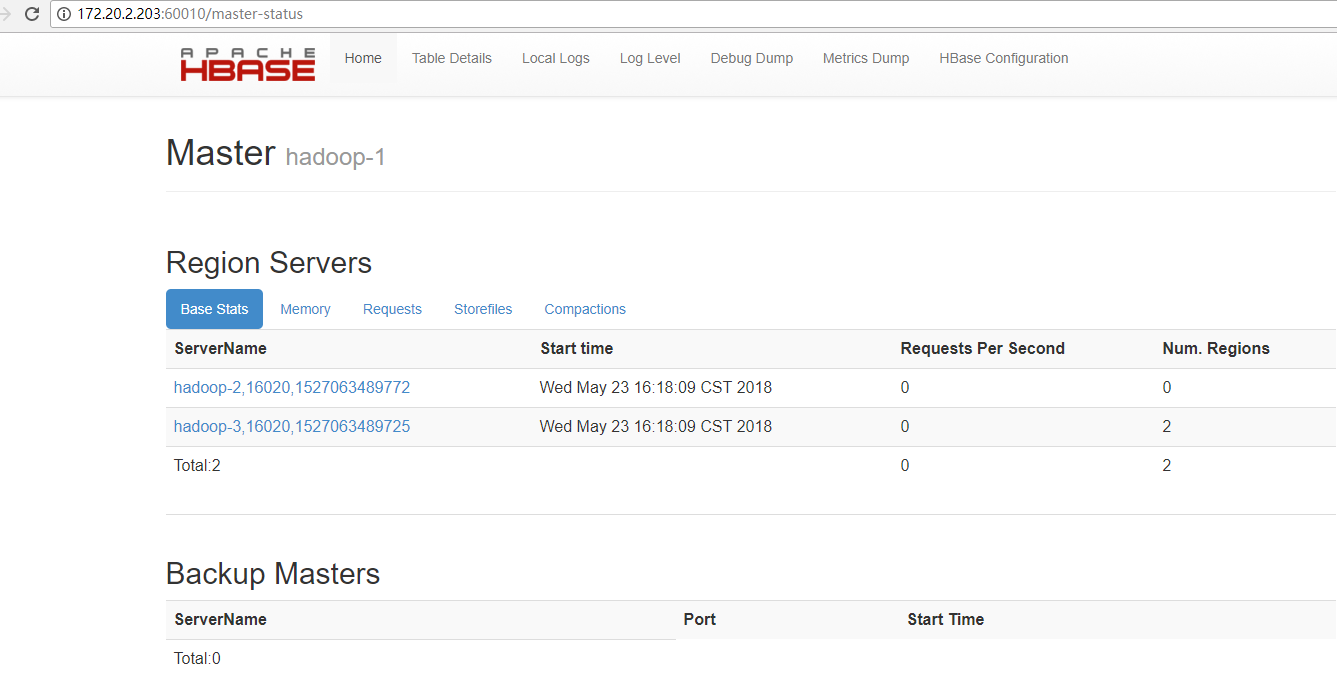
2.4 hbase shell test
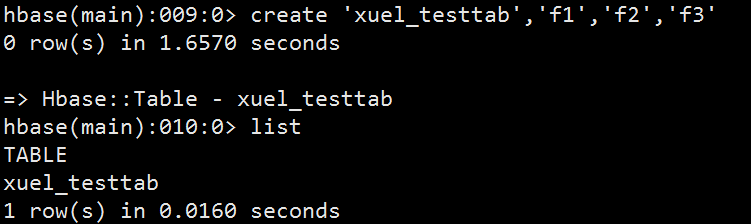

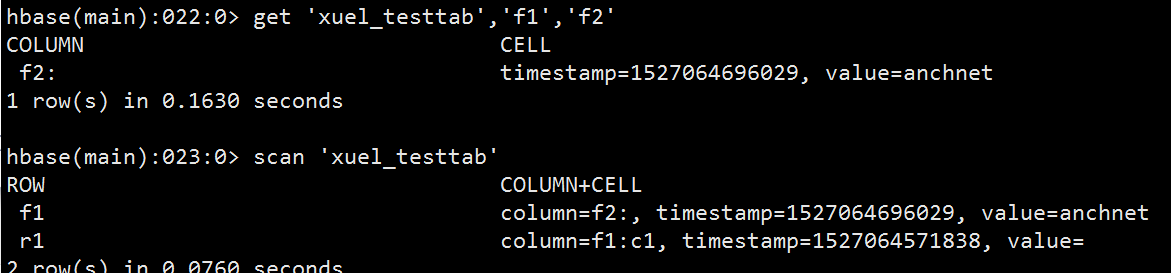
Note: Start-stop sequence of services
Service startup: Hadoop - > zookeeper - > HBase
Service Stop: HBase - > zookeeper - > Hadoop