Context&log items
context
Method to cancel goroutine in general scenarios
var wg sync.WaitGroup
var exit bool
func worker(exitChan chan struct{}) {
LOOP:
for {
fmt.Printf("work\n")
time.Sleep(time.Second)
/*if exit {
break
}
*/
select {
case <- exitChan:
break LOOP
default:
}
}
wg.Done()
}
func main() {
var exitChan chan struct{} = make(chan struct{},1)
wg.Add(1)
go worker(exitChan)
time.Sleep(time.Second*3)
exitChan <- struct{}{}
//exit = true
wg.Wait()
}- Scene:
- Returns a cancel function that, when called, triggers the context.Done() function [gracefully exits the thread]
var wg sync.WaitGroup
func worker(ctx context.Context) {
LOOP:
for {
fmt.Printf("work\n")
time.Sleep(time.Second)
select {
case <- ctx.Done():
break LOOP
default:
}
}
wg.Done()
}
func main() {
cxt := context.Background()
cxt,cancel := context.WithCancel(cxt)
wg.Add(1)
go worker(cxt)
time.Sleep(time.Second*3)
cancel() //Cancel goroutine
wg.Wait()
}- trace instance
var wg sync.WaitGroup
func worker(cxt context.Context) {
traceCode,ok := cxt.Value("TRACE_CODE").(string)
if ok {
fmt.Printf("traceCode=%s\n",traceCode)
}
LOOP:
for {
fmt.Printf("worker\n")
time.Sleep(time.Millisecond)
select {
case <- cxt.Done():
break LOOP
default:
}
}
fmt.Printf("worker Done,trace_Code:%s\n",traceCode)
wg.Done()
}
func main() {
ctx := context.Background()
ctx,cancel := context.WithTimeout(ctx,time.Millisecond*50)
ctx = context.WithValue(ctx,"TRACE_CODE","212334121")
wg.Add(1)
go worker(ctx)
time.Sleep(time.Second*3)
cancel() //Release contex resources
wg.Wait()
}Log Items (1)
Design of Log Collection System
-
Project Background
- Every system has a log, which is used to troubleshoot problems when they occur
- Log on to the server to see how satisfied you are when your system is relatively small
- When the system and its size are huge, it is almost impossible to log on machine by machine
-
Solution
- Collect logs on your machine in real time and store them in a centralized system
- These logs are then indexed and searched to find the corresponding logs
- Complete log search through a friendly web interface
-
Issues facing
- Real-time daily quality is very large, billions a day
- Quasi-real-time log collection, delay control at the minute level
- Ability to expand horizontally
- Industry Solution ELK
- Problems
- Operations and maintenance costs are high, and each additional log collection needs to be manually configured
- Missing monitoring to get logstash status accurately
- Unable to customize development and maintenance
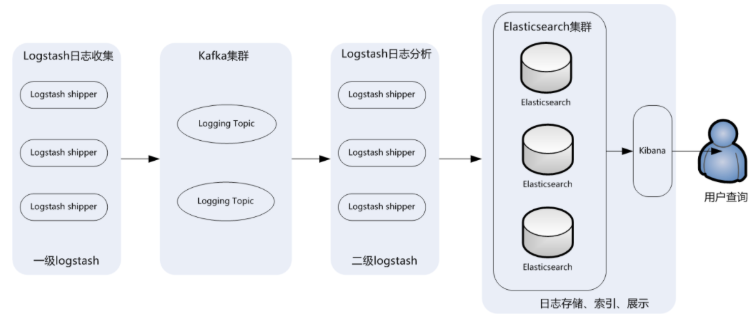
- Problems
Design of Log Collection System
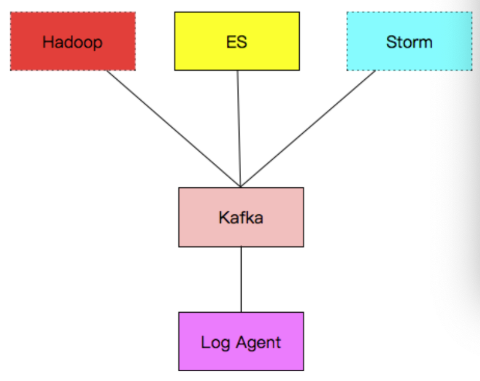
- Component introduction
- Log Agent: A log collection client used to collect logs on the server
- kafka: high throughput distributed message queue, linkin development, apache top open source project
- ES: Open source search engine, web interface based on http restful style
- Hadoop: Distributed Computing Framework
Application scenarios for kafka
Highly available kafka cluster deployment: https://blog.51cto.com/navyaijm/2429959?source=drh
- Asynchronous processing, asynchronizing non-critical processes, improving system response time and robustness
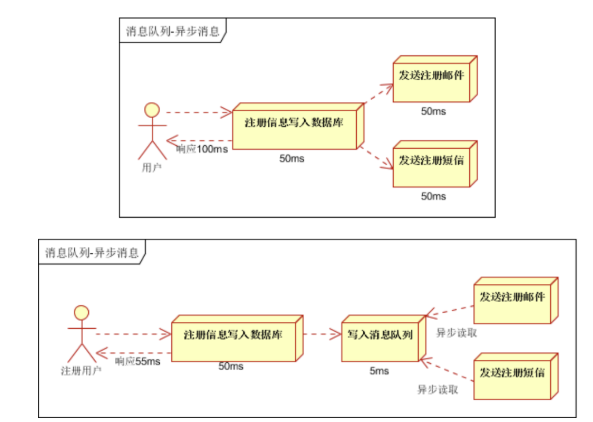
- Applying decoupling
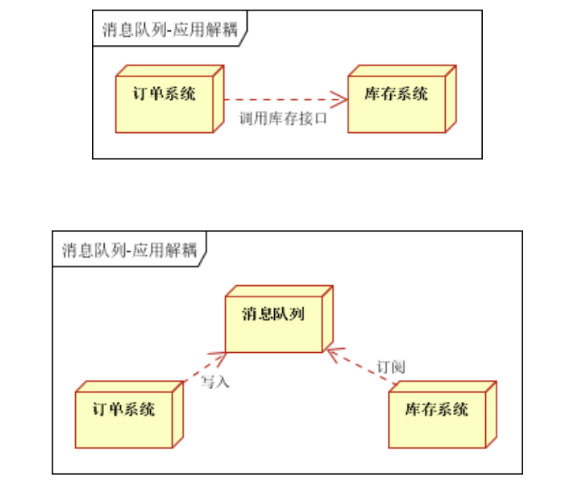
- Traffic spike: high concurrency scenarios
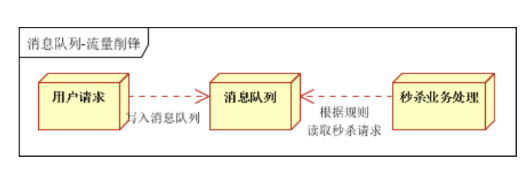
zookeeper application scenarios
- Service Registration and Discovery
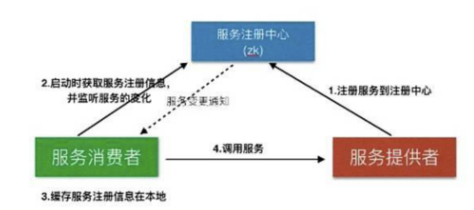
- Configuration Center
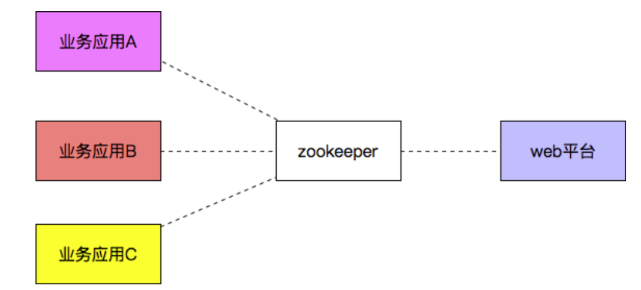
- Distributed Lock
- zookeeper is strongly consistent
- Multiple client colleagues create the same znode on zookeeper, only one successfully created
Log Client Development
-
logAgent design
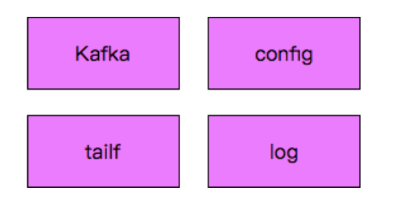
- Process of logagent
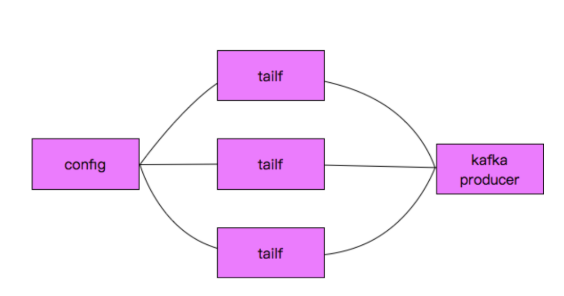
Use of kafka
- Imported library: go get github.com/Shopify/sarama
- Use code
import (
"fmt"
"github.com/Shopify/sarama"
"time"
)
func main() {
//Initialize Configuration
config := sarama.NewConfig()
config.Producer.RequiredAcks = sarama.WaitForAll
config.Producer.Partitioner = sarama.NewRandomPartitioner
config.Producer.Return.Successes = true
//Message Configuration
msg := &sarama.ProducerMessage{}
msg.Topic = "nginx_log"
msg.Value = sarama.StringEncoder("this is a test,messsage transfer ok")
//Connection Configuration
client,err := sarama.NewSyncProducer([]string{"192.168.56.11:9092"},config)
if err != nil {
fmt.Printf("send message faild,error:%v\n",err)
return
}
defer client.Close()
for {
pid,offset,err := client.SendMessage(msg)
if err != nil {
fmt.Printf("send message faild,err:%v\n",err)
return
}
fmt.Printf("pid:%v,offset:%v\n",pid,offset)
time.Sleep(time.Second)
}
}Use of tailf components
- Imported library: go get github.com/hpcloud/tail
- Use code
import (
"fmt"
"github.com/hpcloud/tail"
"time"
)
func main() {
filename := "./my.log"
tails,err := tail.TailFile(filename,tail.Config{
Location: &tail.SeekInfo{
Offset: 0,
Whence: 2,
},
ReOpen: true,
MustExist: false,
Poll: true,
Follow: true,
})
if err != nil {
fmt.Printf("tail file error:%v\n",err)
return
}
var msg *tail.Line
var ok bool
for true {
msg,ok = <- tails.Lines
if !ok {
fmt.Printf("tail file close reopen,filename:%s\n",filename)
time.Sleep(100*time.Millisecond)
continue
}
fmt.Printf("msg=%v\n",msg)
}
}- kafka Consumption Log Command Reference
[root@centos7-node1 ~]# cd /opt/application/kafka/bin/ [root@centos7-node1 bin]# ./kafka-console-consumer.sh --bootstrap-server localhost:9092 --topic nginx_log --from-beginning