>Original article, welcome to reprint. Reprint please indicate: reprint from IT people's story meeting Thank you!
>Original link address: Advanced chapter: dockersurm of docker adjusts micro service and service configuration (29)
Last time, the swarm cluster environment has been set up. There are three virtual machines, server01, server02 and server03. Each manager node is also a work node. First, we consider the discovery of services. From the perspective of microservices, we have services for other services, such as message service and user service. For swarm, some ports need to be exposed to For other services, some can be accessed directly through the name of the service. Change the mode, change the code, and then upload it to the image warehouse. Finally, configure a docker stack to write their relationship, and a command is completed. Source code: https://github.com/limingios/msA-docker swarm bifurcation
Modify the configuration of microservices
- course-dubbo-service
sh
#!/usr/bin/env bash
source ~/.bash_profile
mvn package
docker build -f ./Dockerfile-hub -t zhugeaming/course-dubbo-service:latest .
docker push zhugeaming/course-dubbo-service:latest
>Dockerfile ``` bash FROM java:openjdk-8 MAINTAINER liming www.idig8.com COPY target/course-dubbo-service-1.0-SNAPSHOT.jar /course-dubbo-service.jar ENTRYPOINT ["java","-jar","/course-dubbo-service.jar"]
- course-edge-service
sh
#!/usr/bin/env bash
source ~/.bash_profile
mvn package
docker build -f ./Dockerfile-hub -t zhugeaming/course-edge-service:latest .
docker push zhugeaming/course-edge-service:latest
>Dockerfile ``` bash FROM java:openjdk-8 MAINTAINER liming www.idig8.com COPY target/course-edge-service-1.0-SNAPSHOT.jar /course-edge-service.jar ENTRYPOINT ["java","-jar","/course-edge-service.jar"]
- gataway-zuul
sh
#!/usr/bin/env bash
source ~/.bash_profile
mvn package
docker build -f ./Dockerfile-hub -t zhugeaming/gataway-zuul:latest .
docker push zhugeaming/gataway-zuul:latest
>Dockfile ``` bash FROM java:openjdk-8 MAINTAINER liming www.idig8.com COPY target/gataway-zuul-1.0-SNAPSHOT.jar /gataway-zuul.jar ENTRYPOINT ["java","-jar","/gataway-zuul.jar"]
- user-edge-service
sh
#!/usr/bin/env bash source ~/.bash_profile mvn package docker build -f ./Dockerfile-hub -t zhugeaming/user-edge-service:latest . docker push zhugeaming/user-edge-service:latest
Dockerfile
#!/usr/bin/env bash source ~/.bash_profile mvn package docker build -f ./Dockerfile-hub -t zhugeaming/user-edge-service:latest . docker push zhugeaming/user-edge-service:latest
- user-thrift-service
sh
#!/usr/bin/env bash source ~/.bash_profile mvn package docker build -f ./Dockerfile-hub -t zhugeaming/user-thrift-service:latest . docker push zhugeaming/user-thrift-service:latest
Dockerfile
FROM java:openjdk-8 MAINTAINER liming www.idig8.com
COPY target/user-thrift-service-1.0-SNAPSHOT.jar /user-thrift-service.jar
ENTRYPOINT ["java","-jar","/user-thrift-service.jar"]
* To write yml File usage docker stack Batch generation
``` yml
version: "3.4"
services:
message-thrift-python-service:
image: zhugeaming/message-thrift-python-service:latest
deploy:
endpoint_mode: dnsrr
resources:
limits:
cpus: "0.2"
memory: "128M"
user-thrift-service:
image: zhugeaming/user-thrift-service:latest
deploy:
endpoint_mode: dnsrr
resources:
limits:
cpus: "0.2"
memory: "512M"
user-edge-service:
image: zhugeaming/user-edge-service:latest
deploy:
endpoint_mode: vip
resources:
limits:
cpus: "0.2"
memory: "512M"
ports:
- "8082:8082"
depends_on:
- user-thrift-service
- message-thrift-python-service
course-dubbo-service:
image: zhugeaming/user-edge-service:latest
deploy:
endpoint_mode: dnsrr
resources:
limits:
cpus: "0.2"
memory: "512M"
depends_on:
- user-thrift-service
course-edge-service:
image: zhugeaming/course-edge-service:latest
deploy:
endpoint_mode: vip
resources:
limits:
cpus: "0.2"
memory: "512M"
ports:
- "8081:8081"
depends_on:
- user-edge-service
gateway-zuul:
image: zhugeaming/gataway-zuul:latest
deploy:
endpoint_mode: vip
resources:
limits:
cpus: "0.2"
memory: "512M"
ports:
- "8080:8080"
depends_on:
- user-edge-service
- course-edge-service
networks:
default:
external:
name: idig8-overlay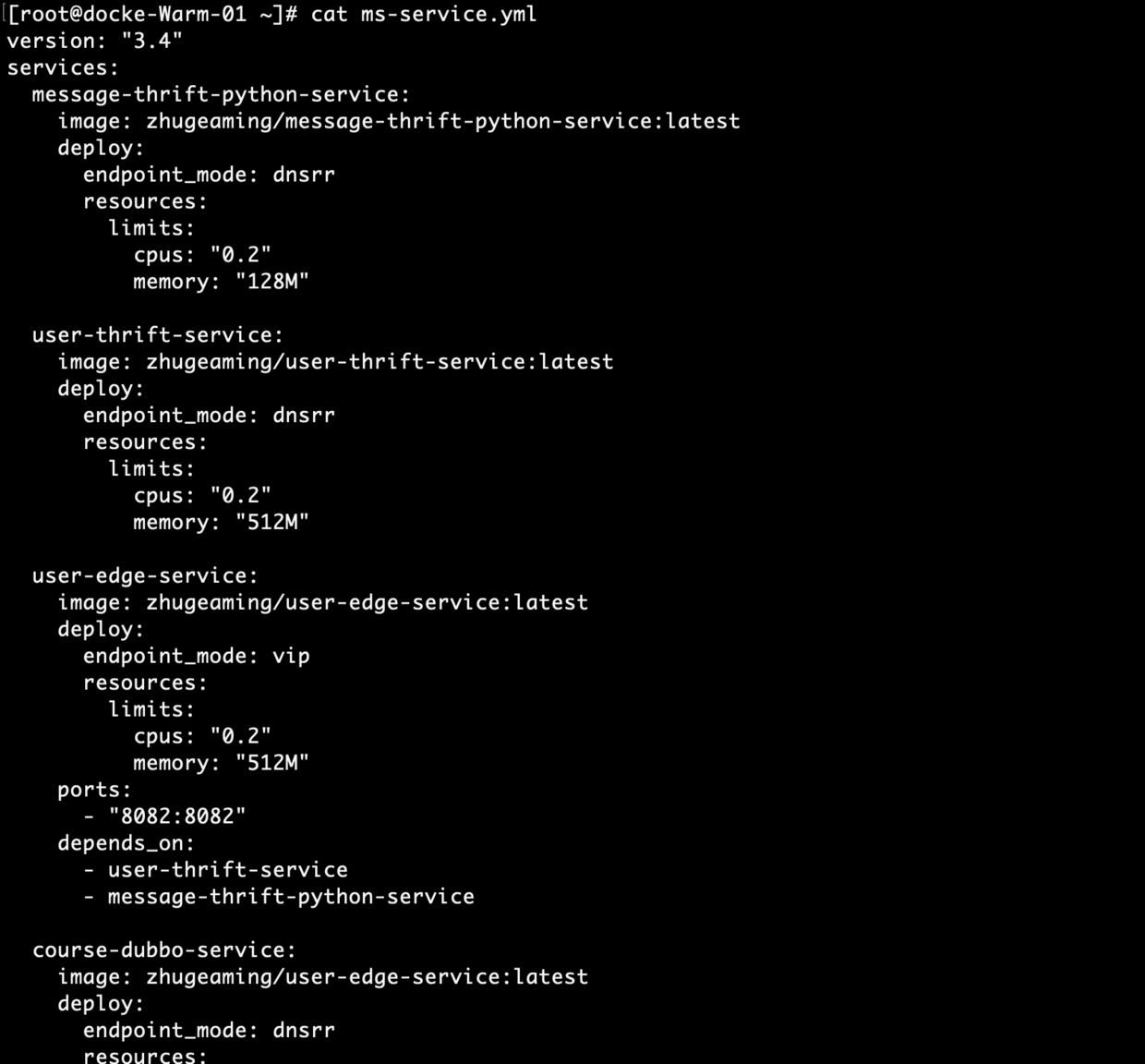
docker stack is created. Because the machine memory is too small, I still use the Internet. Downloading the image is a little slow.
docker stack deploy -c ms-service.yml ms docker stack services ms
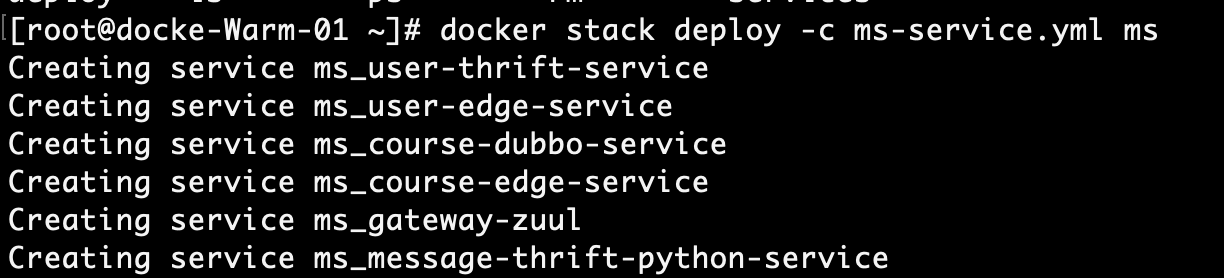
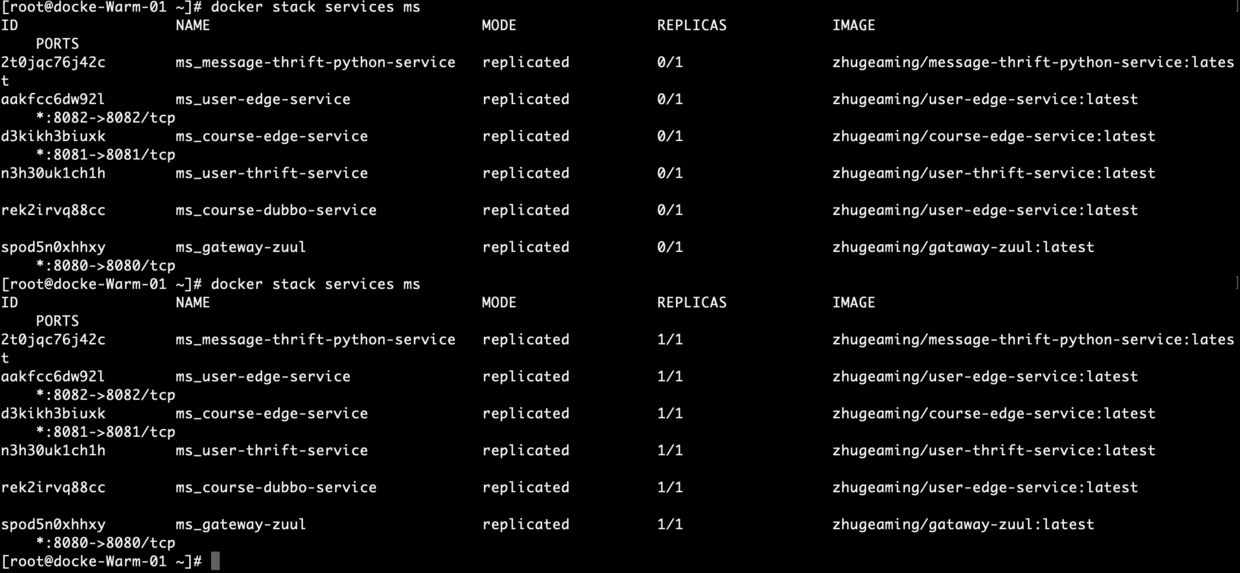
PS: the next step is to debug the microservice.
