What is gerrit?
Gerrit, a free, open source code review software, uses a web interface.
gerrit background
Gerrit, a free, open source code Code review software, using web interface. utilize Web browser , software programmers of the same team can review each other's modified program codes and decide whether they can submit, return or continue to modify them. Its use Git As the underlying version control system. It branches from Rietveld by Google Shawn Pearce was originally created to manage the Android program.
Software history
The name of the software comes from the Dutch designer Gerrit Rietveld. It was first created by Python Written in, after the second edition, changed to Java And SQL . Use Google Web Toolkit To generate front-end JavaScript.
gerrit can be a key part of continuous deployment, and it can be used with jenkins, gitlab's git services, and sonarqube code quality reporting aggregation tool.
gitlab installation tutorial: https://www.jianshu.com/p/c98e71ee7958
sonarqube installation tutorial: https://www.jianshu.com/p/9080642d4179
sonarqube tutorial: https://www.jianshu.com/p/f9d31148ce59
Using Docker to create Gerrit in production environment
version: '3' services: gerrit: image: gerritcodereview/gerrit ports: - "29418:29418" - "8010:8080" depends_on: - ldap volumes: - /usr/local/docker/gerrit/etc:/var/gerrit/etc - /usr/local/docker/gerrit/git:/var/gerrit/git - /usr/local/docker/gerrit/db:/var/gerrit/db - /usr/local/docker/gerrit/index:/var/gerrit/index - /usr/local/docker/gerrit/cache:/var/gerrit/cache environment: - CANONICAL_WEB_URL=http://localhost #entrypoint: /entrypoint.sh init ldap: image: osixia/openldap ports: - "389:389" - "636:636" environment: - LDAP_ADMIN_PASSWORD=secret volumes: - /usr/local/docker/gerrit/ldap/var:/var/lib/ldap - /usr/local/docker/gerrit/ldap/etc:/etc/ldap/slapd.d ldap-admin: image: osixia/phpldapadmin ports: - "6443:443" environment: - PHPLDAPADMIN_LDAP_HOSTS=ldap
/usr/local/docker/gerrit/etc/gerrit.config create configuration file
[gerrit] basePath = git canonicalWebUrl = http://localhost [index] type = LUCENE [auth] type = ldap gitBasicAuth = true [ldap] server = ldap://ldap username=cn=admin,dc=example,dc=org accountBase = dc=example,dc=org accountPattern = (&(objectClass=person)(uid=${username})) accountFullName = displayName accountEmailAddress = mail [sendemail] smtpServer = localhost [sshd] listenAddress = *:29418 [httpd] listenUrl = http://*:8080/ [cache] directory = cache [container] user = root
/usr/local/docker/gerrit/etc/secure.config create configuration file
[ldap] password = secret
Initialize environment
1. Modify docker-compose.yml
Let go of the / entrypoint.sh init comment!
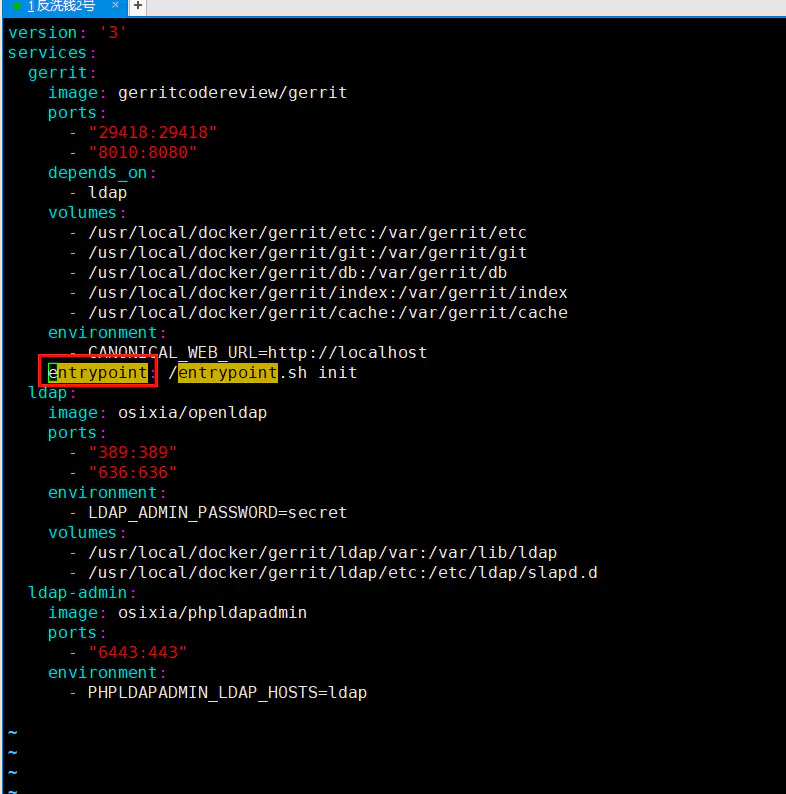
2. Execute command: docker compose up Gerrit
Background boot
1. Comment out the entry point: / entry point.sh init!
2. Re enter the command: docker compose up - D
Configure Gerrit's administrator account
-
Visit: https:ip:6443
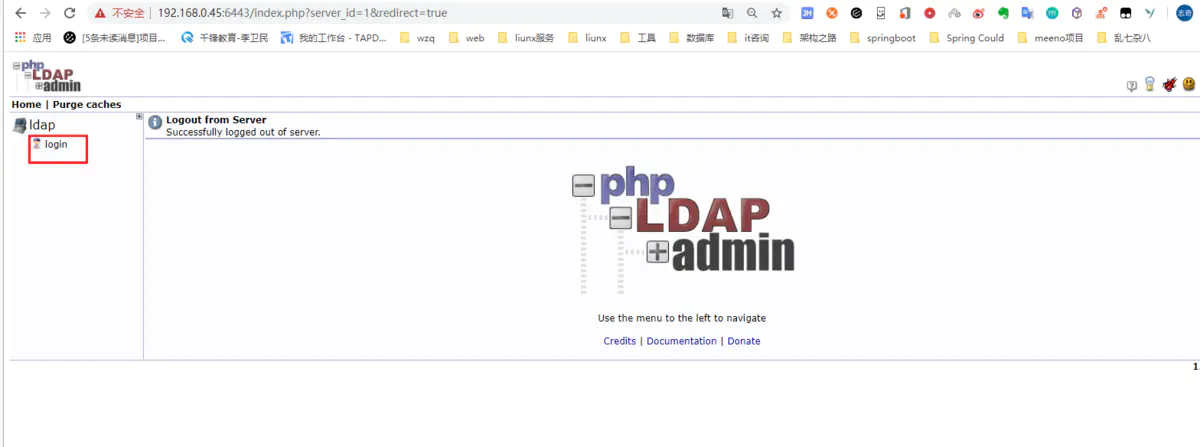 image.png
image.png
2. login
Account number: cn=admin,dc=example,dc=org
Password: secret
3. Create a gerrit account
1. Click Create a child entry
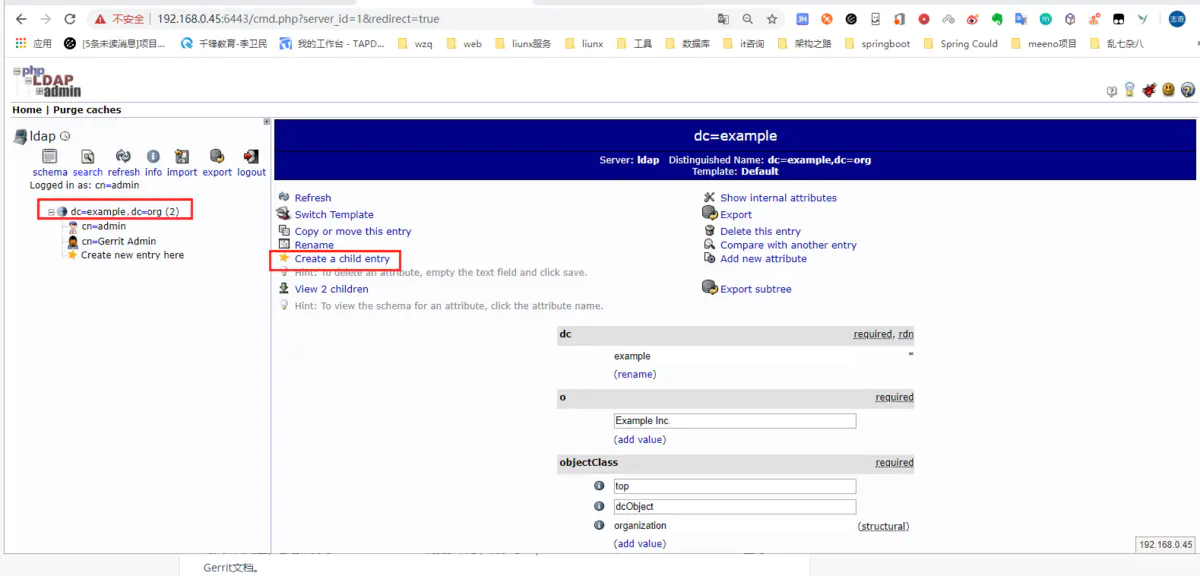
2. Select account template
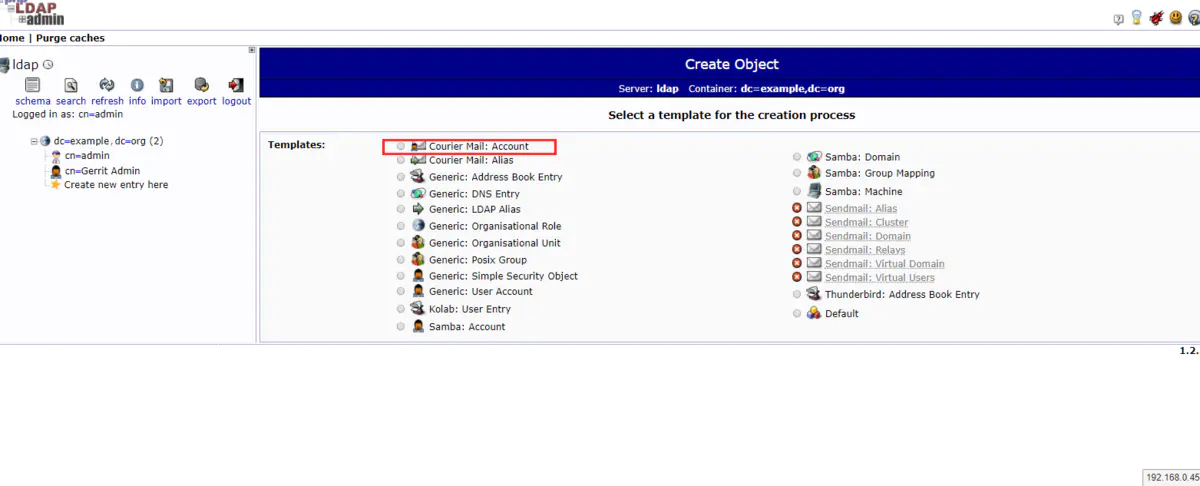
3. Fill in account information
The parameters are:
Given Name: Gerrit
Last Name: Admin
Common Name: Gerrit Admin
User ID: gerritadmin
Email: gerritadmin@localdomain
Password: secret
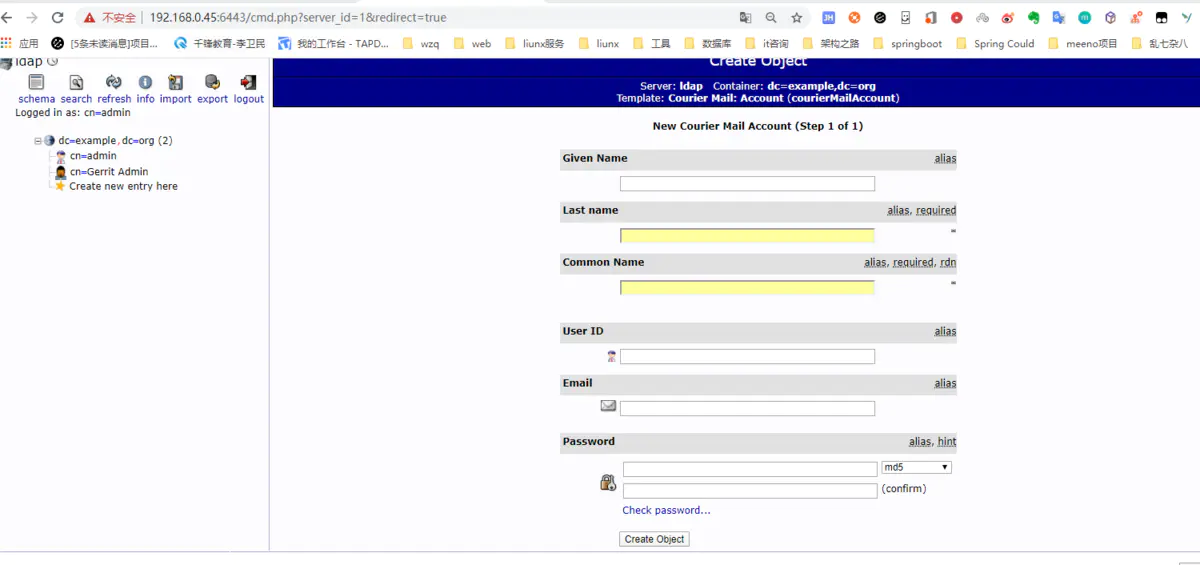
4. Commit the changes to LDAP
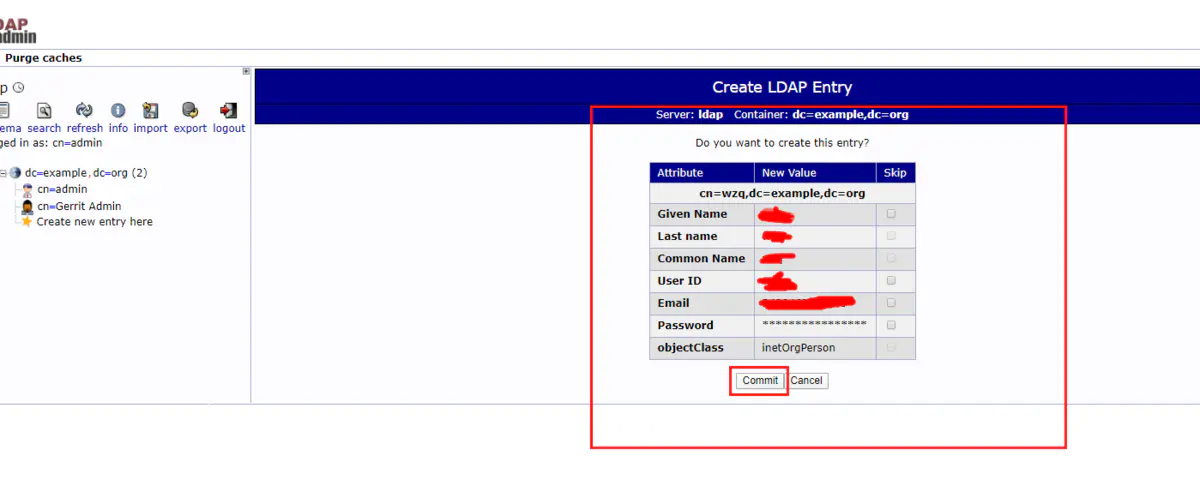
Log in to Gerrit
1. Enter address
My configured address is: http:ip:8010
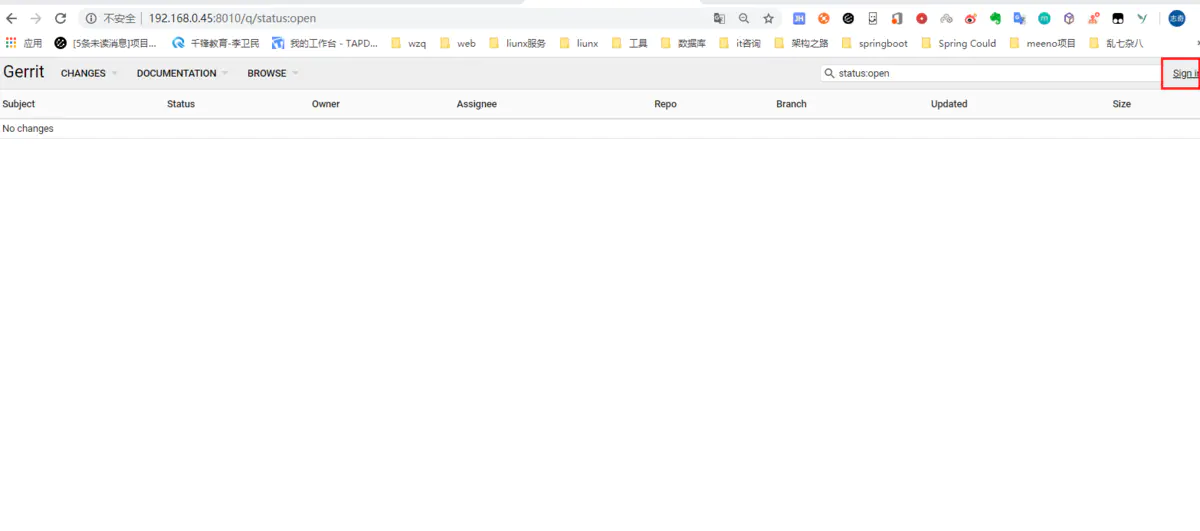
2. login
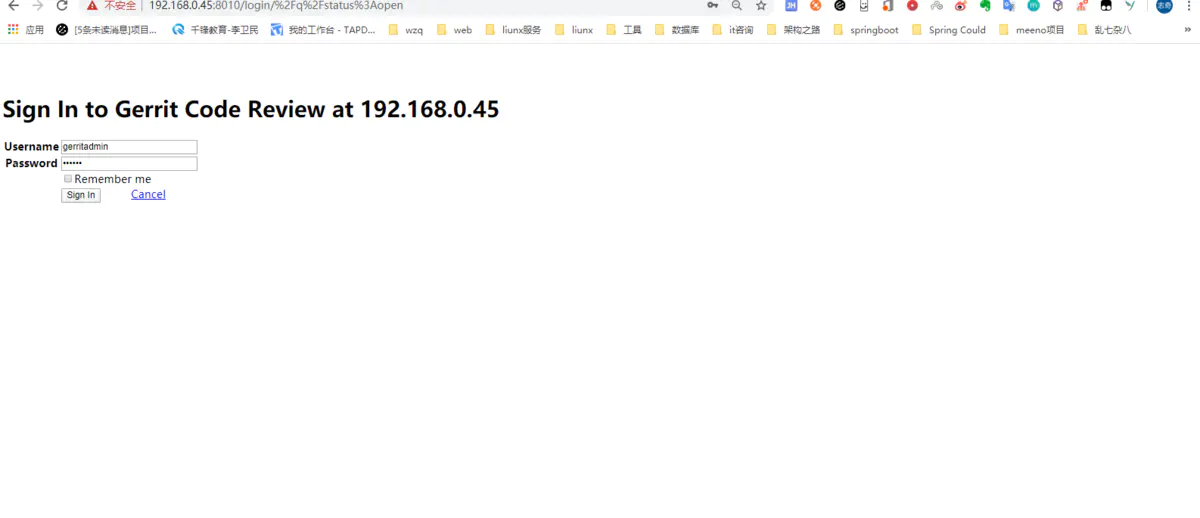
3. Login succeeded
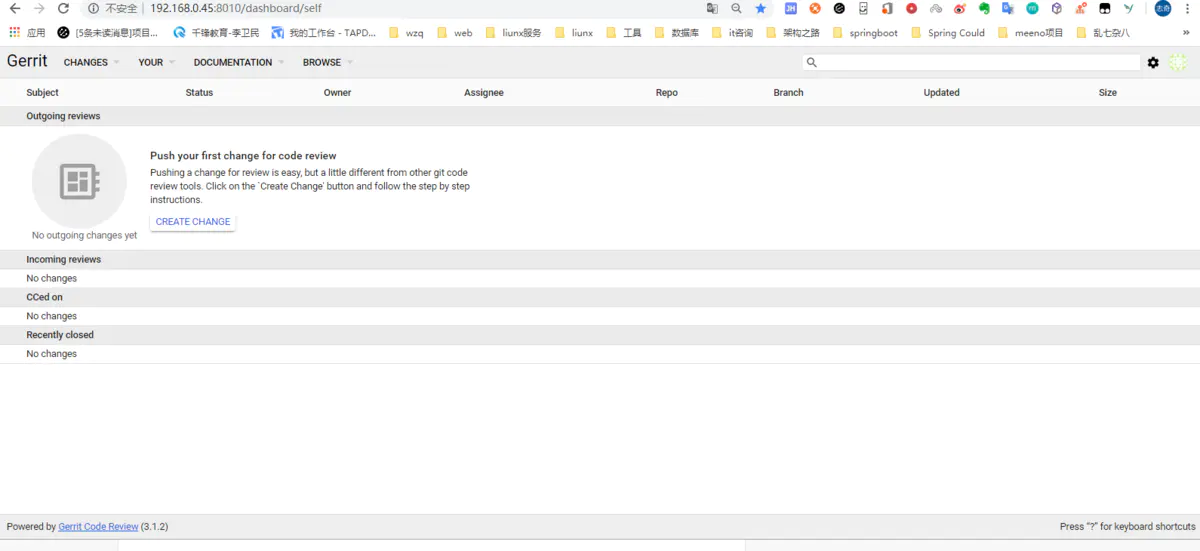
Here it is!
Personal wechat public, often update some practical dry goods:
