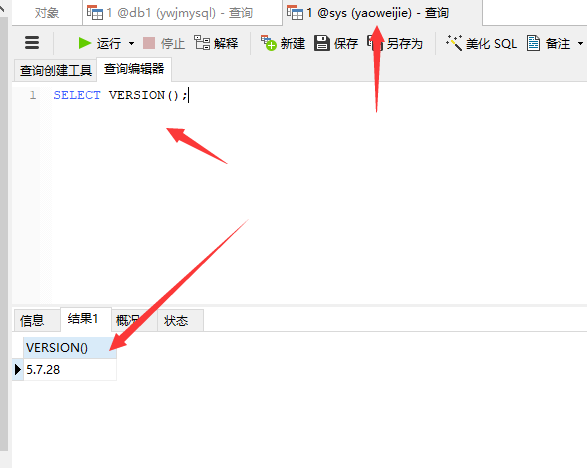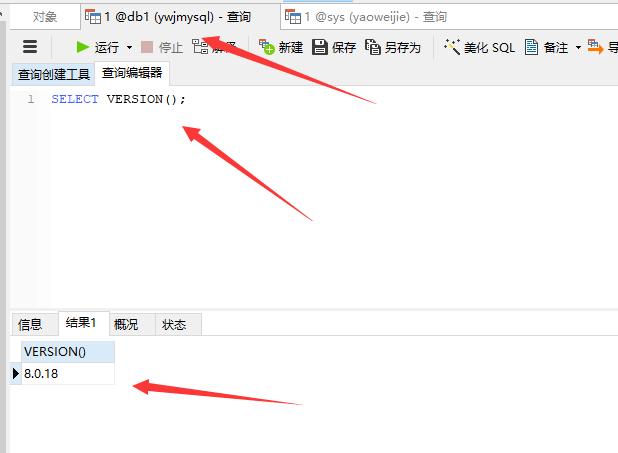Docker installs the latest version of Mysql (Mysql8.0)
Docker environment configuration
1. Enter the following command to check whether the server has docker installed. If not, command not found will be replied
// View docker version docker -v
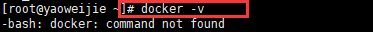
2. Next, install docker. First install the software installation package. complete! Appears, indicating that the installation is successful!
// Software installation package installation yum install -y yum-utils device-mapper-persistent-data lvm2
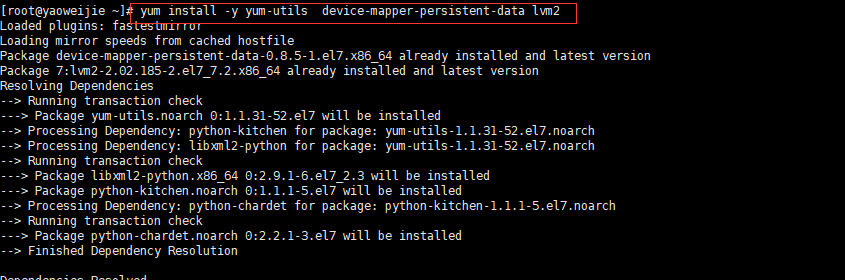
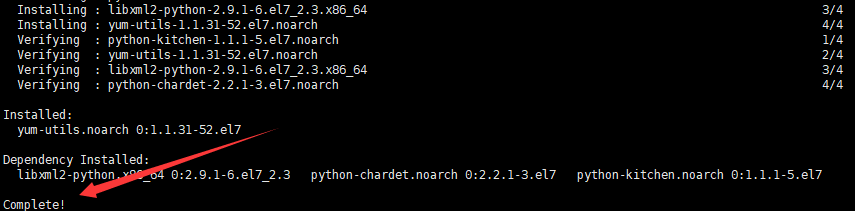
3. Add yum source
// Add yum source yum-config-manager \ --add-repo \ https://download.docker.com/linux/centos/docker-ce.repo
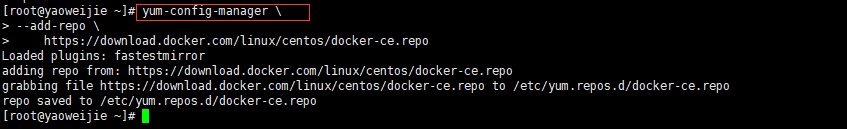
4. View the version that this server can install
// View the version that this server can install yum list docker-ce --showduplicates | sort -r
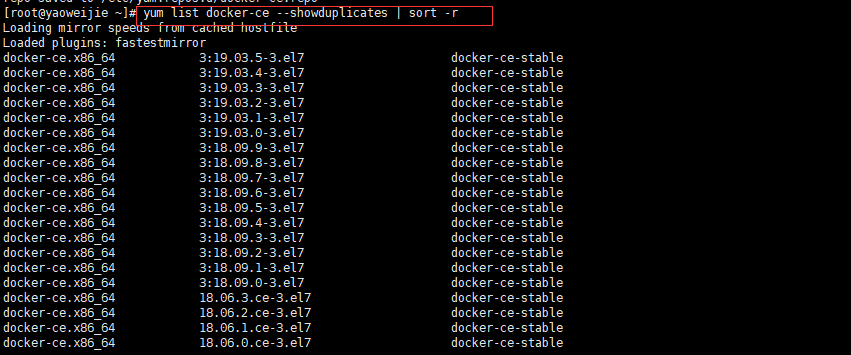
5. Install the corresponding version. If you don't know which one to install, execute the following command to install the latest version!
// Install the latest version yum install docker-ce -y
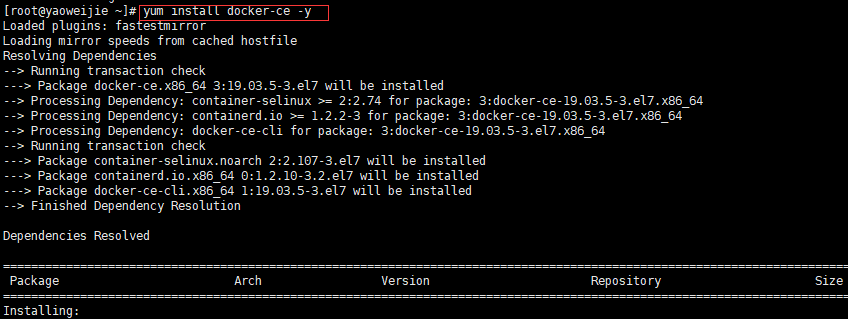
6. Start docker and set docker to start
// Start docker systemctl start docker //Set docker startup systemctl enable docker
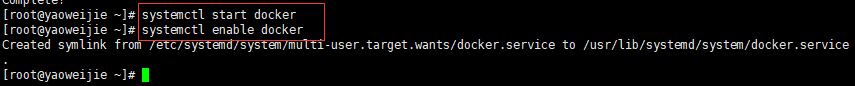
7. View the version information of docker after installation
// View docker version docker -v //View the specific version information of docker docker version
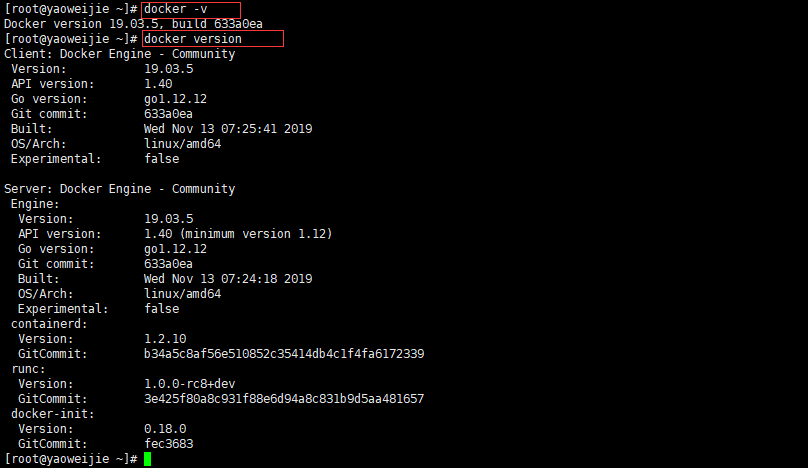
Mysql8.0 configuration
1. View mysql image
// View mysql version
docker search mysql
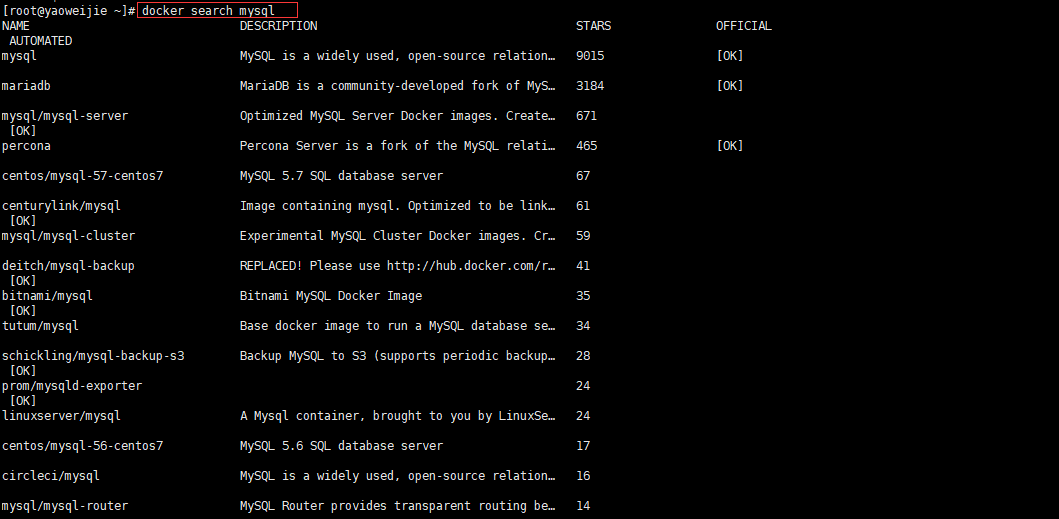
2. Install mysql directly, because the default installation is the latest version
// View mysql version
docker pull mysql
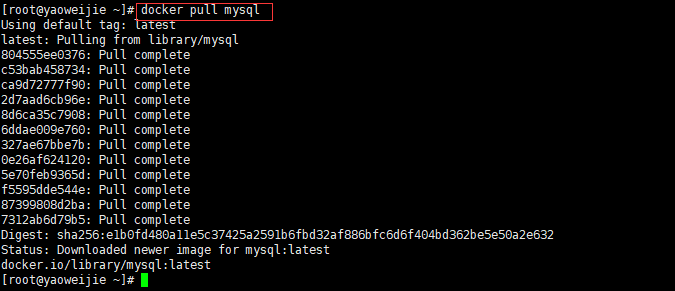
3. Set the account, password, mapped local host port number and docker port number of docker MySQL
// Set docker MySQL docker run -it --rm --name ywjmysql -e MYSQL_ROOT_PASSWORD=123456 -p 3306:3306 -d mysql
Note: if mysql has been installed on your server (port 3306 is occupied), then install docker mysql in docker (the default port is also 3306). If it is enabled, the following exception will occur, and the port number is occupied! It is recommended to stop the original mysql service or modify the port number of the docker mysql mapping
How can I change my preferences! I like to modify the port number of docker mysql mapping, because I have two mysql databases, ha ha!
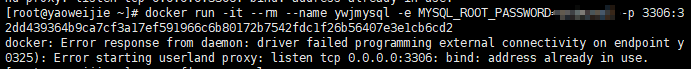
// Set docker MySQL docker run -it --rm --name ywjmysql -e MYSQL_ROOT_PASSWORD=123456 -p 3316:3306 -d mysql
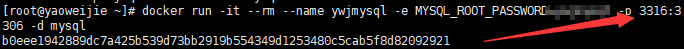
4. Use the following command to view the running container in the docker image, and you can clearly see the mysql container you just installed
// View running containers docker ps -a
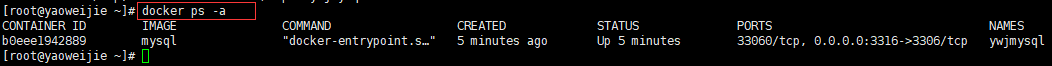
5. Enter mysql container:
// Enter mysql container docker exec -it ywjmysql bash
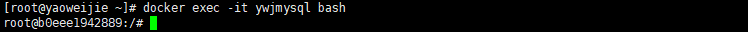
6. Log in mysql in the container
// Log in mysql in the container mysql -uroot -p123456
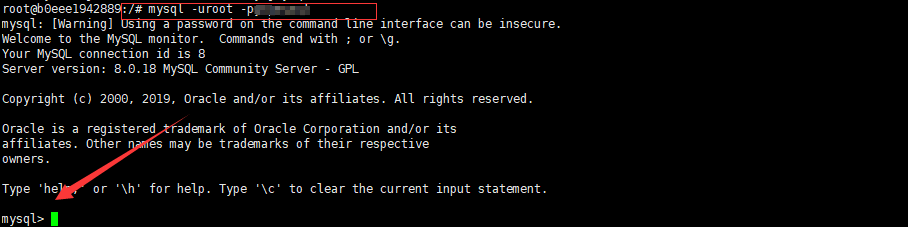
7. View user information
// host% means unlimited IP localhost means local use select host,user,plugin,authentication_string from mysql.user; //If plugin is not MySQL native password, the password needs to be modified ALTER user 'root'@'%' IDENTIFIED WITH mysql_native_password BY '123456'; FLUSH PRIVILEGES;
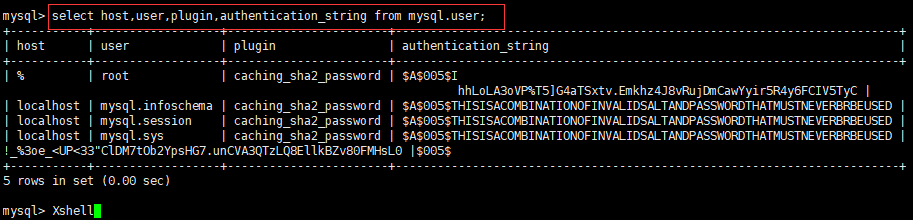
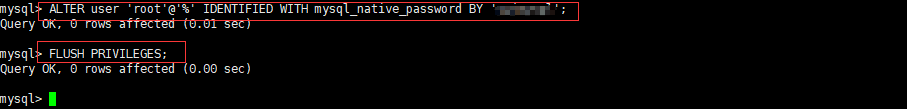
8. After setting, you can exit;
//Quit mysql mysql>exit;
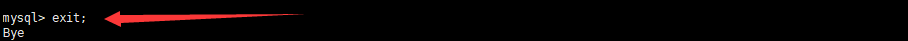
9. other
//Exit container and close ctrl+d //View no docker ps //Exit the container without closing it, ctrl+p+q //Quit mysql docker ps Check out
Note:
Note 1
At present, the update iteration speed of docker container is also very fast. Some small partners still use the very old version of docker. If you want to upgrade to the latest version, you can try the following command:
// Stop docker service systemctl stop docker //View current version rpm -qa | grep docker // Uninstall package yum erase docker \ docker-client \ docker-client-latest \ docker-common \ docker-latest \ docker-latest-logrotate \ docker-logrotate \ docker-selinux \ docker-engine-selinux \ docker-engine \ docker-ce //Uninstall related profiles find /etc/systemd -name '*docker*' -exec rm -f {} \; find /etc/systemd -name '*docker*' -exec rm -f {} \; find /lib/systemd -name '*docker*' -exec rm -f {} \; rm -rf /var/lib/docker rm -rf /var/run/docker
After executing the above command, check whether it is command not found by executing the docker-v command!
If yes, you can install the latest version of docker after uninstalling and installing docker at the beginning of this article!
If it does not appear, it means that docker is not completely uninstalled!
Note 2
It is estimated that some small partners still fail to connect to docker mysql. Maybe your port is blocked by the server. Log in to the console and release the port!!
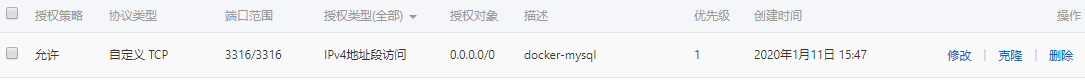
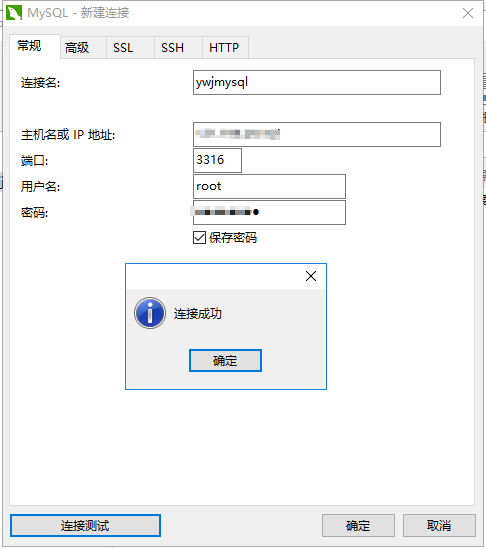
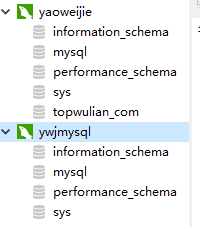
Last
So far, I have installed two MySQL servers, one is mysql5.7 and the other is mysql8.0. You can use whatever you want, ha ha!