
Let's start with a question. How many steps does it take for a new machine to run a regular spring boot project?
1. Download and configure java environment, mysql environment and redis environment (step 6)
2. Initialize mysql database and import sql files (step 2)
3. Download the jar package and start (step 2)
As like as two peas Ling Wancheng's more than 10 steps, which are roughly divided into 00 fragments, and each one is complicated, and changing a machine is exactly the same way to waste time. So today, we introduce the use of docker-compose to complete [docker win (linux)) and one instruction completion.
What is docker?
Based on the problem, simply explain that the environment is a very painful thing in the win10 system. All kinds of software and all kinds of environments, online blogs, how to configure the environment, of course, is to find the big guy around you to drink a cup of milk tea and let him who is proficient in configuring and installing all kinds of software to help you. At the same time, there are many such ideas on the Internet. Let professional people do professional things to save some repetitive and troublesome things, such as knowledge payment, agent looking for resources, Taobao computer remote assistance service and so on.
The idea of docker is based on the above and integrated with the idea of container image (virtual machine). Since someone has configured and gone through the process, I directly encapsulate his process, configured environment and required dependencies (image), and then others can use it and run it directly (similar to script, you can execute it once (image) It can produce the same operation effect as the image publisher), which is stored in the container, and the container can be created multiple times based on the image. This is docker.
This article will build its own docker compose from scratch [containing many big pits]
github repository link [example project]
Docker compose one click operation [example project]
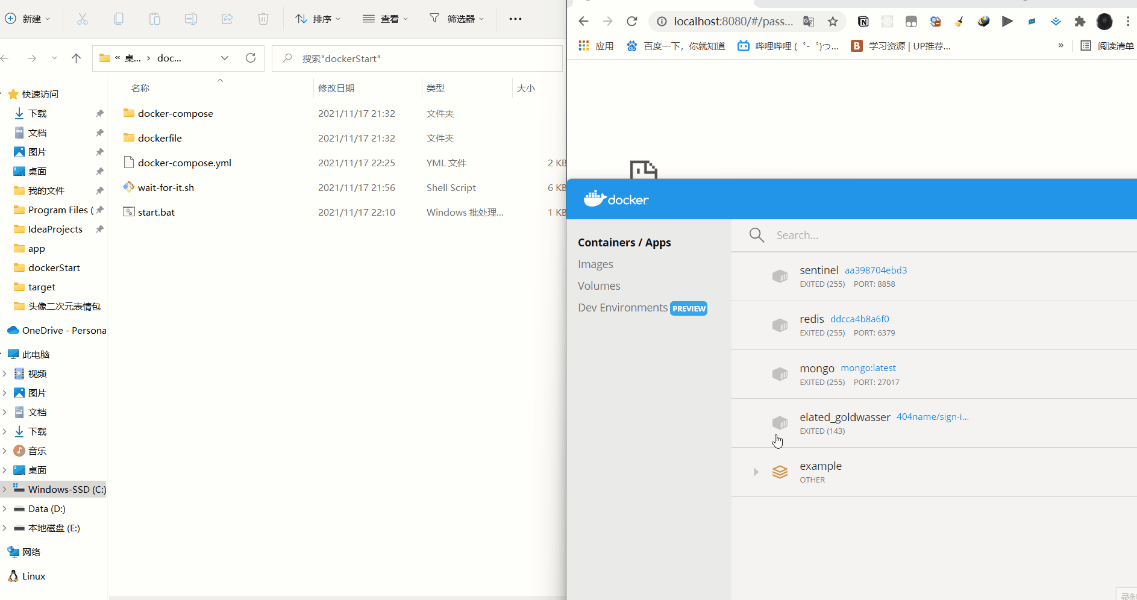
- How to build your own image, and warehouse?
-
- The springboot project is packaged to create an image based on jdk8
- tag the image and upload it to the dockerhub warehouse
- Docker compose construction and solution of various environmental problems.
-
- Create docker compose file
- Pull jar package image - pull mysql image - pull redis image
-
- Container initialization sequence problem solving
- jar package failed to access the database across containers
1. Create a jar package image
1.1 idea packages the springboot project into Jar package
java development foundation. Jar package is the encapsulated spring boot program, which is started with java jar command
The jar can be packaged by maven package
The jar package of this article is: face-0.0.1-SNAPSHOT.jar
1.2 creating images
Create the following files in the same directory as the jar package
Name it Dockerfile. After reading and writing, remember to delete the following txt
# Docker image for springboot file run # VERSION 1.0.0 # Author: 404name # The basic image uses java FROM java:8 # author MAINTAINER 404name<name404@163.com> # Mapping file VOLUME /tmp # Change your jar package to app.jar ADD face-0.0.1-SNAPSHOT.jar app.jar # This refers to the port filled in the jar package, which can be mapped and exposed EXPOSE 8080 # Startup script ENTRYPOINT ["java","-Djava.security.egd=file:/dev/./urandom","-jar","/app.jar"]
1.3 building images
First, there must be a docker environment [link]
Run under current directory
docker build -t your_image_name .
for example
docker build -t 404name/sign-in-system:1.0.0 .
Here, 404name corresponds to the user name of my dockerhub, followed by the warehouse Name: version. The dot indicates the current directory
2. Submit image
2.1 create warehouse
Docker Hub Log in and register ~ create a warehouse, similar to github
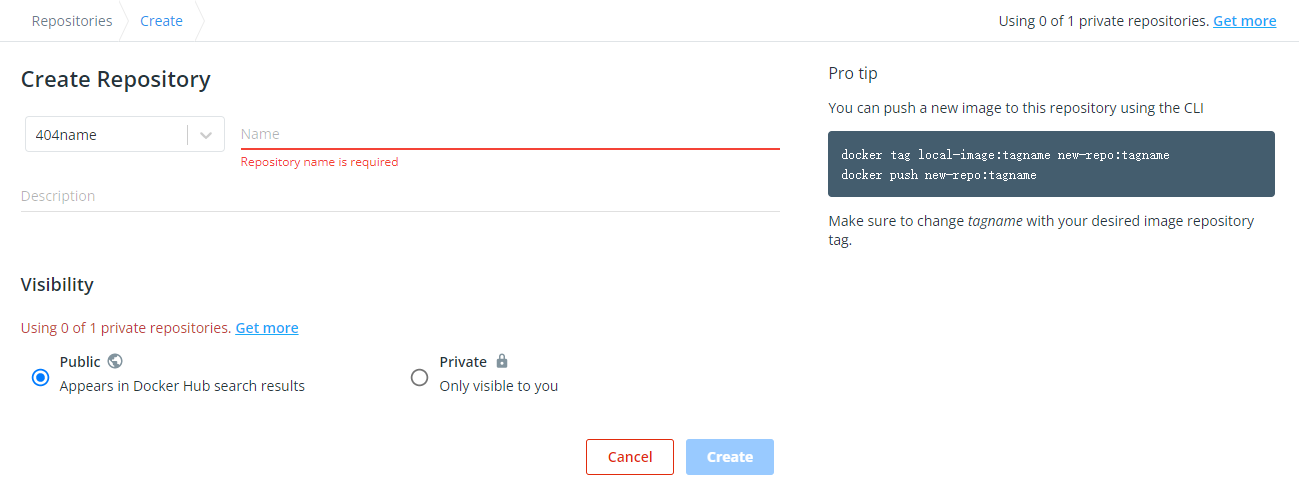
2.2 labeling images
docker tag [REPOSITORY]:[TAG] [repo]/[REPOSITORY]:[TAG]
For example, your docker id is 404name, and you created a REPOSITORY called sign in system to submit version 1.0.0
Then: docker tag 404name / sign in system: 1.0.0 404name / sign in system: 1.0.0
2.3 submit after docker login
docker push 404name/sign-in-system:1.0.0
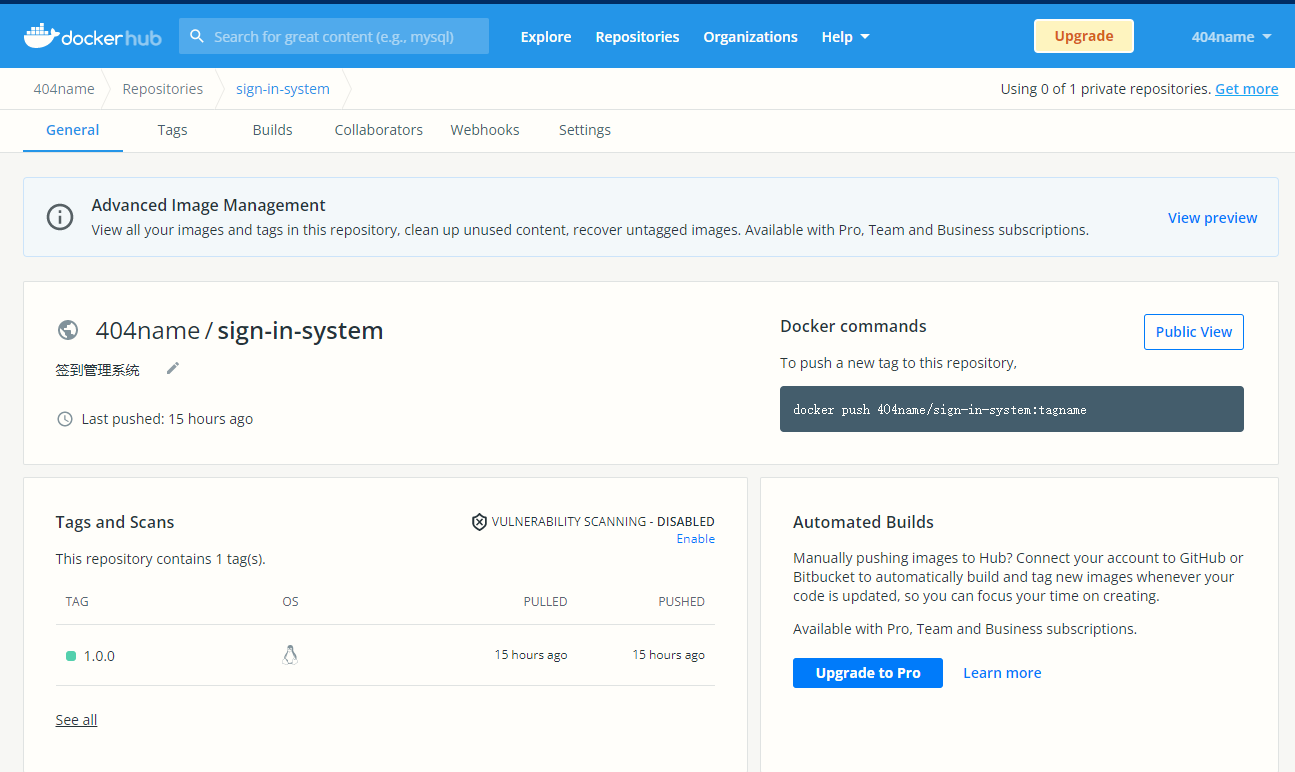
(then you can download it like github)
docker pull helloQMX/test:3
Seeing the above push and pull, have you thought of git? Docker uses similar warehouse management to manage images. Leaders around the world send their encapsulated environment. If others want to use it, docker pull xxx can pull a complex image to run on their own machine.
3. Writing docker compose script
There are many pits, and each step should be understood, illuminated or optimized
Based on the previous java:8 jar package image, it is publicly available for download. Here, write a script to add the mysql + redis environment in the warehouse
- Create docker-compose.yml to write content
- Create a peer folder docker compose
- The subordinate creates / mysql/initdb/xxx.sql. Put the initialization SQL file
- The subordinate creates / redis/redis.conf, and the write configuration is as follows
3.1 configuration content
File directory
├─docker-compose (Map container file) │ ├─mysql │ │ ├─conf │ │ │ my.cnf │ │ │ │ │ └─initdb │ │ face_sign_in.sql │ │ │ └─redis │ redis.conf │ docker-compose.yml(Main script) │ wait-for-it.sh(Listen for other service startup)
wait-for-it.sh (online open source monitoring script)
#!/usr/bin/env bash
# Use this script to test if a given TCP host/port are available
WAITFORIT_cmdname=${0##*/}
echoerr() { if [[ $WAITFORIT_QUIET -ne 1 ]]; then echo "$@" 1>&2; fi }
usage()
{
cat << USAGE >&2
Usage:
$WAITFORIT_cmdname host:port [-s] [-t timeout] [-- command args]
-h HOST | --host=HOST Host or IP under test
-p PORT | --port=PORT TCP port under test
Alternatively, you specify the host and port as host:port
-s | --strict Only execute subcommand if the test succeeds
-q | --quiet Don't output any status messages
-t TIMEOUT | --timeout=TIMEOUT
Timeout in seconds, zero for no timeout
-- COMMAND ARGS Execute command with args after the test finishes
USAGE
exit 1
}
wait_for()
{
if [[ $WAITFORIT_TIMEOUT -gt 0 ]]; then
echoerr "$WAITFORIT_cmdname: waiting $WAITFORIT_TIMEOUT seconds for $WAITFORIT_HOST:$WAITFORIT_PORT"
else
echoerr "$WAITFORIT_cmdname: waiting for $WAITFORIT_HOST:$WAITFORIT_PORT without a timeout"
fi
WAITFORIT_start_ts=$(date +%s)
while :
do
if [[ $WAITFORIT_ISBUSY -eq 1 ]]; then
nc -z $WAITFORIT_HOST $WAITFORIT_PORT
WAITFORIT_result=$?
else
(echo -n > /dev/tcp/$WAITFORIT_HOST/$WAITFORIT_PORT) >/dev/null 2>&1
WAITFORIT_result=$?
fi
if [[ $WAITFORIT_result -eq 0 ]]; then
WAITFORIT_end_ts=$(date +%s)
echoerr "$WAITFORIT_cmdname: $WAITFORIT_HOST:$WAITFORIT_PORT is available after $((WAITFORIT_end_ts - WAITFORIT_start_ts)) seconds"
break
fi
sleep 1
done
return $WAITFORIT_result
}
wait_for_wrapper()
{
# In order to support SIGINT during timeout: http://unix.stackexchange.com/a/57692
if [[ $WAITFORIT_QUIET -eq 1 ]]; then
timeout $WAITFORIT_BUSYTIMEFLAG $WAITFORIT_TIMEOUT $0 --quiet --child --host=$WAITFORIT_HOST --port=$WAITFORIT_PORT --timeout=$WAITFORIT_TIMEOUT &
else
timeout $WAITFORIT_BUSYTIMEFLAG $WAITFORIT_TIMEOUT $0 --child --host=$WAITFORIT_HOST --port=$WAITFORIT_PORT --timeout=$WAITFORIT_TIMEOUT &
fi
WAITFORIT_PID=$!
trap "kill -INT -$WAITFORIT_PID" INT
wait $WAITFORIT_PID
WAITFORIT_RESULT=$?
if [[ $WAITFORIT_RESULT -ne 0 ]]; then
echoerr "$WAITFORIT_cmdname: timeout occurred after waiting $WAITFORIT_TIMEOUT seconds for $WAITFORIT_HOST:$WAITFORIT_PORT"
fi
return $WAITFORIT_RESULT
}
# process arguments
while [[ $# -gt 0 ]]
do
case "$1" in
*:* )
WAITFORIT_hostport=(${1//:/ })
WAITFORIT_HOST=${WAITFORIT_hostport[0]}
WAITFORIT_PORT=${WAITFORIT_hostport[1]}
shift 1
;;
--child)
WAITFORIT_CHILD=1
shift 1
;;
-q | --quiet)
WAITFORIT_QUIET=1
shift 1
;;
-s | --strict)
WAITFORIT_STRICT=1
shift 1
;;
-h)
WAITFORIT_HOST="$2"
if [[ $WAITFORIT_HOST == "" ]]; then break; fi
shift 2
;;
--host=*)
WAITFORIT_HOST="${1#*=}"
shift 1
;;
-p)
WAITFORIT_PORT="$2"
if [[ $WAITFORIT_PORT == "" ]]; then break; fi
shift 2
;;
--port=*)
WAITFORIT_PORT="${1#*=}"
shift 1
;;
-t)
WAITFORIT_TIMEOUT="$2"
if [[ $WAITFORIT_TIMEOUT == "" ]]; then break; fi
shift 2
;;
--timeout=*)
WAITFORIT_TIMEOUT="${1#*=}"
shift 1
;;
--)
shift
WAITFORIT_CLI=("$@")
break
;;
--help)
usage
;;
*)
echoerr "Unknown argument: $1"
usage
;;
esac
done
if [[ "$WAITFORIT_HOST" == "" || "$WAITFORIT_PORT" == "" ]]; then
echoerr "Error: you need to provide a host and port to test."
usage
fi
WAITFORIT_TIMEOUT=${WAITFORIT_TIMEOUT:-15}
WAITFORIT_STRICT=${WAITFORIT_STRICT:-0}
WAITFORIT_CHILD=${WAITFORIT_CHILD:-0}
WAITFORIT_QUIET=${WAITFORIT_QUIET:-0}
# Check to see if timeout is from busybox?
WAITFORIT_TIMEOUT_PATH=$(type -p timeout)
WAITFORIT_TIMEOUT_PATH=$(realpath $WAITFORIT_TIMEOUT_PATH 2>/dev/null || readlink -f $WAITFORIT_TIMEOUT_PATH)
WAITFORIT_BUSYTIMEFLAG=""
if [[ $WAITFORIT_TIMEOUT_PATH =~ "busybox" ]]; then
WAITFORIT_ISBUSY=1
# Check if busybox timeout uses -t flag
# (recent Alpine versions don't support -t anymore)
if timeout &>/dev/stdout | grep -q -e '-t '; then
WAITFORIT_BUSYTIMEFLAG="-t"
fi
else
WAITFORIT_ISBUSY=0
fi
if [[ $WAITFORIT_CHILD -gt 0 ]]; then
wait_for
WAITFORIT_RESULT=$?
exit $WAITFORIT_RESULT
else
if [[ $WAITFORIT_TIMEOUT -gt 0 ]]; then
wait_for_wrapper
WAITFORIT_RESULT=$?
else
wait_for
WAITFORIT_RESULT=$?
fi
fi
if [[ $WAITFORIT_CLI != "" ]]; then
if [[ $WAITFORIT_RESULT -ne 0 && $WAITFORIT_STRICT -eq 1 ]]; then
echoerr "$WAITFORIT_cmdname: strict mode, refusing to execute subprocess"
exit $WAITFORIT_RESULT
fi
exec "${WAITFORIT_CLI[@]}"
else
exit $WAITFORIT_RESULT
fidocker-compose.yml (note below)
version: "3"
# Build service
services:
# The first service pulls the jar package
webapp:
# Just packaged image
image: 404name/sign-in-system:1.0.0
ports:
- "8080:8080"
volumes:
# Local files: mapping container files
- "./wait-for-it.sh:/wait-for-it.sh"
- "/data"
links:
# Create a channel link service so that there is no need to find ip across containers. The jar environment directly uses mysql:3306 link
- mysql:mysql
- redis:redis
# The following two are executed after they are created, but they will not be executed until the following two are created. It is easy to cause the problem that the database has not been initialized
depends_on:
- redis
- mysql
# Wait for mysql to execute the jar package. If it fails with a small probability, just run it again
command: ./wait-for-it.sh mysql:3306 --timeout=60
redis:
image: redis:latest
restart: always
ports:
- "6379:6379"
volumes:
- ./docker-compose/redis/redis.conf:/etc/redis/redis.conf
command: redis-server /etc/redis/redis.conf
mysql:
image: mysql:5.7
environment:
MYSQL_DATABASE: face_sign_in
MYSQL_USER: face_sign_in
MYSQL_PASSWORD: 123456
MYSQL_ROOT_PASSWORD: 123456
expose:
- 3306
ports:
- 3306:3306
# In order to prevent Chinese garbled code, the following startup parameters are added
volumes:
# Start initialization sql file
- ./docker-compose/mysql/initdb:/docker-entrypoint-initdb.d/
# db persistence
- mysql_db:/var/lib/mysql
# To prevent exceptions in importing sql files, specify the format
- ./docker-compose/mysql/conf/my.cnf:/etc/my.cnf
volumes:
mysql_db:
driver: localmy.cnf
[mysqld] user=mysql default-storage-engine=INNODB character-set-server=utf8mb4 [client] default-character-set=utf8mb4 [mysql] default-character-set=utf8mb4
redis.conf
bind 0.0.0.0 protected-mode yes port 6379 tcp-backlog 511 daemonize no supervised no pidfile /var/run/redis_6379.pid loglevel notice logfile "" databases 16 always-show-logo yes save 900 1 save 300 10 save 60 10000 stop-writes-on-bgsave-error yes rdbcompression yes rdbchecksum yes dbfilename dump.rdb replica-serve-stale-data yes repl-diskless-sync no repl-diskless-sync-delay 5 repl-diskless-load disabled repl-disable-tcp-nodelay no replica-priority 100 acllog-max-len 128 lazyfree-lazy-eviction no lazyfree-lazy-expire no lazyfree-lazy-server-del no replica-lazy-flush no lazyfree-lazy-user-del no oom-score-adj no oom-score-adj-values 0 200 800 appendonly no appendfilename "appendonly.aof" appendfsync everysec no-appendfsync-on-rewrite no auto-aof-rewrite-percentage 100 auto-aof-rewrite-min-size 64mb aof-load-truncated yes aof-use-rdb-preamble yes lua-time-limit 5000 slowlog-log-slower-than 10000 slowlog-max-len 128 latency-monitor-threshold 0 notify-keyspace-events "" hash-max-ziplist-entries 512 hash-max-ziplist-value 64 list-max-ziplist-size -2 list-compress-depth 0 set-max-intset-entries 512 zset-max-ziplist-entries 128 zset-max-ziplist-value 64 hll-sparse-max-bytes 3000 stream-node-max-bytes 4096 stream-node-max-entries 100 activerehashing yes client-output-buffer-limit normal 0 0 0 client-output-buffer-limit replica 256mb 64mb 60 client-output-buffer-limit pubsub 32mb 8mb 60 hz 10 dynamic-hz yes aof-rewrite-incremental-fsync yes rdb-save-incremental-fsync yes jemalloc-bg-thread yes
3.2 pit stepping point [attention!]
3.2.1 the mysql database cannot be found after the jar package is started
The database link address cannot be filled in either localhost:3306 or 127.0.0.1. Because containers have their own ip addresses, the external exposure is 127.0.0.1:3306, but local links cannot be used for cross container access
Method 1: find the msql container ip and modify the jar package database link
Method 2: fill in the host ip address for the database link (suitable for servers with public ip)
[the ip address of the above two methods should be determined in advance, so it is not suitable to change the machine, so the third method is troublesome]
Method 3: automatically query mysql
- Set link append first? useSSL=fasle
- For the configuration reference, set the link link to mysql above, and then fill in myqsl:3306 for the database link, so that mysql automatically maps the container ip without filling in it yourself.
3.2.2 incomplete database initialization
You need to specify the character set, utf8mb4 and refer to the above my.cnf folder and warehouse mapping for configuration
3.2.3 the jar package has been started before the database initialization. It is linked to the database, but the table cannot be found
Set the startup sequence, use the wait-for-it.sh script, specify the mysql:3306 response such as jar package, and restart (but if it fails with a small probability, you can start it again)
3.3 operation effect
So far, it has been completed.
The current folder can be completed with one click by running docker compose up (it can also be encapsulated into bat and click Run).
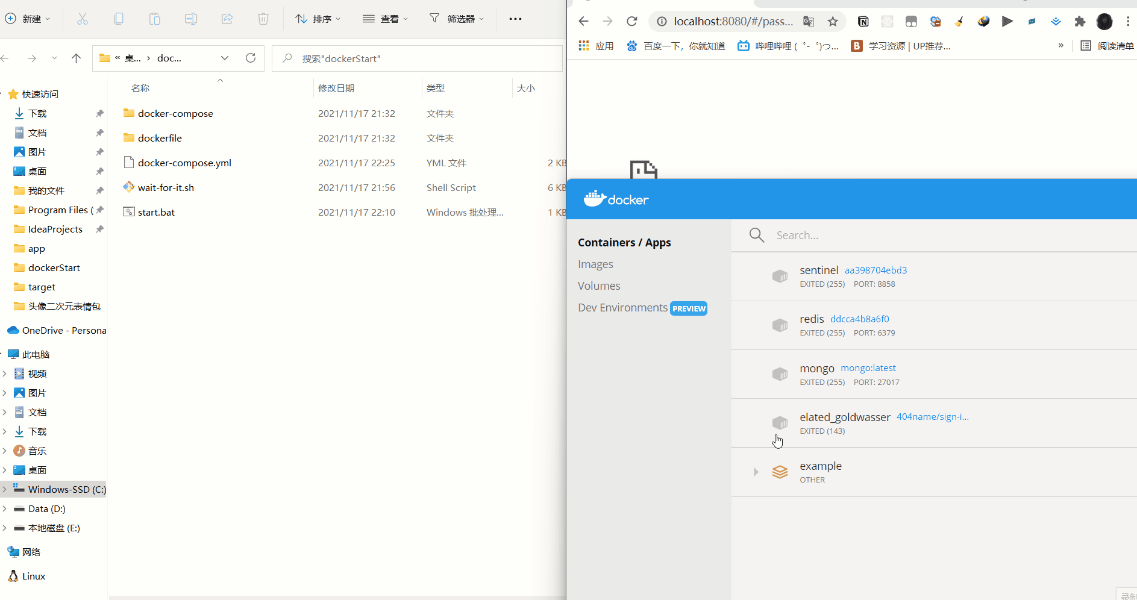
Alicloud hosted image
github is slow and dockerhub is slow. If you want to use gitee, you can try alicloud image hosting~
Alicloud login - welcome to alicloud, a secure and stable cloud computing service platform
1. Log in to alicloud Docker Registry
$ docker login --username=404**** registry.cn-hangzhou.aliyuncs.com
The user name used for login is the full name of the alicloud account, and the password is the password set when the service is opened.
You can modify the credential password on the access credentials page.
2. Pull the image from the Registry
$docker pull registry.cn-hangzhou.aliyuncs.com/404name/test: [image version number]
3. Push the image to Registry
$docker login -- username = 404 * * * * registry.cn-hangzhou.aliyuncs.com ` ` $docker tag [ImageID] registry.cn-hangzhou.aliyuncs.com/404name/test: [image version number] ` ` $docker push registry.cn-hangzhou.aliyuncs.com/404name/test: [image version number]
Please replace the [ImageId] and [image version number] parameters in the example according to the actual image information.
4. Select the appropriate mirror warehouse address
When pushing images from ECS, you can choose to use the intranet address of the image warehouse. The push speed will be improved and your public network traffic will not be lost.
If the machine you are using is located on the classic network, please log in with registry-internal.cn-hangzhou.aliyuncs.com as the domain name of the Registry.
If the machine you are using is located on the VPC network, please log in with registry-vpc.cn-hangzhou.aliyuncs.com as the domain name of the Registry.
5. Examples
Use the "docker tag" command to rename the image and push it to the Registry through the VPC address.
$ docker images``REPOSITORY TAG IMAGE ID CREATED VIRTUAL SIZE``registry.aliyuncs.com/acs/agent 0.7-dfb6816 37bb9c63c8b2 7 days ago 37.89 MB``$ docker tag 37bb9c63c8b2 registry-vpc.cn-hangzhou.aliyuncs.com/acs/agent:0.7-dfb6816
Use the "docker push" command to push the image to the remote.
$ docker push registry-vpc.cn-hangzhou.aliyuncs.com/acs/agent:0.7-dfb6816