Catalog
Configure the database
- In the settings.py file of the Django project, configure database connection information:
DATABASES = {
"default": {
"ENGINE": "django.db.backends.mysql",
"NAME": "Your database name", # You need to create your own database manually
"USER": "Database username",
"PASSWORD": "Database password",
"HOST": "data base IP",
"POST": 3306
}
}- Write the following code in the _init_ py file under the directory with the same name as the Django project. Tell Django to connect MySQL database using pymysql module:
import pymysql pymysql.install_as_MySQLdb()
- Note: A warning appears during database migration
WARNINGS: ?: (mysql.W002) MySQL Strict Mode is not set for database connection 'default' HINT: MySQL's Strict Mode fixes many data integrity problems in MySQL, such as data truncation upon insertion, by escalating warnings into errors. It is strongly recommended you activate it.
- Add an OPTIONS parameter to the configuration: Django official website interpretation
#Solution 1
OPTIONS: {'init_command': "SET sql_mode='STRICT_TRANS_TABLES'"},
#Solution II
#To set my.ini of mysql file
sql-mode="STRICT_TRANS_TABLES,NO_AUTO_CREATE_USER,NO_ENGINE_SUBSTITUTION"
#Restart mysql(windos system) at the input command
net stop mysql
net start mysql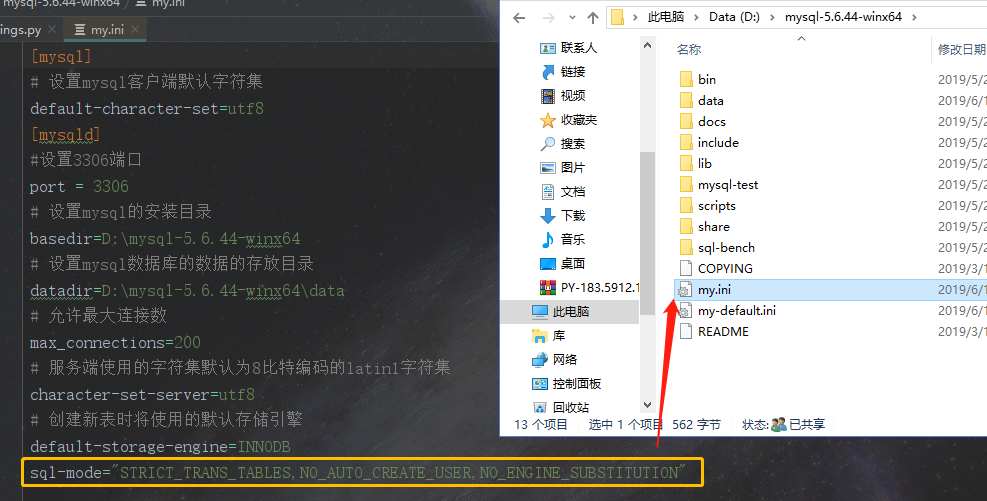
Create a table structure
Example Publishing List
- Publishing List
from django.db import models
class Publisher(models.Model):
pid = models.AutoField(primary_key=True)
name = models.CharField(max_length=32, unique=True)
"""
Publisher
The PID is the id of the publisher and is set as the primary key. The default is the int type primary_key=True field named pid.
Name is the name of the publishing house, and the length of the character is limited to 32. Set the unique=True field to be named
You can also add fields such as phone, office address, etc. I won't add them here.
"""
class Book(models.Model):
title = models.CharField(max_length=32)
pub = models.ForeignKey("Publisher",on_delete=models.CASCADE)
"""
Booklist Design Table Name Book
Title limits character length 32 for book title
put is a foreign key model. ForeignKey ("Publisher") associated with the Publisher table on_delete=models.CASCADE to set cascade relationships
""" - Table structure
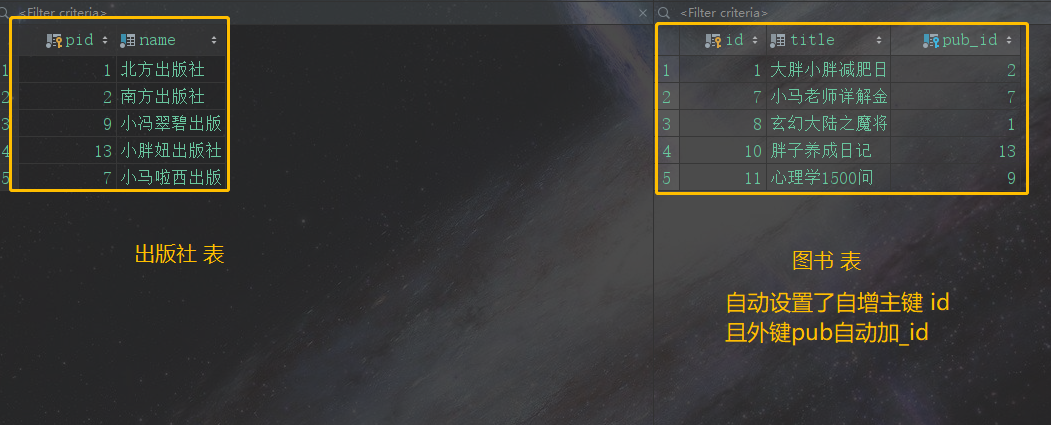
-
Cascade deletion (set the cascade for the disadvantaged party, the related party deletes, they will delete themselves, delete themselves, but do not affect the other party)
Delete the Southern Publishing House, and the corresponding diary books of "Big Fat and Little Fat" have also been deleted.
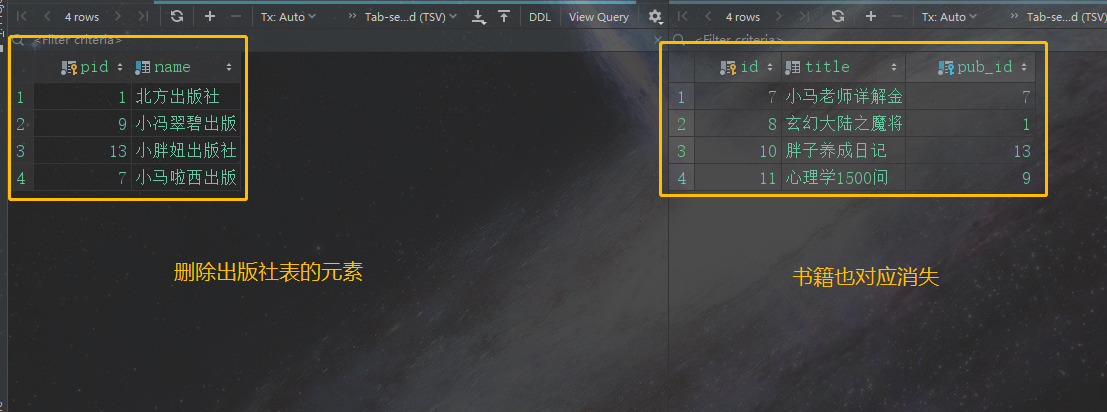
- Cascade deletion, deletion of books deletion psychology 1500 ask to see the impact of publishing tables?
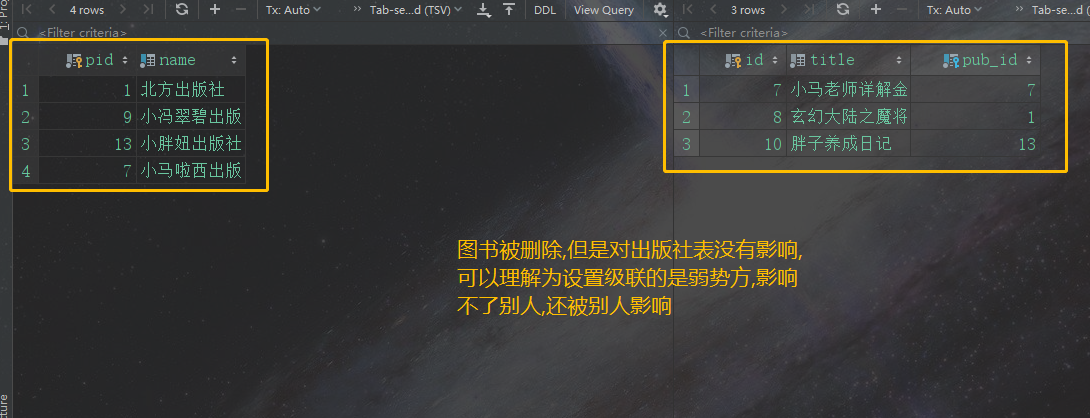
The Structure of Students'Class Schedule
class Class(models.Model):
cid = models.AutoField(primary_key=True)
cname = models.CharField(max_length=32, unique=True)
"""
cid Primary key
cname Constrained 32-bit characters,unique=True Constrained uniqueness
"""
class Student(models.Model):
sid = models.AutoField(primary_key=True)
s_name = models.CharField(max_length=32,null=False)
gender = models.CharField(max_length=2,default='male')
class_id = models.ForeignKey("Class",on_delete=models.CASCADE)
"""
sid Primary key
s_name Character 32-bit non-null constraint
gendef Character 2 is set to male by default
class Foreign key Association Class surface , Cascade settings
"""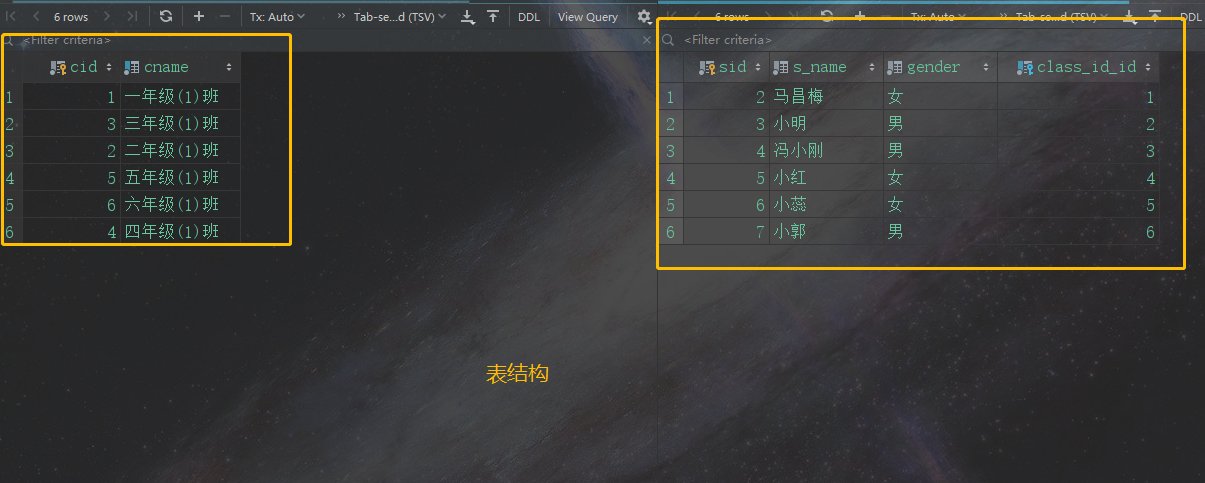
Settings of multi-table gateways
- Take Publishing House books as an example and add authors
#In order to realize the association of author table with publishing house and Secretary table, the fourth chapter table should be created to set up exercises.
#The first django helps us generate the third table
class Author(models.Model):
name = models.CharField(max_length=32)
books = models.ManyToManyField('Book') # Automatically generate the third table instead of producing fields in the Author table
"""
name Author's name 32 is a character
books Book and Author Many-to-many relationship. books yes Author with Book All objects associated. books The function is to
Author and Book Create an intermediate relational object, place it in the third table, and get it according to the intermediate relationship. Book Objects associated in
"""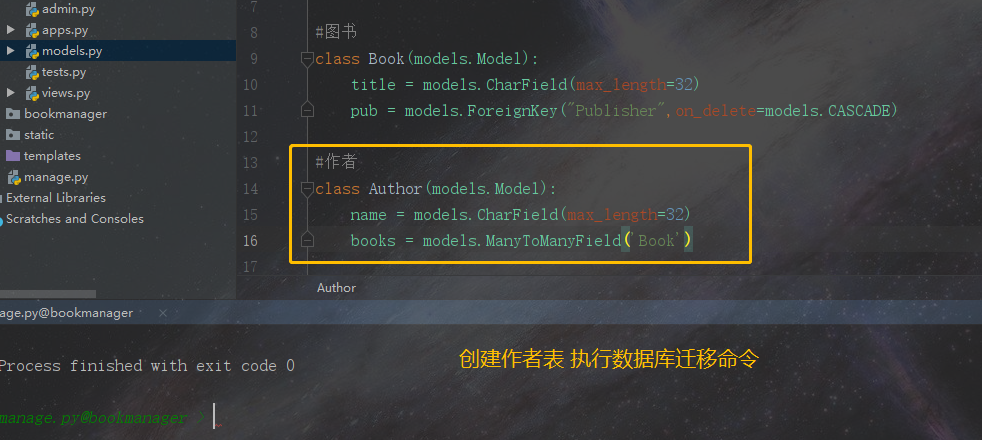
- view the database
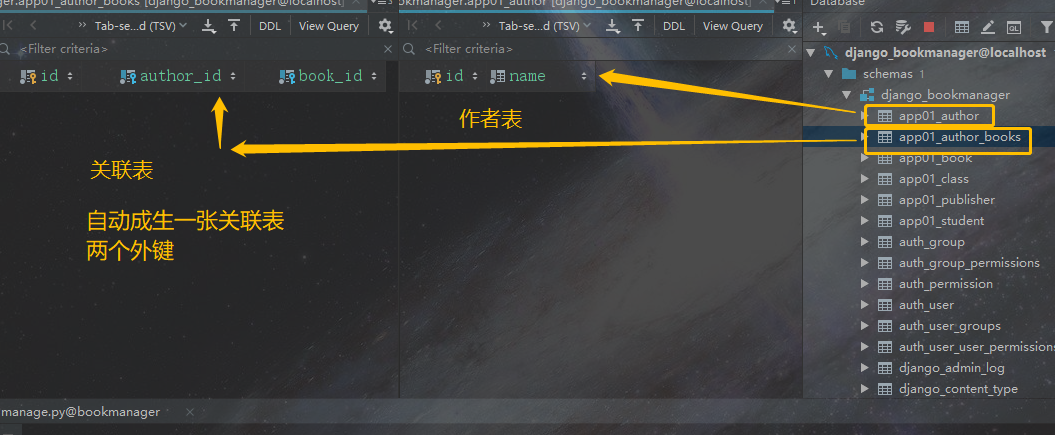
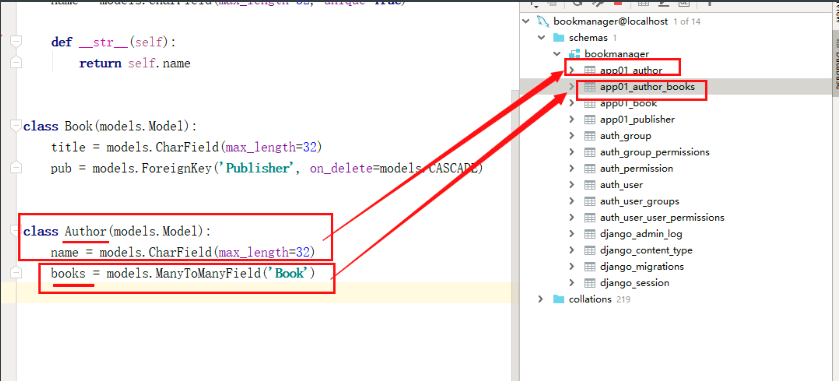
Self-Creating Association Table Method
class AuthorBook(models.Model):
author = models.ForeignKey(Author, on_delete=models.CASCADE)
book = models.ForeignKey(Book, on_delete=models.CASCADE)
date = models.DateField()
"""
author Relation Author Cascade settings for authors'external keys
book Relation Book Cascade Settings of Foreign Keys in Book Sheets
date Date attributes
//More fields can be added, which is more troublesome than operation.
"""
#Call method
author_obj = models.Author.objects.create(name=author_name) # Insert only the contents of the book table
author_obj.books.set(books) # Setting up a multi-to-many relationship between authors and booksJoint use of self-built tables and ManyTo ManyField
class Author(models.Model):
name = models.CharField(max_length=32)
books = models.ManyToManyField('Book',through='AuthorBook') # through='AuthorBook'does not produce fields in the Author table.
//No third table is produced.
class AuthorBook(models.Model):
author = models.ForeignKey(Author, on_delete=models.CASCADE)#Foreign key Association Author table cascade settings
book = models.ForeignKey(Book, on_delete=models.CASCADE)#Cascading Settings for Foreign Key Associated Book Table
date = models.DateField()#More fields can be set