Display script properties in the Unity Editor Extension editor
background
In the near future, we need to complete the function of an extended editor, that is, select a GameObject in the Scene view at will, and then add a specified script to the GameObject dynamically. The difficulty is that we need to expose the attributes of the script at the same time, so that we can modify the public attributes at any time, and list them in order.
Realization effect
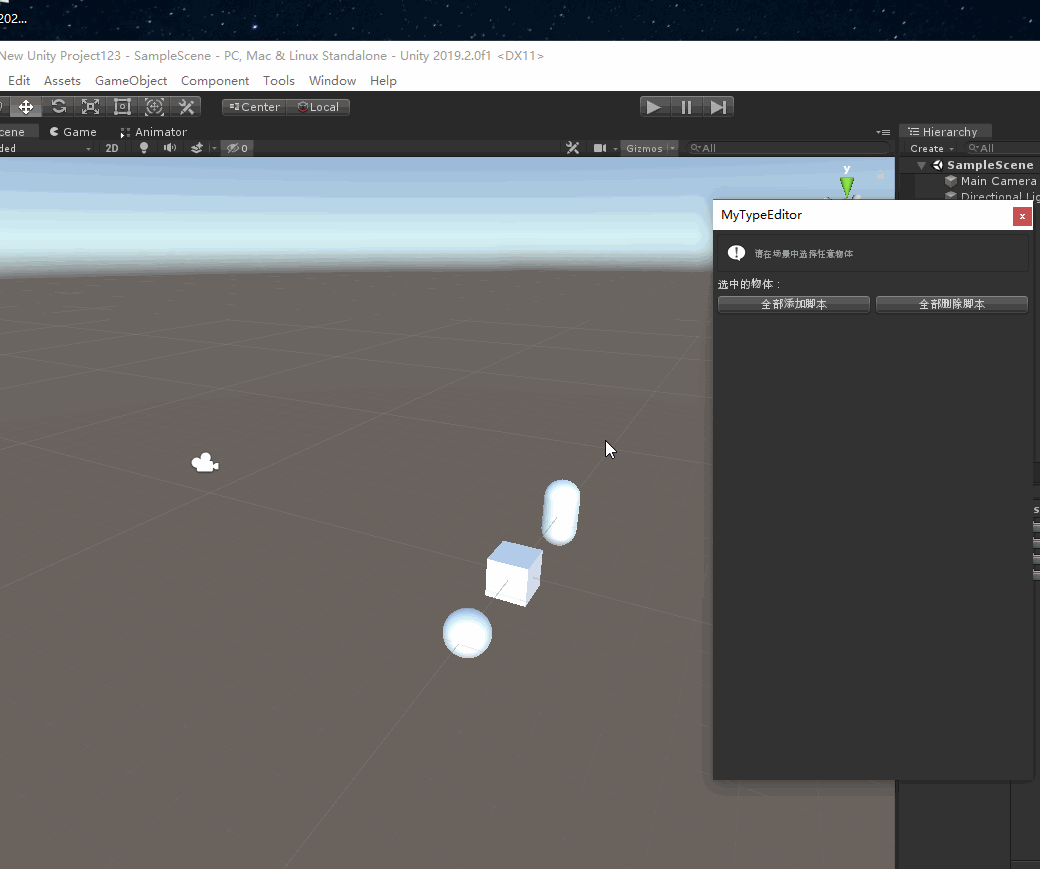
As shown in the above figure, the function of the specific display is to attach the specified script to any object in the scene, and display the attributes that the script wants to serialize. (actually, I want to make the specified script into one that can be dragged and replaced at any time. However, the technology is not enough. I can only write the script to be dragged in the code first.)
overall structure
To achieve this function, you need to have the following scripts:
- ExposePropertyAttribute.cs: this script is a property declaration class. Note that this script cannot be placed in the Editor folder
- ExposeProperties.cs: this script is a feature implementation class. It is the core script of this function implementation. It needs to be placed in the Editor folder
- MyType.cs: any class that you need to display modified properties
- MyTypeEditor.cs: you want to implement the extended editor script
In the above scripts, it is also clear that the latter two scripts are customized, and the core is to implement the first two scripts.
Code
- ExposePropertyAttribute.cs
using System; [AttributeUsage(AttributeTargets.Property)] public class ExposePropertyAttribute : Attribute { }
- ExposeProperties.cs
using UnityEditor; using UnityEngine; using System; using System.Collections.Generic; using System.Reflection; /* - Integer - Float - Boolean - String - Vector2 - Vector3 - Enum - UnityEngine.Object The code supports the above forms of display, and can continue to expand */ public static class ExposeProperties { public static void Expose(PropertyField[] properties) { GUILayoutOption[] emptyOptions = new GUILayoutOption[0]; EditorGUILayout.BeginVertical(emptyOptions); foreach (PropertyField field in properties) { EditorGUILayout.BeginHorizontal(emptyOptions); switch (field.Type) { case SerializedPropertyType.Integer: field.SetValue(EditorGUILayout.IntField(field.Name, (int)field.GetValue(), emptyOptions)); break; case SerializedPropertyType.Float: field.SetValue(EditorGUILayout.FloatField(field.Name, (float)field.GetValue(), emptyOptions)); break; case SerializedPropertyType.Boolean: field.SetValue(EditorGUILayout.Toggle(field.Name, (bool)field.GetValue(), emptyOptions)); break; case SerializedPropertyType.String: field.SetValue(EditorGUILayout.TextField(field.Name, (String)field.GetValue(), emptyOptions)); break; case SerializedPropertyType.Vector2: field.SetValue(EditorGUILayout.Vector2Field(field.Name, (Vector2)field.GetValue(), emptyOptions)); break; case SerializedPropertyType.Vector3: field.SetValue(EditorGUILayout.Vector3Field(field.Name, (Vector3)field.GetValue(), emptyOptions)); break; case SerializedPropertyType.Enum: field.SetValue(EditorGUILayout.EnumPopup(field.Name, (Enum)field.GetValue(), emptyOptions)); break; case SerializedPropertyType.ObjectReference: field.SetValue(EditorGUILayout.ObjectField(field.Name, (UnityEngine.Object)field.GetValue(), field.GetPropertyType(), true, emptyOptions)); break; default: break; } EditorGUILayout.EndHorizontal(); } EditorGUILayout.EndVertical(); } public static PropertyField[] GetProperties(System.Object obj) { List<PropertyField> fields = new List<PropertyField>(); PropertyInfo[] infos = obj.GetType().GetProperties(BindingFlags.Public | BindingFlags.Instance); foreach (PropertyInfo info in infos) { if (!(info.CanRead && info.CanWrite)) continue; object[] attributes = info.GetCustomAttributes(true); bool isExposed = false; foreach (object o in attributes) { if (o.GetType() == typeof(ExposePropertyAttribute)) { isExposed = true; break; } } if (!isExposed) continue; SerializedPropertyType type = SerializedPropertyType.Integer; if (PropertyField.GetPropertyType(info, out type)) { PropertyField field = new PropertyField(obj, info, type); fields.Add(field); } } return fields.ToArray(); } } public class PropertyField { System.Object m_Instance; PropertyInfo m_Info; SerializedPropertyType m_Type; MethodInfo m_Getter; MethodInfo m_Setter; public SerializedPropertyType Type { get { return m_Type; } } public String Name { get { return ObjectNames.NicifyVariableName(m_Info.Name); } } public PropertyField(System.Object instance, PropertyInfo info, SerializedPropertyType type) { m_Instance = instance; m_Info = info; m_Type = type; m_Getter = m_Info.GetGetMethod(); m_Setter = m_Info.GetSetMethod(); } public System.Object GetValue() { return m_Getter.Invoke(m_Instance, null); } public void SetValue(System.Object value) { m_Setter.Invoke(m_Instance, new System.Object[] { value }); } public Type GetPropertyType() { return m_Info.PropertyType; } public static bool GetPropertyType(PropertyInfo info, out SerializedPropertyType propertyType) { propertyType = SerializedPropertyType.Generic; Type type = info.PropertyType; if (type == typeof(int)) { propertyType = SerializedPropertyType.Integer; return true; } if (type == typeof(float)) { propertyType = SerializedPropertyType.Float; return true; } if (type == typeof(bool)) { propertyType = SerializedPropertyType.Boolean; return true; } if (type == typeof(string)) { propertyType = SerializedPropertyType.String; return true; } if (type == typeof(Vector2)) { propertyType = SerializedPropertyType.Vector2; return true; } if (type == typeof(Vector3)) { propertyType = SerializedPropertyType.Vector3; return true; } if (type.IsEnum) { propertyType = SerializedPropertyType.Enum; return true; } // COMMENT OUT to NOT expose custom objects/types propertyType = SerializedPropertyType.ObjectReference; return true; //return false; } }
- MyType.cs
using UnityEngine; public class MyType : MonoBehaviour { [HideInInspector] [SerializeField] int m_SomeInt; [HideInInspector] [SerializeField] float m_SomeFloat; [HideInInspector] [SerializeField] bool m_SomeBool; [HideInInspector] [SerializeField] string m_Etc; [ExposeProperty] public int SomeInt { get { return m_SomeInt; } set { m_SomeInt = value; } } [ExposeProperty] public float SomeFloat { get { return m_SomeFloat; } set { m_SomeFloat = value; } } [ExposeProperty] public bool SomeBool { get { return m_SomeBool; } set { m_SomeBool = value; } } [ExposeProperty] public string SomeString { get { return m_Etc; } set { m_Etc = value; } } }
- MyTypeEditor.cs
using UnityEditor; using UnityEngine; using System.Collections; [CustomEditor(typeof(MyType))] public class MyTypeEditor : EditorWindow { private PropertyField[] _fields; [MenuItem("Tools/Test")] static void CreateWindow() { var window = GetWindow(typeof(MyTypeEditor), true); window.Show(); } private void OnGUI() { EditorGUILayout.HelpBox("Please select any object in the scene", MessageType.Info); EditorGUILayout.LabelField("Selected objects:"); foreach (var item in Selection.gameObjects) { EditorGUILayout.BeginVertical("Box"); GUILayout.Label(item.name); var sp = item.GetComponent<MyType>(); if (sp != null) { sp = (MyType)EditorGUILayout.ObjectField(sp, typeof(MyType), true); _fields = ExposeProperties.GetProperties(sp); ExposeProperties.Expose(_fields); EditorGUILayout.BeginHorizontal("HelpBox"); if (GUILayout.Button("Delete script")) { DestroyImmediate(sp); } EditorGUILayout.EndHorizontal(); } else { if (GUILayout.Button("Add script")) { item.AddComponent<MyType>(); } } EditorGUILayout.EndVertical(); } EditorGUILayout.BeginHorizontal(); if (GUILayout.Button("Add script all")) { foreach (var item in Selection.gameObjects) { item.GetOrAddComponent<MyType>(); } } if (GUILayout.Button("Delete script all")) { foreach (var item in Selection.gameObjects) { var sp = item.GetComponent<MyType>(); if (item != null) { DestroyImmediate(sp); } } } EditorGUILayout.EndHorizontal(); } private void OnInspectorUpdate() { this.Repaint(); } }
OK, the above is all the source code to realize this function, which is relatively simple.