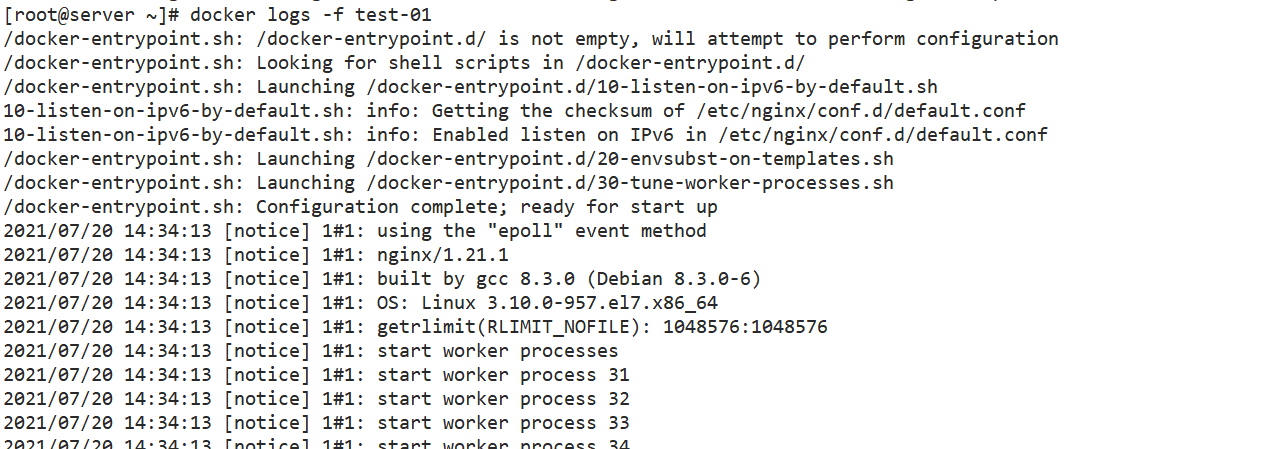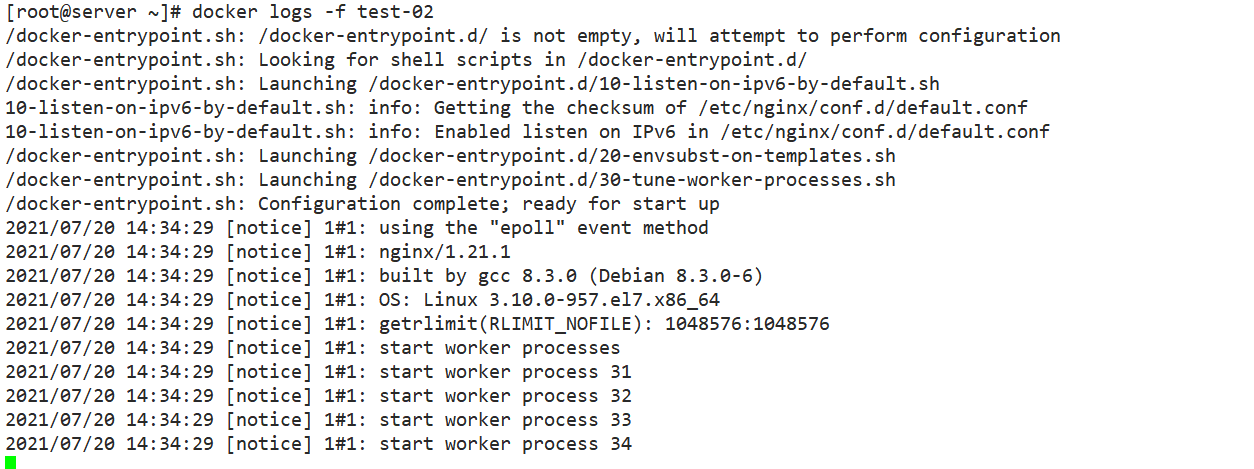Docker Compose, predecessor of Fig, is a tool for defining and running multiple Docker containers.
Using Docker Compose no longer requires shell I scripts to start containers
Docker Compose is ideal for scenarios where multiple containers are used together for development.
Consul is an open source tool from HashiCor that enables service discovery and configuration of distributed systems, seamlessly matching lightweight containers such as Docker.
Features of Consul
Supports health checks, allowing storage of key-value pairs
Based on Golong language, strong portability
Supporting ACL access control
Docker Consul Container Service Update and Discovery
Container Service Update and Discovery Topology
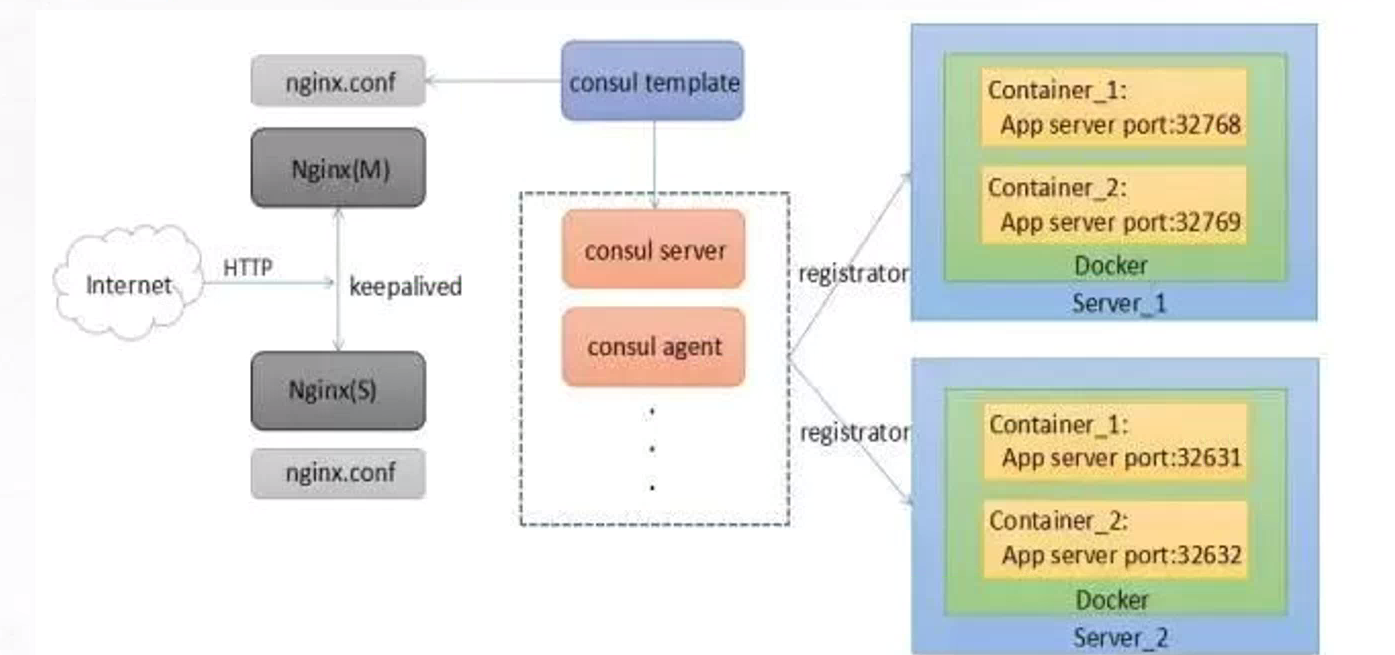
Docker Compose container arrangement
YAML is an intuitive data serialization format for markup languages
File format and writing considerations
tab key indentation is not supported, space indentation is required
Separate spaces are usually indented at the beginning
Compress a space after a character, such as a colon, comma, or bar (-)
Note with #
Separate quotation marks if special characters are included
Boolean values must be enclosed in quotation marks
docker compose configuration common fields

Common docker compose commands

Compose Deployment
Environment Deployment All Hosts Install docker environment (content is docker base)
yum install docker-ce -y
Download compose (upload docker_compose)
curl -L https://github.com/docker/compose/releases/download/1.21.1/docker-compose-`uname -s`-`uname -m` -o /usr/local/bin/docker-compose
cp -p docker-compose /usr/local/bin/ chmod +x /usr/local/bin/docker-compose mkdir /root/compose_nginx
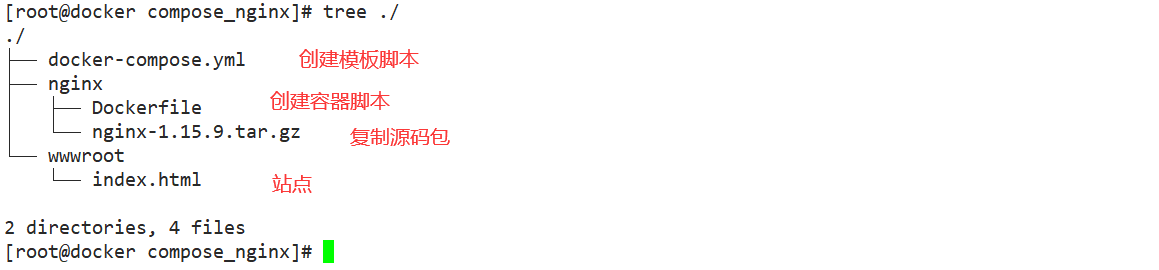
Edit docker-compose.yml file
vim /root/compose_nginx/docker-compose.yml
version: '3'
services:
nginx:
hostname: nginx
build:
context: ./nginx
dockerfile: Dockerfile
ports:
- 1216:80
- 1217:443
networks:
- cluster
volumes:
- ./wwwroot:/usr/local/nginx/html
networks:
cluster:
Build and Start
[root@docker compose_nginx]# docker-compose -f docker-compose.yml up -d
See
[root@docker compose_nginx]# docker-compose ps
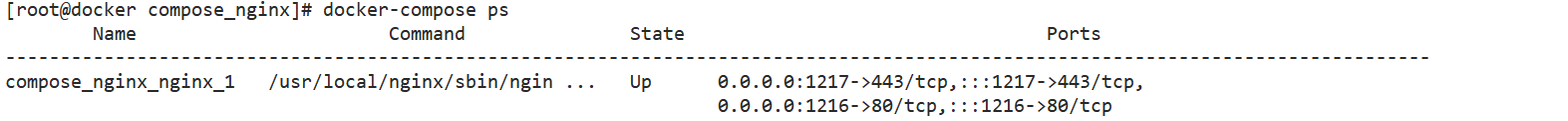
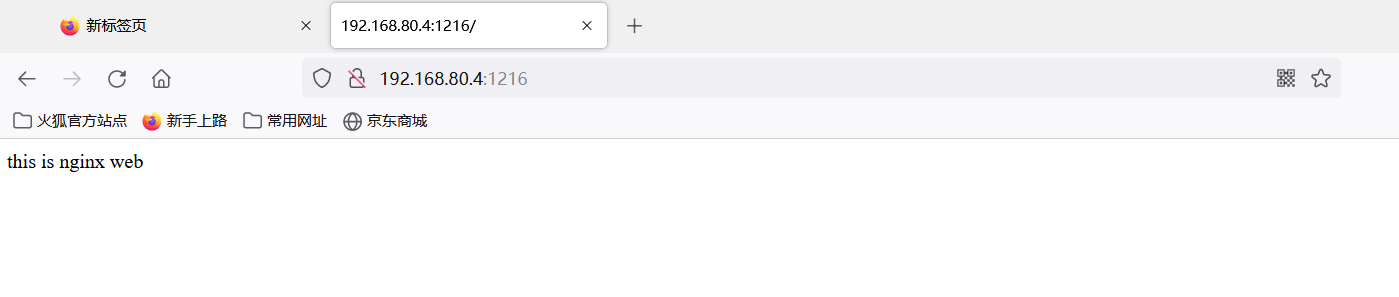
consul deployment
Server: 192.168.80.4 Docker-ce, Compose 3,Consul, Consul-template Server: 192.168.80.3 Docker-ce,registrator
Template template (update)
registrator (automatic discovery)
Each container built by the back-end registers with the registrator, controls the consul to complete the update operation, and triggers the consul template to make a hot update
Core Mechanisms: consul: Automatic discovery, automatic updating, serving containers (add, delete, life cycle)
[root@docker ~]# mkdir /root/consul [root@docker ~]# cd consul/ [root@docker consul]# ls consul_0.9.2_linux_amd64.zip //Need to upload [root@docker consul]# unzip consul_0.9.2_linux_amd64.zip [root@docker consul]# mv consul /usr/bin/ [root@docker consul]# consul agent \ -server \ Server -bootstrap \ Front End Frame -ui \ Accessible web Interface -data-dir=/var/lib/consul-data \ -bind=192.168.80.4 \ -client=0.0.0.0 \ -node=consul-server01 &> /var/log/consul.log &
View cluster information
[root@docker consul]# consul members
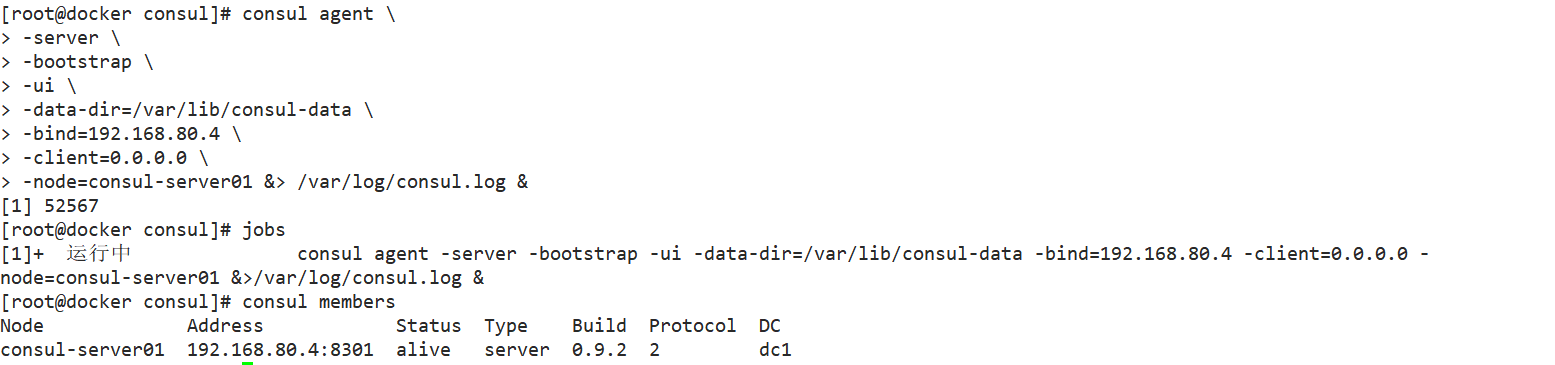
[root@consul consul]# consul info | grep leader

Getting cluster information through httpd api
curl 127.0.0.1:8500/v1/status/peers //View Cluster server Members curl 127.0.0.1:8500/v1/status/leader //Cluster Raf leader curl 127.0.0.1:8500/v1/catalog/services //All registered services curl 127.0.0.1:8500/v1/catalog/nginx //View nginx service information [root@consul consul]# curl 127.0.0.1:8500/v1/catalog/nodes//cluster node details
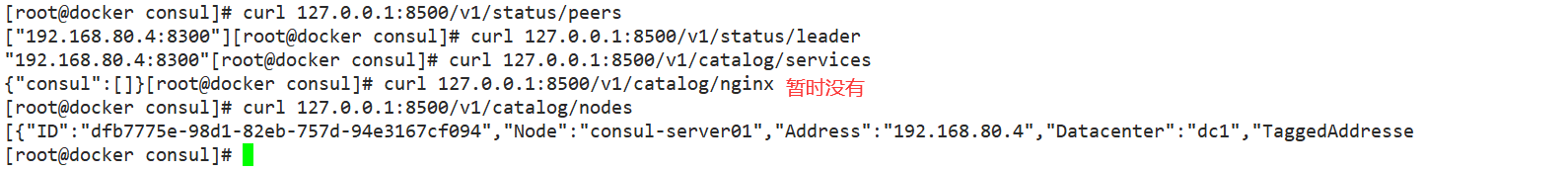
Container services automatically join consul clusters
- Install Gliderlabs/Registrator Gliderlabs/Registrator
You can check the automatic registration of container status and unregister the service of the docker container to the Service Configuration Center.
Consul, Etcd, and SkyDNS2 are currently supported.
At node 192.168.8.3, do the following:
docker run -d \ --name=registrator \ --net=host \ -v /var/run/docker.sock:/tmp/docker.sock \ --restart=always \ gliderlabs/registrator:latest \ -ip=192.168.80.3 \ consul://192.168.80.4:8500
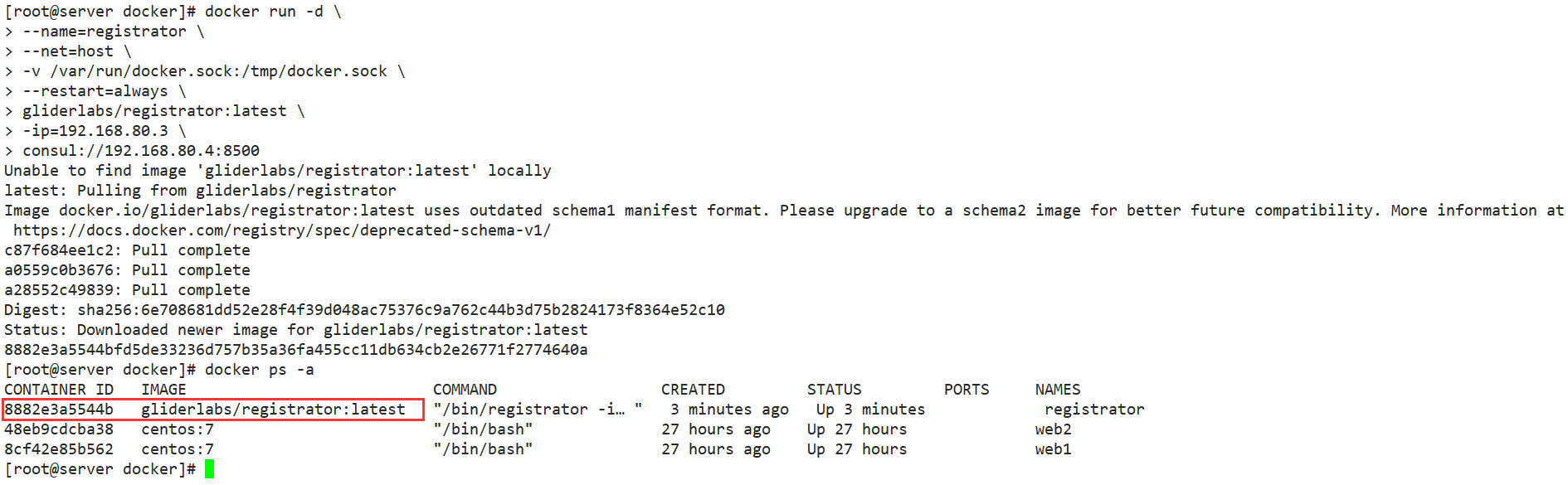
2.Test if service discovery is working
docker run -itd -p:83:80 --name test-01 -h test01 nginx docker run -itd -p:84:80 --name test-02 -h test02 nginx docker run -itd -p:88:80 --name test-03 -h test03 httpd docker run -itd -p:89:80 --name test-04 -h test04 httpd
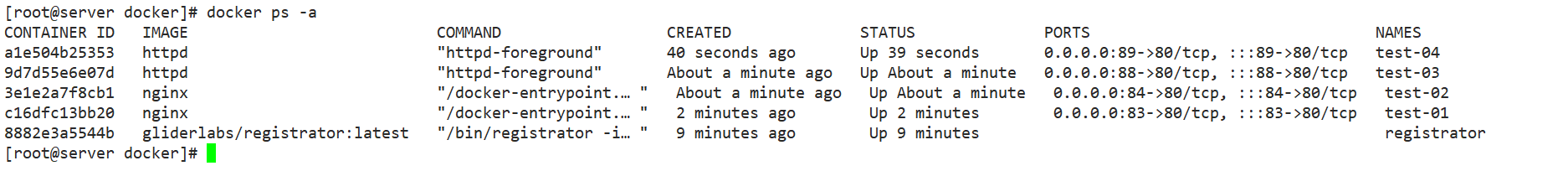
- Verify that http and nginx services are registered with consul
Browser Input http://192.168.80.4:8500"Click NODES" and then "consurl-server01" to see five services.
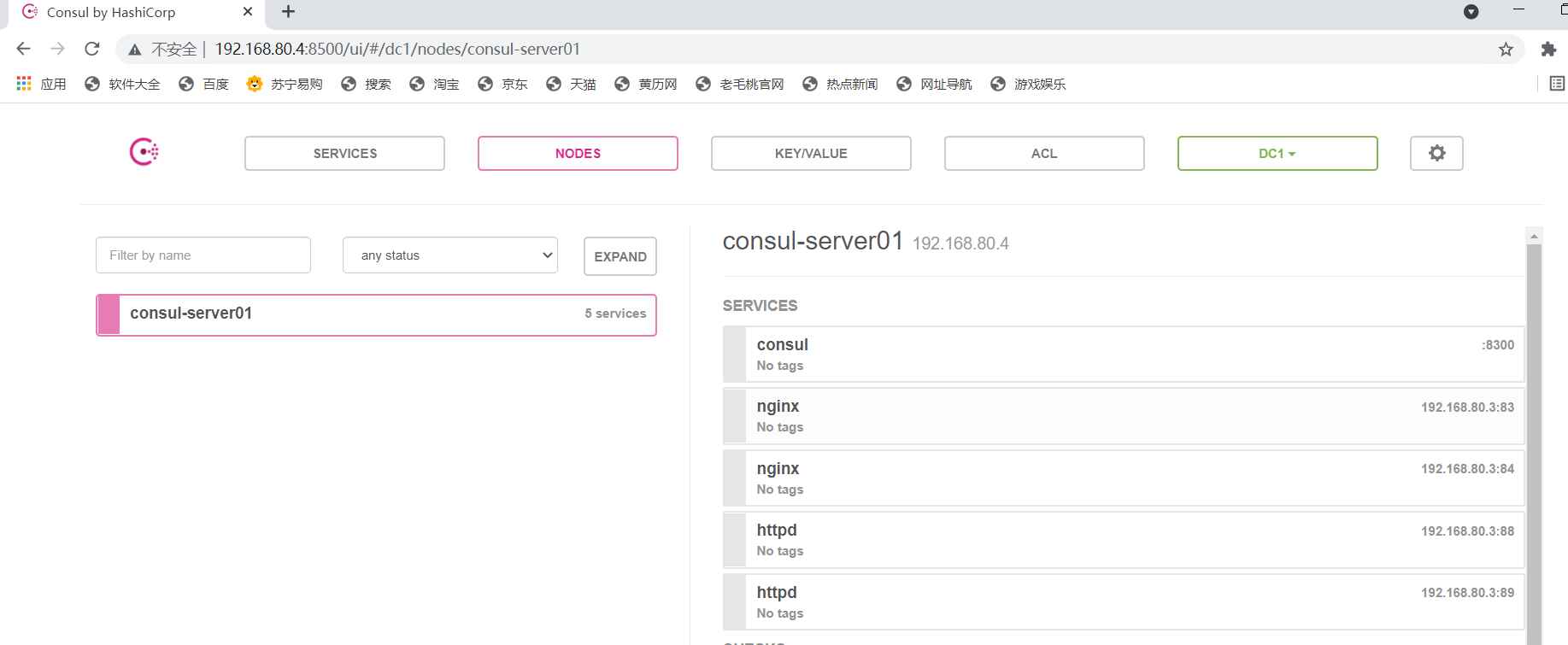
##View service on consul server
[root@docker consul]# curl 127.0.0.1:8500/v1/catalog/services
{"consul":[],"httpd":[],"nginx":[]}[root@docker consul]#
- Install consul-template
Consul-Template is a daemon that queries the Consul cluster information in real time.
And update any number of specified templates on the file system to generate a configuration file.
You can choose to run the shell command to perform the update and reload Nginx.Consul-Template
You can query the service directory, Key, Key-values, and so on in Consul.
This powerful abstraction and query language template makes Consul-Template particularly suitable for dynamic configuration file creation.
For example, create Apache/Nginx Proxy Balancers, Haproxy Backends
[root@docker consul]# vim /root/consul/nginx.ctmpl
upstream http_backend {
{{range service "nginx"}}
server {{.Address}}:{{.Port}}; #The variable referenced here points to the back-end address and port (dynamic change)
{{end}}
}
server {
listen 83;
server_name localhost 192.168.80.4; #IP address of the reverse proxy (IP of the NG service shown on the front end)
access_log /var/log/nginx/kgc.cn-access.log;
index index.html index.php;
location / {
proxy_set_header HOST $host;
proxy_set_header X-Real-IP $remote_addr; #Real IP Backend
proxy_set_header Client-IP $remote_addr;
proxy_set_header X-Forwarded-For $proxy_add_x_forwarded_for; #Forward Address
proxy_pass http://http_backend;
}
}
6. Compile and install nginx
yum install gcc pcre-devel zlib-devel -y tar zxvf nginx-1.12.0.tar.gz -C /opt [root@docker opt]# cd nginx-1.12.2/ ./configure --prefix=/usr/local/nginx make && make install
- Configure nginx
vim /usr/local/nginx/conf/nginx.conf
http {
include mime.types; #Default
include vhost/*.conf; #Add Virtual Host Directory (consul dynamically generated configuration files will be placed here)
default_type application/octet-stream;
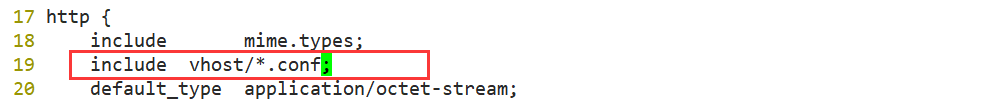
Create Virtual Host Directory
mkdir /usr/local/nginx/conf/vhost
Create log file directory
mkdir /var/log/nginx
start nginx
usr/local/nginx/sbin/nginx
- Configure and start the template
Upload the consul-template_0.19.3_linux_amd64.zip package to the / root directory
unzip consul-template_0.19.3_linux_amd64.zip mv consul-template /usr/bin/
Associate subprofile operations in nginx virtual directories
c
onsul-template -consul-addr 192.168.80.4:8500 \ -template "/root/consul/nginx.ctmpl:/usr/local/nginx/conf/vhost/my.conf:/usr/local/nginx/sbin/nginx -s reload" \ --log-level=info
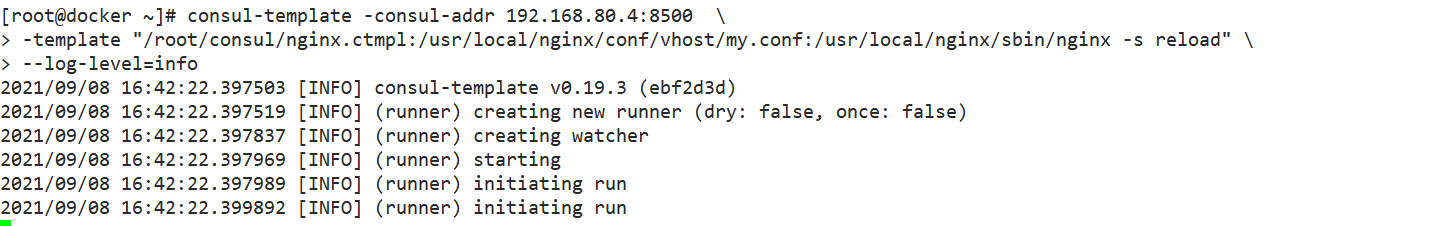
Open another terminal to view the build profile
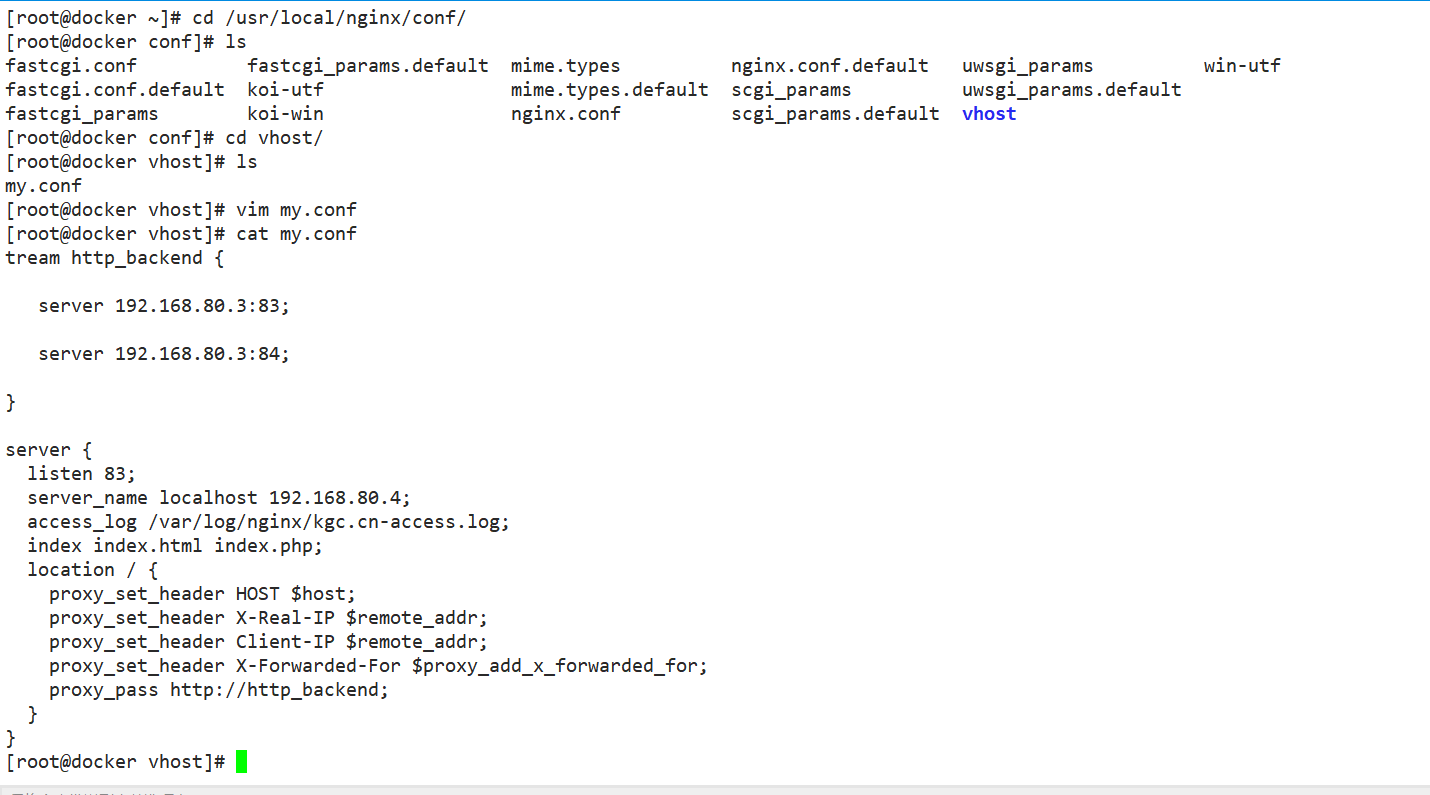
Add a nginx container node
Add a nginx container node to test service discovery and configuration updates
//Register with the registrator server
[root@server ~]# docker run -itd -p:85:80 --name test-05 -h test05 nginx
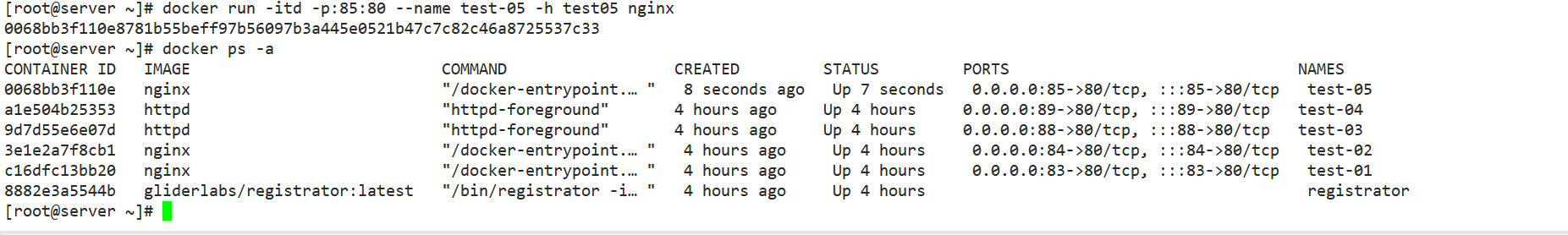
Automatically update on consul server
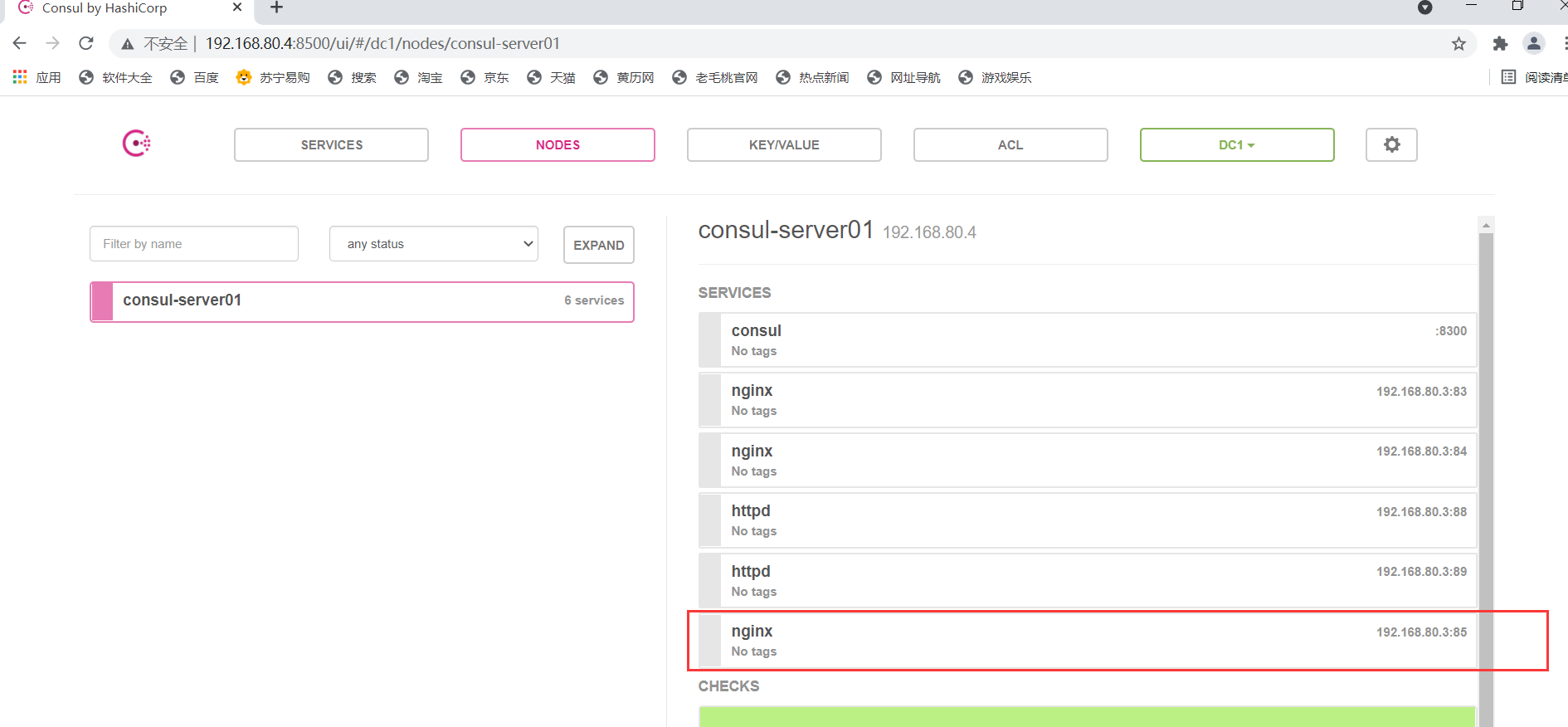
View on nginx server:
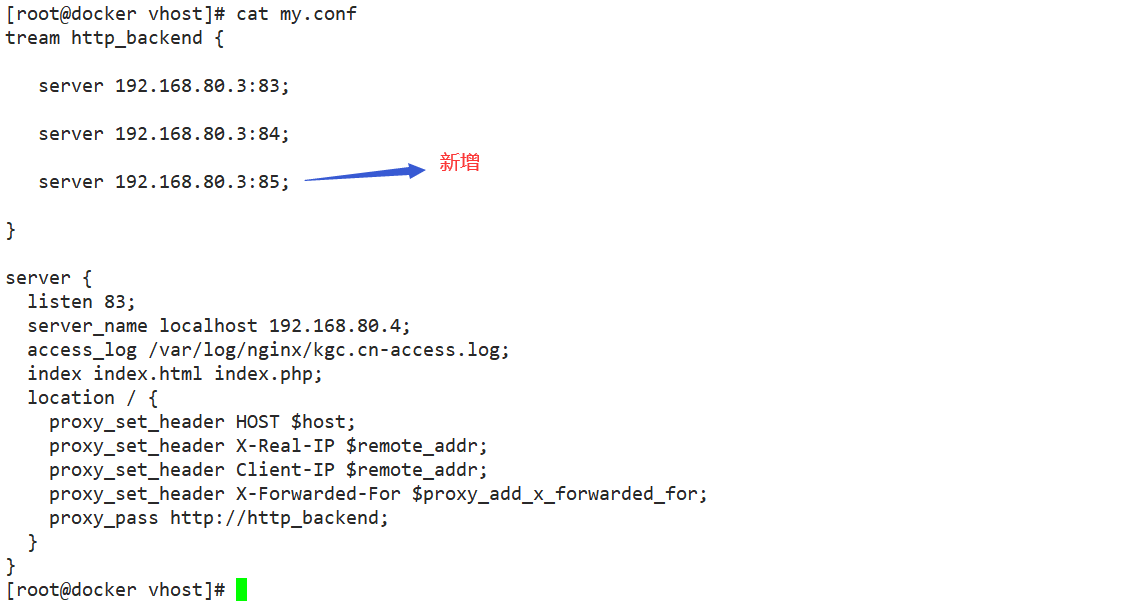
View the logs of two nginx containers and request normal polling on each container node
docker logs -f test-01 docker logs -f test-02