1, Environmental description
Operating system: CentOS 7.5
Software version: harbor 1.5.0
2, Software installation
1. Preparation before installation
# systemctl disable firewalld.service # systemctl stop firewalld.service # sed -i 's/SELINUX=enforcing/SELINUX=disabled/' /etc/selinux/config # setenforce 0 # hostnamectl --static set-hostname docker-Harbor
Install docker CE, don't explain again
# wget http://harbor.orientsoft.cn/harbor-v1.5.0/harbor-offline-installer-v1.5.0.tgz # tar -zxvf harbor-offline-installer-v1.5.0.tgz -C /opt/software
3. Install docker compose
Method 1
# curl -L https://github.com/docker/compose/releases/download/1.22.0/docker-compose-`uname -s`-`uname -m` -o /usr/local/bin/docker-compose # chmod +x /usr/local/bin/docker-compose # docker-compose --version docker-compose version 1.22.0, build f46880fe
Method two
# yum -y install epel-release python-pip # pip install docker-compose # docker-compose --version docker-compose version 1.22.0, build f46880fe
4. Modify the configuration file
# vi /opt/software/harbor/harbor.cfg
Modify hostname = {harbor host IP}5. Install harbor
# cd /opt/software/harbor # ./install.sh [Step 0]: checking installation environment ... Note: docker version: 18.03.1 Note: docker-compose version: 1.22.0 [Step 1]: loading Harbor images ...
View generated images and developed ports
# docker imags docker: 'imags' is not a docker command. See 'docker --help' [root@harbor harbor]# docker images REPOSITORY TAG IMAGE ID CREATED SIZE vmware/redis-photon v1.5.0 7c03076402d9 2 months ago 207MB vmware/clair-photon v2.0.1-v1.5.0 7ae4e0670a3f 2 months ago 301MB vmware/notary-server-photon v0.5.1-v1.5.0 0b2b23300552 2 months ago 211MB vmware/notary-signer-photon v0.5.1-v1.5.0 67c41b4a1283 2 months ago 209MB vmware/registry-photon v2.6.2-v1.5.0 3059f44f4b9a 2 months ago 198MB vmware/nginx-photon v1.5.0 e100456182fc 2 months ago 135MB vmware/harbor-log v1.5.0 62bb6b8350d9 2 months ago 200MB vmware/harbor-jobservice v1.5.0 aca9fd2e867f 2 months ago 194MB vmware/harbor-ui v1.5.0 1055166068d0 2 months ago 212MB vmware/harbor-adminserver v1.5.0 019bc4544829 2 months ago 183MB vmware/harbor-db v1.5.0 82354dcf564f 2 months ago 526MB vmware/mariadb-photon v1.5.0 403e7e656499 2 months ago 526MB vmware/postgresql-photon v1.5.0 35c891dea9cf 2 months ago 221MB vmware/harbor-migrator v1.5.0 466c57ab0dc3 2 months ago 1.16GB vmware/photon 1.0 4b481ecbef2a 3 months ago 130MB
# netstat -lntp Active Internet connections (only servers) Proto Recv-Q Send-Q Local Address Foreign Address State PID/Program name tcp 0 0 127.0.0.1:1514 0.0.0.0:* LISTEN 5420/docker-proxy tcp 0 0 0.0.0.0:22 0.0.0.0:* LISTEN 887/sshd tcp6 0 0 :::443 :::* LISTEN 5929/docker-proxy tcp6 0 0 :::4443 :::* LISTEN 5914/docker-proxy tcp6 0 0 :::80 :::* LISTEN 5970/docker-proxy
6. Access and log in to harbor(http://{harbor host ip}), default user name / password: admin / harbor 12345
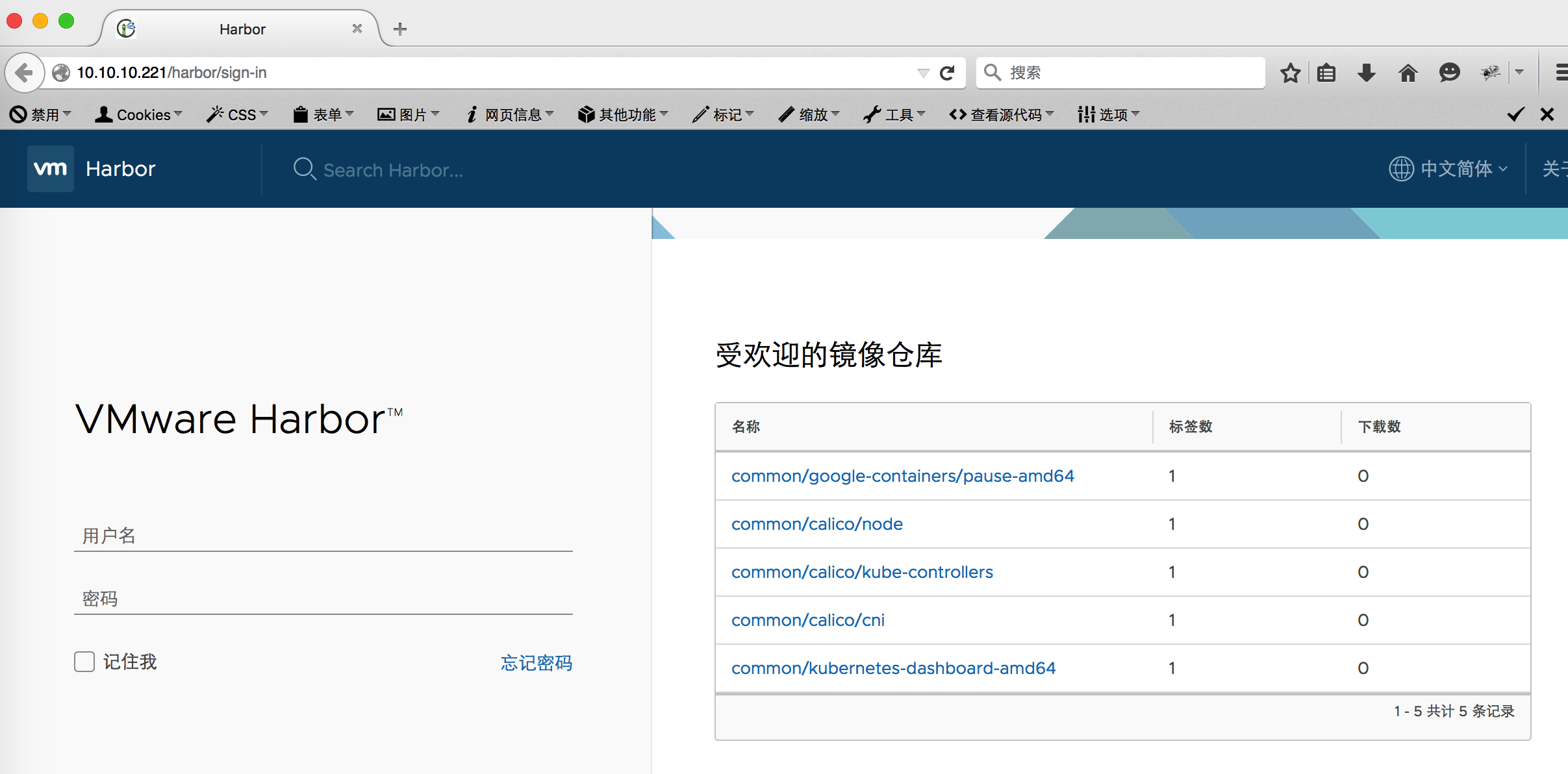
7. Modify the configuration files of each docker node that needs to be connected to harbor
# vi /etc/docker/daemon.json
{
"registry-mirrors": ["https://wghlmi3i.mirror.aliyuncs.com"],
"insecure-registries":["{harbor Host IP}"]
}
# systemctl deamon-reload
# systemctl restart docker8.harbor image operation
Image tagging
docker tag SOURCE_IMAGE[:TAG] {harbor Host IP}/library/IMAGE[:TAG]Push mirror
# docker login {harbor host IP} / / execute on each host of the docekr client
Username (admin): admin
Password:
Login Succeeded
# docker push {harbor host IP}/library/IMAGE[:TAG]Pull mirror image
#docker pull {harbor host IP}/library/IMAGE[:TAG]