CentOS 7 builds k8s clusters
Environmental Science:
| ip | host name | role |
|---|---|---|
| 192.168.25.133 | k8s01 | master |
| 192.168.25.134 | k8s02 | slave |
| 192.168.25.135 | k8s03 | slave |
Install the necessary software
yum install -y net-tools.x86_64 wget yum-utils
Configure hosts
cat >> /etc/hosts << EOF 192.168.25.133 k8s01 192.168.25.134 k8s02 192.168.25.135 k8s03 EOF
Turn off firewall
systemctl disable firewalld systemctl stop firewalld
Disable selinux so that the container can read the host file system smoothly
setenforce 0 sed -i 's/^SELINUX=enforcing$/SELINUX=disabled/' /etc/selinux/config
Close swap, which is the virtual memory applied by the operating system when the memory is tight. According to Kubernetes official website, swap will affect the performance of Kubernetes and is not recommended
swapoff -a #Temporarily Closed vi /etc/fstab #Permanently close, delete or comment out which line of swap configuration Temporary closure and permanent closure can be implemented alternatively
If not, modify vi /etc/sysconfig/kubelet:
KUBELET_EXTRA_ARGS="--fail-swap-on=false"
The chain that delivers bridged IPv4 traffic to iptables:
cat > /etc/sysctl.d/k8s.conf << EOF net.bridge.bridge-nf-call-ip6tables = 1 net.bridge.bridge-nf-call-iptables = 1 EOF
see information
sysctl --system
It is executed separately on three machines to generate their own ssh public-private key pairs
ssh-keygen -t rsa -f /root/.ssh/id_rsa -P ""
Perform the secret free access operation of configuring the other two machines on the three machines respectively
ssh-copy-id k8s01 ssh-copy-id k8s02 ssh-copy-id k8s03
Download the docker.repo package to the / etc/yum.repos.d/ directory
wget https://mirrors.aliyun.com/docker-ce/linux/centos/docker-ce.repo
New kubernetes warehouse file
cat <<EOF > /etc/yum.repos.d/kubernetes.repo
[kubernetes]
name=Kubernetes
baseurl=https://mirrors.aliyun.com/kubernetes/yum/repos/kubernetes-el7-x86_64/
enabled=1
gpgcheck=1
repo_gpgcheck=1
gpgkey=https://mirrors.aliyun.com/kubernetes/yum/doc/rpm-package-key.gpg
https://mirrors.aliyun.com/kubernetes/yum/doc/yum-key.gpg
EOF
Restart synchronization system time (ensure that the time of multiple services is consistent)
systemctl restart chronyd
Configure docker warehouse
yum-config-manager \ --add-repo \ http://mirrors.aliyun.com/docker-ce/linux/centos/docker-ce.repo
Install docker, start docker, and set startup
yum install docker-ce systemctl enable docker && systemctl start docker
Configure mirror acceleration
cat >> /etc/docker/daemon.json <<-'EOF'
{
"registry-mirrors": ["https://3******.mirror.aliyuncs.com"],
"exec-opts": ["native.cgroupdriver=systemd"]
}
EOF
Reload and restart docker
systemctl daemon-reload && systemctl restart docker
Install kubelet, kubedm and kubectl, start kubelet and set startup and self startup
yum install -y kubelet kubeadm kubectl systemctl enable kubelet && systemctl start kubelet
Use kubedm version to check the latest version number of kubernetes
Perform initialization on the master node. Initialization will be slow. Wait patiently. The following command is to install the latest version of kubernetes directly. To install the specified version of kubernetes, you need to add the parameter kubernetes version, for example: – kubernetes version = "v1.17.4"
kubeadm init --pod-network-cidr=10.244.0.0/16 --service-cidr=10.1.0.0/16 --apiserver-advertise-address=192.168.25.133 --image-repository registry.aliyuncs.com/google_containers
After the initialization of the master node, a token value will be generated. You need to save this token value to avoid losing it. The slave node needs to use this token to join the cluster.
Join k8s cluster on two slave nodes
kubeadm join 192.168.25.133:6443 --token 8000y1.xh9227rgmyfy0ljx
After the slave node successfully joins the cluster, the prompt This node has joined the cluster will be displayed
Executing kubectl get nodes on the master will report an error: the connection to the server localhost: 8080 was rejected - did you specify the right host or port?
Solution: execute export KUBECONFIG=/etc/kubernetes/admin.conf on the master
Execute kubectl get nodes command again successfully
After copying admin.conf to each node, you can execute kubectl command on the node node to view
The master node installs the network plug-in. Here I choose to install flannel
The official installation method of flannel requires scientific Internet access. The specific contents of kube-flannel.ym will be provided below
kubectl apply -f https://raw.githubusercontent.com/coreos/flannel/master/Documentation/kube-flannel.yml
The version of flannel should be consistent with that of kubernetes
The author installed kubernetes version v1.22.4, so the installed flannel version is v0.15.1
kube-flannel.yml v0.15.1
cat <<EOF > kube-flannel.yml
---
apiVersion: policy/v1beta1
kind: PodSecurityPolicy
metadata:
name: psp.flannel.unprivileged
annotations:
seccomp.security.alpha.kubernetes.io/allowedProfileNames: docker/default
seccomp.security.alpha.kubernetes.io/defaultProfileName: docker/default
apparmor.security.beta.kubernetes.io/allowedProfileNames: runtime/default
apparmor.security.beta.kubernetes.io/defaultProfileName: runtime/default
spec:
privileged: false
volumes:
- configMap
- secret
- emptyDir
- hostPath
allowedHostPaths:
- pathPrefix: "/etc/cni/net.d"
- pathPrefix: "/etc/kube-flannel"
- pathPrefix: "/run/flannel"
readOnlyRootFilesystem: false
# Users and groups
runAsUser:
rule: RunAsAny
supplementalGroups:
rule: RunAsAny
fsGroup:
rule: RunAsAny
# Privilege Escalation
allowPrivilegeEscalation: false
defaultAllowPrivilegeEscalation: false
# Capabilities
allowedCapabilities: ['NET_ADMIN', 'NET_RAW']
defaultAddCapabilities: []
requiredDropCapabilities: []
# Host namespaces
hostPID: false
hostIPC: false
hostNetwork: true
hostPorts:
- min: 0
max: 65535
# SELinux
seLinux:
# SELinux is unused in CaaSP
rule: 'RunAsAny'
---
kind: ClusterRole
apiVersion: rbac.authorization.k8s.io/v1
metadata:
name: flannel
rules:
- apiGroups: ['extensions']
resources: ['podsecuritypolicies']
verbs: ['use']
resourceNames: ['psp.flannel.unprivileged']
- apiGroups:
- ""
resources:
- pods
verbs:
- get
- apiGroups:
- ""
resources:
- nodes
verbs:
- list
- watch
- apiGroups:
- ""
resources:
- nodes/status
verbs:
- patch
---
kind: ClusterRoleBinding
apiVersion: rbac.authorization.k8s.io/v1
metadata:
name: flannel
roleRef:
apiGroup: rbac.authorization.k8s.io
kind: ClusterRole
name: flannel
subjects:
- kind: ServiceAccount
name: flannel
namespace: kube-system
---
apiVersion: v1
kind: ServiceAccount
metadata:
name: flannel
namespace: kube-system
---
kind: ConfigMap
apiVersion: v1
metadata:
name: kube-flannel-cfg
namespace: kube-system
labels:
tier: node
app: flannel
data:
cni-conf.json: |
{
"name": "cbr0",
"cniVersion": "0.3.1",
"plugins": [
{
"type": "flannel",
"delegate": {
"hairpinMode": true,
"isDefaultGateway": true
}
},
{
"type": "portmap",
"capabilities": {
"portMappings": true
}
}
]
}
net-conf.json: |
{
"Network": "10.244.0.0/16",
"Backend": {
"Type": "vxlan"
}
}
---
apiVersion: apps/v1
kind: DaemonSet
metadata:
name: kube-flannel-ds
namespace: kube-system
labels:
tier: node
app: flannel
spec:
selector:
matchLabels:
app: flannel
template:
metadata:
labels:
tier: node
app: flannel
spec:
affinity:
nodeAffinity:
requiredDuringSchedulingIgnoredDuringExecution:
nodeSelectorTerms:
- matchExpressions:
- key: kubernetes.io/os
operator: In
values:
- linux
hostNetwork: true
priorityClassName: system-node-critical
tolerations:
- operator: Exists
effect: NoSchedule
serviceAccountName: flannel
initContainers:
- name: install-cni-plugin
image: rancher/mirrored-flannelcni-flannel-cni-plugin:v1.0.0
command:
- cp
args:
- -f
- /flannel
- /opt/cni/bin/flannel
volumeMounts:
- name: cni-plugin
mountPath: /opt/cni/bin
- name: install-cni
image: quay.io/coreos/flannel:v0.15.1
command:
- cp
args:
- -f
- /etc/kube-flannel/cni-conf.json
- /etc/cni/net.d/10-flannel.conflist
volumeMounts:
- name: cni
mountPath: /etc/cni/net.d
- name: flannel-cfg
mountPath: /etc/kube-flannel/
containers:
- name: kube-flannel
image: quay.io/coreos/flannel:v0.15.1
command:
- /opt/bin/flanneld
args:
- --ip-masq
- --kube-subnet-mgr
resources:
requests:
cpu: "100m"
memory: "50Mi"
limits:
cpu: "100m"
memory: "50Mi"
securityContext:
privileged: false
capabilities:
add: ["NET_ADMIN", "NET_RAW"]
env:
- name: POD_NAME
valueFrom:
fieldRef:
fieldPath: metadata.name
- name: POD_NAMESPACE
valueFrom:
fieldRef:
fieldPath: metadata.namespace
volumeMounts:
- name: run
mountPath: /run/flannel
- name: flannel-cfg
mountPath: /etc/kube-flannel/
volumes:
- name: run
hostPath:
path: /run/flannel
- name: cni-plugin
hostPath:
path: /opt/cni/bin
- name: cni
hostPath:
path: /etc/cni/net.d
- name: flannel-cfg
configMap:
name: kube-flannel-cfg
EOF
After generating kube-flannel.yml file
docker pull quay.io/coreos/flannel:v0.15.1 kubectl apply -f kube-flannel.yml
[root@k8s01 ~]# kubectl get pods -n kube-system NAME READY STATUS RESTARTS AGE coredns-7f6cbbb7b8-fccvh 1/1 Running 0 4h17m coredns-7f6cbbb7b8-nb8b9 1/1 Running 0 4h17m etcd-k8s01 1/1 Running 0 4h17m kube-apiserver-k8s01 1/1 Running 0 4h17m kube-controller-manager-k8s01 1/1 Running 0 4h17m kube-flannel-ds-2gfsw 1/1 Running 0 127m kube-flannel-ds-9847s 1/1 Running 0 127m kube-flannel-ds-xxgmn 1/1 Running 0 127m kube-proxy-46gvj 1/1 Running 0 4h14m kube-proxy-5cgj4 1/1 Running 0 4h17m kube-proxy-wd67q 1/1 Running 0 4h14m kube-scheduler-k8s01 1/1 Running 0 4h17m [root@k8s01 ~]# docker images REPOSITORY TAG IMAGE ID CREATED SIZE registry.aliyuncs.com/google_containers/kube-apiserver v1.22.4 8a5cc299272d 9 days ago 128MB registry.aliyuncs.com/google_containers/kube-scheduler v1.22.4 721ba97f54a6 9 days ago 52.7MB registry.aliyuncs.com/google_containers/kube-controller-manager v1.22.4 0ce02f92d3e4 9 days ago 122MB registry.aliyuncs.com/google_containers/kube-proxy v1.22.4 edeff87e4802 9 days ago 104MB quay.io/coreos/flannel v0.15.1 e6ea68648f0c 2 weeks ago 69.5MB rancher/mirrored-flannelcni-flannel-cni-plugin v1.0.0 cd5235cd7dc2 4 weeks ago 9.03MB registry.aliyuncs.com/google_containers/etcd 3.5.0-0 004811815584 5 months ago 295MB registry.aliyuncs.com/google_containers/coredns v1.8.4 8d147537fb7d 6 months ago 47.6MB registry.aliyuncs.com/google_containers/pause 3.5 ed210e3e4a5b 8 months ago 683kB [root@k8s01 ~]# kubectl get nodes NAME STATUS ROLES AGE VERSION k8s01 Ready control-plane,master 4h19m v1.22.4 k8s02 Ready <none> 4h17m v1.22.4 k8s03 Ready <none> 4h17m v1.22.4
Install kubernetes dashboard
download
kubectl apply -f https://raw.githubusercontent.com/kubernetes/dashboard/v2.4.0/aio/deploy/recommended.yaml
recommended.yaml
# Copyright 2017 The Kubernetes Authors.
#
# Licensed under the Apache License, Version 2.0 (the "License");
# you may not use this file except in compliance with the License.
# You may obtain a copy of the License at
#
# http://www.apache.org/licenses/LICENSE-2.0
#
# Unless required by applicable law or agreed to in writing, software
# distributed under the License is distributed on an "AS IS" BASIS,
# WITHOUT WARRANTIES OR CONDITIONS OF ANY KIND, either express or implied.
# See the License for the specific language governing permissions and
# limitations under the License.
apiVersion: v1
kind: Namespace
metadata:
name: kubernetes-dashboard
---
apiVersion: v1
kind: ServiceAccount
metadata:
labels:
k8s-app: kubernetes-dashboard
name: kubernetes-dashboard
namespace: kubernetes-dashboard
---
kind: Service
apiVersion: v1
metadata:
labels:
k8s-app: kubernetes-dashboard
name: kubernetes-dashboard
namespace: kubernetes-dashboard
spec:
ports:
- port: 443
targetPort: 8443
selector:
k8s-app: kubernetes-dashboard
---
apiVersion: v1
kind: Secret
metadata:
labels:
k8s-app: kubernetes-dashboard
name: kubernetes-dashboard-certs
namespace: kubernetes-dashboard
type: Opaque
---
apiVersion: v1
kind: Secret
metadata:
labels:
k8s-app: kubernetes-dashboard
name: kubernetes-dashboard-csrf
namespace: kubernetes-dashboard
type: Opaque
data:
csrf: ""
---
apiVersion: v1
kind: Secret
metadata:
labels:
k8s-app: kubernetes-dashboard
name: kubernetes-dashboard-key-holder
namespace: kubernetes-dashboard
type: Opaque
---
kind: ConfigMap
apiVersion: v1
metadata:
labels:
k8s-app: kubernetes-dashboard
name: kubernetes-dashboard-settings
namespace: kubernetes-dashboard
---
kind: Role
apiVersion: rbac.authorization.k8s.io/v1
metadata:
labels:
k8s-app: kubernetes-dashboard
name: kubernetes-dashboard
namespace: kubernetes-dashboard
rules:
# Allow Dashboard to get, update and delete Dashboard exclusive secrets.
- apiGroups: [""]
resources: ["secrets"]
resourceNames: ["kubernetes-dashboard-key-holder", "kubernetes-dashboard-certs", "kubernetes-dashboard-csrf"]
verbs: ["get", "update", "delete"]
# Allow Dashboard to get and update 'kubernetes-dashboard-settings' config map.
- apiGroups: [""]
resources: ["configmaps"]
resourceNames: ["kubernetes-dashboard-settings"]
verbs: ["get", "update"]
# Allow Dashboard to get metrics.
- apiGroups: [""]
resources: ["services"]
resourceNames: ["heapster", "dashboard-metrics-scraper"]
verbs: ["proxy"]
- apiGroups: [""]
resources: ["services/proxy"]
resourceNames: ["heapster", "http:heapster:", "https:heapster:", "dashboard-metrics-scraper", "http:dashboard-metrics-scraper"]
verbs: ["get"]
---
kind: ClusterRole
apiVersion: rbac.authorization.k8s.io/v1
metadata:
labels:
k8s-app: kubernetes-dashboard
name: kubernetes-dashboard
rules:
# Allow Metrics Scraper to get metrics from the Metrics server
- apiGroups: ["metrics.k8s.io"]
resources: ["pods", "nodes"]
verbs: ["get", "list", "watch"]
---
apiVersion: rbac.authorization.k8s.io/v1
kind: RoleBinding
metadata:
labels:
k8s-app: kubernetes-dashboard
name: kubernetes-dashboard
namespace: kubernetes-dashboard
roleRef:
apiGroup: rbac.authorization.k8s.io
kind: Role
name: kubernetes-dashboard
subjects:
- kind: ServiceAccount
name: kubernetes-dashboard
namespace: kubernetes-dashboard
---
apiVersion: rbac.authorization.k8s.io/v1
kind: ClusterRoleBinding
metadata:
name: kubernetes-dashboard
roleRef:
apiGroup: rbac.authorization.k8s.io
kind: ClusterRole
name: kubernetes-dashboard
subjects:
- kind: ServiceAccount
name: kubernetes-dashboard
namespace: kubernetes-dashboard
---
kind: Deployment
apiVersion: apps/v1
metadata:
labels:
k8s-app: kubernetes-dashboard
name: kubernetes-dashboard
namespace: kubernetes-dashboard
spec:
replicas: 1
revisionHistoryLimit: 10
selector:
matchLabels:
k8s-app: kubernetes-dashboard
template:
metadata:
labels:
k8s-app: kubernetes-dashboard
spec:
containers:
- name: kubernetes-dashboard
image: kubernetesui/dashboard:v2.4.0
imagePullPolicy: Always
ports:
- containerPort: 8443
protocol: TCP
args:
- --auto-generate-certificates
- --namespace=kubernetes-dashboard
# Uncomment the following line to manually specify Kubernetes API server Host
# If not specified, Dashboard will attempt to auto discover the API server and connect
# to it. Uncomment only if the default does not work.
# - --apiserver-host=http://my-address:port
volumeMounts:
- name: kubernetes-dashboard-certs
mountPath: /certs
# Create on-disk volume to store exec logs
- mountPath: /tmp
name: tmp-volume
livenessProbe:
httpGet:
scheme: HTTPS
path: /
port: 8443
initialDelaySeconds: 30
timeoutSeconds: 30
securityContext:
allowPrivilegeEscalation: false
readOnlyRootFilesystem: true
runAsUser: 1001
runAsGroup: 2001
volumes:
- name: kubernetes-dashboard-certs
secret:
secretName: kubernetes-dashboard-certs
- name: tmp-volume
emptyDir: {}
serviceAccountName: kubernetes-dashboard
nodeSelector:
"kubernetes.io/os": linux
# Comment the following tolerations if Dashboard must not be deployed on master
tolerations:
- key: node-role.kubernetes.io/master
effect: NoSchedule
---
kind: Service
apiVersion: v1
metadata:
labels:
k8s-app: dashboard-metrics-scraper
name: dashboard-metrics-scraper
namespace: kubernetes-dashboard
spec:
ports:
- port: 8000
targetPort: 8000
selector:
k8s-app: dashboard-metrics-scraper
---
kind: Deployment
apiVersion: apps/v1
metadata:
labels:
k8s-app: dashboard-metrics-scraper
name: dashboard-metrics-scraper
namespace: kubernetes-dashboard
spec:
replicas: 1
revisionHistoryLimit: 10
selector:
matchLabels:
k8s-app: dashboard-metrics-scraper
template:
metadata:
labels:
k8s-app: dashboard-metrics-scraper
spec:
securityContext:
seccompProfile:
type: RuntimeDefault
containers:
- name: dashboard-metrics-scraper
image: kubernetesui/metrics-scraper:v1.0.7
ports:
- containerPort: 8000
protocol: TCP
livenessProbe:
httpGet:
scheme: HTTP
path: /
port: 8000
initialDelaySeconds: 30
timeoutSeconds: 30
volumeMounts:
- mountPath: /tmp
name: tmp-volume
securityContext:
allowPrivilegeEscalation: false
readOnlyRootFilesystem: true
runAsUser: 1001
runAsGroup: 2001
serviceAccountName: kubernetes-dashboard
nodeSelector:
"kubernetes.io/os": linux
# Comment the following tolerations if Dashboard must not be deployed on master
tolerations:
- key: node-role.kubernetes.io/master
effect: NoSchedule
volumes:
- name: tmp-volume
emptyDir: {}
Define the port of the role and set 3200 port (range: 30000-32767). This port should not be the same as NodePort
vi recommended.yaml
---
kind: Service
apiVersion: v1
metadata:
labels:
k8s-app: kubernetes-dashboard
name: kubernetes-dashboard
namespace: kubernetes-dashboard
spec:
type: NodePort #NodePort mode is used to facilitate Internet access
ports:
- port: 443
targetPort: 8443
nodePort: 32000 #32000 port mapped to host
---
create administrator role
[root@k8s01 ~]# kubectl create -f recommended.yaml namespace/kubernetes-dashboard created serviceaccount/kubernetes-dashboard created service/kubernetes-dashboard created secret/kubernetes-dashboard-certs created secret/kubernetes-dashboard-csrf created secret/kubernetes-dashboard-key-holder created configmap/kubernetes-dashboard-settings created role.rbac.authorization.k8s.io/kubernetes-dashboard created clusterrole.rbac.authorization.k8s.io/kubernetes-dashboard created rolebinding.rbac.authorization.k8s.io/kubernetes-dashboard created clusterrolebinding.rbac.authorization.k8s.io/kubernetes-dashboard created deployment.apps/kubernetes-dashboard created service/dashboard-metrics-scraper created deployment.apps/dashboard-metrics-scraper created #Check whether kubernetes dashboard is successful [root@k8s01 ~]# kubectl get pods --all-namespaces NAMESPACE NAME READY STATUS RESTARTS AGE ...... kubernetes-dashboard dashboard-metrics-scraper-c45b7869d-x9rc7 1/1 Running 0 111m kubernetes-dashboard kubernetes-dashboard-576cb95f94-f68wh 1/1 Running 0 111m #Check whether the port of pod, service and role has been modified successfully [root@k8s01 ~]# kubectl get svc -n kubernetes-dashboard NAME TYPE CLUSTER-IP EXTERNAL-IP PORT(S) AGE dashboard-metrics-scraper ClusterIP 10.1.143.142 <none> 8000/TCP 114m kubernetes-dashboard NodePort 10.1.59.150 <none> 443:32000/TCP 114m
Generate authentication token for Dashboard
[root@k8s01 ~]# kubectl create serviceaccount dashboard-admin -n kube-system
serviceaccount/dashboard-admin created
[root@k8s01 ~]# kubectl create clusterrolebinding dashboard-admin --clusterrole=cluster-admin --serviceaccount=kube-system:dashboard-admin
clusterrolebinding.rbac.authorization.k8s.io/dashboard-admin created
[root@k8s01 ~]# kubectl describe secrets -n kube-system $(kubectl -n kube-system get secret | awk '/dashboard-admin/{print $1}')
Name: dashboard-admin-token-4fkng
Namespace: kube-system
Labels: <none>
Annotations: kubernetes.io/service-account.name: dashboard-admin
kubernetes.io/service-account.uid: ef0ace5f-a043-419a-8754-985ae57630a9
Type: kubernetes.io/service-account-token
Data
====
ca.crt: 1099 bytes
namespace: 11 bytes
token: eyJhbGciOiJSUzI1NiIsImtpZCI6IkdrUnh1dDAxU0lfZXd5ZTJfeVd1U0prckRnZTE5UWZZaVA3MzVXWkJ6RkEifQ.eyJpc3MiOiJrdWJlcm5ldGVzL3NlcnZpY2VhY2NvdW50Iiwia3ViZXJuZXRlcy5pby9zZXJ2aWNlYWNjb3VudC9uYW1lc3BhY2UiOiJrdWJlLXN5c3RlbSIsImt1YmVybmV0ZXMuaW8vc2VydmljZWFjY291bnQvc2VjcmV0Lm5hbWUiOiJkYXNoYm9hcmQtYWRtaW4tdG9rZW4tNGZrbmciLCJrdWJlcm5ldGVzLmlvL3NlcnZpY2VhY2NvdW50L3NlcnZpY2UtYWNjb3VudC5uYW1lIjoiZGFzaGJvYXJkLWFkbWluIiwia3ViZXJuZXRlcy5pby9zZXJ2aWNlYWNjb3VudC9zZXJ2aWNlLWFjY291bnQudWlkIjoiZWYwYWNlNWYtYTA0My00MTlhLTg3NTQtOTg1YWU1NzYzMGE5Iiwic3ViIjoic3lzdGVtOnNlcnZpY2VhY2NvdW50Omt1YmUtc3lzdGVtOmRhc2hib2FyZC1hZG1pbiJ9.p4A6zTnUC45FMbLadeE9goCd4d-YIswSkyDiD7X8E-zb6oBn5ANQvrbEq4MKCXLESCQF7b2H8EbqtwYRfRAWArU796MWWN3O1L5MohqWwH37x9fo2zYiiH9GUKCf62tHiAU6BR1WlRVURjdDfz2GnTpkmebSsPoFVmyNZ6WvRRUsmz3FKJZywDqWTKoso8Zl_nnDBNFWaCF08Z8YdCKqE67UtwIRSyHX1TN7BwQtmQHu7XLXv7fqI2WRLQVMGTu5ohCcGwbo2-OsnTbyZhmqL3OabyTaE-STJFYLh1k80L3nTTbDaRst7dxbSpl-ZmHQ-5zHLc-gd25NaTUzL2F1LQ
Save the generated token and access https://192.168.25.133:32000/ , select the token authentication method to log in and enter the token
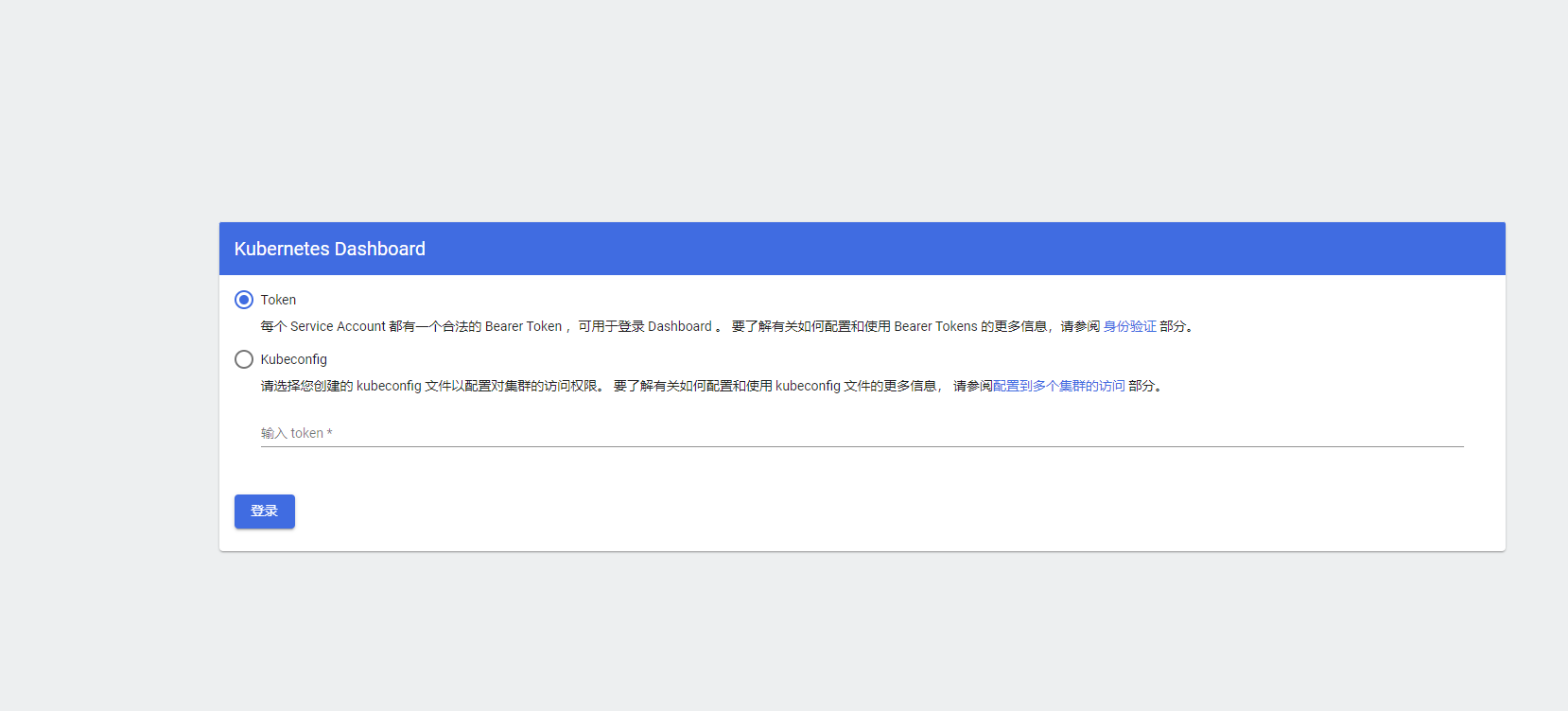
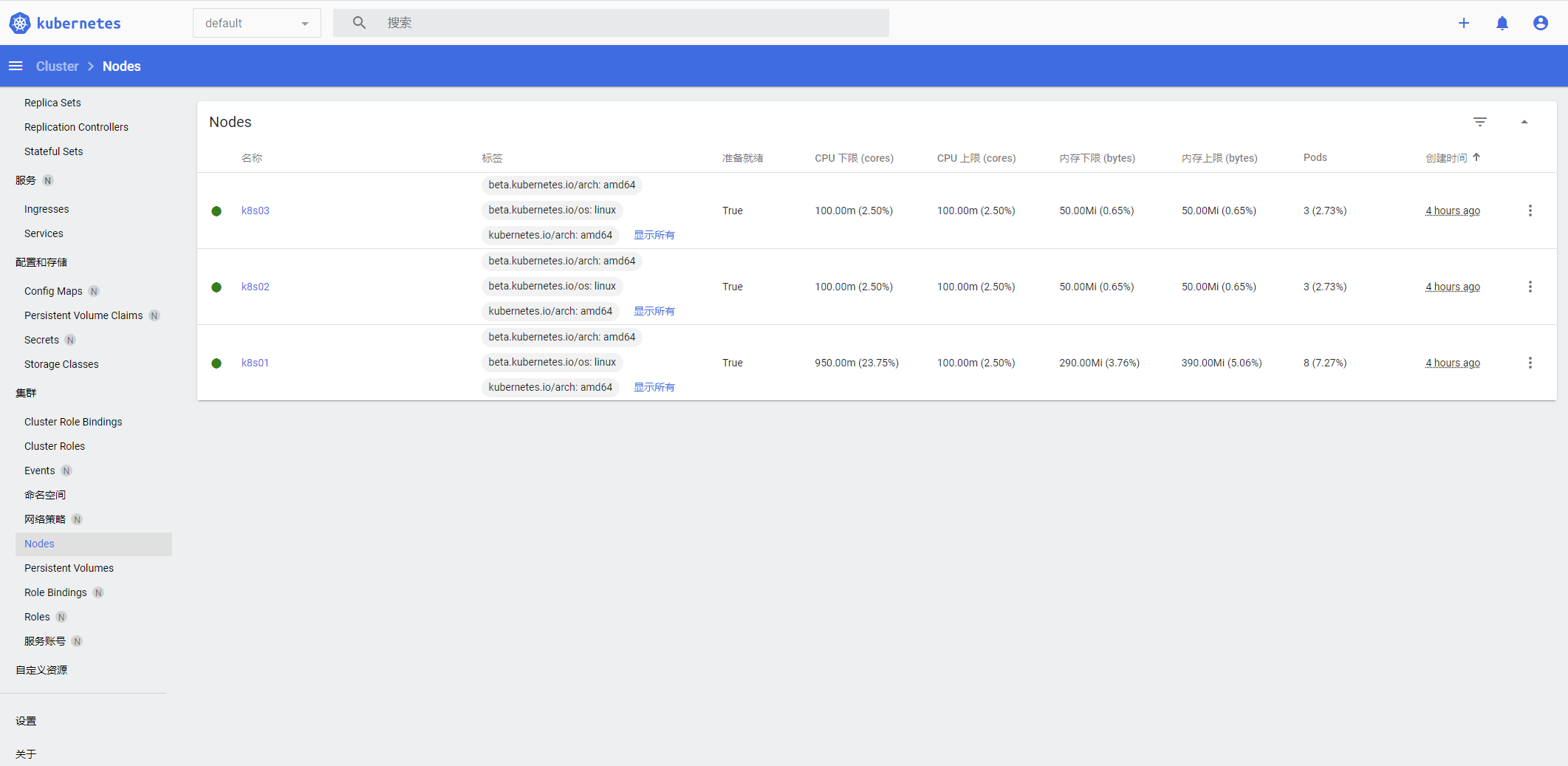
reference material:
https://blog.csdn.net/xtss999/article/details/105061136
https://blog.csdn.net/weixin_41827162/article/details/117670165