Basic Theory
Software Framework Classification
1.B/S: browser/server, thin client
2.C/S: client/server, fat client
Http Protocol (Hypertext Transfer Protocol)
Agreements: Rules to be complied with by both parties
Hypertext transfer protocol: Hypertext transfer protocol
Why is it important: The protocol used by the B/S architecture:
Characteristic:
-
Subprotocol based on TCP/IP protocol is the application layer transport protocol; mainly used for communication between browser and client; ServerSocket, Socket
-
Stateless, Connectionless Protocol
-
HTTP is based on request-"response mode for communication;
Components of Request
Three parts:
-
Request line (first line)
-
Several headers (multiple lines, from second line to blank line)
-
Requestor (everything that follows a blank line, or may not have one)
The request consists of three parts, separated by spaces
Get /seedproject/first.html Http/1.1
Get: Request Method
/seedproject/first.html:url Uniform Resource Descriptor
Http/1.1: Protocol Version Number
Components of Respone
Three parts:
-
Status line
-
Message Header
-
Entity Content
The status line is divided into three parts, separated by spaces
HTTP/1.1: Protocol Version
200:Status Code
ok:A brief description of the status
GET and POST
-
Get requests use request rows to transfer data, POST requests use request bodies to transfer data;
-
When Get passes data, the length of the data is limited and the clear text is passed (unsafe)
-
When Post delivers data. Data is unlimited in length, secure, and capable of delivering binary information
Programming to simulate requests for the Http protocol
Mycat
Ideas for developing mycat;
1. Create a Serversocket with port number 8080, accept;
2. Get the Socket and call Scoket
public class MyCat {
public static void main(String[] args) throws IOException{
Map<String, String> params=new HashMap<>();
//1.create sever Socket listens on port http 8080
ServerSocket server=new ServerSocket(8080);
System.out.println("Start listening");
//2.get socket ; blocking method
Socket socket=server.accept();
//3.get InputStream and wrap
//Byte Stream to Character Stream to Buffer Stream
BufferedReader br = new BufferedReader(new InputStreamReader(socket.getInputStream()));
//Save the array readLine method to read one line at a time
String requestLine = br.readLine();
//Output Array
System.out.println(requestLine);
//Value GET request line before space in output array
//The split method splits a string into substrings and returns the result as an array of strings
String method=requestLine.split(" ")[0];
System.out.println(method);
//Message Header
Map<String, String> hearder= new HashMap<String,String>();
String str=null;
while(!(str=br.readLine()).equals("")) {
System.out.println(str);
hearder.put(str.split(":")[0], str.split(":")[1]);
}
//Get the request body equals IgnoreCase regardless of case
if("post".equalsIgnoreCase(method)) {
String sizeString=hearder.get("Content-Length");
Integer length=Integer.valueOf(sizeString.trim());
char[] body=new char[length];
System.out.println(method);
//Read all the contents of the body into the body;
br.read(body);
String values=new String(body);
System.out.println("Request body content"+ new String(body));
String[] value =values.split("&");
for(String v:value ) {
params.put(v.split("=")[0],v.split("=")[1]);
}
}
//Response Bytes to Character Stream
BufferedWriter bwriter=new BufferedWriter (new OutputStreamWriter(socket.getOutputStream()));
//Write Status
bwriter.write("HTTP/1.1 200 OK\r\n");
//Write header
bwriter.write("Content-Type: text/html\r\n");
//Blank Line
bwriter.write("\r\n");
bwriter.write("<html><head><title>first html</title></head>");
bwriter.write("<body><p>hellow Word</p><a href='http://Www.qq.com'>Tencent</a></body>";
bwriter.write("</html>");
bwriter.flush();
bwriter.close();
br.close();
server.close();
}
}
html code
<!DOCTYPE html> <html> <head> <meta charset="utf-8"> <title></title> </head> <body> <form action="http://localhost:8080/first.html" method="post"> id<input type="text" name="name" id="name"/> Password<input type="text" name="password" id="password"/> <input type="submit" value="Add to"/> </form> </body> </html>
Java Web Environment Setup
-
web: container tomcat
-
Development environment: Eclipse
Introduction to Tomcat Containers
-
Free open source web container
-
Tomcat is a green software hosted by the Apache organization and can be decompressed directly
-
The directory structure of Tomcat
-
Various commands of bin:tomcat;
-
Configuration file for cofn:tomcat
-
Dependent jar package for lib:tomcat
-
webapps: Store javaweb projects deployed by users
-
Work directory for works:jsp
-
Configure Eclipse
window->preferences->server->runtime environments->add->tomcat
Create a servlet
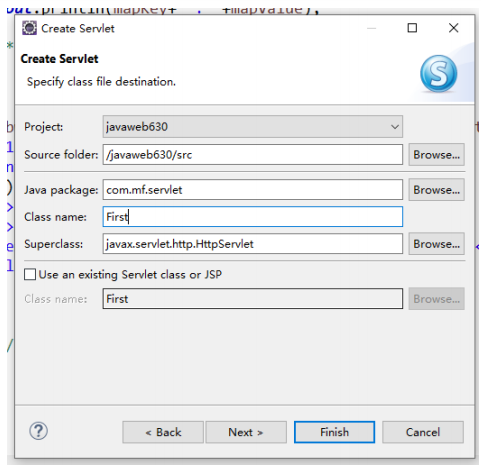

protected void doGet(HttpServletRequest request, HttpServletResponse response)throws ServletException, IOException {
System.out.println("This is my first web page!");
response.setContentType("text/html;charset=UTF-8");
PrintWriter out = response.getWriter();
out.print("This is my first web page!!");
}·Start the server and run: http://localhost:8080/javaweb630/First.do