1. Configure gitlab runner on the computer
Reference document https://docs.gitlab.com/runner/install/osx.html
Installation:
sudo curl --output /usr/local/bin/gitlab-runner https://gitlab-runner-downloads.s3.amazonaws.com/latest/binaries/gitlab-runner-darwin-amd64
add permission
sudo chmod +x /usr/local/bin/gitlab-runner
Start up
cd ~ gitlab-runner install gitlab-runner start
2. Gitlab runner is associated with the code base, that is, the registration phase.
Reference documents https://docs.gitlab.com/runner/register/index.html
sudo gitlab-runner register
Note: enter the following two addresses and Tokens:
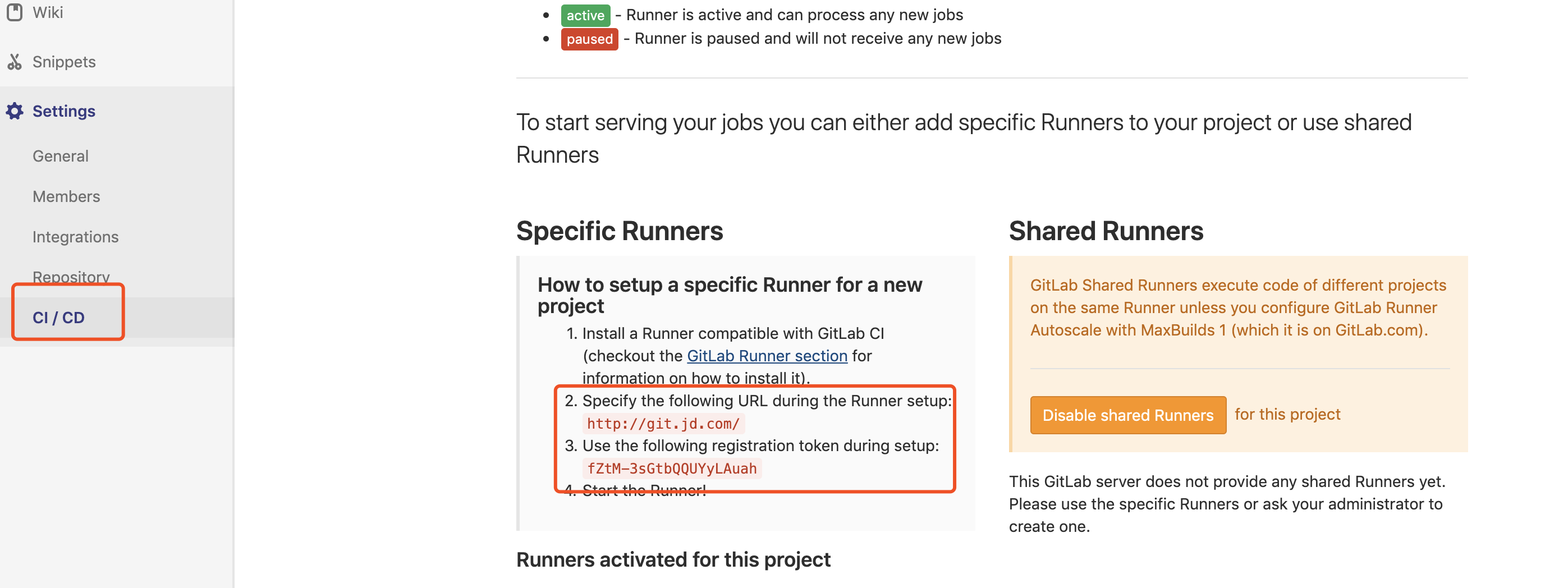
Please enter the gitlab-ci coordinator URL (e.g. https://gitlab.com )
Please enter the gitlab-ci token for this runner
These can be input by myself. For example, I input plus-h5-static-release-dev.
Please enter the gitlab-ci description for this runner [hostname] plus-h5-static-release-dev
tag I entered dev
Please enter the gitlab-ci tags for this runner (comma separated): dev
I chose shell script here
Please enter the executor: ssh, docker+machine, docker-ssh+machine, kubernetes, docker, parallels, virtualbox, docker-ssh, shell: shell
After configuration, check git. If the following runner appears, it indicates success.
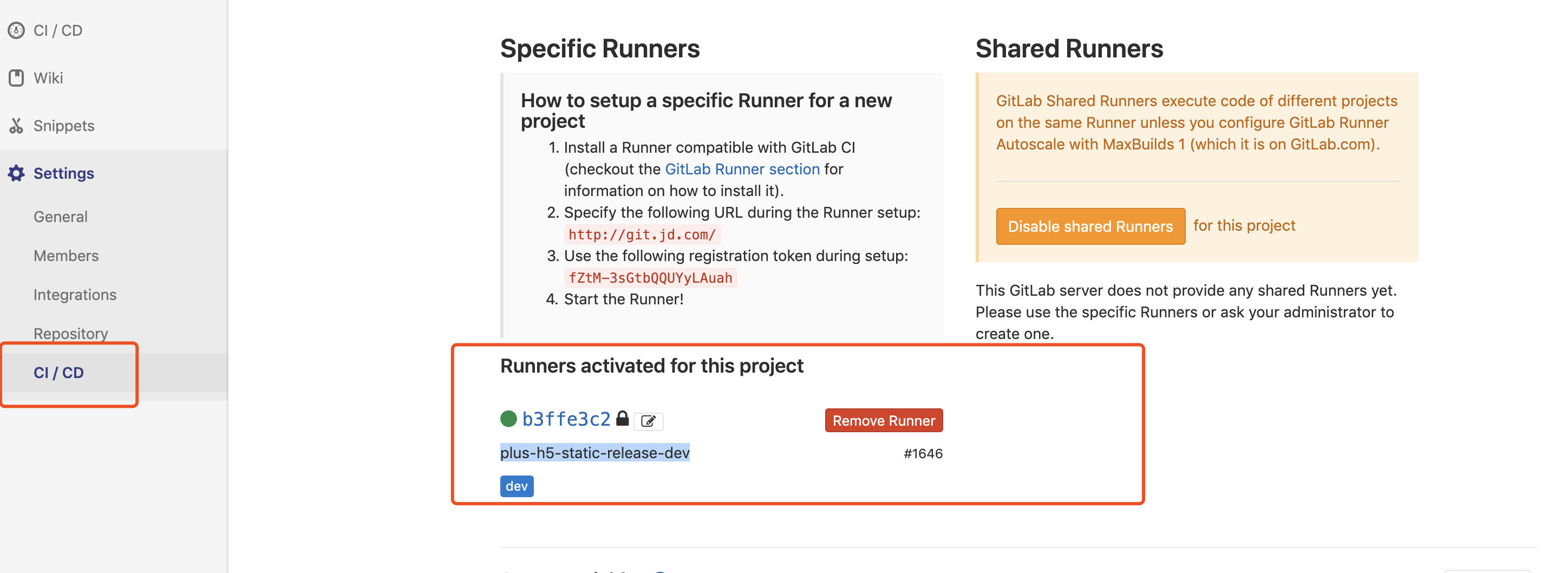
Then configure. gitlab-ci.yml in the root directory of the project.
The example is as follows: where, / users / zhileilei / code / server code / is my customized directory, which can be modified to the path where I want to store it.
before_script:
- echo "this is before script"
stages:
- build
job:
stage: build
script:
- echo "building"
- path=`pwd`
- echo $path
- cp -rf $path/* /Users/zhaileilei/code/server-code/
tags:
- dev
after_script:
- echo $pathAt this point, you can submit the code in the code base and check whether the pipeline is successful.
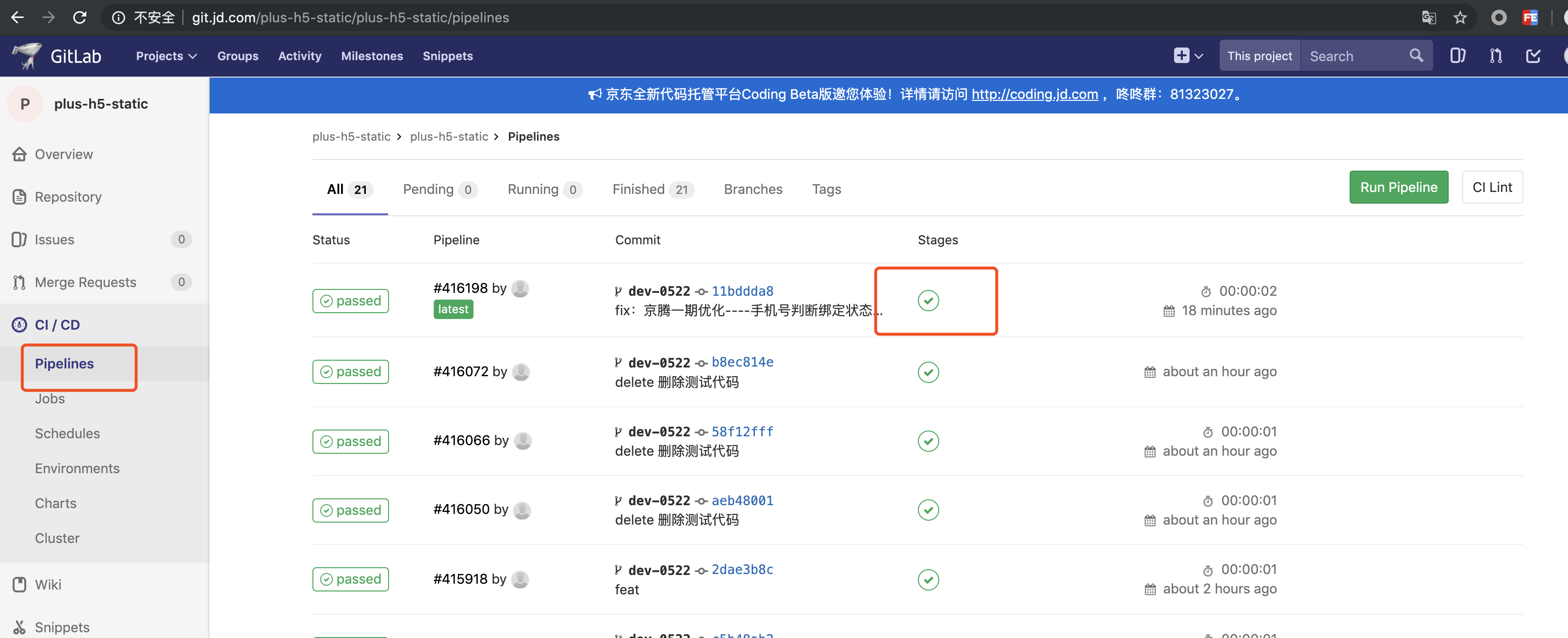
Click the success or failure button under the States to view the specific command execution or error message.
At this point, the commit to server configuration is complete.
Upgrade the configuration. Note that only the dev-0522, Dev and test branches are valid, and the master is not.
before_script:
- echo "this is before script"
# Before executing the command, clear the contents of the folder to be accessed by the pre sending server. If there is no file, create a new one.
- cd /Users/zhaileilei/code/server-code/ && /bin/rm -rf *
stages:
- build
job:
stage: build
only:
# Only the code from these branches is automatically deployed
- dev-0522
- dev
- test
except:
- master
script:
- echo "building"
- path=`pwd`
- echo $path
- cp -rf $path/* /Users/zhaileilei/code/server-code/
tags:
- dev
after_script:
- echo $path
# Clear the contents of the file in the default read location after executing the command
- cd $path && /bin/rm -rf *