From: http://blog.csdn.net/bing Bing a/article/details/53130341
MyEclipse installation configuration is divided into the following steps:
1, Install JDK and configure environment variables:
[MyEclipse installation and configuration tutorial] 1. Install JDK and configure the environment variable - blog - blog Channel - CSDN.NET
http://blog.csdn.net/bing_bing_a/article/details/53128132
2, Use the registration code to crack MyEclipse, that is, this article.
3, Install SVN:
4, To configure Tomcat:
1, Start MyEclipse and set up the workspace
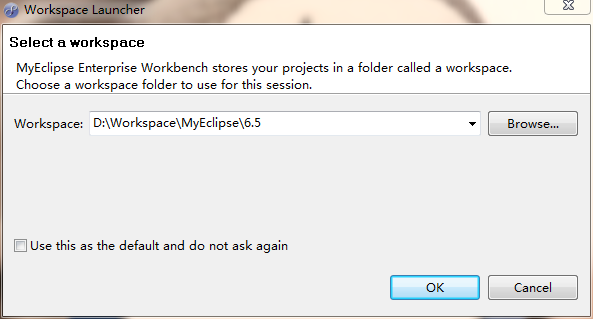
2, Create a new java project
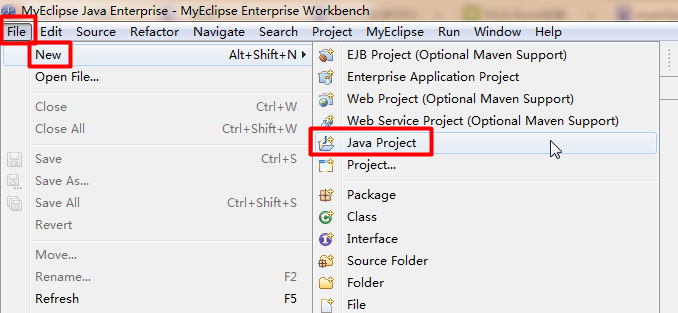
Start with a first name and capitalize.
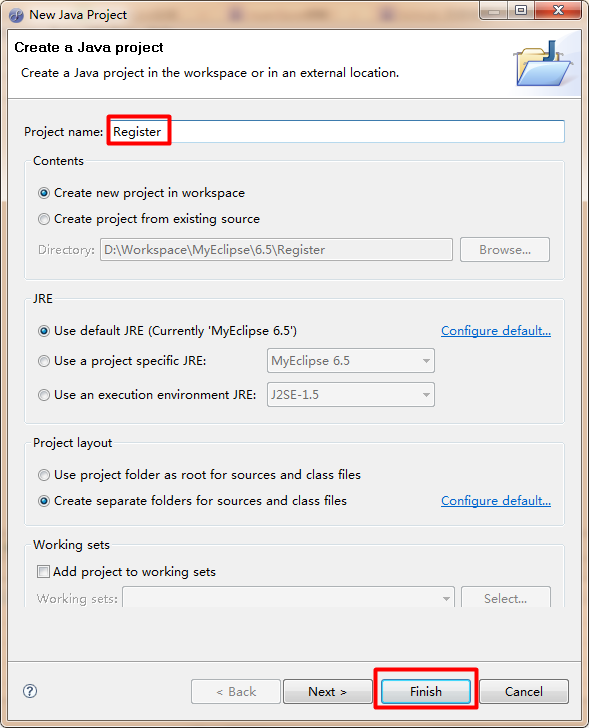
Create a new package, and copy the java file of the register.
Attached registration machine code:
- package ***;
- import java.io.BufferedReader;
- import java.io.IOException;
- import java.io.InputStreamReader;
- public class Register {
- /**
- * @param args
- */
- private static final String LL = "Decompiling this copyrighted software is a violation of both your license agreement and the Digital Millenium Copyright Act of 1998 (http://www.loc.gov/copyright/legislation/dmca.pdf). Under section 1204 of the DMCA, penalties range up to a $500,000 fine or up to five years imprisonment for a first offense. Think about it; pay for a license, avoid prosecution, and feel better about yourself.";
- public String getSerial(String userId, String licenseNum){
- java.util.Calendar cal = java.util.Calendar.getInstance();
- cal.add(1, 3);
- cal.add(6, -1);
- java.text.NumberFormat nf = new java.text.DecimalFormat("000");
- licenseNum = nf.format(Integer.valueOf(licenseNum));
- String verTime = new StringBuilder("-").append(new java.text.
- SimpleDateFormat("yyMMdd").format(cal.getTime())).append("0").
- toString();
- String type = "YE3MP-";
- String need = new StringBuilder(userId.substring(0, 1)).append(type).
- append("300").append(licenseNum).append(verTime).toString();
- String dx = new StringBuilder(need).append(LL).append(userId).toString();
- int suf = this.decode(dx);
- String code = new StringBuilder(need).append(String.valueOf(suf)).
- toString();
- return this.change(code);
- }
- private int decode(String s){
- int i;
- char[] ac;
- int j;
- int k;
- i = 0;
- ac = s.toCharArray();
- j = 0;
- k = ac.length;
- while (j < k){
- i = (31 * i) + ac[j];
- j++;
- }
- return Math.abs(i);
- }
- private String change(String s){
- byte[] abyte0;
- char[] ac;
- int i;
- int k;
- int j;
- abyte0 = s.getBytes();
- ac = new char[s.length()];
- i = 0;
- k = abyte0.length;
- while (i < k){
- j = abyte0[i];
- if ((j >= 48) && (j <= 57)){
- j = (((j - 48) + 5) % 10) + 48;
- } else if ((j >= 65) && (j <= 90)){
- j = (((j - 65) + 13) % 26) + 65;
- } else if ((j >= 97) && (j <= 122)){
- j = (((j - 97) + 13) % 26) + 97;
- }
- ac[i] = (char) j;
- i++;
- }
- return String.valueOf(ac);
- }
- public Register(){
- super();
- }
- public static void main(String[] args){
- try{
- System.out.println("please input register name:");
- BufferedReader reader = new BufferedReader(new InputStreamReader(
- System.in));
- String userId = null;
- userId = reader.readLine();
- Register myeclipsegen = new Register();
- String res = myeclipsegen.getSerial(userId, "20");
- System.out.println("Serial:" + res);
- reader.readLine();
- } catch (IOException ex){ }
- }
- }
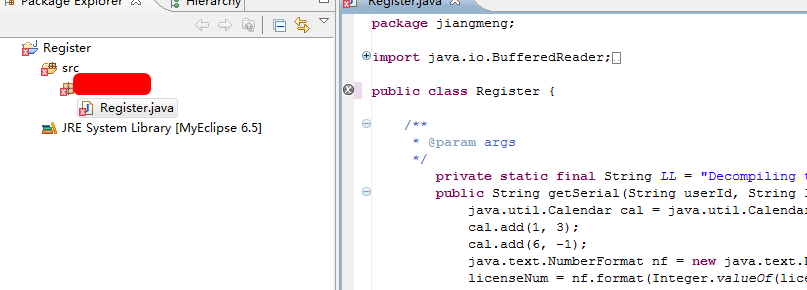
3, After there are no errors, run the project
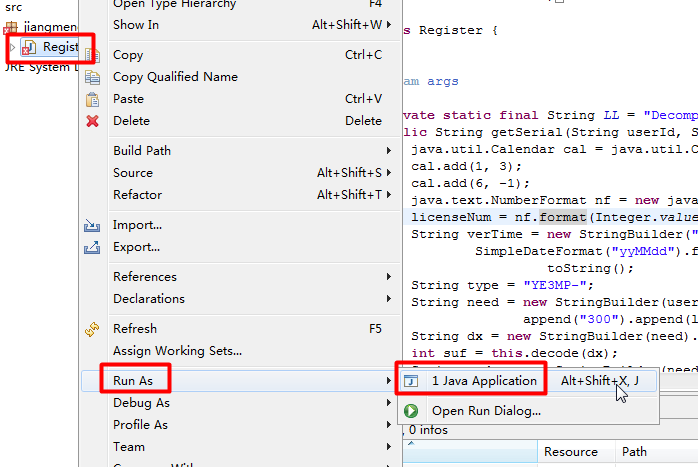
4, Enter any name and press enter
So you get the serial number.
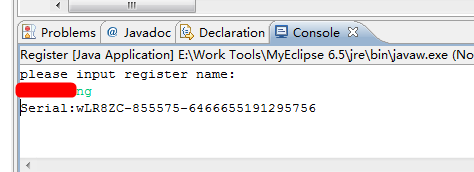
5, Go to MyEcilpse to set the serial number
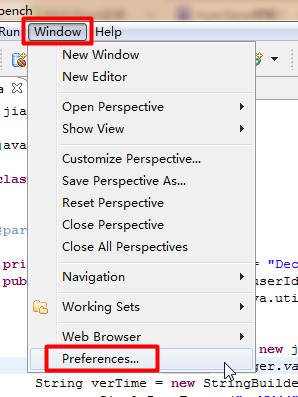
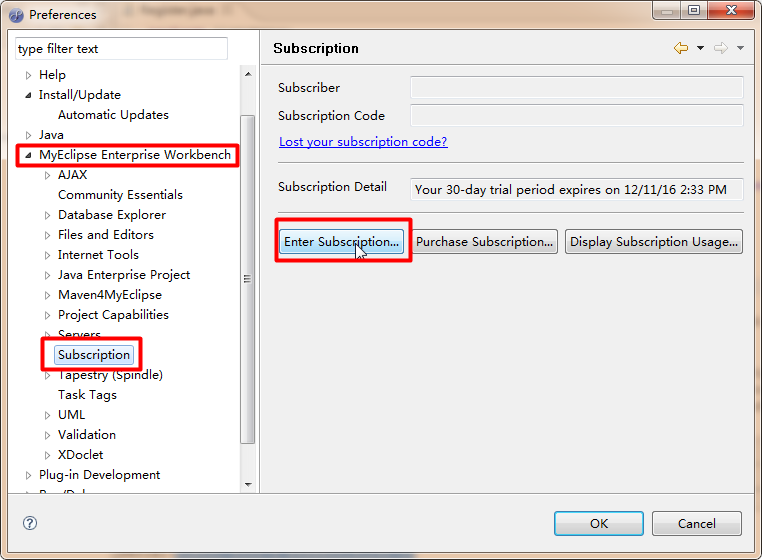
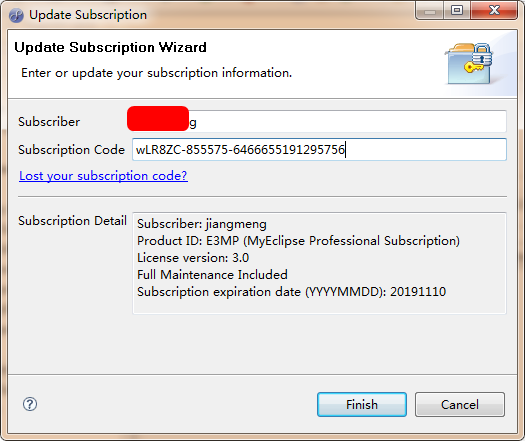
Done!