-
Lambda expression
-
Stream API
-
Functional interface
-
Method references and constructor calls
-
Default and static methods in the interface
-
New time date API
-
default
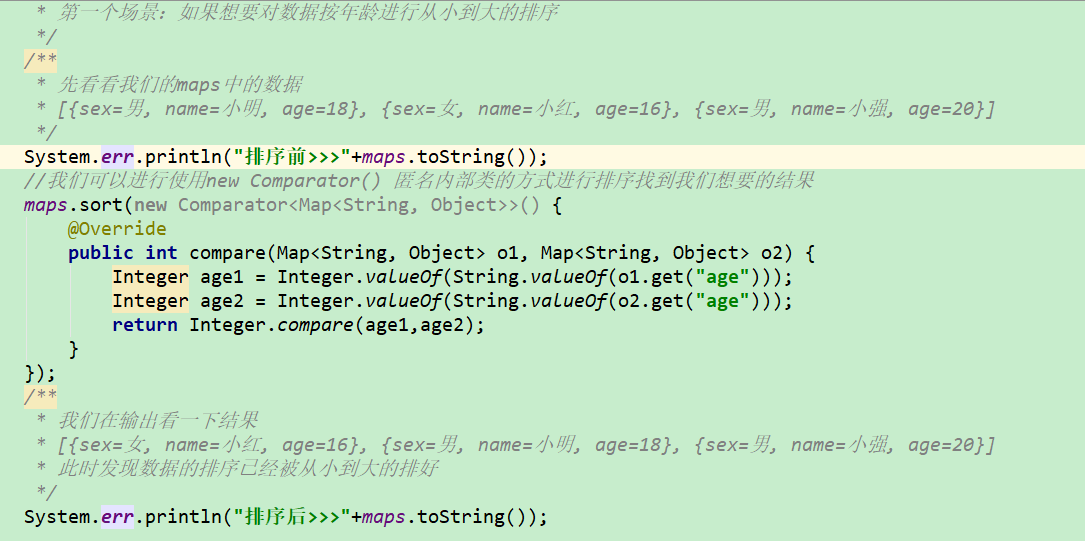
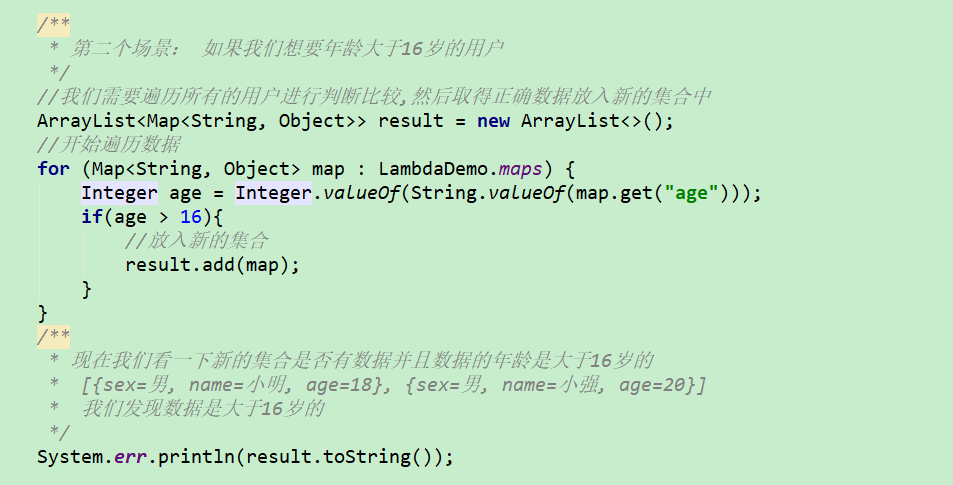
Now JDK 1.8 provides us with a new way of Lambda expression, which is simpler and more brief than the code written in the above two examples. Let's see how it is simpler than the above code.
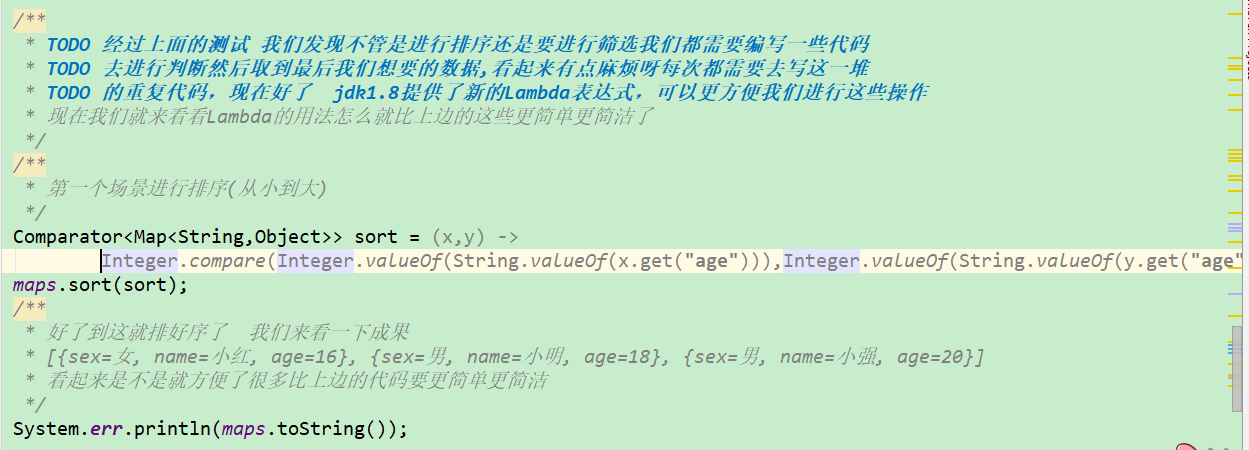
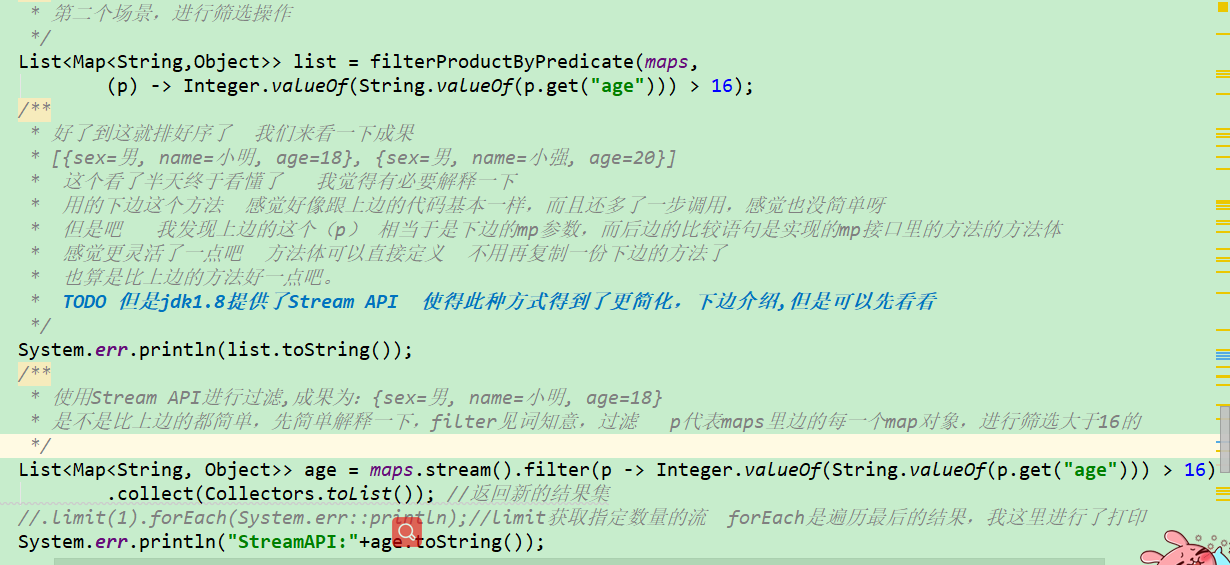

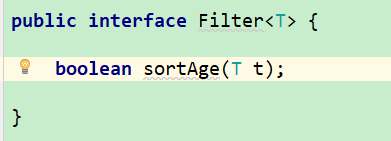

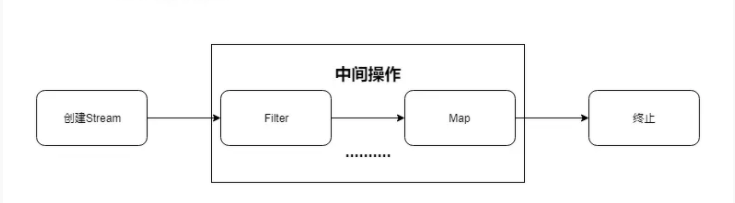
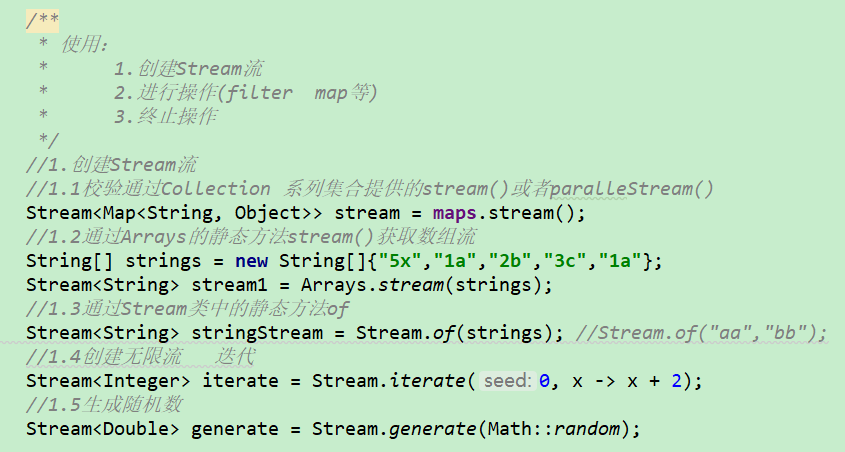

1 //3.Terminate operation 2 /** 3 * Find and match 4 * allMatch-Check to see if all elements match 5 * anyMatch-Check to see if at least one element matches 6 * noneMatch-Check if not all elements match 7 * findFirst-Returns the first element 8 * findAny-Returns any element in the current stream 9 * count-Returns the total number of elements in the stream 10 * max-Returns the maximum value in the stream 11 * min-Minimum value in return flow 12 */ 13 //3.1: allMatch Check whether all matching elements are valid and return true Otherwise return false 14 Stream<Map<String, Object>> stream2 = maps.stream(); 15 boolean a = stream2.allMatch(x -> Integer.valueOf(x.get("age").toString()) > 16); 16 System.err.println("result:"+a); //false 17 //3.2: anyMatch Check whether at least one element is matched, and return as long as one element is established true 18 Stream<Map<String, Object>> stream3 = maps.stream(); 19 boolean b = stream3.anyMatch(x -> Integer.valueOf(x.get("age").toString()) > 16); 20 System.err.println("result:"+b); //true 21 //3.3: noneMatch Check whether all elements are not matched. There are matching elements because they are valid. Estimation is not valid 22 Stream<Map<String, Object>> stream4 = maps.stream(); 23 boolean c = stream4.noneMatch(x -> Integer.valueOf(x.get("age").toString()) > 16); 24 System.err.println("result:"+c); //false 25 //3.4:findFirst Returns the first element,Returns the first element in chronological order 26 Stream<Map<String, Object>> stream5 = maps.stream(); 27 Map<String, Object> first = stream5.sorted((x,y) -> Integer.compare(Integer.valueOf(x.get("age") 28 .toString()),Integer.valueOf(y.get("age").toString()))).findFirst().get(); 29 System.err.println(first.toString());//{sex=female, name=Small red, age=16} 30 //3.5: findAny-Returns any element in the current stream 31 Stream<Map<String, Object>> stream6 = maps.stream(); 32 Map<String, Object> map = stream6.sorted((x,y) -> Integer.compare(Integer.valueOf(y.get("age") 33 .toString()),Integer.valueOf(x.get("age").toString()))).findAny().get(); 34 //Multiple tests return a fixed value, which means there is an internal algorithm to sort and return a fixed value {sex=male, name=Xiao Ming, age=18} 35 //Always return the first after sorting 36 System.err.println(map.toString()); 37 //3.6: Returns the total number of elements in the stream 38 Stream<Map<String, Object>> stream7 = maps.stream(); 39 long count = stream7.count(); 40 System.err.println("The length is:"+count); // Length: 3 41 //TODO The biggest and the smallest will not be tested. You can try it yourself
There are two more powerful termination operations, reduce and collect
1 /** 2 * reduce : Protocol operation 3 * Calculation and 4 * Calculate the result as x, then take the new value from the array as y, and carry out the next calculation 5 * The result plus 0 is the final result 6 */ 7 List<Integer> list = Arrays.asList(1,2,3,4,5,6,7,8,9,10); 8 Integer count2 = list.stream().reduce(0, (x, y) -> x + y); 9 System.out.println(count2); 10 11 Stream<Map<String, Object>> stream8 = maps.stream(); 12 //Calculating the total age can also be floating-point data Integer change into Double Just ok 13 Optional<Integer> op = stream8.map(m -> Integer.valueOf(String.valueOf(m.get("age")))) 14 .reduce(Integer::sum); 15 System.err.println(op.get()); //54
1 /** 2 * collect Action: Collect - converts the stream to another form, 3 * Receive the implementation of a Collection interface to summarize the elements in the Stream 4 * Collectors.toList()/toSet() 5 */ 6 Set<Integer> ageList = list.stream().collect(Collectors.toSet()); 7 ageList.stream().forEach(System.out::println); 8 //Take a name and seal it into hashset 9 HashSet<Integer> hs = list.stream() 10 .collect(Collectors.toCollection(HashSet::new)); 11 System.err.println(hs.toString());
Functional interface:
1 @FunctionalInterfaceinterface GreetingService 2 { 3 void sayMessage(String message); 4 } 5 6 // Then it can be used Lambda Expression to represent an implementation of the interface(Note: JAVA 8 Previously, it was generally implemented with anonymous classes): 7 GreetingService greetService1 = message -> System.out.println("Hello " + message);
1 /** 2 * @MethodName: functionInterface 3 * @Description: Four functional interface exercises 4 * @param 5 * @return 6 * @author rongrong 7 * @date 2019-12-23 8 */ 9 public void functionInterface(){ 10 /** 11 * 1.Consumer <T>: Consumption interface, with or without parameter return value 12 * Print: 13 * 222222 14 * hello 15 */ 16 changeStr("hello",(str) -> System.err.println(str)); 17 18 /** 19 * 2.Supplier <T>: Supply type interface, no parameter return value 20 * Print: 21 * 111111 22 * str 23 */ 24 String value = getValue(() -> "str"); 25 System.err.println(value); 26 27 /** 28 * 3. Function <T,R>: :Function interface with parameter and return value 29 * Print: 30 * 333333 31 * 20000 32 */ 33 Long aLong = changeNum(100L, x -> x * 200); 34 System.err.println(aLong); 35 /** 36 * Predicate<T>: Assertion type interface, with parameters and return values. The return value is boolean type 37 * Print: 38 * true 39 */ 40 boolean rongrong = changeBoolean("rongrong", x -> x.equals("rongrong")); 41 System.err.println(rongrong); 42 43 } 44 45 /** 46 * Consumer<T> Consumer interface 47 * @param str 48 * @param con 49 */ 50 public void changeStr(String str, Consumer<String> con){ 51 System.err.println("222222"); 52 con.accept(str); 53 } 54 55 /** 56 * Supplier<T> Supply type interface 57 * @param sup 58 * @return 59 */ 60 public String getValue(Supplier<String> sup){ 61 System.err.println("111111"); 62 return sup.get(); 63 } 64 65 /** 66 * Function<T,R> Functional interface 67 * @param num 68 * @param fun 69 * @return 70 */ 71 public Long changeNum(Long num, Function<Long, Long> fun){ 72 System.err.println("333333"); 73 return fun.apply(num); 74 } 75 76 /** 77 * Predicate<T> Assertion interface 78 * @param str 79 * @param pre 80 * @return 81 */ 82 public boolean changeBoolean(String str, Predicate<String> pre){ 83 return pre.test(str); 84 }
On the basis of the four core functional interfaces, it also provides extended functional interfaces such as BiFunction, BinaryOperation, toIntFunction, etc., which are all extended from these four functional interfaces, so we will not elaborate.
1 /** 2 *be careful: 3 * 1.lambda The parameter list and return value type of the calling method in the body should be consistent with the function list and return value type of the abstract method in the functional interface! 4 * 2.If the first parameter in the lambda parameter list is the caller of the instance method, and the second parameter is the parameter of the instance method, ClassName::method can be used 5 * The example written at the bottom is not simplified at the top, but simplified at the bottom, which is method reference 6 */ 7 8 //100 9 //200 10 Consumer<Integer> con = (x) -> System.out.println(x); 11 con.accept(100); 12 // Method reference-object::Example method 13 Consumer<Integer> con2 = System.out::println; 14 con2.accept(200); 15 16 // Method reference-Class name::Static method name 17 BiFunction<Integer, Integer, Integer> biFun = (x, y) -> Integer.compare(x, y); 18 Integer apply = biFun.apply(100, 200); 19 BiFunction<Integer, Integer, Integer> biFun2 = Integer::compare; 20 Integer result = biFun2.apply(100, 200); 21 //-1:-1 22 System.err.println(apply + ":" + result); 23 24 // Method reference-Class name::Instance method name 25 BiFunction<String, String, Boolean> fun1 = (str1, str2) -> str1.equals(str2); 26 Boolean apply1 = fun1.apply("rong", "rong"); 27 BiFunction<String, String, Boolean> fun2 = String::equals; 28 Boolean result2 = fun2.apply("hello", "world"); 29 //true:false 30 System.out.println(apply1 + ":" + result2);
1 // Constructor reference class name::new 2 Supplier<String> sup = () -> new String(); 3 System.out.println(sup.get()); 4 Supplier<String> sup2 = String::new; 5 System.out.println(sup2.get()); 6 7 // Constructor reference class name::new (With a parameter) 8 //x The delegate is the parameter passed in, that is, the Integer type 9 //new String(...) Represents the String type 10 Function<Integer, String> fun = x -> new String(String.valueOf(x)); 11 System.err.println(fun.apply(100)); 12 Function<String, String> fun3 = String::new; 13 System.out.println(fun3.apply("100"));
1 // Array reference 2 Function<Integer, String[]> arrayFun = (x) -> new String[x]; 3 Function<Integer, String[]> arrayFun2 = String[]::new; 4 //to String The array has two lengths set. But the value is null 5 String[] strArray = arrayFun2.apply(2); 6 Arrays.stream(strArray).forEach(System.out::println);
|
Serial number
|
Interface & Description
|
|
1
|
BiConsumer<T,U>
Represents an operation that accepts two input parameters and does not return any results
|
|
2
|
BiFunction<T,U,R>
Represents a method that accepts two input parameters and returns a result
|
|
3
|
BinaryOperator<T>
Represents an operation that acts on two operators of the same type and returns results of the same type
|
|
4
|
BiPredicate<T,U>
Represents a boolean value method of two parameters
|
|
5
|
BooleanSupplier
Represents the provider of boolean value results
|
|
6
|
Consumer<T>
Represents an operation that accepts an input parameter and does not return
|
|
7
|
DoubleBinaryOperator
Represents an operation on two double value operators, and returns the result of a double value.
|
|
8
|
DoubleConsumer
Represents an operation that takes a double value parameter and does not return a result.
|
|
9
|
DoubleFunction<R>
Represents a method that accepts a double value parameter and returns the result
|
|
10
|
DoublePredicate
Represents a boolean value method with a double value parameter
|
|
11
|
DoubleSupplier
Represents the provider of a double value structure
|
|
12
|
DoubleToIntFunction
Accept a double type input and return an int type result.
|
|
13
|
DoubleToLongFunction
Accept a double type input and return a long type result
|
|
14
|
DoubleUnaryOperator
Accept a parameter of the same type as double and return value of the same type as double.
|
|
15
|
Function<T,R>
Accept an input parameter and return a result.
|
|
16
|
IntBinaryOperator
Accept two parameters of the same type int, and return value of the same type int.
|
|
17
|
IntConsumer
Accepts an input parameter of type int with no return value.
|
|
18
|
IntFunction<R>
Accepts an int type input parameter and returns a result.
|
|
19
|
IntPredicate
: accepts an int input parameter and returns the result of a Boolean value.
|
|
20
|
IntSupplier
No parameters, return an int type result.
|
|
21
|
IntToDoubleFunction
Accepts an int type input and returns a double type result.
|
|
22
|
IntToLongFunction
Accepts an int type input and returns a long type result.
|
|
23
|
IntUnaryOperator
Accept a parameter of type int, and return value of type int.
|
|
24
|
LongBinaryOperator
It accepts two parameters of the same type as long, and the return value type is long.
|
|
25
|
LongConsumer
Accepts an input parameter of type long with no return value.
|
|
26
|
LongFunction<R>
Accepts a long type input parameter and returns a result.
|
|
27
|
LongPredicate
R takes a long input parameter and returns a boolean type result.
|
|
28
|
LongSupplier
No parameter, return a value of result long type.
|
|
29
|
LongToDoubleFunction
Accepts a long type input and returns a double type result.
|
|
30
|
LongToIntFunction
Accepts a long type input and returns an int type result.
|
|
31
|
LongUnaryOperator
Accept a parameter of the same type long, and return value of the same type long.
|
|
32
|
ObjDoubleConsumer<T>
Accept an object type and a double type input parameter, no return value.
|
|
33
|
ObjIntConsumer<T>
Accept an object type and an int type input parameter, no return value.
|
|
34
|
ObjLongConsumer<T>
Accept an object type and a long type input parameter, no return value.
|
|
35
|
Predicate<T>
Accepts an input parameter and returns a boolean result.
|
|
36
|
Supplier<T>
No parameters, return a result.
|
|
37
|
ToDoubleBiFunction<T,U>
Accept two input parameters and return a result of double type
|
|
38
|
ToDoubleFunction<T>
Accept an input parameter and return a result of double type
|
|
39
|
ToIntBiFunction<T,U>
Accepts two input parameters and returns an int type result.
|
|
40
|
ToIntFunction<T>
Accepts an input parameter and returns an int type result.
|
|
41
|
ToLongBiFunction<T,U>
Takes two input parameters and returns a long result.
|
|
42
|
ToLongFunction<T>
Accepts an input parameter and returns a long result.
|
|
43
|
UnaryOperator<T>
Accept a parameter of type T and return value of type T.
|