Virtual machine CentOS 7.X, docker 1.3.X, Win10 Idea 2018.1
The Docker plug-in has been downloaded by default Idea
The default virtual machine docker has jdk installed
Open docker configuration file, open port 2375
[root@xuan ~]# vim /usr/lib/systemd/system/docker.service
Add ExecStart=/usr/bin/dockerd-current
-H tcp://0.0.0.0:2375 -H unix://var/run/docker.sock
Reload configuration file
systemctl daemon-reload
Restart docker
systemctl start docker
View process
netstat -tulpPS: Centos7 does not have netstat, so download it first.
yum install net-toolsFirewall Open 2375 Port Number
[root@xuan ~]# firewall-cmd --zone=public --add-port=2375/tcp --permanent
service iptables restart
[root@xuan ~]# firewall-cmd --reload
Idea Connect Virtual Machine docker
Open the small wrench to find the docker and enter the virtual machine ip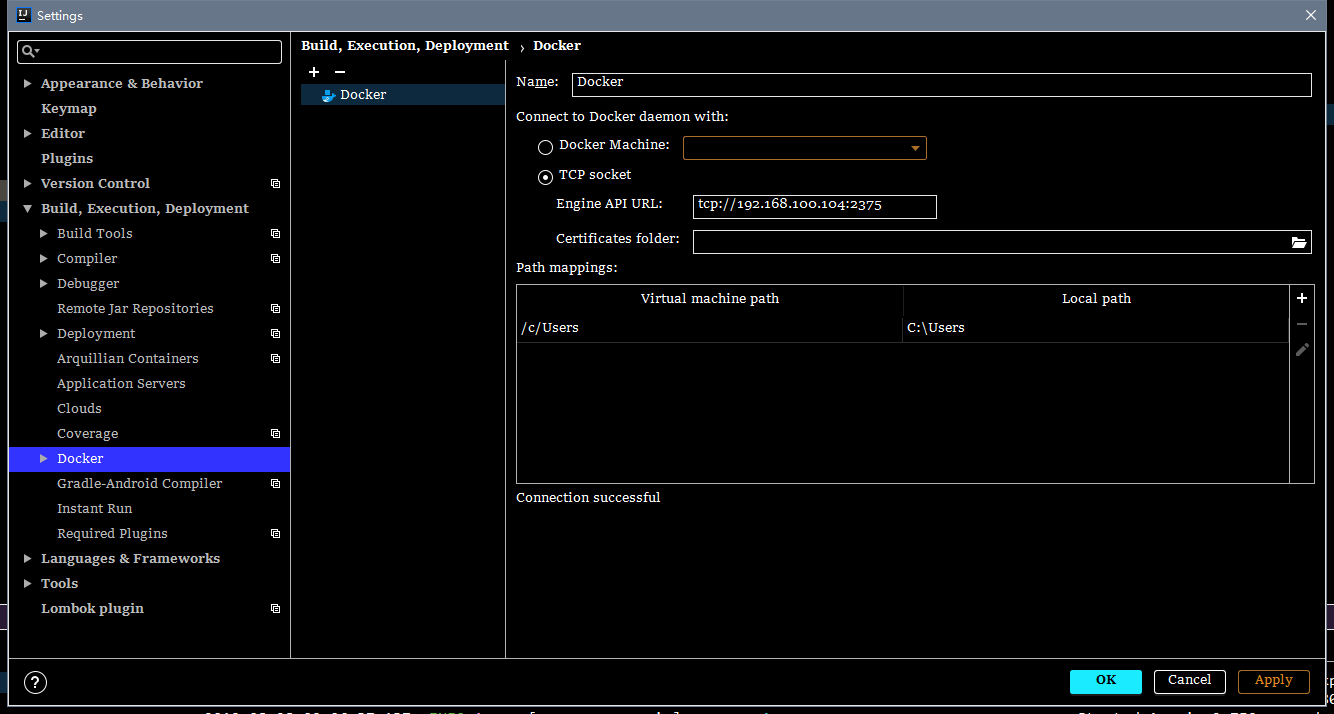
The Springboot project adds docker-maven-plugin plug-ins.
<!--Use docker-maven-plugin Plug-in unit--> <plugin> <groupId>com.spotify</groupId> <artifactId>docker-maven-plugin</artifactId> <version>1.0.0</version> <!--Binding a plug-in to a phase implement--> <executions> <execution> <id>build-image</id> <!--Binding plug-ins to package this phase Up. That is to say, the user only needs to execute mvn package ,It will execute automatically. mvn docker:build--> <phase>package</phase> <goals> <goal>build</goal> </goals> </execution> </executions> <configuration> <!--Specify the generated mirror name--> <imageName>hsz1992/${project.artifactId}</imageName> <!--Specified tag--> <imageTags> <imageTag>latest</imageTag> </imageTags> <!-- Appoint Dockerfile Route--> <dockerDirectory>${project.basedir}/src/main/docker</dockerDirectory> <!--Designated remote docker api address--> <dockerHost>http://192.168.159.130:2375</dockerHost> <!-- Here's a copy. jar Package to docker Container specified directory configuration --> <resources> <resource> <targetPath>/</targetPath> <!--jar The path where the package is located corresponds to what is configured here target Catalog--> <directory>${project.build.directory}</directory> <!-- Need to include jar Pack, which corresponds to Dockerfile File name added in --> <include>${project.build.finalName}.jar</include> </resource> </resources> </configuration> </plugin>
Complete pom:
<?xml version="1.0" encoding="UTF-8"?> <project xmlns="http://maven.apache.org/POM/4.0.0" xmlns:xsi="http://www.w3.org/2001/XMLSchema-instance" xsi:schemaLocation="http://maven.apache.org/POM/4.0.0 http://maven.apache.org/xsd/maven-4.0.0.xsd"> <modelVersion>4.0.0</modelVersion> <parent> <groupId>org.springframework.boot</groupId> <artifactId>spring-boot-starter-parent</artifactId> <version>2.0.3.RELEASE</version> <relativePath/> <!-- lookup parent from repository --> </parent> <groupId>com.qwx</groupId> <artifactId>docker</artifactId> <version>1.0-SNAPSHOT</version> <packaging>jar</packaging> <properties> <java.version>1.8</java.version> <docker.image.prefix>docker</docker.image.prefix> </properties> <dependencies> <dependency> <groupId>org.springframework.boot</groupId> <artifactId>spring-boot-starter-web</artifactId> </dependency> </dependencies> <build> <plugins> <plugin> <groupId>org.springframework.boot</groupId> <artifactId>spring-boot-maven-plugin</artifactId> </plugin> <plugin> <groupId>com.spotify</groupId> <artifactId>docker-maven-plugin</artifactId> <version>1.0.0</version> <!--Binding a plug-in to a phase implement--> <executions> <execution> <id>build-image</id> <!--Binding plug-ins to package this phase Up. That is to say, the user only needs to execute mvn package ,It will execute automatically. mvn docker:build--> <phase>package</phase> <goals> <goal>build</goal> </goals> </execution> </executions> <configuration> <!--Specify the generated mirror name--> <imageName>hsz1992/${project.artifactId}</imageName> <!--Specified tag--> <imageTags> <imageTag>latest</imageTag> </imageTags> <!-- Appoint Dockerfile Route--> <dockerDirectory>${project.basedir}/src/main/docker</dockerDirectory> <!--Designated remote docker api address--> <dockerHost>http://192.168.100.104:2375</dockerHost> <!-- Here's a copy. jar Package to docker Container specified directory configuration --> <resources> <resource> <targetPath>/</targetPath> <!--jar The path where the package is located corresponds to what is configured here target Catalog--> <directory>${project.build.directory}</directory> <!-- Need to include jar Pack, which corresponds to Dockerfile File name added in --> <include>${project.build.finalName}.jar</include> </resource> </resources> </configuration> </plugin> </plugins> </build> </project>
Create docker folders and Dockerfile files, docker in src/main
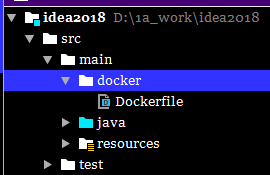
Dockerfile:
FROM java:8 VOLUME /tmp ADD docker-1.0-SNAPSHOT.jar app.jar EXPOSE 8080 ENTRYPOINT ["java","-Djava.security.egd=file:/dev/./urandom","-jar","/app.jar"]
Deep pits here: The jar package name after ADD must be the same as the package name. If you see that the mirror name after successful configuration begins with shaxxx, please go back.
FROM: Selected jdk
EXPOSE is the same port number as server.port=8082
ADD: The first jar is the packaged project name and the second is the alias
Find Maven Projects on the right side of idea, Lifecycle, and double-click package Packing
build success means that the package is successful, and focusing on the docker view, images will have an additional image
Create a container, find the image just generated, and click Create a container
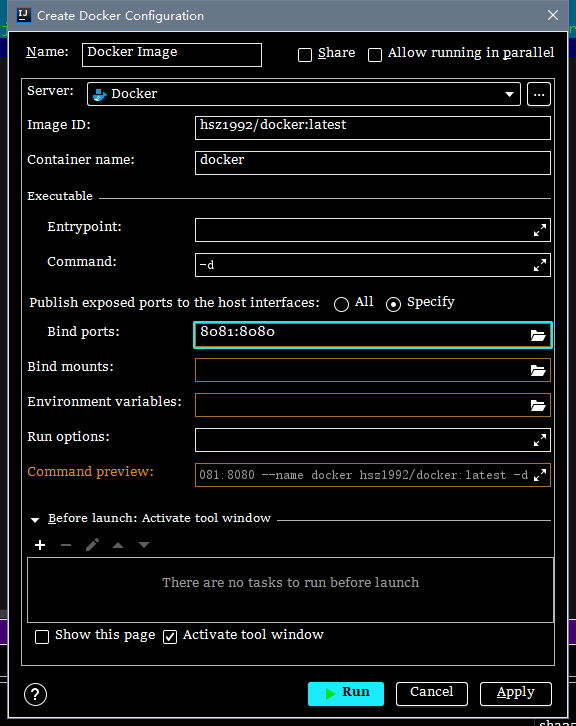
Image ID is the image generated by packaging
Container name container name is optional
Bind ports 8081 is the open port of docker and 8080 is the project port.
After setting up, start the container and go to the virtual machine to see if the startup is successful after successful startup.
docker container lsAccess virtual machine ip + port number
http://192.168.100.104:8081/test/docker
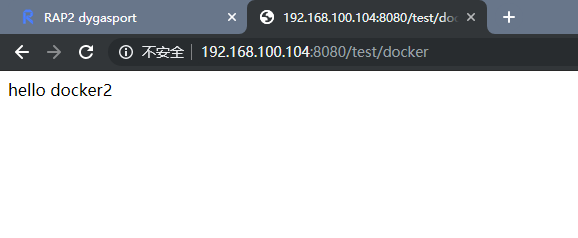
END