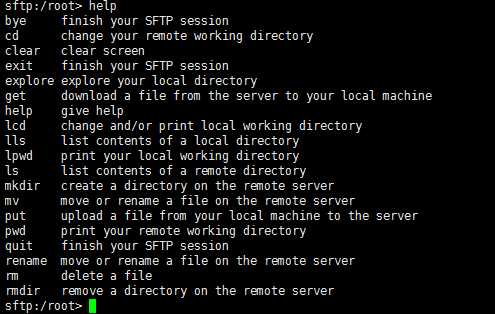1. Log on to a remote Linux server:
[c:\~]$ sftp root@192.168.233.136
1.1. Enter for certification: 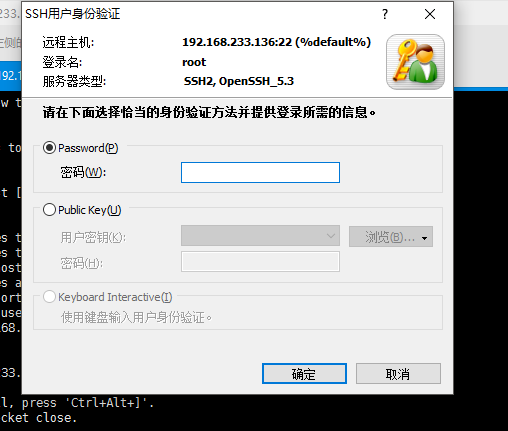
1.2. The login was successful: 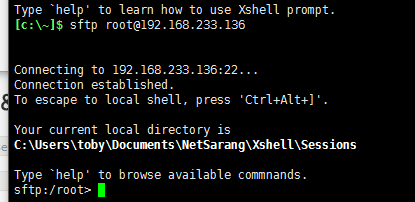
Upload files to server:
2.1 Upload Operation
Drag and drop the file to the current window. 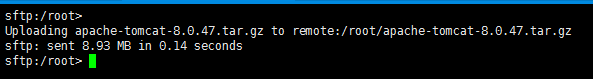
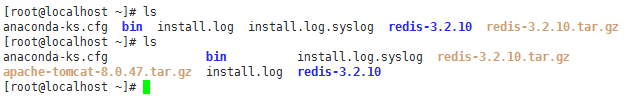
Another way - using commands:
sftp:/root> lcd E:\Installation package\linux lower\
Local directory is now E:\Installation package\linux lower\
sftp:/root> put jdk-7u80-linux-x64.tar.gz
Uploading jdk-7u80-linux-x64.tar.gz to remote:/root/jdk-7u80-linux-x64.tar.gz
sftp: sent 146 MB in 2.72 seconds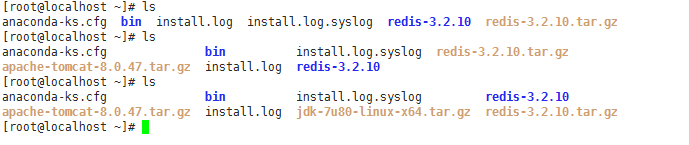
* Note:
The interface may be scrambled. Just adjust the code of the interface display language.
Because my windows is the Chinese version of windows 10 and the default encoding is gbk, I can change the encoding to gbk.
Setting the code is this button:* 
Download files from server to local machine
Switch to the directory where the server downloads files and download the files.
sftp:/root> lcd D:\Temp
Local directory is now D:\Temp
sftp:/root> lpwd
Local directory is D:\Temp
sftp:/root> get apache-tomcat-8.0.47.tar.gz
Fetching /root/apache-tomcat-8.0.47.tar.gz to apache-tomcat-8.0.47.tar.gz
sftp: received 8.93 MB in 0.34 seconds
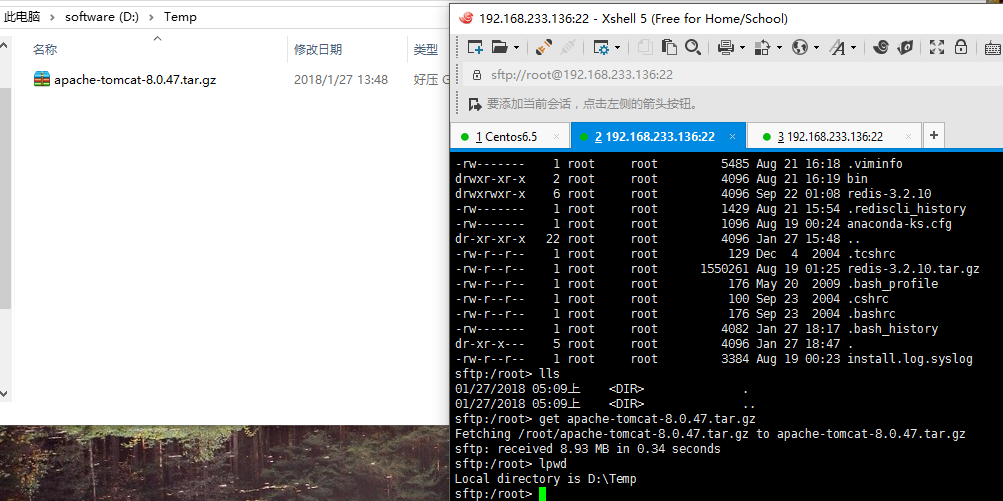
Attachment:
Reference command:
1,
[c:\~]$ sftp
NAME
sftp - connects to a host to transfer files securely.
SYNOPSYS
sftp [user@]host [port]
OPTIONS
user Indicates the user's login name.
host Indicates the name, alias, or Internet address of the
remote host.
port Indicates a port number (address of an application).
If the port is not specified, the default ssh port
(22) is used.
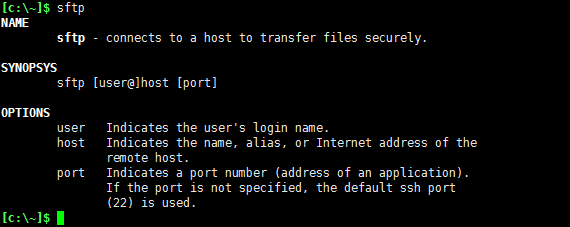
2,
sftp:/root> help
bye finish your SFTP session
cd change your remote working directory
clear clear screen
exit finish your SFTP session
explore explore your local directory
get download a file from the server to your local machine
help give help
lcd change and/or print local working directory
lls list contents of a local directory
lpwd print your local working directory
ls list contents of a remote directory
mkdir create a directory on the remote server
mv move or rename a file on the remote server
put upload a file from your local machine to the server
pwd print your remote working directory
quit finish your SFTP session
rename move or rename a file on the remote server
rm delete a file
rmdir remove a directory on the remote server