Docker learning
I. DockerFile analysis
1. What is DockerFile
DockerFile is a build file used to build Docker image. It is a script composed of a series of commands and parameters.
Three steps to build: 1. Manually write a DockerFile file 2. docker build to obtain a customized image 3,docker run
2. Analysis of the construction process of DockerFile
Basic knowledge: 2.1. Each reserved word instruction must be in capital letters, followed by at least one parameter. 2.2. The well-known shall be executed from top to bottom. 2.3 "and" means notes 2.4. Each instruction will create a new image layer and submit the image. General execution process: 2.1. docker runs a container from the basic image (there must be a basic image) 2.2. Execute an instruction and modify the container 2.3. Perform an operation similar to docker commit to submit a new image layer 2.4. docker runs a new container based on the image just submitted 2.5. Execute the next instruction in the dockerfile until all the commands are completed.
① dockerfile is the raw material of the software = ========> ② docker image is the delivery of the software = === run = = > ③ docker container is a running state of the software
3. DockerFile reserved word instruction
3.1>,FROM Basic image. The current new image is based on that image. FROM scratch 3.2>,MAINTAINER Image maintainer's name and email address MAINTAINER The CentOs Project <james_taylor@126.com> 3.3>,RUN Commands to run when building containers RUN groupadd -r redis && useradd -r -g redis redis 3.4>,EXPOSE Port exposed by current container EXPOSE 6379 3.5>,WORKDIR After creating the container, the terminal logs in the working directory by default, which is a foothold. WORKDIR /data 3.6>,ENV Used to set environment variables during image building ENV MY_PATH /usr/mytest (This environment variable can be used in any subsequent RUN It can be used directly in other instructions, just like setting the prefix of environment variables before the command, such as WORKDIR $MY_PATH) 3.7>,ADD Copy the files in the host directory into the image. ADD Command automatic processing URL Decompression tar Compressed package ADD centos-7-docker.tar.xz (COPY Direct copy, ADD Copy+decompression) 3.8>,COPY Similar ADD,Copy files and directories to the image COPY src desc or COPY["src","desc"] 3.9>,VOLUME Container data volume for data preservation and persistence[HOST And container catalog file mapping] VOLUME myFile:myFileContainer 3.10>,CMD Specify a command to run when the container starts (DockerFile There can be more than one CMD Directive, but only the last one takes effect. CMD Will be docker run Parameter replacement after) shell Format: CMD <command> exec Format: CMD ["Executable","Parameter 1","Parameter 2"] (Namely docker run -it centos /bin/bash Coverage dockerfile Document CMD Command) 3.11>,ENTRYPOINT Specify a command to run when the container starts (EBTRYPOINT Purpose and CMD The same is true for the specified container) (and CMD The difference is, CMD Will be overwritten. ENTRYPOINT Will be appended) 3.12>,ONBUILD When building an inherited DockerFile Run the command when the parent image is inherited by the child. onbuild Triggered ONBUILD RUN echo "hello...world" (Similar to triggers, as long as a child image inherits'I',Will punish the order) 3.13>,LABEL Label

4. DockerFile user defined image myCentOS
Base image scratch, 99% of the images in DockerHub are built by installing and configuring the required software in the base image
Requirements: modifying centos Default path after login, support vim Editor, support ip addr View network configuration //Code: 4.1,Establish mycentos DockerFile file FROM centos ##Local centos image MAINTAINER mycentosmlee<james_taylor@126.com> ##Author introduction ENV MYPATH /usr/local ##set variable WORKDIR $MYPATH ##Enter tmp path after default login RUN yum -y install vim ##Install vim RUN yum -y install net-tools ##Install network adapter EXPOSE 80 ##External exposure port 80 CMD echo $MYPATH ##Output mypath CMD echo "success.....ok" ##Output success... ok CMD /bin/bash ##Run / bin/bash 4.2,structure docker build -f dockerfile File path -t Name of the new image:TAG . (TAG Version number.Current directory) 4.3,docker images View newly created images 4.4,docker run -it mycentos:1.3 (Test directory ip addr vim) 4.5,docker history image ID List the change history of the image
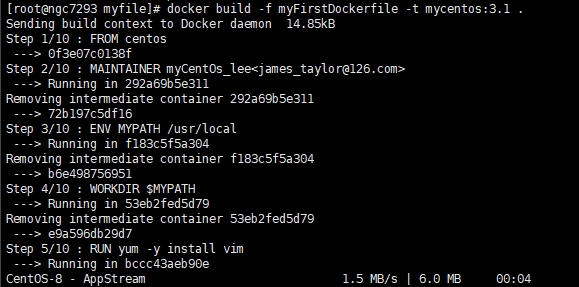
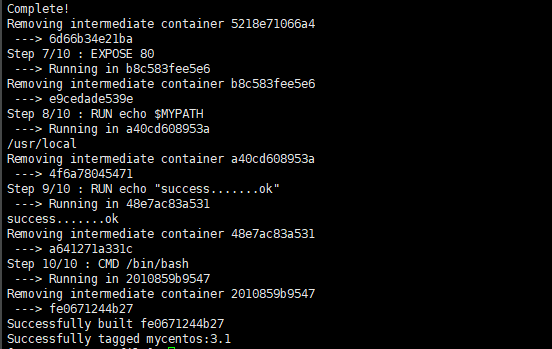
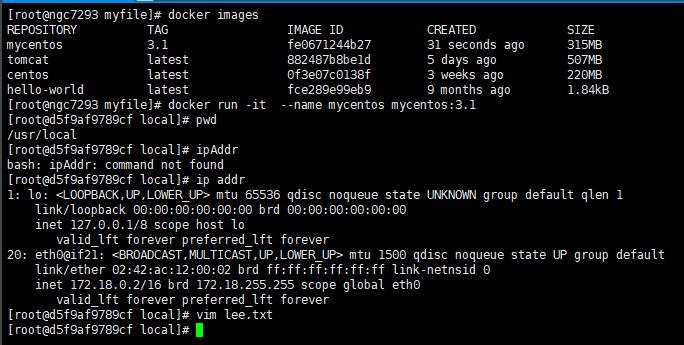
5. Command cases of CMD and ENTERPOINT of DockerFile
Both specify a command to run when the container starts
Memory:
3.10, CMD specifies a command to run when the container starts
(there can be multiple CMD instructions in the DockerFile, but only the last one takes effect, and the CMD will be replaced by the parameters after docker run.)
shell format: CMD < command >
exec format: CMD ["executable", "Parameter1", "parameter2"]
(that is, docker run -it centos /bin/bash will overwrite the CMD command in the dockerfile file)
3.11, ENTRYPOINT specifies a command to run when the container starts
(the purpose of EBTRYPOINT is the same as that of CMD. It starts programs and parameters in the specified container.)
(unlike CMD, CMD will be overwritten and ENTRYPOINT will be appended)
Case study:
CMD
In hub.docker.com, the last sentence of the tomcat dockerfile file is: CMD ["catalina.sh", "run"] (start tomcat) When we test docker run -it tomcat ls -l, we find that the directory list of / usr/local/tomcat is listed docker ps found that tomcat was not running, proving that CMD ["catalina.sh", "run"] was not executed, but ls-l was executed.
ENTERPOINT
Test this first: curl http://ip.cn will output the page information of the website curl -s http://ip.cn curl -s -i http://ip.cn 1),Establish myCurlDockerFile Document, content: FROM centos RUN yum -y install curl CMD ["curl","-s","http://ip.cn"] 2),build File generation image docker build -f myCurlDockerFile -t myip . 3),run image docker run -it myip 4),test curl -s -i http://ip.cn 5),Add one test -i Parameters docker run -it myip -i //Similar to adding a line of cmd-i after CMD ["curl","-s","http://ip.cn] 6),take CMD Become ENTERPOINT FROM centos RUN yum -y install curl ENTERPOINT ["curl","-s","http://ip.cn"] 7),build File generation image docker build -f myCurlDockerFile2 -t myip2 . 8),run image docker run -it myip2 9),run image docker run -it myip2 -i //Similarly, parameters are added in entrpoint ["curl", "- s", "http://ip.cn] ENTERPOINT ["curl","-s","-i","http://ip.cn"]
6. The ONBUILD command case of DockerFile
3.12. ONBUILD. When building an inherited DockerFile, run the command. After the parent image is inherited by the child, the ONBUILD of the parent image is triggered.
Case study:
1,Establish myonbuild file FROM centos RUN yum -y install curl ENTERPOINT ["curl","-s","http://ip.cn"] ONBILD RUN echo "hello...world" 2,build Create a mirror and run docker build -f myonbuild -t myip_father . docker images docker run myip_father 3,Establish myonbuild2 file FROM myip_father RUN yum -y install curl CMD ["curl","-s","http://ip.cn"] 4,build Create a mirror and run docker build -f myonbuild -t myip_son . docker images docker run myip_son