I collated Java advanced materials for free, including Java, Redis, MongoDB, MySQL, Zookeeper, Spring Cloud, Dubbo high concurrency distributed and other tutorials, a total of 30G, which needs to be collected by myself.
Portal: https://mp.weixin.qq.com/s/JzddfH-7yNudmkjT0IRL8Q
1. Chain Of Responsibility
Intent
It gives multiple objects the opportunity to process the request, thus avoiding the coupling between the sender and the receiver of the request. Link these objects into a chain and send the request along the chain until there is an object to process it.
Class Diagram
- Handler: defines the interface to process the request and implements the successor
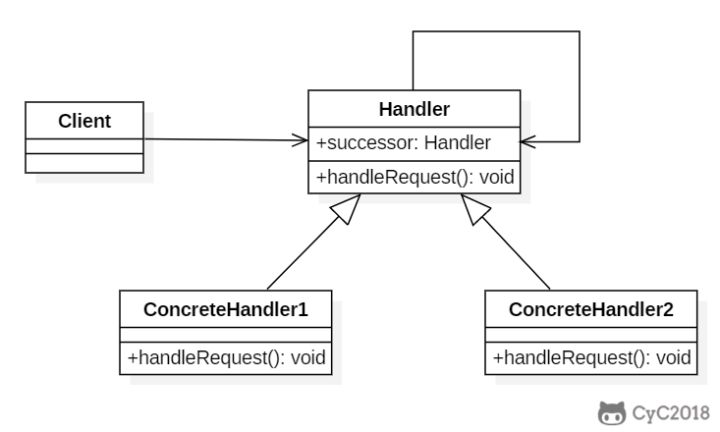
Implementation
public abstract class Handler { protected Handler successor; public Handler(Handler successor) { this.successor = successor; } protected abstract void handleRequest(Request request); } public class ConcreteHandler1 extends Handler { public ConcreteHandler1(Handler successor) { super(successor); } @Override protected void handleRequest(Request request) { if (request.getType() == RequestType.TYPE1) { System.out.println(request.getName() + " is handle by ConcreteHandler1"); return; } if (successor != null) { successor.handleRequest(request); } } } public class ConcreteHandler2 extends Handler { public ConcreteHandler2(Handler successor) { super(successor); } @Override protected void handleRequest(Request request) { if (request.getType() == RequestType.TYPE2) { System.out.println(request.getName() + " is handle by ConcreteHandler2"); return; } if (successor != null) { successor.handleRequest(request); } } } public class Request { private RequestType type; private String name; public Request(RequestType type, String name) { this.type = type; this.name = name; } public RequestType getType() { return type; } public String getName() { return name; } } public enum RequestType { TYPE1, TYPE2 } public class Client { public static void main(String[] args) { Handler handler1 = new ConcreteHandler1(null); Handler handler2 = new ConcreteHandler2(handler1); Request request1 = new Request(RequestType.TYPE1, "request1"); handler2.handleRequest(request1); Request request2 = new Request(RequestType.TYPE2, "request2"); handler2.handleRequest(request2); } } request1 is handle by ConcreteHandler1 request2 is handle by ConcreteHandler2
JDK
2. Command
Intent
Encapsulating commands into objects has the following functions:
- Using commands to parameterize other objects
- Put the command in the queue for queuing
- Log the operation of the command
- Supports undoable actions
Class Diagram
- Command: Command
- Receiver: the receiver of the command, that is, the real executor of the command
- Invoker: use it to call commands
- Client: can set command and receiver
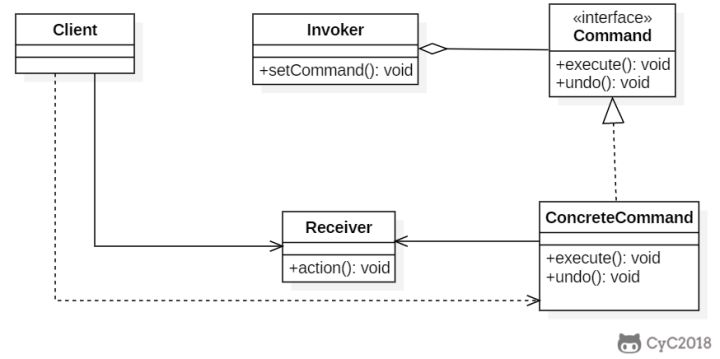
Implementation
A remote controller is designed to control the light switch.
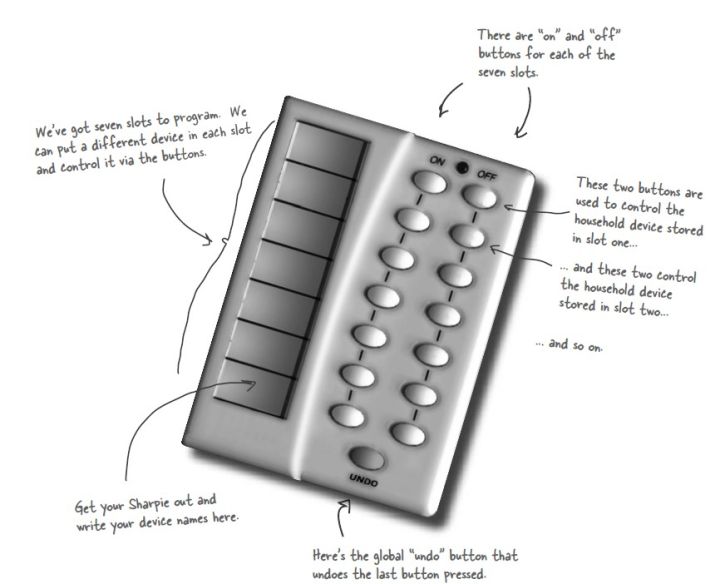
public interface Command { void execute(); } public class LightOnCommand implements Command { Light light; public LightOnCommand(Light light) { this.light = light; } @Override public void execute() { light.on(); } } public class LightOffCommand implements Command { Light light; public LightOffCommand(Light light) { this.light = light; } @Override public void execute() { light.off(); } } public class Light { public void on() { System.out.println("Light is on!"); } public void off() { System.out.println("Light is off!"); } } /** * Remote control */ public class Invoker { private Command[] onCommands; private Command[] offCommands; private final int slotNum = 7; public Invoker() { this.onCommands = new Command[slotNum]; this.offCommands = new Command[slotNum]; } public void setOnCommand(Command command, int slot) { onCommands[slot] = command; } public void setOffCommand(Command command, int slot) { offCommands[slot] = command; } public void onButtonWasPushed(int slot) { onCommands[slot].execute(); } public void offButtonWasPushed(int slot) { offCommands[slot].execute(); } } public class Client { public static void main(String[] args) { Invoker invoker = new Invoker(); Light light = new Light(); Command lightOnCommand = new LightOnCommand(light); Command lightOffCommand = new LightOffCommand(light); invoker.setOnCommand(lightOnCommand, 0); invoker.setOffCommand(lightOffCommand, 0); invoker.onButtonWasPushed(0); invoker.offButtonWasPushed(0); } }
JDK
3. Interpreter
Intent
To create an interpreter for a language, usually defined by its syntax and parsing.
Class Diagram
- TerminalExpression: Terminator expression, each terminator requires a TerminalExpression.
- Context: context, containing some global information outside the interpreter.
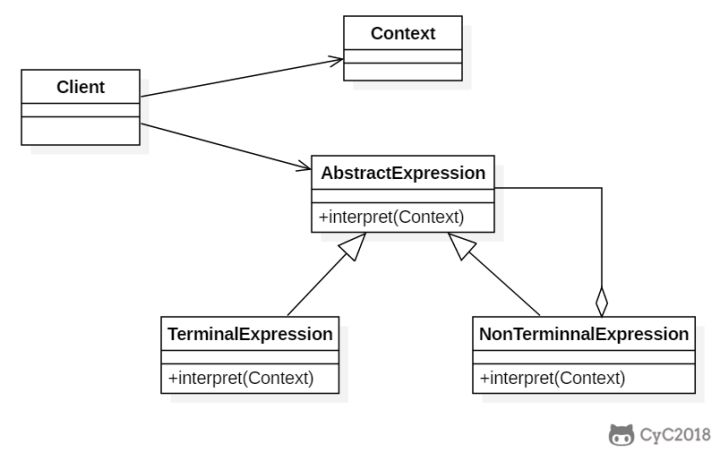
Implementation
The following is a rule checker implementation with and and or rules. Through rules, you can build a parse tree to check whether a text meets the rules defined in the parse tree.
For example, if a parse tree is D And (A Or (B C)), the text "D A" meets the rules defined by the parse tree.
The Context here refers to String.
public abstract class Expression { public abstract boolean interpret(String str); } public class TerminalExpression extends Expression { private String literal = null; public TerminalExpression(String str) { literal = str; } public boolean interpret(String str) { StringTokenizer st = new StringTokenizer(str); while (st.hasMoreTokens()) { String test = st.nextToken(); if (test.equals(literal)) { return true; } } return false; } } public class AndExpression extends Expression { private Expression expression1 = null; private Expression expression2 = null; public AndExpression(Expression expression1, Expression expression2) { this.expression1 = expression1; this.expression2 = expression2; } public boolean interpret(String str) { return expression1.interpret(str) && expression2.interpret(str); } } public class OrExpression extends Expression { private Expression expression1 = null; private Expression expression2 = null; public OrExpression(Expression expression1, Expression expression2) { this.expression1 = expression1; this.expression2 = expression2; } public boolean interpret(String str) { return expression1.interpret(str) || expression2.interpret(str); } } public class Client { /** * Build parse tree */ public static Expression buildInterpreterTree() { // Literal Expression terminal1 = new TerminalExpression("A"); Expression terminal2 = new TerminalExpression("B"); Expression terminal3 = new TerminalExpression("C"); Expression terminal4 = new TerminalExpression("D"); // B C Expression alternation1 = new OrExpression(terminal2, terminal3); // A Or (B C) Expression alternation2 = new OrExpression(terminal1, alternation1); // D And (A Or (B C)) return new AndExpression(terminal4, alternation2); } public static void main(String[] args) { Expression define = buildInterpreterTree(); String context1 = "D A"; String context2 = "A B"; System.out.println(define.interpret(context1)); System.out.println(define.interpret(context2)); } } true false
JDK
- java.util.Pattern
- java.text.Normalizer
- All subclasses of java.text.Format
- javax.el.ELResolver
4. Iterator
Intent
Provides a way to access elements of an aggregate object in sequence, without exposing the internal representation of the aggregate object.
Class Diagram
- Aggregate is an aggregate class, where the createIterator() method can generate an Iterator;
- Iterator mainly defines hasNext() and next() methods.
- The Client has combined Aggregate. In order to iterate through the Aggregate, it also needs to combine Iterator.
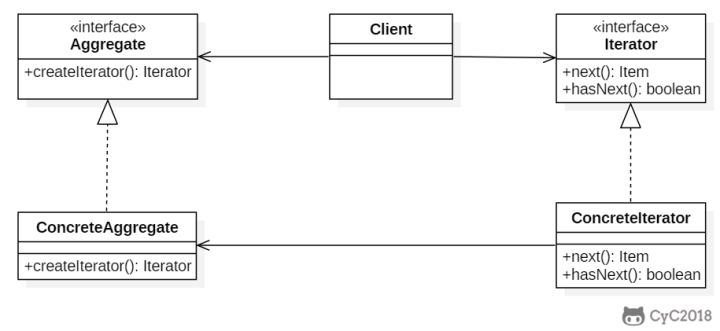
Implementation
public interface Aggregate { Iterator createIterator(); } public class ConcreteAggregate implements Aggregate { private Integer[] items; public ConcreteAggregate() { items = new Integer[10]; for (int i = 0; i < items.length; i++) { items[i] = i; } } @Override public Iterator createIterator() { return new ConcreteIterator<Integer>(items); } } public interface Iterator<Item> { Item next(); boolean hasNext(); } public class ConcreteIterator<Item> implements Iterator { private Item[] items; private int position = 0; public ConcreteIterator(Item[] items) { this.items = items; } @Override public Object next() { return items[position++]; } @Override public boolean hasNext() { return position < items.length; } } public class Client { public static void main(String[] args) { Aggregate aggregate = new ConcreteAggregate(); Iterator<Integer> iterator = aggregate.createIterator(); while (iterator.hasNext()) { System.out.println(iterator.next()); } } }
JDK
5. Mediator
Intent
Focus on complex communication and control methods between related objects.
Class Diagram
- Mediator: a mediator that defines an interface for communicating with colleagues.
- Colleague: colleagues, related objects
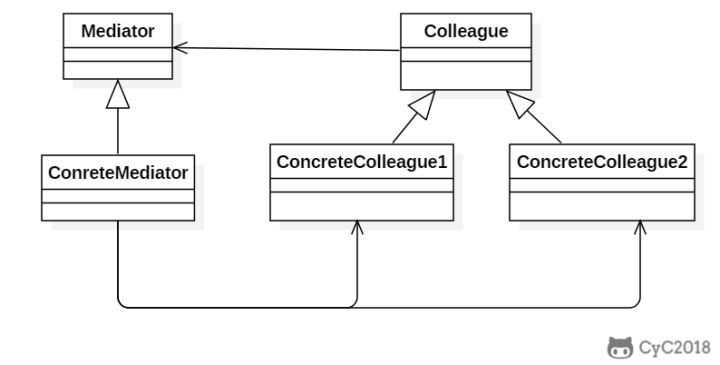
Implementation
Alarm (alarm clock), coffee pot (coffee pot), Calendar (Calendar) and Sprinkler (sprayer) are a group of related objects. When an object's event is generated, it needs to operate other objects, forming the following dependency structure:
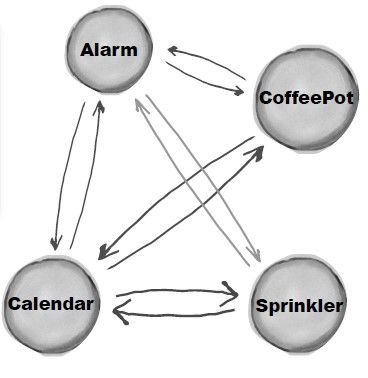
Using the mediator pattern, you can turn a complex dependency structure into a star structure:
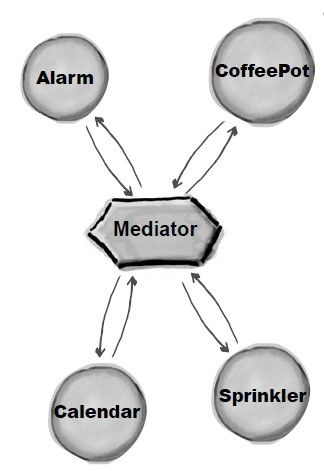
public abstract class Colleague { public abstract void onEvent(Mediator mediator); } public class Alarm extends Colleague { @Override public void onEvent(Mediator mediator) { mediator.doEvent("alarm"); } public void doAlarm() { System.out.println("doAlarm()"); } } public class CoffeePot extends Colleague { @Override public void onEvent(Mediator mediator) { mediator.doEvent("coffeePot"); } public void doCoffeePot() { System.out.println("doCoffeePot()"); } } public class Calender extends Colleague { @Override public void onEvent(Mediator mediator) { mediator.doEvent("calender"); } public void doCalender() { System.out.println("doCalender()"); } } public class Sprinkler extends Colleague { @Override public void onEvent(Mediator mediator) { mediator.doEvent("sprinkler"); } public void doSprinkler() { System.out.println("doSprinkler()"); } } public abstract class Mediator { public abstract void doEvent(String eventType); } public class ConcreteMediator extends Mediator { private Alarm alarm; private CoffeePot coffeePot; private Calender calender; private Sprinkler sprinkler; public ConcreteMediator(Alarm alarm, CoffeePot coffeePot, Calender calender, Sprinkler sprinkler) { this.alarm = alarm; this.coffeePot = coffeePot; this.calender = calender; this.sprinkler = sprinkler; } @Override public void doEvent(String eventType) { switch (eventType) { case "alarm": doAlarmEvent(); break; case "coffeePot": doCoffeePotEvent(); break; case "calender": doCalenderEvent(); break; default: doSprinklerEvent(); } } public void doAlarmEvent() { alarm.doAlarm(); coffeePot.doCoffeePot(); calender.doCalender(); sprinkler.doSprinkler(); } public void doCoffeePotEvent() { // ... } public void doCalenderEvent() { // ... } public void doSprinklerEvent() { // ... } } public class Client { public static void main(String[] args) { Alarm alarm = new Alarm(); CoffeePot coffeePot = new CoffeePot(); Calender calender = new Calender(); Sprinkler sprinkler = new Sprinkler(); Mediator mediator = new ConcreteMediator(alarm, coffeePot, calender, sprinkler); // When the alarm event arrives, the mediator can operate the related object. alarm.onEvent(mediator); } } doAlarm() doCoffeePot() doCalender()