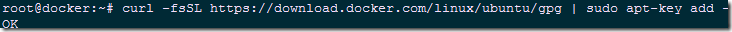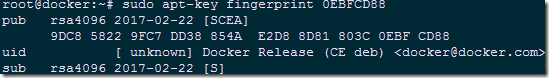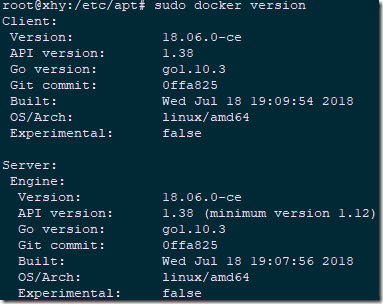One docker installation CentOS system
1.1 docker automatic installation script
1 root@docker:~# wget -qO- https://get.docker.com/ | sh 2 Or - 3 root@docker:~# curl -sSL https://get.docker.com/ | sh
Note: if the following error occurs, you can use yum to resolve the dependency——
Delta RPMs disabled because /usr/bin/yum provides applydeltarpmnot installed.
1 yum provides applydeltarpm #Query the package of the missing applydeltarpm 2 yum install libdevmapper* -y 3 yum -y install deltarpm #Install this package 4 yum install -y epel-release #The error may still be prompted. Install this package 5 root@docker:~# docker version #Query docker version
1.2 docker yum installation
1 root@docker:~# yum -y remove docker \ 2 docker-client \ 3 docker-client-latest \ 4 docker-common \ 5 docker-latest \ 6 docker-latest-logrotate \ 7 docker-logrotate \ 8 docker-selinux \ 9 docker-engine-selinux \ 10 docker-engine #If there is an old version that requires a new installation, uninstall the old version 11 root@docker:~# yum -y update 12 root@docker:~# yum install -y yum-utils \ 13 device-mapper-persistent-data \ 14 lvm2 15 root@docker:~# yum-config-manager \ 16 --add-repo \ 17 https://download.docker.com/linux/centos/docker-ce.repo ා configure the docker source
Tip: you can also use domestic alicloud——
1 root@docker:~# yum-config-manager \ 2 --add-repo \ 3 http://mirrors.aliyun.com/docker-ce/linux/centos/docker-ce.repo 4 root@docker:~# yum-config-manager --enable docker-ce-edge #Kai Qi Kai 5 root@docker:~# yum-config-manager --enable docker-ce-test #Kai Qi Kai 6 root@docker:~# yum -y install docker-ce #Install docker 7 root@docker:~# yum -y install docker-registry #Install docker warehouse 8 root@docker:~# systemctl start docker.service 9 root@docker:~# systemctl enable docker.service #Set to startup
2. docker installation - Ubuntu system
2.1 update source database
1 root@docker:~# apt-get remove docker docker-engine docker.io #Uninstall old version 2 root@docker:~# sudo apt-get update
2.2 install software package
1 root@docker:~# sudo apt-get -y install \ 2 apt-transport-https \ 3 ca-certificates \ 4 curl \ 5 software-properties-common #Install the package to allow apt to use the repository over HTTPS
2.3 add the official GPG key of Docker
1 root@docker:~# curl -fsSL https://download.docker.com/linux/ubuntu/gpg | sudo apt-key add -
Note: Alibaba cloud GPG can also be added:
curl -fsSL https://mirrors.aliyun.com/docker-ce/linux/ubuntu/gpg | sudo apt-key add -
2.4 verify secret key fingerprint
1 root@docker:~# sudo apt-key fingerprint 0EBFCD88
2.5 configure the warehouse and update the source here
1 root@docker:~# sudo add-apt-repository \ 2 "deb [arch=amd64] https://download.docker.com/linux/ubuntu \ 3 $(lsb_release -cs) \ 4 stable" 5 root@docker:~# sudo apt-get update
Note: it is recommended to configure Alibaba warehouse in China. The command is as follows:
1 root@docker:~# sudo add-apt-repository "deb [arch=amd64] https://mirrors.aliyun.com/docker-ce/linux/ubuntu $(lsb_release -cs) stable" 2 root@docker:~# sudo apt-get update
2.6 installing docker ce
1 root@docker:~# sudo apt-get -y install docker-ce
2.7 test and view version
1 root@docker:~# sudo docker run hello-world 2 root@docker:~# sudo docker version
Note: if there is an old version, you can uninstall the old version by executing the following command——
apt-get remove docker docker-engine docker-common container-selinux docker-selinux
III. docker related optimization
3.1 configure docker accelerator
1 root@docker:~# mkdir -p /etc/docker 2 root@docker:~# vim /etc/docker/daemon.json 3 { 4 "registry-mirrors": ["https://dbzucv6w.mirror.aliyuncs.com"] 5 } 6 root@docker:~# cat /etc/docker/daemon.json 7 { 8 "registry-mirrors": ["https://dbzucv6w.mirror.aliyuncs.com"] 9 } 10 root@docker:~# systemctl daemon-reload 11 root@docker:~# systemctl restart docker 12 root@docker:~# sudo systemctl enable docker
Tip: docker uses https://hub.docker.com/ to build an image sharing ecosystem. Because it is slow to pull sources from abroad, it is recommended to configure domestic Alibaba accelerator.
3.2 change the docker image path
1 root@docker:~# vi /usr/lib/systemd/system/docker.service 2 ExecStart=/usr/bin/dockerd-current --graph=/data/docker #Just append new path 3 root@docker:~# systemctl daemon-reload 4 root@docker:~# systemctl restart docker
Reference resources: https://docs.docker.com/install/