Recently, I changed a new project team. Because the new team is relatively young and does not implement formal project management, I volunteered to contribute to team management and help the team establish agile project management. After many studies and comparisons, I chose the popular open source project management software: Zen. This is a domestic excellent open source project management software, which is developed based on the concept of agile project management. It is simple to operate and can well meet the use of product, development, testing and other personnel in the current team. The following details how to deploy Zen on a Linux server.
1. see Linux Server version information # cat /etc/redhat-release CentOS Linux release 7.4.1708 (Core) 2. Zen open source installation package download # wget http://dl.cnezsoft.com/zentao/9.8.2/ZenTaoPMS.9.8.2.zbox_64.tar.gz 3. Extract the installation package directly to/opt Directory // -C: Change to directory # tar -zxvf ZenTaoPMS.9.8.2.zbox_64.tar.gz -C /opt 4. Modify Zen self-contained apache,mysql port In order not to occupy Server On the default ports 80 and 3306, we modify the built-in ports of Zen apache,mysql Port. You can modify the port according to your preference. 1)Modify the self-contained of Zen apache Port: # /opt/zbox/zbox -ap 9000 2)Modify the self-contained of Zen mysql Port: # /opt/zbox/zbox -mp 9001 5. Start Zen service # /opt/zbox/zbox start Apache is running Mysql is running Note: you can pass/opt/zbox/zbox stop The above services can also be terminated by command/opt/zbox/zbox restart Command to restart the above services. 6. to configure iptables Firewall rules that allow port access # iptables -A INPUT -p tcp --dport 9000 -j ACCEPT # iptables -A INPUT -p tcp --dport 9001 -j ACCEPT 7. Restart the firewall to make the above rules take effect # service iptables save # service iptables restart [implement save [command error]: # service iptables save The service command supports only basic LSB actions (start, stop, restart, try-restart, reload, force-reload, status). For other actions, please try to use systemctl. # service iptables restart Redirecting to /bin/systemctl restart iptables.service Failed to restart iptables.service: Unit not found. [Solution]: after installation with the following command, you can restart iptables service: #yum install iptables-services 8. Set the Zen service to start automatically to ensure the normal operation of Zen every time the server is restarted 1)edit rc.local File, add Zen restart command at the end of the file, and exit after saving # vim /etc/rc.local ...... /opt/zbox/zbox start :wq Note: by default rc.local The file has no execution permission, so it must be used chmod +x /etc/rc.local Modify to executable permissions. 2)After restarting the server, use ps Command to check whether the Zen service starts automatically # ps aux | grep zbox 9. Open the browser and enter the following URL to access Zen Buddhism http://x.x.x.x:9000/zentao/

Default account and password for administrator login: admin; one hundred and twenty-three thousand four hundred and fifty-six
So far, the deployment of Zen software on Linux server has been completed.
Problems and solutions:
10. One day, suddenly, the administrator and all the little partners were unable to log in to Zen, and the password error was prompted as follows:
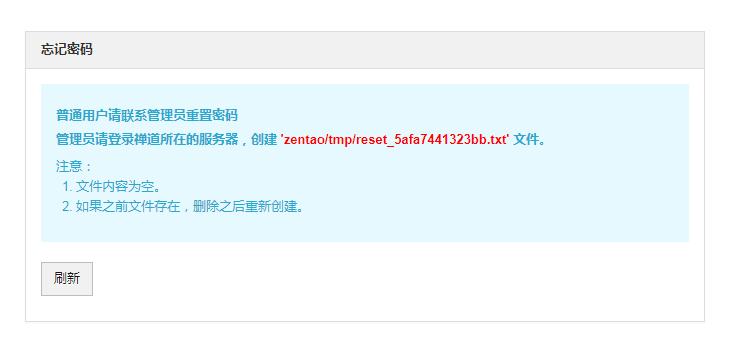
Solution: this problem is caused by insufficient disk space on the Linux server. After freeing the / opt directory space, you can log in without creating a temporary file as prompted in the screenshot.
- Administrator user admin failed to log in to Zen channel
Solution:
1) Click "database management" in the figure below to pop up the browser authentication box, enter the user name and password (root/123456) to enter the mysql database login page;
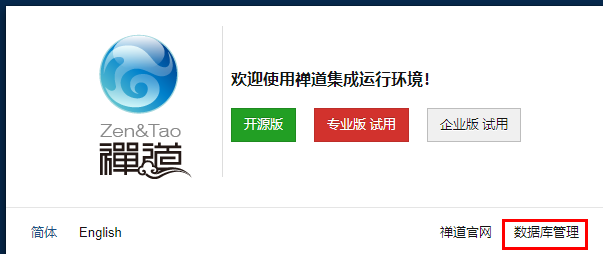
2) On the mysql database login page, enter the information given in the figure below, and click "login" to enter the Zen database page;

3) In the Zen database, find zt_user table, find the record of admin user, change the password value to e10adc3949ba59abbe56e057f20f883e, that is, the login password is changed to the default value: 123456. At this time, return to the Zen login page, and you can successfully log in to Zen using the administrator user.