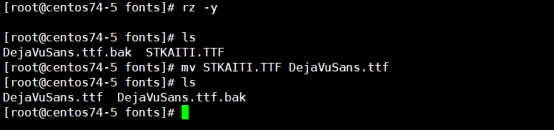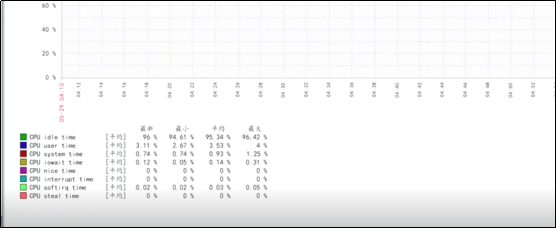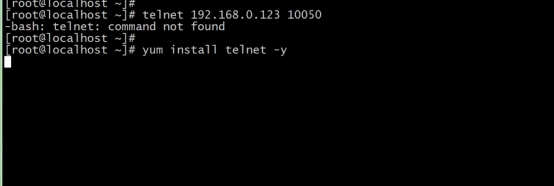Zabbix monitoring platform installation and deployment
For the deployment of Zabbix monitoring platform, at least four components need to be installed, namely, Zabbix? Server, Zabbix? Web, Databases, and Zabbix? Agent. The detailed steps for the installation and configuration of Zabbix monitoring platform are as follows:
1, System environment preparation
Server side: 192.168.2.101 (httpd, mysql, PHP)
Agent end: 192.168.2.102
System environment: LAMP
setenforce 0: turn off Selinux
systemctl stop firewalld: turn off the firewall
systemctl disable firewalld permanent shutdown firewall
Download the ZABBIX version. The installation method of each version is similar. You can choose the installation version according to the actual situation. This version is Zabbix-3.2.6.tar.gz. (now the interface of zabbix4. * is pretty good. You can download zabbix4.4. * directly to install the download address.)
https://sourceforge.net/projects/zabbix/)2, ZABBIX server is installed in source mode, and extension dependency package is installed.
yum install -y mysql-libs mysql-devel curl curl-devel net-snmp net-snmp-devel perl-DBI
cd /usr/src
wget-c https://jaist.dl.sourceforge.net/project/zabbix/ZABBIX%20Latest%20Stable/3.2.6/zabbix-3.2.6.tar.gz
tar xzf zabbix-3.2.6.tar.gz
./configure --prefix=/usr/local/zabbix/ --enable-server --with-mysql --with-libcurl
make && make install The following prompt appears after the installation is completed
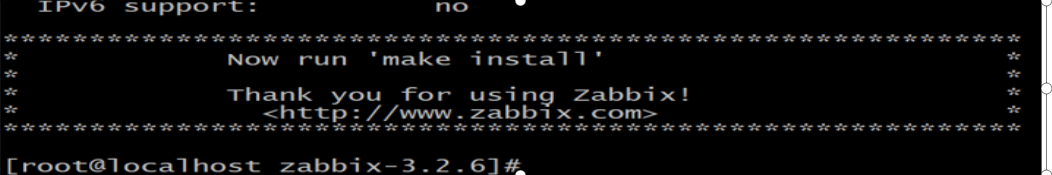
3, Deploy LAMP environment
yum install httpd httpd-devel php php-devel php-mysql mariadb-server mysql –y
Start database, set up zabbix library and authorize
systemctl start mariadb
create database zabbix charset=utf8; create database
grant all on zabbix.* to zabbix@'localhost' identified by "123456";
flush privileges; refresh permissions
Import data to zabbix Library
cd /usr/src/zabbix-3.2.6/database/mysql (download compile path)
cd /usr/src/zabbix-3.2.6/database/mysqlData import to database
mysql -h192.168.11.14 -uzabbix -p123456 zabbix <schema.sql
mysql -h192.168.11.14 -uzabbix -p123456 zabbix <images.sql
mysql -h192.168.11.14 -uzabbix -p123456 zabbix <data.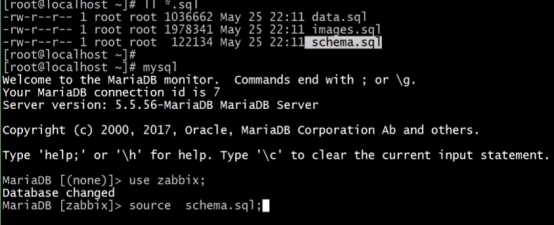
Backup profile
cd /usr/local/zabbix/etc/
\cp zabbix_server.conf zabbix_server.conf.bakEdit the zabbix_server.conf configuration file
vim zabbix_server.conf
LogFile=/tmp/zabbix_server.log
DBHost=locDdalhost #Database host name. When it is set to localhost, connect mysql through the sock
DBName=zabbix #Specify the name of the zabbix data database
DBUser=zabbix #Specify the user name to connect to the database
DBPassword=123456 #Password required by the user to connect to the databaseSet as system service and authorize
\cp /usr/src/zabbix-3.2.11/misc/init.d/tru64/zabbix_server /etc/init.d/
chmod o+x /etc/init.d/zabbix_serverSet up zabbix users (startup needs), soft connection (startup needs)
groupadd zabbix
useradd -g zabbix zabbix
usermod -s /sbin/nologin zabbix
ln -s /usr/local/zabbix/sbin/zabbix_* /usr/local/sbin/Remote PHP
vim /var/www/html/info.php validation release file
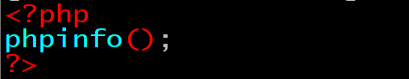
Start Apache: systemctl restart httpd
Start zabbix: service zabbix? Server restart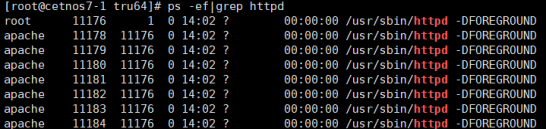
Copy the zbbix web program code file to the Apache release directory
\cp /usr/src/zabbix-3.2.11/frontends/php/* /var/www/html/ -rf
Tip: if error 500 is reported, reinstall the PHP version
Because zabbix3.2.9 Need php5.4 Version above, default comes with 5.3.3(Error messages such as 500 will be reported or unable to open the web page will be reinstalled PHP
[root@localhost etc]# rpm -Uvh http://repo.webtatic.com/yum/el6/latest.rpm
//Uninstall PHP
[root@localhost etc]# yum -y remove php*
//Install php5.6
[root@localhost etc]# yum -y install php56w.x86_64 php56w-cli.x86_64 php56w-common.x86_64 php56w-gd.x86_64 php56w-ldap.x86_64 php56w-mbstring.x86_64 php56w-mcrypt.x86_64 php56w-mysql.x86_64 php56w-pdo.x86_64 php56w-mbstring php56w-bcmath php56w-gd php56w-xml gd gd-devel --skip-brokenAdd power on self start
[root@localhost etc]# chkconfig --add httpd
[root@localhost etc]# chkconfig httpd on
[root@localhost etc]# chkconfig --add mysqld
[root@localhost etc]# chkconfig mysqld onOpen the browser to access the local IP,
Set the zabbix web management interface installation configuration, click next step, as shown below
The following error is reported during browser access: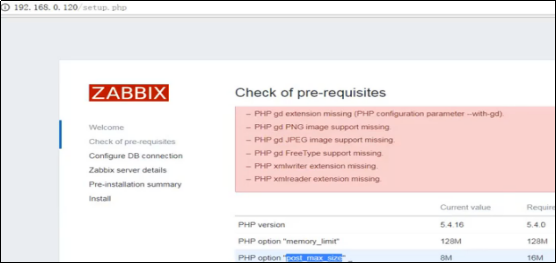
Edit php.ini and run the following code (great trick)
yum install php-mbstring php-bcmath php-gd php-xml install gd gd-devel -y
sed -i '/post_max_size/s/8/16/g;/max_execution_time/s/30/300/g;/max_input_time/s/60/300/g;s/\;date.timezone.*/date.timezone \= PRC/g;s/\;always_populate_raw_post_data/always_populate_raw_post_data/g' /etc/php.ini
//Restart htppd after modifying parameters: systemctl restart httpd
//Restart htppd after modifying parameters: systemctl restart httpdIn / etc/hosts, add the following in the last line
193.192.168.11.44 www.zabbi.com later database changes are convenient
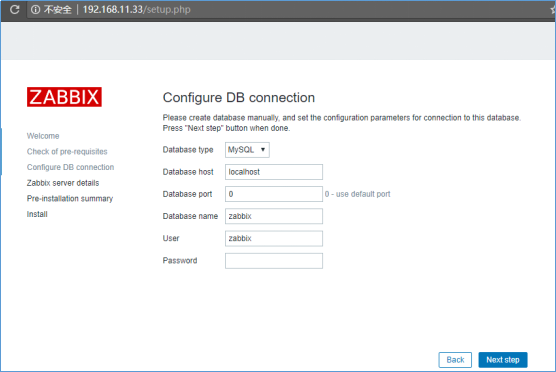
Next step is filled in as follows: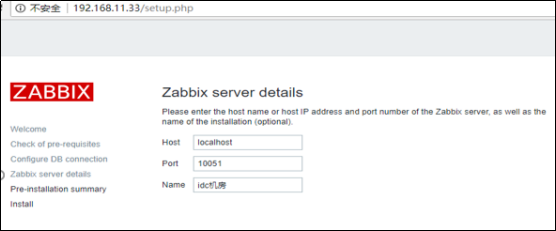
Next step is as follows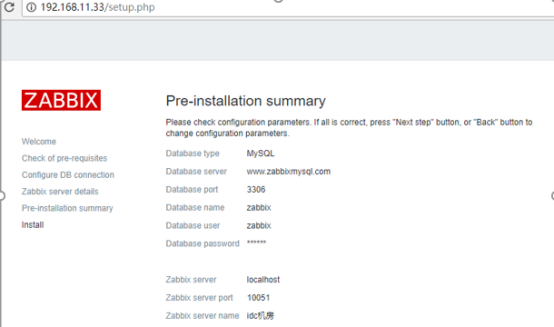
False report five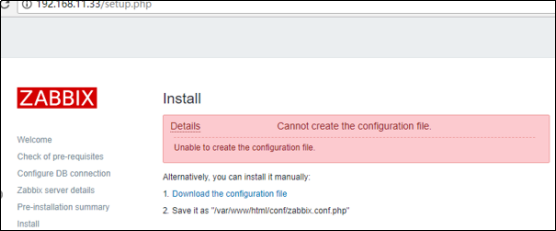
To create the zabbix.conf.php file, execute the following command
chmod o+w /var/www/html/conf
Method 1: modify the owner of / var/www/html/conf file to apache
chown -R apache conf
Method 2: click download and upload to 192.168.0.101var/www/html/conf/directory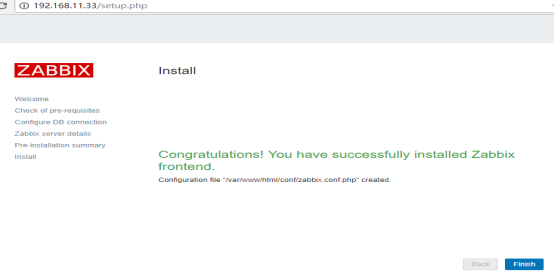
User name: admin
Password: zabbix
The successful login is as follows: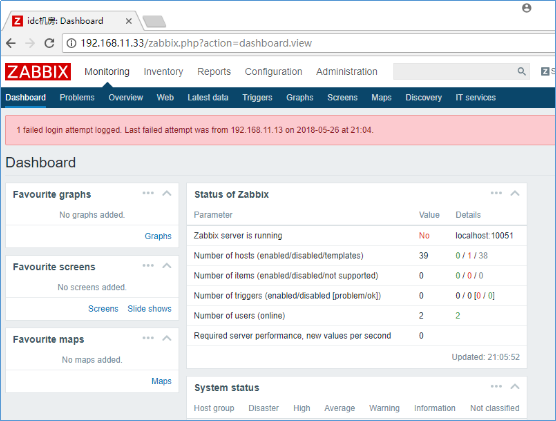
After being configured into Chinese interface, there are the following alarms: the following alarms indicate that the server is not started
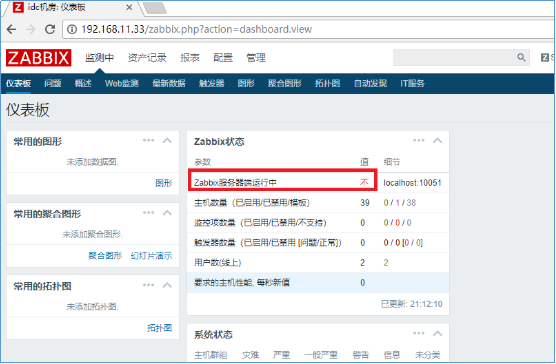
Back up the configuration file before modifying it
77 behavior: DBHost=www.zabbixmysql.com database address
111 behavior: DBPassword=123456 database passwordAs shown in the figure below: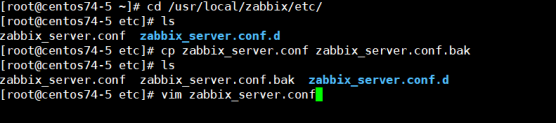
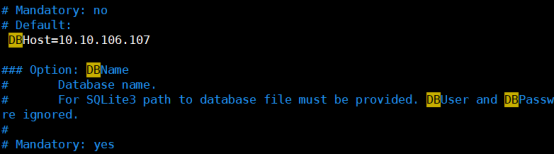
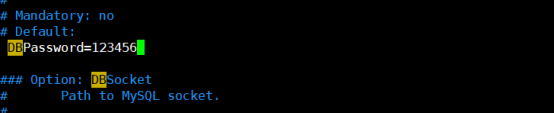
The error message of executing / etc / init.d/zabbix ﹣ server restart is as follows:
False report six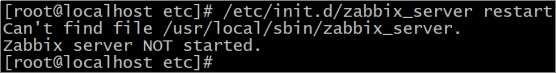
resolvent:
1)useradd zabbix
2)ln -s /usr/local/zabbix/sbin/zabbix_* /usr/local/sbin/
Restart / etc / init.d/zabbix ﹣ server restart, and the error is as follows:Wrong seven: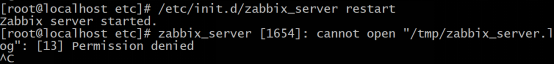
resolvent:
hold/tmp/zabbix_server.log Delete it
rm -rf /tmp/zabbix_server.log
//Restart / etc / init.d/zabbix_serverrestartRefresh ZABBIX sever
The default is English, which is changed to Chinese. (we don't know the main English)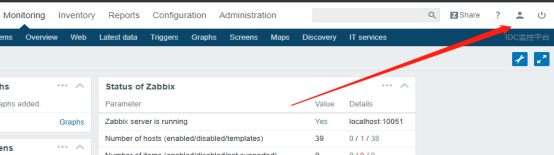
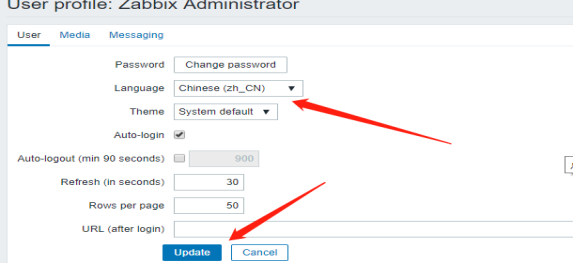
4, To configure ZABBIX server:
1) Add to 192.168.11.55 and 192.168.11.66 client monitoring:
Click in the main menu:
< configuration > - < create host > - enter the host name 192.168.11.55, and add the group as linux servers as follows:
(wrong IP address screenshot)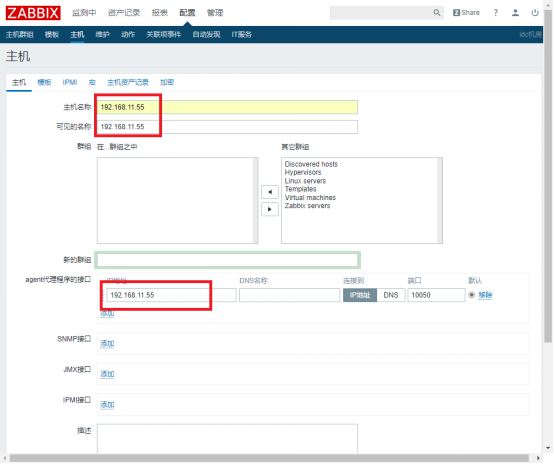
Then click the bottom < add > to add 55 and 66 successfully, as shown below:
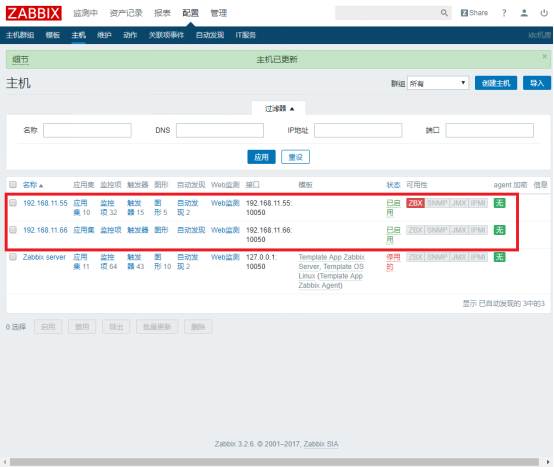
2) Add monitored items:
Click < 192.168.11.66 > in the figure above, then click < template > - < Select > and select < template OS Linux > - < Select > - < add > - < update > in the pop-up menu
When adding another client, do the same as above to add the host
5, Client installation configuration: 192.168.11.55/66
1)192.168.11.55 install zabbix
cd /usr/src
wget http://sourceforge.net/projects/zabbix/files/ZABBIX%20Latest%20Stable/3.2.6/zabbix-3.2.6.tar.gz
tar xzf zabbix-3.2.6.tar.gz
cd zabbix-3.2.6
./configure --prefix=/usr/local/zabbix --enable-agent && make && make install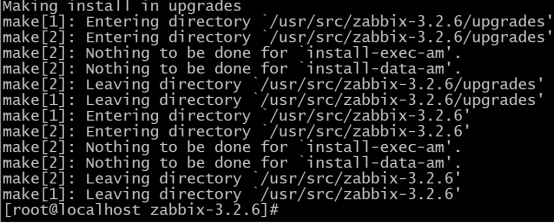
ln –s /usr/local/zabbix/sbin/zabbix_* /usr/local/sbin/
Modify the ZABBIX ﹣ agentd.conf client configuration file, execute the following command, ZABBIX ﹣ agentd.conf content, specify the server IP, and set the local Hostname as the local IP address or DNS name:
CPU, memory, load, network card, disk, IO, application service, port, login user
vim /usr/local/zabbix/etc/zabbix_agentd.conf modify the following parameters
91 line Server=192.168.11.101 132 line ServerActive=192.168.11.101 143 line Hostname=192.168.11.102
Copy ZABBIX? Agentd from the source installation directory to the line file directory and give execution permission
cp /usr/src/zabbix-3.2.6/misc/init.d/tru64/zabbix_agentd /etc/init.d/
useradd zabbix
ln -s /usr/local/zabbix/sbin/zabbix_* /usr/local/sbin/
chmod o+x /etc/init.d/zabbix_agentd
/etc/init.d/zabbix_agentd startIn the zabbix web interface, you can see the following memory situation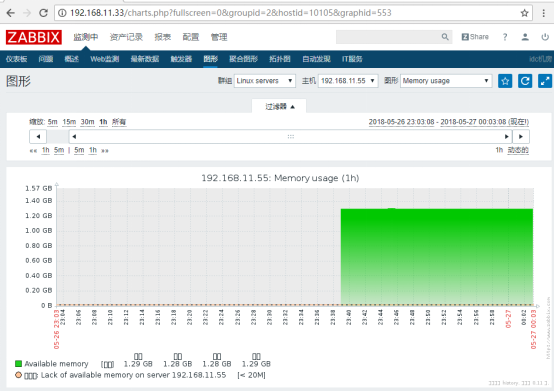
Garbled code in Chinese mode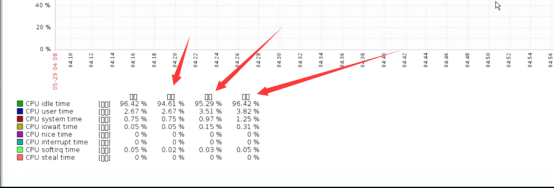
resolvent:
Enter httpd home directory: back up the original font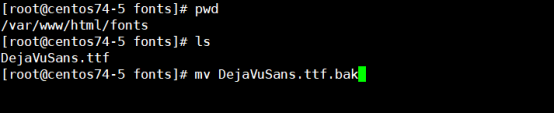
Copy font from win side to Linux: C:\Windows\Fonts and modify the original name after uploading