1. Code download address
https://gitee.com/yyping2019/zabbix_police.git
2. Purpose of development
This development is mainly based on the revision of the version described by the author, mainly adding the enterprise wechat receiving alarm, email receiving alarm, slack receiving alarm, and distinguishing different alarms to receive different alarm information
3. zabbix configuration
3-1.zabbix Actions
For special settings of Actions, Default subject is very important, which is a sign of convergence.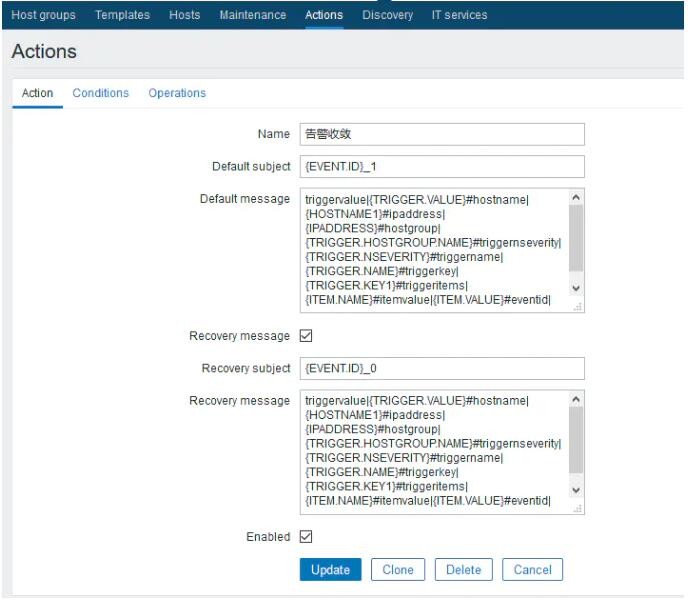
Default subject
{EVENT.ID}_1Default message
triggervalue|{TRIGGER.VALUE}#hostname|{HOSTNAME1}#ipaddress|{IPADDRESS}#hostgroup|{TRIGGER.HOSTGROUP.NAME}#triggernseverity|{TRIGGER.NSEVERITY}#triggername|{TRIGGER.NAME}#triggerkey|{TRIGGER.KEY1}#triggeritems|{ITEM.NAME}#itemvalue|{ITEM.VALUE}#eventid|{EVENT.ID}Recovery subject
{EVENT.ID}_0Recovery message
triggervalue|{TRIGGER.VALUE}#hostname|{HOSTNAME1}#ipaddress|{IPADDRESS}#hostgroup|{TRIGGER.HOSTGROUP.NAME}#triggernseverity|{TRIGGER.NSEVERITY}#triggername|{TRIGGER.NAME}#triggerkey|{TRIGGER.KEY1}#triggeritems|{ITEM.NAME}#itemvalue|{ITEM.VALUE}#eventid|{EVENT.ID}3-2.Media types
Just pass the subject parameter here.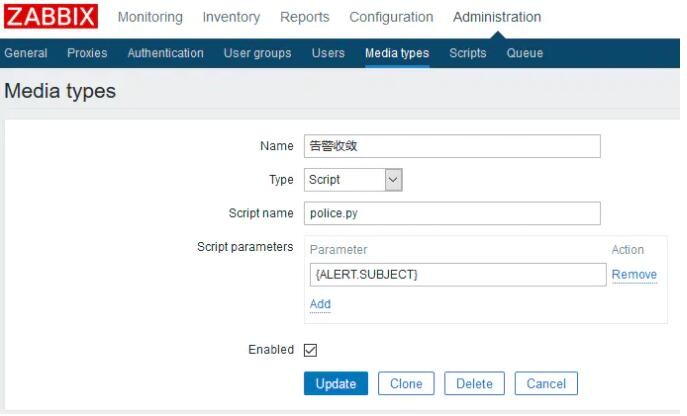
Policy.py -- alarm function: zabbix alarm calls this function to push event id into redis.
See the third part for redis installation
/usr/local/zabbix/share/zabbix/alertscripts/police.py #!/usr/bin/env python #coding:utf-8 import redis import sys subject=sys.argv[1] r = redis.StrictRedis(host='**.**.**.**', port=6379) r.set(subject,subject)
4. Operation part
4-1. Environmental installation
#Install python, mysql and redis modules pip install redis pip install pymysql yum install gcc python-devel pip install requests //Install Python 3.6
4-2. Program deployment
a. ZABBIX? Server needs to install redis, with no password
b. In addition to the zabbix directory where police.py needs to be placed, other programs can be placed in the custom directory
c. Program execution mode: usr/local/python3/bin/python /data/police/allpolice.py
5. Configuration details
5-1,config.py
redis_ip = "127.0.0.1" #redis ip address redis_port = 6379 #redis port mysql_ip = "127.0.0.1" #The mysql address of zabbix mysql_port = 3306 mysql_user = "zabbix" mysql_pwd = "xiyou2018" mysql_db = "zabbix" actionid = ["3"] #ZABBIX DB select actionid, name from actions; find the corresponding actionid value by searching send_to_users_0 = ["x1@qq.com","x2@qq.com"] #Alarm user mailbox, send ﹤ to ﹤ users ﹤ num > starts from 0, 0 corresponds to the first value in the actionid list, and so on, which realizes that different actionids correspond to different alarm user groups # send_to_users_1 = ["x3@qq.com","x4@qq.com"] slack_status = 1 #Whether to use slack alarm, the value is 1| 0, 1 means to use slack_webhook = ["https://hooks.slack.com/services/T67AS4FPD/BHPSPTQQY/v6x7XGjCxXPoyYTC7Mwxxx"] email_status = 1 #Use mail alarm or not, the value is 1| 0, 1 means use recevier_server_smtp = "smtp.exmail.qq.com" #Sender mailbox server recevier_user = "tt@yxorange.com" #Sender email account recevier_pwd = "asdfasdfasdf" weixin_status = 1 #Whether to use the enterprise wechat alarm, the value is 1| 0, 1 means to use weixin_webhook = ["https://qyapi.weixin.qq.com/cgi-bin/webhook/send?key=deac9049-79cd-4167-b3ed-830336883240sadfasddfasdf",] #For multiple groups of enterprise wechat, you only need to put the corresponding webhook address in, and the action s correspond in turn