- w/uptime View System Load
- Cat/proc/cpuinfo View cpu Number
- Vmstat monitoring system status, usage vmstat 1, key columns: r, b, swpd, si, so, bi, bo, us, wa
- top Views Process Usage Resources
- Top-c displays detailed process information
- Top-bn1 static display of all processes
- q exits, number 1 shows all core cpu s, capital M sorted by memory usage
- The capital letter P is sorted by cpu usage
Viewing System Load Using w Command
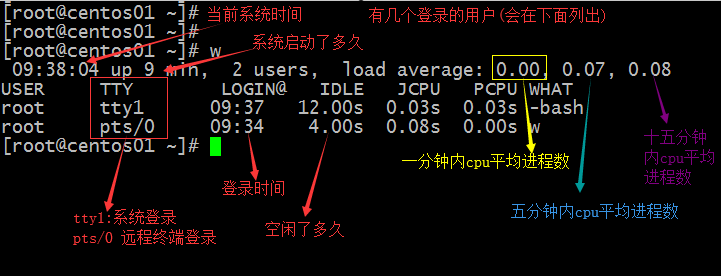
Among them, the load mainly depends on the average number of cpu processes in a minute. If the cpu does not exceed the number of cpu cores, the cpu will be healthy, exceeding the higher load.
[root@centos01 ~]# cat /proc/cpuinfo processor : 0 # Total cpu Number: 0 + 1 vendor_id : GenuineIntel cpu family : 6 ... [root@centos01 ~]# uptime # Similar to w, no user list is displayed 10:19:04 up 50 min, 2 users, load average: 0.00, 0.01, 0.05
Monitoring system status with vmstat
procs displays information about the process.
r(run): Represents the number of processes running or waiting for cpu time slices.
b(block): Represents the number of processes waiting for resources, which refer to I/O, memory, etc.
Memory displays information about memory.
swpd: Represents the amount of memory switched to the swap partition in KB.
Free: Represents the current amount of free memory in KB.
buff: Represents the size of the buffer (to be written to disk) in KB.
Cache: Represents the size of the cache (read from disk) in KB.
swap displays the memory conversion.
si: Represents the amount of data written to memory by the swap partition in KB.
so: Represents the amount of data written to the swap partition by memory in KB.
io displays the status of disk usage.
bi: Represents the amount of data read from a block device (read disk), in KB.
bo: Represents the amount of data written from a block device (write disk), in KB.
system shows the number of interruptions occurring during the acquisition interval.
In: Represents the number of terminals per second observed in a given interval of time.
cs: Represents the number of context switches per second.
The CPU displays the status of CPU usage.
us: Displays the percentage of CPU time spent under the user.
sy: Displays the percentage of time the system spends on the CPU.
id: Represents the percentage of time the CPU is idle.
wa: Represents the percentage of CPU time spent waiting for I/O.
st: Represents the percentage of stolen CPU s (generally 0, no attention).
[root@centos01 ~]# vmstat procs -----------memory---------- ---swap-- -----io---- -system-- ------cpu----- r b swpd free buff cache si so bi bo in cs us sy id wa st 2 0 0 771828 692 82664 0 0 29 2 28 40 0 1 99 0 0 [root@centos01 ~]# vmstat 1 # Print current system information every 1 second, ctrl+c exits procs -----------memory---------- ---swap-- -----io---- -system-- ------cpu----- r b swpd free buff cache si so bi bo in cs us sy id wa st 2 0 0 771796 692 82696 0 0 29 2 27 40 0 1 99 0 0 0 0 0 771772 692 82696 0 0 0 0 18 21 0 0 100 0 0 0 0 0 771772 692 82696 0 0 0 0 18 13 0 0 100 0 0 0 0 0 771772 692 82696 0 0 0 0 16 15 0 0 100 0 0 0 0 0 771772 692 82696 0 0 0 0 17 12 0 1 99 0 0 0 0 0 771772 692 82696 0 0 0 0 19 17 0 0 100 0 0 0 0 0 771772 692 82696 0 0 0 0 23 14 0 1 99 0 0 0 0 0 771772 692 82696 0 0 0 0 16 15 0 0 100 0 0 0 0 0 771772 692 82696 0 0 0 0 16 12 0 0 100 0 0 0 0 0 771772 692 82696 0 0 0 0 18 18 0 1 99 0 0 0 0 0 771772 692 82696 0 0 0 0 17 13 0 0 100 0 0 0 0 0 771772 692 82696 0 0 0 0 12 10 0 0 100 0 0 0 0 0 771772 692 82696 0 0 0 0 18 17 0 0 100 0 0 0 0 0 771772 692 82696 0 0 0 8 17 19 0 0 100 0 0 0 0 0 771772 692 82696 0 0 0 0 18 17 0 0 100 0 0 ^C [root@centos01 ~]# vmstat 1 5 # Print the current system information every 1 second and quit five times procs -----------memory---------- ---swap-- -----io---- -system-- ------cpu----- r b swpd free buff cache si so bi bo in cs us sy id wa st 2 0 0 771796 692 82696 0 0 28 2 27 39 0 1 99 0 0 0 0 0 771772 692 82696 0 0 0 0 28 36 0 1 99 0 0 0 0 0 771772 692 82696 0 0 0 0 13 12 0 0 100 0 0 0 0 0 771772 692 82696 0 0 0 0 23 19 0 0 100 0 0 0 0 0 771772 692 82696 0 0 0 0 14 12 0 0 100 0 0
Display system resources occupied by processes with top command
[root@centos01 ~]# top # Refresh data every 3 seconds top - 10:58:26 up 1:30, 2 users, load average: 0.00, 0.01, 0.05 Tasks: 208 total, 2 running, 206 sleeping, 0 stopped, 0 zombie %Cpu(s): 0.0 us, 0.3 sy, 0.0 ni, 99.3 id, 0.0 wa, 0.0 hi, 0.3 si, 0.0 st KiB Mem: 1010860 total, 240064 used, 770796 free, 692 buffers KiB Swap: 4194300 total, 0 used, 4194300 free. 82968 cached Mem PID USER PR NI VIRT RES SHR S %CPU %MEM TIME+ COMMAND 1 root 20 0 49972 6420 3736 S 0.0 0.6 0:02.18 systemd 2 root 20 0 0 0 0 S 0.0 0.0 0:00.01 kthreadd 3 root 20 0 0 0 0 S 0.0 0.0 0:00.05 ksoftirqd/0 5 root 0 -20 0 0 0 S 0.0 0.0 0:00.00 kworker/0:0H 6 root 20 0 0 0 0 S 0.0 0.0 0:00.42 kworker/u128:0 7 root rt 0 0 0 0 S 0.0 0.0 0:00.00 migration/0 [root@centos01 ~]# top -bn1 | head -n 15 # Top-bn1 Statically Prints All Processes top - 11:11:49 up 1:43, 2 users, load average: 0.00, 0.01, 0.05 Tasks: 209 total, 3 running, 206 sleeping, 0 stopped, 0 zombie %Cpu(s): 0.1 us, 0.3 sy, 0.0 ni, 99.4 id, 0.2 wa, 0.0 hi, 0.1 si, 0.0 st KiB Mem: 1010860 total, 240056 used, 770804 free, 692 buffers KiB Swap: 4194300 total, 0 used, 4194300 free. 83020 cached Mem PID USER PR NI VIRT RES SHR S %CPU %MEM TIME+ COMMAND 1 root 20 0 49972 6420 3736 S 0.0 0.6 0:02.22 systemd 2 root 20 0 0 0 0 S 0.0 0.0 0:00.01 kthreadd 3 root 20 0 0 0 0 S 0.0 0.0 0:00.05 ksoftirqd/0 5 root 0 -20 0 0 0 S 0.0 0.0 0:00.00 kworker/0:0H 6 root 20 0 0 0 0 S 0.0 0.0 0:00.48 kworker/u128:0 7 root rt 0 0 0 0 S 0.0 0.0 0:00.00 migration/0 8 root 20 0 0 0 0 S 0.0 0.0 0:00.00 rcu_bh 9 root 20 0 0 0 0 S 0.0 0.0 0:00.00 rcuob/0
Monitoring system status using sar command
- Sar-n DEV network card traffic
- Sar-q system load
- SAR-b Disk Read-Write
- Sar-f/var/log/sa/saxx historical file
- Install Yum install-y sysstat
[root@centos01 ~]# sar # Just installed, no historical data file yet Cannot open /var/log/sa/sa24: No such file or directory [root@centos01 ~]# date Wed Oct 24 11:18:14 CST 2018 [root@centos01 ~]# sar -n DEV 1 5 # Over hundreds of thousands of rxpck/s may be problematic Linux 3.10.0-123.el7.x86_64 (centos01) 10/24/2018 _x86_64_ (1 CPU) 11:18:25 AM IFACE rxpck/s txpck/s rxkB/s txkB/s rxcmp/s txcmp/s rxmcst/s 11:18:26 AM eno16777736 1.00 1.00 0.06 0.18 0.00 0.00 0.00 11:18:26 AM lo 0.00 0.00 0.00 0.00 0.00 0.00 0.00 11:18:26 AM IFACE rxpck/s txpck/s rxkB/s txkB/s rxcmp/s txcmp/s rxmcst/s 11:18:27 AM eno16777736 1.00 1.00 0.06 0.38 0.00 0.00 0.00 11:18:27 AM lo 0.00 0.00 0.00 0.00 0.00 0.00 0.00 11:18:27 AM IFACE rxpck/s txpck/s rxkB/s txkB/s rxcmp/s txcmp/s rxmcst/s 11:18:28 AM eno16777736 1.00 1.00 0.06 0.38 0.00 0.00 0.00 11:18:28 AM lo 0.00 0.00 0.00 0.00 0.00 0.00 0.00 11:18:28 AM IFACE rxpck/s txpck/s rxkB/s txkB/s rxcmp/s txcmp/s rxmcst/s 11:18:29 AM eno16777736 1.01 1.01 0.06 0.38 0.00 0.00 0.00 11:18:29 AM lo 0.00 0.00 0.00 0.00 0.00 0.00 0.00 11:18:29 AM IFACE rxpck/s txpck/s rxkB/s txkB/s rxcmp/s txcmp/s rxmcst/s 11:18:30 AM eno16777736 1.00 1.00 0.06 0.38 0.00 0.00 0.00 11:18:30 AM lo 0.00 0.00 0.00 0.00 0.00 0.00 0.00 Average: IFACE rxpck/s txpck/s rxkB/s txkB/s rxcmp/s txcmp/s rxmcst/s Average: eno16777736 1.00 1.00 0.06 0.34 0.00 0.00 0.00 Average: lo 0.00 0.00 0.00 0.00 0.00 0.00 0.00 [root@centos01 ~]# ls /var/log/sa/ sa24 [root@centos01 ~]# sar Linux 3.10.0-123.el7.x86_64 (centos01) 10/24/2018 _x86_64_ (1 CPU) [root@centos01 ~]# [root@centos01 ~]# sar -n DEV -f /var/log/sa/sa24 Linux 3.10.0-123.el7.x86_64 (centos01) 10/24/2018 _x86_64_ (1 CPU) [root@centos01 ~]# sar -q 1 3 Linux 3.10.0-123.el7.x86_64 (centos01) 10/24/2018 _x86_64_ (1 CPU) 11:26:41 AM runq-sz plist-sz ldavg-1 ldavg-5 ldavg-15 blocked 11:26:42 AM 1 225 0.00 0.04 0.07 0 11:26:43 AM 1 225 0.00 0.04 0.07 0 11:26:44 AM 1 225 0.00 0.04 0.07 0 Average: 1 225 0.00 0.04 0.07 0 [root@centos01 ~]# sar -b Linux 3.10.0-123.el7.x86_64 (centos01) 10/24/2018 _x86_64_ (1 CPU) [root@centos01 ~]# sar -b 1 5 Linux 3.10.0-123.el7.x86_64 (centos01) 10/24/2018 _x86_64_ (1 CPU) 11:27:43 AM tps rtps wtps bread/s bwrtn/s 11:27:44 AM 0.00 0.00 0.00 0.00 0.00 11:27:45 AM 0.00 0.00 0.00 0.00 0.00 11:27:46 AM 2.00 0.00 2.00 0.00 3.00 11:27:47 AM 0.00 0.00 0.00 0.00 0.00 11:27:48 AM 0.00 0.00 0.00 0.00 0.00 Average: 0.40 0.00 0.40 0.00 0.60
Using nload to view network card traffic
- Install Yum install-y nload
[root@centos01 ~]# nload Device eno16777736 [192.168.77.134] (1/2): ================================================================ Incoming: Curr: 944.00 Bit/s Avg: 1.09 kBit/s Min: 944.00 Bit/s Max: 2.99 kBit/s Ttl: 11.57 MByte Outgoing: Curr: 7.73 kBit/s Avg: 7.73 kBit/s Min: 4.13 kBit/s Max: 8.99 kBit/s Ttl: 451.85 kByte