Vue3 animation and source code analysis
1. How does Vue implement animation
In Vue, animation is mainly displayed through the built-in component < transition > < / transition > provided by Vue.
2. Use
1. Wrap a single element or component
<template>
<div>
<button @click="isShow = !isShow">toggle</button>
<transition name="ydkd">
<h1 v-if="isShow">Content</h1>
</transition>
</div>
</template>
<script setup>
import { ref } from '@vue/reactivity';
const isShow = ref(true)
</script>
<style scoped>
.ydkd-enter-from,
.ydkd-leave-to {
opacity: 0;
}
.ydkd-enter-to,
.ydkd-leave-from {
opacity: 1;
}
.ydkd-enter-active,
.ydkd-leave-active {
transition: all 2s ease;
}
</style>
2. Wrap multiple elements or components
<template>
<div class="container">
<div>
<button @click="isShow = !isShow">toggle</button>
</div>
<transition name="ydkd" mode="out-in" :appear="true">
<h1 class="tip" v-if="isShow">Hello transition</h1>
<h1 class="tip" v-else>Hello YDKD</h1>
</transition>
</div>
</template>
<script setup>
import { ref } from '@vue/reactivity';
const isShow = ref(true);
</script>
<style scoped>
.container {
margin: 0 auto;
text-align: center;
}
.tip {
display: inline-block;
}
.ydkd-enter-active {
animation: bounce 2s ease;
}
.ydkd-leave-active {
animation: bounce 2s ease reverse;
}
@keyframes bounce {
0% {
transform: scale(0);
}
50% {
transform: scale(1.2);
}
100% {
transform: scale(1);
}
}
</style>
Details:
- When multiple components are switched, two components will be displayed at the same time. You can set the mode attribute for < transition mode = "out in" > < / transition >, with two values.
- out-in first disappears the current, and then introduces the subsequent
- in-out first enters the subsequent, and then disappears the current
- At the beginning of the page, the user may see the animation, and can give < transition: appearance = "true" > < / transition >, that is, the animation is turned on by default, and the attribute value of appearance is false by default
- In fact, the appear ance attribute is the value of the [name] - enter active attribute of the element. Can be in Source code analysis See in.
3. class of transition animation
V-enter-from - > v-enter-to from hidden to displayed
V-leave-to < - v-leave-from show to hide
V-enter-active < - > v-leave-active transition animation effect from element display to hide / from hide to display
graphic
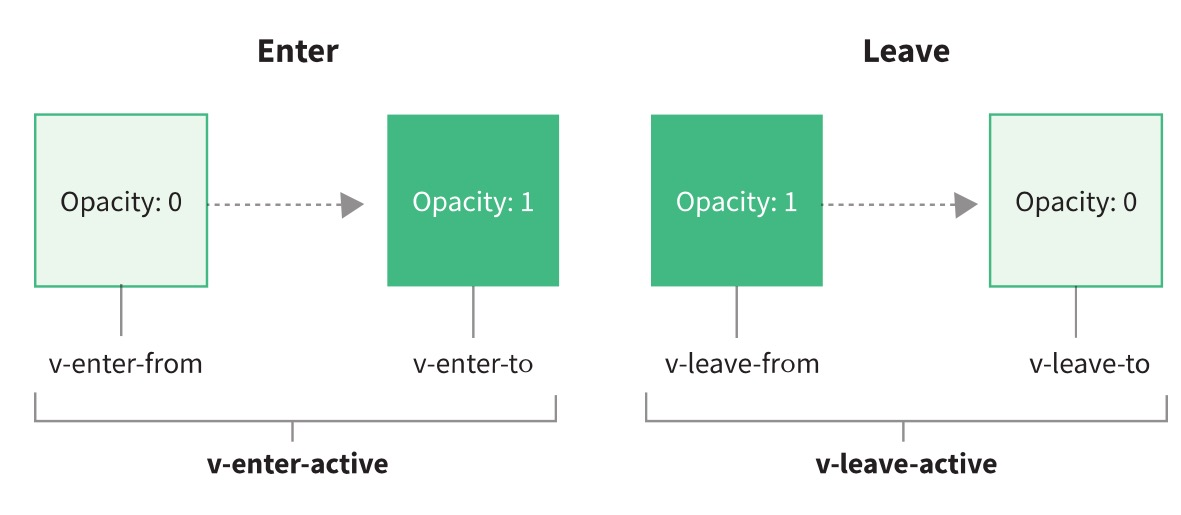
4. Implementation principle
When Vue finds elements wrapped by < transition > < / transition > during template compilation, Vue will perform the following processing
- 1. Automatically sniff whether CSS transition or animation is applied to the target element. If so, add / delete CSS class names at the appropriate time
- 2. If the transition component provides JavaScript hook functions, these hook functions will be called at the right time;
- 3. If no JavaScript hook is found and no CSS transition / animation is detected, DOM insertion and deletion will be performed immediately
5. Source code analysis
1. The persistent attribute is true and marked as < transition > < / transition >, which means that the insert/remove element will not be performed at present and will be skipped at the render layer.
2. For < transition name = "ydkd" > < / transition >, if name is not set, v will be taken in the source code.
const {
name = 'v',
type,
duration,
enterFromClass = `${name}-enter-from`,
enterActiveClass = `${name}-enter-active`,
enterToClass = `${name}-enter-to`,
appearFromClass = enterFromClass,
appearActiveClass = enterActiveClass,
appearToClass = enterToClass,
leaveFromClass = `${name}-leave-from`,
leaveActiveClass = `${name}-leave-active`,
leaveToClass = `${name}-leave-to`
} = rawProps
3. The < transition > < / transition > component contains many hook functions. When judging the display and hiding of elements, such as the first point of the implementation principle, add / delete CSS class names at the right time. The following functions will be used in the source code.
// Add class name
export function addTransitionClass(el: Element, cls: string) {
cls.split(/\s+/).forEach(c => c && el.classList.add(c))
;(
(el as ElementWithTransition)._vtc ||
((el as ElementWithTransition)._vtc = new Set())
).add(cls)
}
// Remove class name
export function removeTransitionClass(el: Element, cls: string) {
cls.split(/\s+/).forEach(c => c && el.classList.remove(c))
const { _vtc } = el as ElementWithTransition
if (_vtc) {
_vtc.delete(cls)
if (!_vtc!.size) {
;(el as ElementWithTransition)._vtc = undefined
}
}
}