Article directory
Internal instructions of vue
v-if v-else-if v-else v-show conditional instruction
1,v-if
v-if: it is an internal instruction of vue, which is used in our html.
v-if is used to determine whether to load the DOM of html. For example, we simulate a user's login state and realize the user name after the user logs in.
The code is as follows:
<div id="app"> <h1 v-if='isShow'>{{msg}}</h1> <button @click='isShow=(isShow?false:true)'>Button</button> </div> <script> new Vue({ el:'#app', data: { msg:'abc', isShow:true }, }) </script>
The effect is as follows: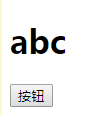
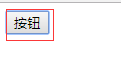
2.v-else-if v-else
<div id="app"> <div v-if="name=='mm'"> mm </div> <div v-else-if="name=='hh'"> hh </div> <div v-else> //Someone else </div> </div> <script> new Vue({ el:'#app', data: { name:'cc' } }) </script>
3.v-show
Adjust the display property in CSS. DOM has been loaded, but CSS control is not displayed.
<div id="app"> <h1 v-show='isShow'>{{msg}}</h1> <button @click='isShow=(isShow?false:true)'>Button</button> </div> <script> new Vue({ el:'#app', data: { msg:'abc', isShow:true }, }) </script>
The difference between v-if and v-show:
- v-if: judge whether to load, which can reduce the pressure of the server and load when necessary.
- v-show: adjust the css dispaly property to make the client operation more smooth.
v-for loop instruction
The v-for instruction is to render an array in a group of data circularly. The v-for instruction needs a special syntax in the form of item in items. Items is the source data array and item is the alias of array element iteration.
<div id="app"> <div v-for="(item,index) in arr"> {{index+"Age"+item.age+";"+"Name"+item.name}} <div v-for="(items,indexs) in item.favor"> {{indexs+items}} </div> </div> </div> <script> new Vue({ el: '#app', data: { name: 'cc', arr: [{ age: 18, name: "menphis", favor: ["Ha-ha", "Sell Meng"] }, { age: 50, name: "jack", favor: ["Retarded", "Kitty"] }, { age: 99, name: "minnie", favor: ["night owl", "Silly two ha"] }] } }) </script>