Vue
Only focus on layers: HTML+CSS+JS
- Network communication: axios
- Page Jump: Vue router
- Status management: vuex
- Vue-UI: ice.work
Front end UI framework
- bootstrap
- Ant-Design
- ElementUI,iview,ice
- AmazeUI
management tool
- npm: similar to maven
1, Hello Vue
Develop using IDEA
Create new HTML and add cdn
<script src="https://cdn.jsdelivr.net/npm/vue@2.5.16/dist/vue.js"></script>
html file:
<!DOCTYPE html>
<html lang="en">
<head>
<meta charset="UTF-8">
<title>Title</title>
</head>
<body>
<div id="hello">
{{massage}}
</div>
<script src="https://cdn.jsdelivr.net/npm/vue@2.5.16/dist/vue.js"></script>
<script>
var vm = new Vue({
el : "#hello",
data : {
massage:"hello vue!"
}
});
</script>
</body>
</html>
After running, you can use VM. Mass = "any value" on the console to test and find that it will change in real time. This is two-way binding
2, Basic grammar
1. Judgment statement
<!DOCTYPE html>
<html lang="en">
<head>
<meta charset="UTF-8">
<title>Title</title>
</head>
<body>
<div id="hello">
<h1 v-if="massage==='A'">A</h1>
<h1 v-else-if="massage==='B'">B</h1>
<h1 v-else-if="massage==='C'">C</h1>
<h1 v-else>Nothing</h1>
</div>
<script src="https://cdn.jsdelivr.net/npm/vue@2.5.16/dist/vue.js"></script>
<script>
var vm = new Vue({
el : "#hello",
data : {
massage:"hello vue!"
}
});
</script>
</body>
</html>
2. Circular statement
<!DOCTYPE html>
<html lang="en">
<head>
<meta charset="UTF-8">
<title>Title</title>
</head>
<body>
<div id="hello">
<ul>
<li v-for="item in items">
{{item.massage}}
</li>
</ul>
</div>
<script src="https://cdn.jsdelivr.net/npm/vue@2.5.16/dist/vue.js"></script>
<script>
var vm = new Vue({
el : "#hello",
data : {
items: [
{massage:"item1"},
{massage:"item2"},
{massage:"item3"}
]
}
});
</script>
</body>
</html>
3. Binding events
<!DOCTYPE html>
<html lang="en">
<head>
<meta charset="UTF-8">
<title>Title</title>
</head>
<body>
<div id="hello">
<ul>
<li v-for="item in items">
{{item.massage}}
</li>
</ul>
<button v-on:click="sayHi">click Me</button>
</div>
<script src="https://cdn.jsdelivr.net/npm/vue@2.5.16/dist/vue.js"></script>
<script>
var vm = new Vue({
el : "#hello",
data : {
items: [
{massage:"item1"},
{massage:"item2"},
{massage:"item3"}
]
},
methods:{
sayHi:function () {
alert("hello vue!")
}
}
});
</script>
</body>
</html>
3, Bidirectional binding MVVM and components
1. What is bidirectional binding?
View change < ---- > data change, the two affect each other synchronously
2. Realize bidirectional binding
Use the v-model attribute to bind the value attribute of DOM to the object in data.
<!DOCTYPE html>
<html lang="en">
<head>
<meta charset="UTF-8">
<title>bindmodel</title>
</head>
<body>
<div id="hello">
Please enter data<input v-model="massage" placeholder="The data source is here" type="text"> {{massage}}
<p>Please enter gender{{gender}}</p>
<p><input type="radio" name="sex" value="male" v-model="gender">male</p>
<p><input type="radio" name="sex" value="female" v-model="gender">female</p>
Your hobbies
<select v-model="hobby">
<option value="" disabled>--Please select--</option>
<option>money</option>
<option>game</option>
<option>code</option>
</select>
{{hobby}}
</div>
<script src="https://cdn.jsdelivr.net/npm/vue@2.5.16/dist/vue.js"></script>
<script>
var vm = new Vue({
el : "#hello",
data : {
massage:"",
gender:'',
hobby:''
}
});
</script>
</body>
</html>
3. Components
To put it bluntly, it is a template that allows you to customize labels
<!DOCTYPE html>
<html lang="en">
<head>
<meta charset="UTF-8">
<title>Title</title>
</head>
<body>
<div id="test">
<!--Bind the values of other objects to properties-->
<xiaowei v-for="item in items" v-bind:hobby="item"></xiaowei>
</div>
<script src="https://cdn.jsdelivr.net/npm/vue@2.5.16/dist/vue.js"></script>
<script>
//The tag must be in the element bound by a new Vue object to take effect
Vue.component("xiaowei",{
//Multiple properties props can be customized in the component
props: ['hobby'],//Now the xiaowei tag has the attribute "hobby"
template: '<li>{{hobby}}</li>',//Only declared attributes can be used in a template
});
var vm = new Vue({
el:"#test",
data:{
items: ['java','front end','linux']
}
});
</script>
</body>
</html>
4, Network communication
jQuery.ajax({}) [not recommended]
axios [recommended]
1. What is Axios?
The asynchronous communication of Ajax is realized
- Create from browser XMLHttpRequests
- Create from node.js http request
- support Promise API
- Intercept requests and responses
- Transform request and response data
- Cancel request
- Automatically convert JSON data
- Client support defense XSRF
2. Insert ajax asynchronous request with hook function
<!DOCTYPE html>
<html lang="en">
<head>
<meta charset="UTF-8">
<title>Title</title>
</head>
<body>
<div id="test">
<h1>{{info.name}}</h1>
<h1>{{info.page}}</h1>
<h1>{{info.address.city}}</h1>
<a v-bind:href="info.url"></a>
<a v-for="item in info.links" v-bind:href="item.url">{{item.name}}</a>
</div>
<script src="https://cdn.jsdelivr.net/npm/vue@2.5.21/dist/vue.js"></script>
<script src="https://cdn.jsdelivr.net/npm/axios/dist/axios.min.js"></script>
<script>
var vm = new Vue({
el: "#test",
data(){
return{
info:{
name:'xiaowei',
url:null,
page:null,
address: {
stress:null,
city:null,
},
links:[
{
name:null,
url:null
},
{
name:null,
url:null
},
{
name:null,
url:null
}
]
}
}
},
mounted(){
axios.get('../data.json').then(response=>(this.info=response.data))
}
});
</script>
</body>
</html>
After learning this, we should know that there are several cases when all attributes in Vue object / template are bound to HTML pages:
- When directly taken out as text, just two curly braces, {mask}}
- However, you need to use v-bind:properties when you need to bind to the tag's properties.
- Only custom attributes can be used in the template, and external v-bind binding is required
5, Calculation properties
<!DOCTYPE html>
<html lang="en">
<head>
<meta charset="UTF-8">
<title>Title</title>
</head>
<body>
<div id="hello">
{{massage}}
<p>{{nowTime()}}</p>
<p>{{nowTimeC}}</p>
</div>
<script src="https://cdn.jsdelivr.net/npm/vue@2.5.16/dist/vue.js"></script>
<script>
var vm = new Vue({
el : "#hello",
data : {
massage:"hello vue!"
},
methods: {
nowTime: function () {
return Date.now();
}
},
computed: {
nowTimeC: function () {
this.massage;
return Date.now();
}
}
});
</script>
</body>
</html>
Calculation properties can easily save the calculation results to the cache. If the value inside is not refreshed, the calculation attribute will not change
6, Slot
<!DOCTYPE html>
<html lang="en">
<head>
<meta charset="UTF-8">
<title>Title</title>
</head>
<body>
<div id="hello">
<main-my>
<main-title slot="main-title" :title="ltitle"></main-title>
<main-list slot="main-list" v-for="lesson in llist" :item="lesson" ></main-list>
</main-my>
</div>
<script src="https://cdn.jsdelivr.net/npm/vue@2.5.16/dist/vue.js"></script>
<script>
Vue.component("main-my",{
template:'\
<div>\
<slot name="main-title"></slot>\
<ul>\
<slot name="main-list"></slot>\
</ul>\
</div>\
\
'
})
Vue.component("main-title",{
props:['title'],
template: '\
<h1>{{title}}</h1>\
\
'
})
Vue.component("main-list",{
props:['item'],
template: '\
<li>{{item}}</li>\
\
'
})
var vm = new Vue({
el : "#hello",
data : {
massage:"hello vue!",
ltitle:"Xiao Wei learning",
llist:['java','vue','linux']
}
});
</script>
</body>
</html>
7, Custom event
<!DOCTYPE html>
<html lang="en">
<head>
<meta charset="UTF-8">
<title>Title</title>
</head>
<body>
<div id="hello">
<main-my>
<main-title slot="main-title" :title="ltitle"></main-title>
<main-list slot="main-list" v-for="(lesson,index) in llist" :item="lesson"
v-on:remove="removeItem(index)"
:index="index"></main-list>
</main-my>
</div>
<script src="https://cdn.jsdelivr.net/npm/vue@2.5.16/dist/vue.js"></script>
<script>
Vue.component("main-my",{
template:'\
<div>\
<slot name="main-title"></slot>\
<ul>\
<slot name="main-list"></slot>\
</ul>\
</div>\
\
'
})
Vue.component("main-title",{
props:['title'],
template: '\
<h1>{{title}}</h1>\
\
'
})
Vue.component("main-list",{
props:['item','index'],
template: '\
<li>{{item}} <button @click="remove">delete</button></li>\
\
',
methods: {
remove:function (index) {
//Call custom event
console.log('Event deleted')
this.$emit('remove',index);
}
}
})
var vm = new Vue({
el : "#hello",
data : {
massage:"hello vue!",
ltitle:"Xiao Wei learning",
llist:['java','vue','linux']
},
methods:{
removeItem:function (index) {
console.log('Deleted'+this.llist[index].toString())
this.llist.splice(index, 1);
}
}
});
</script>
</body>
</html>
Principle:
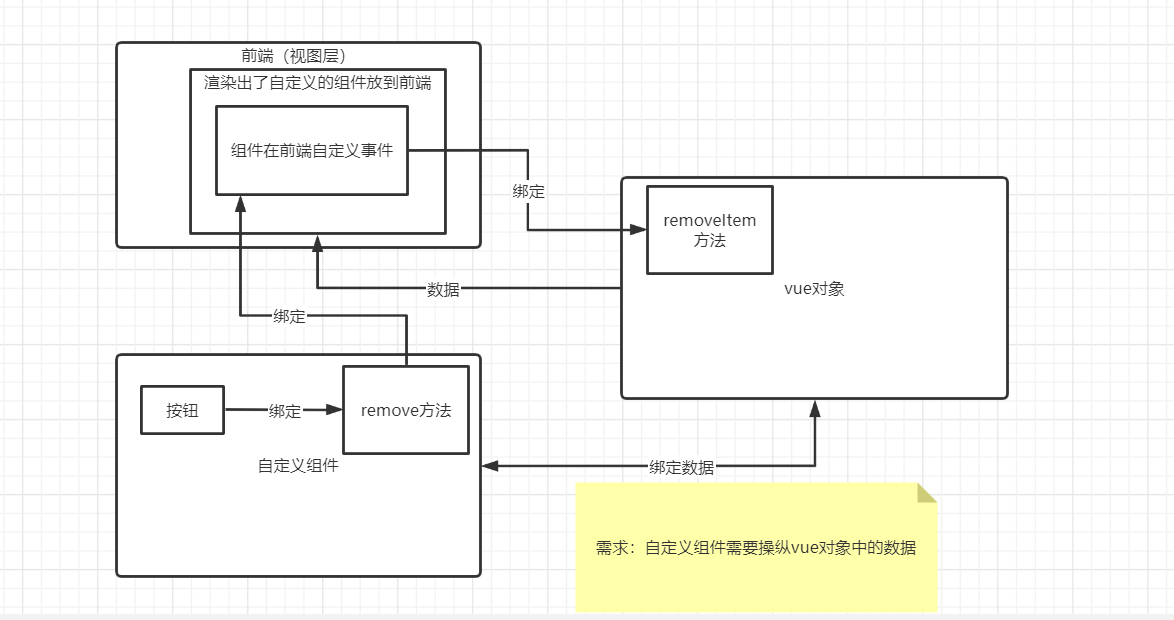
Component binding custom event: this.$emit
Custom event binding vue object event: v-on: removffunc: vue object method
8, First Vue cli project
-
Interactive project scaffolding through @ vue/cli.
-
Zero configuration prototype development through @ Vue / cli + @ Vue / cli service global.
-
A runtime dependency(
@vue/cli-service
), the dependency:
- Upgradeable;
- Build based on webpack with reasonable default configuration;
- It can be configured through the configuration file in the project;
- It can be extended through plug-ins.
-
A rich collection of official plug-ins, integrating the best tools in the front-end ecosystem.
-
A fully graphical user interface for creating and managing Vue.js projects.
1. Install Node.js
-
Download address: https://nodejs.org/en/download/
-
Mindless next step
-
Open the command line when the installation is complete
- node -v check whether the version certificate is installed
- npm -v check if npm is installed
-
Configure Taobao image:
-
Command line input
-
npm install cnpm -g
-
-
Installing Vue cli
-
Command line input
-
cnpm install vue-cli -g
-
2. Create vue project
-
Command line input
vue init webpack myvue
-
Whether the following contents are basically:
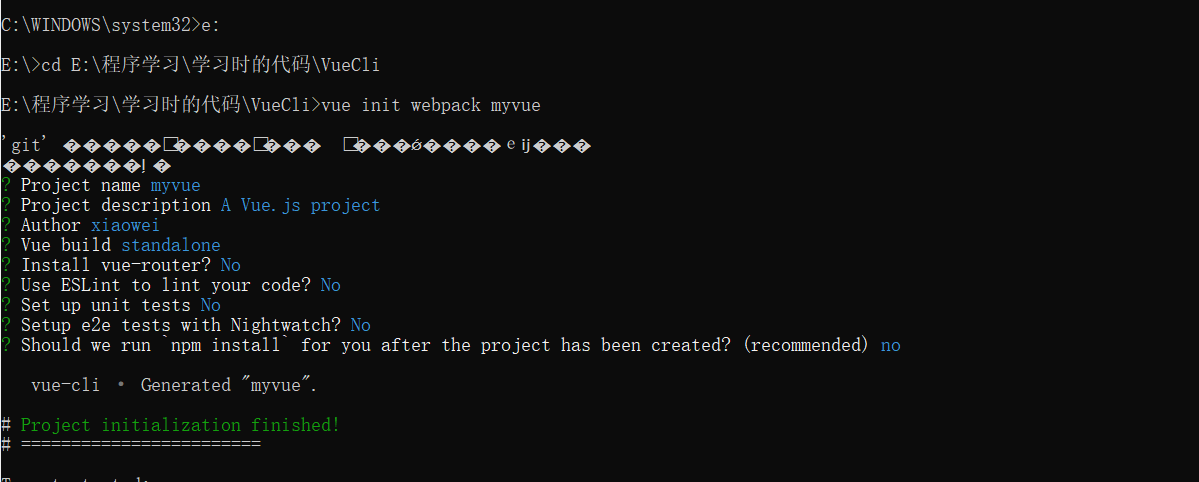
3. Initialize and run
cd myvue npm install npm run dev
Open myvue folder with idea
Open your front-end project at localhost:8080!
9, webpack installation and use
Installation:
npm install webpack -g npm install webpack -cli -g
Test installation succeeded
webpack -v webpack -cli -v
Modular development ↓
Exposed object
//Exposure variable
exports.sayHi = function(){
document.write("<h1>Hello</h1>")
}
Receiving object
//Get the interface
var hi = require("./hello");
hi.sayHi();
Packing ↓
webpack.config.js
module.exports = {
entry: './modules/main.js',
output: {
filename: '.js/bundle.js'
}
}
Command line:
webpack
use
<script src="./dist/.js/bundle.js"></script>
10, Vue router routing
Used for page Jump
1. Installation
cnpm install vue-router --save-dev
2. Configure routing
Create a router folder and put the index.js file into it. The configuration file for routing is as follows
import Vue from 'vue'
import VueRouter from 'vue-router'
// Introduction component
import Content from '../components/Content'
import Main from '../components/Main'
import Wei from "../components/Wei"
Vue.use(VueRouter)
export default new VueRouter({
routes: [
{
// Routing path
path: '/content',
name: 'content',
// Jump assembly
component: Content
},
{
// Routing path
path: '/main',
name: 'main',
// Jump assembly
component: Main
},
{
// Routing path
path: '/xiaowei',
name: 'xiaowei',
// Jump assembly
component: Wei
}
]
})
3. Route usage
Install the route in the JavaScript file of the main entry
// The Vue build version to load with the `import` command
// (runtime-only or standalone) has been set in webpack.base.conf with an alias.
import Vue from 'vue'
import App from './App'
import router from './router'
Vue.config.productionTip = false
/* eslint-disable no-new */
new Vue({
el: '#app',
router,
components: { App },
template: '<App/>'
})
Use routing labels in components
Router link: link
Router view: display
<template>
<div id="app">
<router-link to="/main">home page</router-link>
<router-link to="/content">Content page</router-link>
<router-link to="/xiaowei">name</router-link>
<router-view></router-view>
</div>
</template>
<script>
export default {
name: 'App',
components: {
}
}
</script>
<style>
#app {
font-family: 'Avenir', Helvetica, Arial, sans-serif;
-webkit-font-smoothing: antialiased;
-moz-osx-font-smoothing: grayscale;
text-align: center;
color: #2c3e50;
margin-top: 60px;
}
</style>
11, vue+ElementUI actual combat
node.js version 12. *, otherwise sass won't work
1. New project
-
New folder
-
init vue project
vue init webpack
-
Install routing
cnpm install vue-router --save-dev
-
Installing element UI
cnpm i element-ui -S
-
Installation dependency
cnpm install
-
Installing the SASS loader
cnpm install sass-loader node-sass --save-dev
-
Start test
cnpm run dev
2. Open project
Use idea
Make the directory structure like this
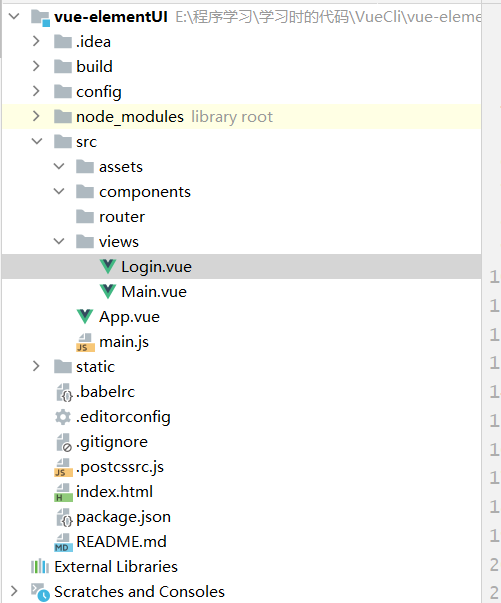
3. Create basic engineering
<template>
<div>
<el-form ref="loginForm" :model="form" :rules="rules" label-width="80px" class="login-box">
<h3 class="login-title">Welcome to login</h3>
<el-form-item label="account number" prop="username">
<el-input type="text" placeholder="Please enter the account number" v-model="form.username"/>
</el-form-item>
<el-form-item label="password" prop="password">
<el-input type="password" placeholder="Please input a password" v-model="form.password"/>
</el-form-item>
<el-form-item>
<el-button type="primary" v-on:click="onSubmit('loginForm')">Sign in</el-button>
</el-form-item>
</el-form>
<el-dialog
title="reminder"
:visible.sync="dialogVisible"
width="30%"
:before-close="handleClose">
<span>Please enter your account and password</span>
<span slot="footer" class="dialog-footer">
<el-button type="primary" @click="dialogVisible = false">determine</el-button>
</span>
</el-dialog>
</div>
</template>
<script>
export default {
name: "Login",
data() {
return {
form: {
username: '',
password: ''
},
// For form validation, you need to add prop attribute in El form item element
rules: {
username: [
{required: true, message: 'Account number cannot be empty', trigger: 'blur'}
],
password: [
{required: true, message: 'Password cannot be empty', trigger: 'blur'}
]
},
// Dialog box display and hide
dialogVisible: false
}
},
methods: {
onSubmit(formName) {
// Bind validation function for form
this.$refs[formName].validate((valid) => {
if (valid) {
// Using Vue router to route to the specified page is called programmatic navigation
this.$router.push("/main");
} else {
this.dialogVisible = true;
return false;
}
});
}
}
}
</script>
<style lang="scss" scoped>
.login-box {
border: 1px solid #DCDFE6;
width: 350px;
margin: 180px auto;
padding: 35px 35px 15px 35px;
border-radius: 5px;
-webkit-border-radius: 5px;
-moz-border-radius: 5px;
box-shadow: 0 0 25px #909399;
}
.login-title {
text-align: center;
margin: 0 auto 40px auto;
color: #303133;
}
</style>
12, Nested routing
router configuration
import Vue from "vue";
import Router from "vue-router";
import Main from "../views/Main";
import Login from "../views/Login";
import List from "../views/user/List";
import Info from "../views/user/Info";
Vue.use(Router);
export default new Router({
routes: [
{
path: '/main',
component: Main,
children:[
{path:'/user/list',component:List},
{path:'/user/info',component:Info}
]
},
{
path: '/login',
component: Login
}
]
});
Nested interfaces:
<template>
<div>
<h1>home page</h1>
<router-link to="/user/info">information</router-link>
<router-link to="/user/list">list</router-link>
<router-view></router-view>
</div>
</template>
<script>
export default {
name: 'Main'
}
</script>
<style scoped>
</style>
13, Parameter passing and redirection
Parameter transfer
Routing configuration
import Vue from "vue";
import Router from "vue-router";
import Main from "../views/Main";
import Login from "../views/Login";
import List from "../views/user/List";
import Info from "../views/user/Info";
Vue.use(Router);
export default new Router({
routes: [
{
path: '/main',
component: Main,
children:[
{path:'/user/list',component:List},
{path:'/user/info/:id',name:'Par',component:Info,props:true}
]
},
{
path: '/login',
component: Login
}
]
});
Front end receiving parameters
<template>
<div>
<h1>home page</h1>
<router-link to="/user/list">list</router-link>
<router-link :to="{name:'Par',params:{id:1}}" >information</router-link>
<router-view></router-view>
</div>
</template>
<script>
export default {
name: 'Main'
}
</script>
<style scoped>
</style>
Component receives by configuring custom properties
<template>
<div><h1>User information</h1>{{id}}</div>
</template>
<script>
export default {
name: "Info",
props:['id']
}
</script>
<style scoped>
</style>
redirect
{
path: '/main',
name: 'Main',
component: Main
},
{
path: '/goHome',
redirect: '/main'
}