1. Dynamic components
Dynamic components can realize the switching between components. First, let's see an example of component switching display without dynamic components
<div id="root">
<child-one v-if="type==='child-one'"></child-one>
<child-two v-if="type==='child-two'"></child-two>
<button @click="handleBtnClick">change</button>
</div>
<script>
Vue.component('child-one',{
template: '<div>child-one</div>'
})
Vue.component('child-two',{
template:'<div>child-two</div>'
})
var vm=new Vue({
el: '#root',
data:{
type: 'child-one'
},
methods: {
handleBtnClick: function () {
this.type=(this.type==='child-one'?'child-two':'child-one');
}
}
})
</script>Results:
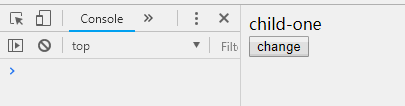
Use dynamic component: bind is feature to switch different components, as shown in the following example
<div id="root">
<component :is="type"></component> <!--Using dynamic components-->
<!--<child-one v-if="type==='child-one'"></child-one>-->
<!--<child-two v-if="type==='child-two'"></child-two>-->
<button @click="handleBtnClick">change</button>
</div>
<script>
Vue.component('child-one',{
template: '<div>child-one</div>'
})
Vue.component('child-two',{
template:'<div>child-two</div>'
})
var vm=new Vue({
el: '#root',
data:{
type: 'child-one'
},
methods: {
handleBtnClick: function () {
this.type=(this.type==='child-one'?'child-two':'child-one');
}
}
})
</script>Results:
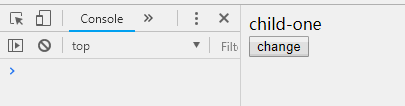
2,v-once
No expression required
Rendering ordinary HTML elements is very fast in Vue, but sometimes you may have a component that contains a lot of static content. In this case, you can add the v-once feature to the root element to ensure that the content is only evaluated once and then cached. Render elements and components only once. With subsequent re rendering, the element / component and all its child nodes are treated as static content and skipped. This can be used to optimize update performance.
The above example can be modified as follows:
<div id="root">
<component :is="type"></component>
<button @click="handleBtnClick">change</button>
</div>
<script>
Vue.component('child-one',{
template: '<div v-once>child-one</div>'<--!Use v-once Instructions, optimizing performance>
})
Vue.component('child-two',{
template:'<div v-once>child-two</div>'<--!Use v-once Instructions, optimizing performance>
})
var vm=new Vue({
el: '#root',
data:{
type: 'child-one'
},
methods: {
handleBtnClick: function () {
this.type=(this.type==='child-one'?'child-two':'child-one');
}
}
})
</script>