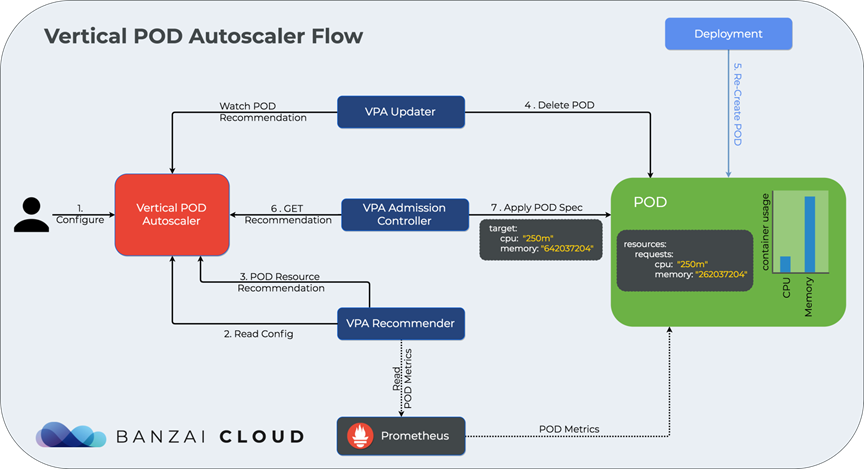Publish a k8s deployment video: https://edu.csdn.net/course/detail/26967
Course Content: Various k8s deployment modes.Includes minikube deployment, kubeadm deployment, kubeasz deployment, rancher deployment, k3s deployment.Includes development test environment deployment k8s and production environment deployment k8s.
Tencent Classroom Connection Address https://ke.qq.com/course/478827?Taid=4373109931462251&tuin=ba64518
Second video release. https://edu.csdn.net/course/detail/27109
Describes the main k8s resource usage configuration and commands.Includes configmap, pod, service, replicaset, namespace, deployment, daemonset, ingress, pv, pvc, sc, role, rolebinding, cluster role, cluster rolebinding, secret, service account, statefulset, job, cronjob, podDisruptionbudget, podSecurityPolicy,networkPolicy,resourceQuota, limitrange, endpoint, event, conponentstatus, node, nodeApiservice, controllerRevision, etc.
--------
vpa
* The full name of VPA, Vertical Pod Autoscaler, is Vertical Pod Autoscaler, which automatically expands and scales the CPU and memory requests based on container resource usage, allowing proper scheduling on nodes to provide the appropriate resources for each Pod.It can either shrink containers that over-request resources or increase the capacity of under-resourced resources whenever they are used.
Deployment:
git clone https://github.com/kubernetes/autoscaler.git
cd vertical-pod-autoscaler/
./hack/vpa-up.sh
VPA has four update strategies:
* Initial: Modify resource requests only when a Pod is created and never later.
* Auto: Default policy that modifies resource requests when a Pod is created and also when a Pod is updated.
Recreate: Like Auto, resource requests are modified when a Pod is created and updated, except that VPA expels the Pod and restarts it with a new recommendation as long as the request value in the Pod is different from the new one.Therefore, this strategy is generally not used, but rather Auto, unless you really need to ensure that the requested value is the latest recommended value.
Off: does not change Pod's resource request, but still sets the recommended value for the resource in VPA.
recommand:
[root@master01 recommend]# cat ./*
apiVersion: autoscaling.k8s.io/v1beta2
kind: VerticalPodAutoscaler
metadata:
name: my-rec-vpa
spec:
targetRef:
apiVersion: "apps/v1"
kind: Deployment
name: my-rec-deployment
updatePolicy:
updateMode: "Off"
apiVersion: apps/v1
kind: Deployment
metadata:
name: my-rec-deployment
labels:
purpose: try-recommend
spec:
selector:
matchLabels:
purpose: try-recommend
replicas: 2
template:
metadata:
labels:
purpose: try-recommend
spec:
containers:
- name: my-rec-container
image: nginx:latestauto:
[root@master01 try-auto-requests]# cat ./*
apiVersion: autoscaling.k8s.io/v1beta2
kind: VerticalPodAutoscaler
metadata:
name: my-rec-vpa
spec:
targetRef:
apiVersion: "apps/v1"
kind: Deployment
name: my-deployment
updatePolicy:
updateMode: "Auto"
apiVersion: apps/v1
kind: Deployment
metadata:
name: my-deployment
labels:
purpose: try-auto-requests
spec:
replicas: 2
selector:
matchLabels:
purpose: try-auto-requests
template:
metadata:
labels:
purpose: try-auto-requests
spec:
containers:
- name: my-container
image: alpine:latest
resources:
requests:
cpu: 100m
memory: 50Mi
command: ["/bin/sh"]
args: ["-c", "while true; do timeout 0.5s yes >/dev/null; sleep 0.5s; done"]VPA mainly consists of three components:
•Admission Controller
•Recommender
•Updater